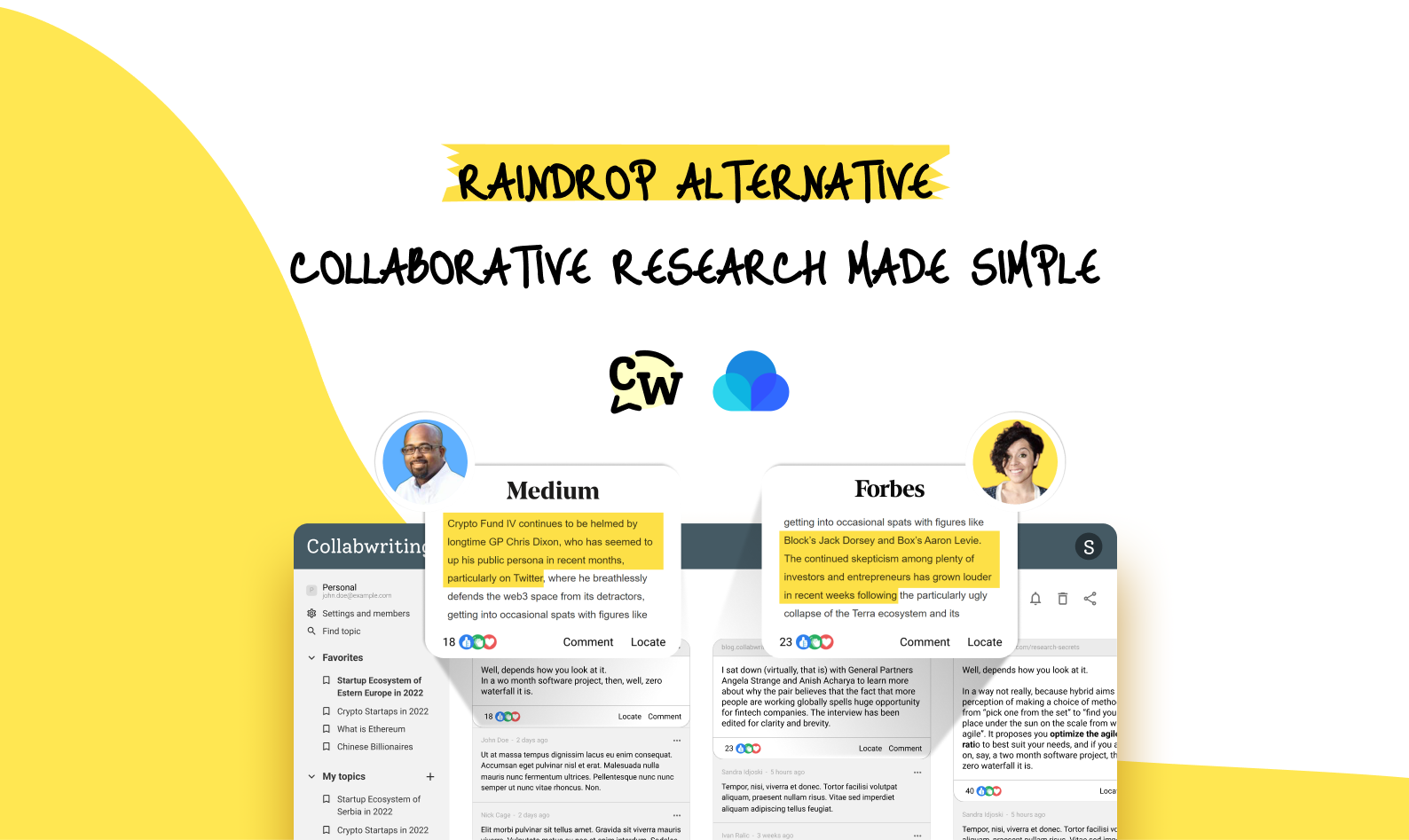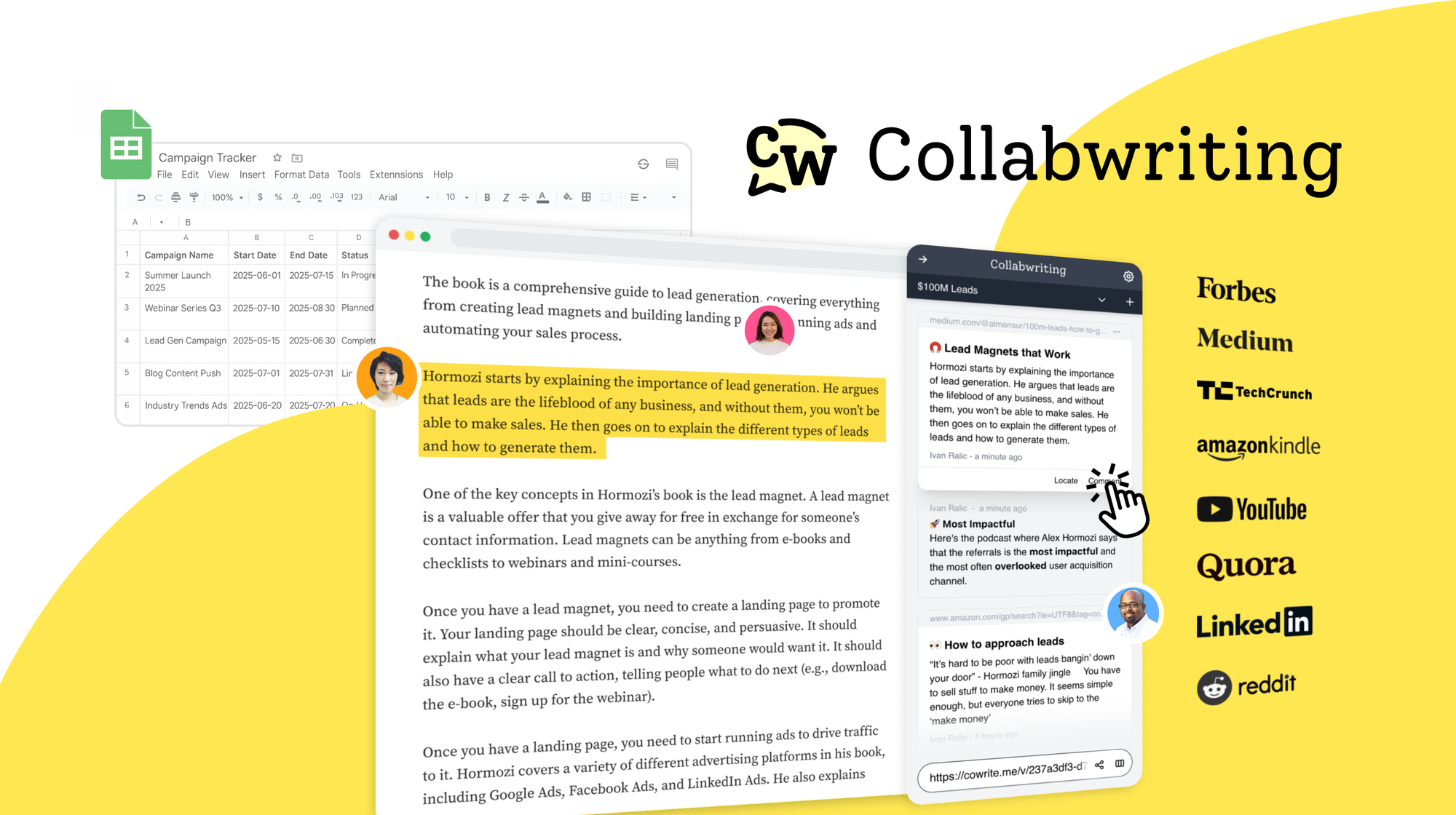Marketing research gets messy fast: too many links, lost context, forgotten insights. Different tools support different stages of research:
- Collabwriting: capture insights as you research, add context, and collaborate with your team
- Notion / Sheets / Airtable: organize finished insights
- Readwise: revisit personal highlights
- Raindrop: save links to read later
If you research with others and want everything - sources, notes, and discussions in one place, Collabwriting is built for that.
Research is messy (but it doesn’t have to be)
Every marketer knows the feeling: You start researching for a campaign, find ten useful links, open twenty tabs, and save a few somewhere you hope you’ll remember.
- Sometimes it’s in Google Docs
- Sometimes in a Notion database
- Sometimes in a spreadsheet, you promise yourself you’ll “organize later”
- And sometimes - in your brain (the worst storage system of all)
Marketers today read across dozens of sources, such as blog posts, newsletters, YouTube videos, PDFs, Reddit threads, and the real challenge is remembering where it came from, and turning it into something useful.
Here’s a look at five tools marketers actually use to organize research, their strengths, weaknesses, and best use case.
Tool 1: Notion
Best for: Teams already using it as their workspace
Pros:
- Highly customizable
- Great for creating structured knowledge bases
- Integrates with almost everything
Cons:
- Not designed for quick web clipping
- Requires manual input and constant upkeep
What it’s really good at:
Notion works best once you already know what you want to save. It’s ideal for documenting final insights, finished reports, or structured content systems (like campaign libraries or idea databases).
But when you’re mid-research - reading articles, Reddit threads, or collecting quotes, Notion slows you down. You’ll often find yourself copying and pasting manually, losing context along the way.
Think of it as a destination for organized knowledge, not the place to capture ideas in real time.
If you need something lightweight, quick to use, without much setup, Notion might feel heavy and slow you down.
The value you get is tightly linked to how discipline you are in maintaining it and how well it fits your workflow, not just the tool itself.
For team work and collaborative research, you’ll want to consider how well Notion handles real‑time capture, sharing, and annotation (some users find other tools more tailored for that).
Tool 2: Google Sheets or Airtable
Best for: People who love structure and visibility
Pros:
- Great for sorting and filtering
- Easy to share with teams
- Perfect for creating your own categorization system
Cons:
- Manual and time-consuming
- Hard to add qualitative context (why something matters)
- Becomes messy quickly without discipline
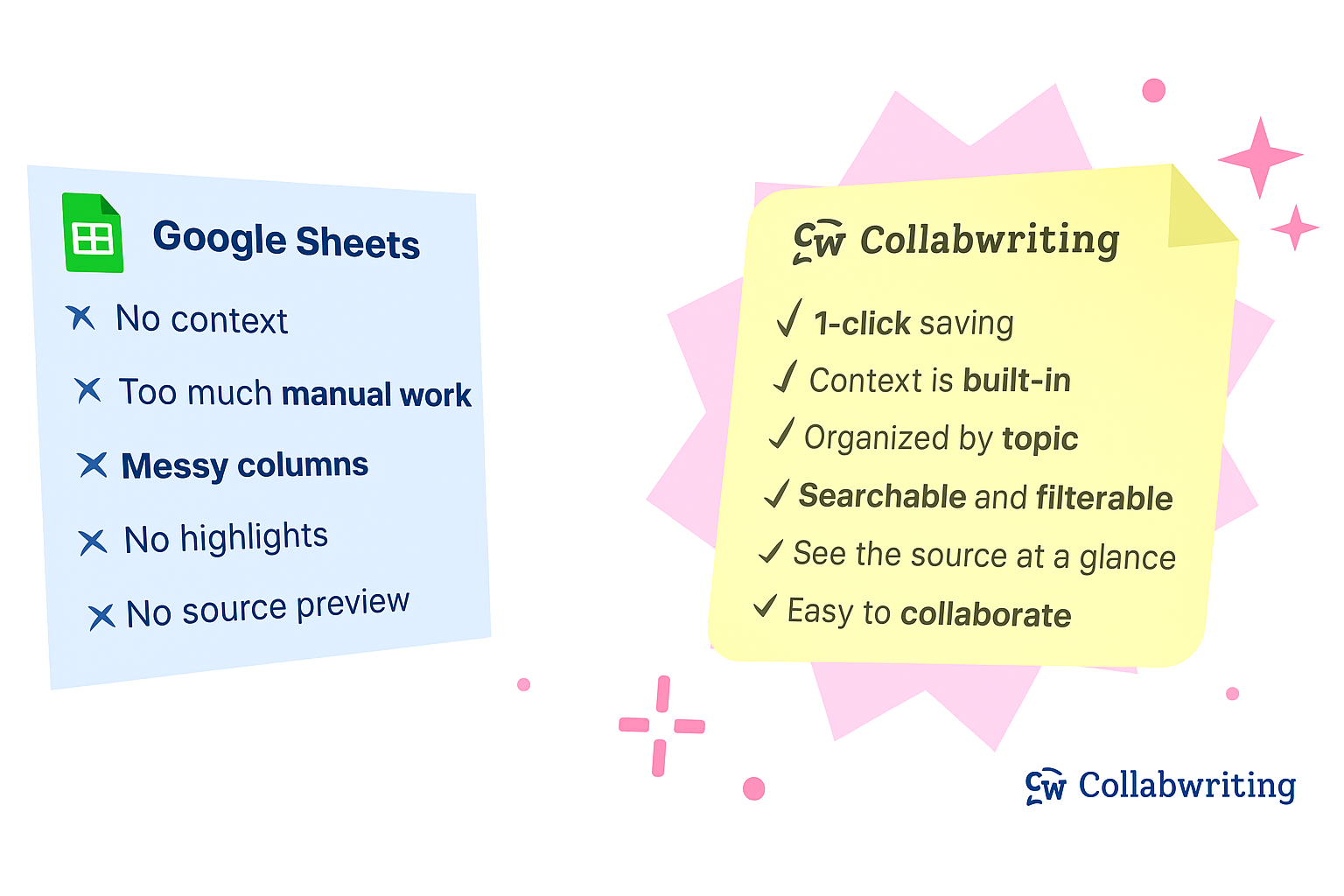
How marketers use it:
While spreadsheets weren’t designed for research, marketers often repurpose them to track links, sources, and notes.
It gives the illusion of order, but that order comes at a cost: time.
You copy and paste constantly, add context manually, and jump between tabs just to check the original source.
Spreadsheets work if you prioritize control and consistency, but they slow you down and strip away the context that makes research truly useful.
Familiarity & accessibility: Almost everyone knows Sheets, and it integrates seamlessly with Google Workspace.
Good for tracking & metrics: Ideal for keeping lists, links, campaign ideas, or basic research notes.
Manual organization required: Context is not preserved automatically; you need to add notes, source links, or tags manually.
Collaboration: Supports real-time editing, but lacks rich commenting, tagging, or snippet-level discussion for research.
Airtable 👇🏼
Spreadsheet + database power: Lets you structure campaigns, research, and content relationally (link tables, records, and tasks).
Strong project management: Great for tracking workflows, deadlines, and organizing research outputs.
Automation & efficiency: Can save time with automations, but setup can be complex.
Tool 3: Readwise
Best for: Solo learners who read a lot - books, PDFs, and long-form articles.
Pros:
- Syncs with Kindle, Instapaper, and other reading apps
- Automatically collects and resurfaces your highlights
- Helps you revisit key ideas over time
Cons:
- Not built for teams or shared work
- Doesn’t store comments or discussion around highlights
- For lighter users or those whose workflow isn’t fully powered by highlights, the subscription feels hard to justify
Why people love it:
Readwise is the tool for people who read to learn. It captures what stands out to you personally and helps you retain it.
However, when you want to work with others - brainstorm, plan campaigns, or build content together, Readwise stops short.
It focuses on personal retention rather than collaboration and doesn’t provide a built-in way to discuss highlights or connect them across multiple sources.
It’s great for building a personal knowledge bank, not a collaborative one.
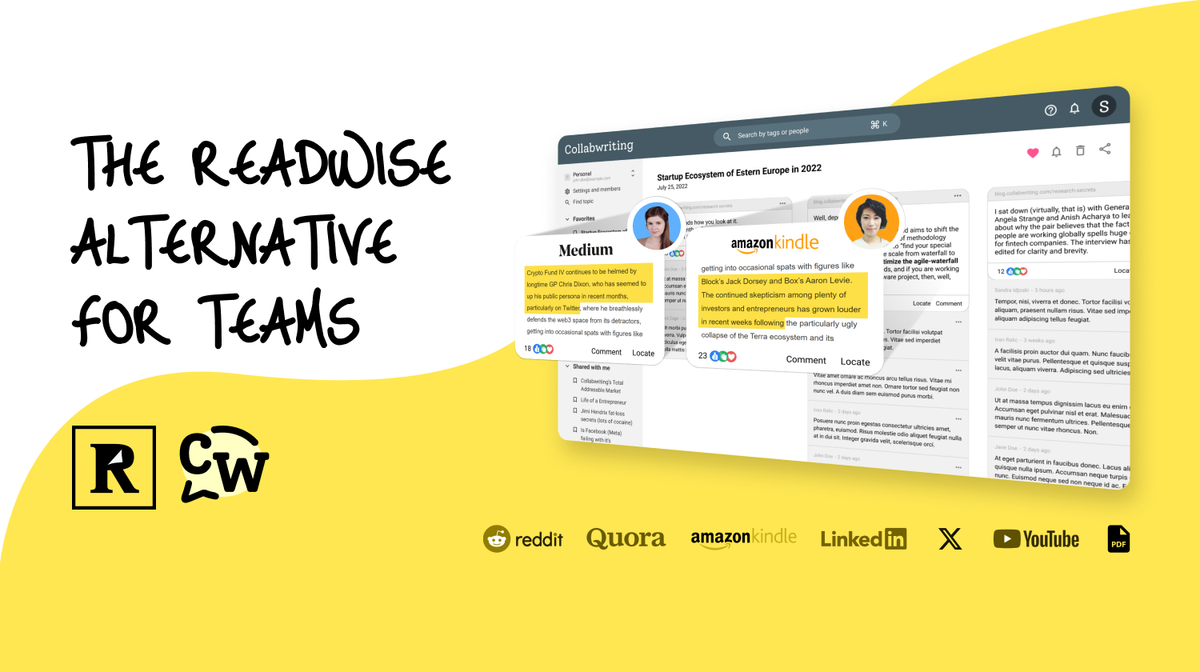
Tool 4: Raindrop
Best for: Saving and revisiting content later
Pros:
- Fast, simple, and works across devices
- Excellent for managing a reading backlog
- Clean reading experience
Cons:
- Basic organization
- No commenting, tagging for meaning, or collaboration
- Difficult to recall why you saved something
What it does well:
Raindrop is a polished bookmarking tool that makes it easy to save articles, PDFs, and web content for later. It’s perfect if your goal is to build a personal library of links and read them on your own schedule.
However, once content is saved, it mostly sits there. Without meaningful notes, comments, or collaborative features, those saved links can quickly become disconnected from the insights you wanted to capture.
For team research, brainstorming, or projects where context matters, Raindrop can feel limiting.
Perfect for solo use, but teams will want a tool that adds context, notes, and collaboration, like Collabwriting.
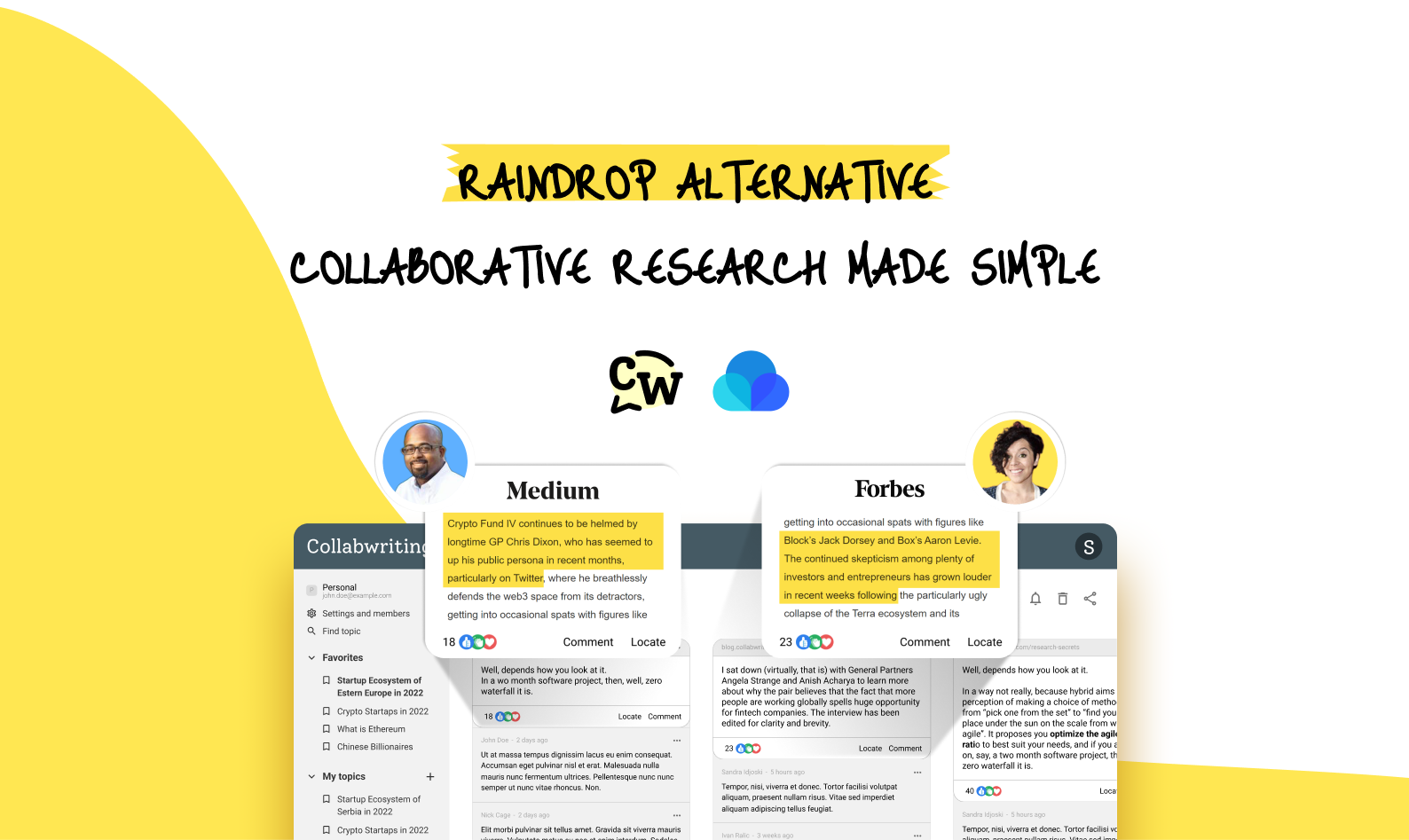
Tool 5: Collabwriting
Best for: Marketers who research together, not alone
Pros:
- One-click saving: Save articles, PDFs, YouTube videos, or social media posts (X, LinkedIn, Quora) instantly.
- Precise snippets: Highlight exact sentences or paragraphs instead of saving entire pages.
- Context in comments & Slack integration: Add comments, tags, and mentions to snippets; teammates get instant Slack notifications.
- Tagging & AI suggestions: Use custom tags or let AI suggest relevant tags based on your research.
- Flexible clusters: Organize insights into clusters (e.g., “Competitor Research” or “AI Trends”) without rigid folder structures.
- Permissions control: Decide who can view, edit, or comment on each topic or cluster.
- PDF collaboration: Highlight, annotate, and comment on PDFs collaboratively.
- Kindle integration: Save highlights and notes from Kindle directly into your workspace.
- Traceability: Every snippet links back to the original source for full verification.
- YouTube screenshots: Capture key frames or visuals from videos.
- Team-first design: Shared workspaces enable everyone to add, annotate, and discuss insights in one place.
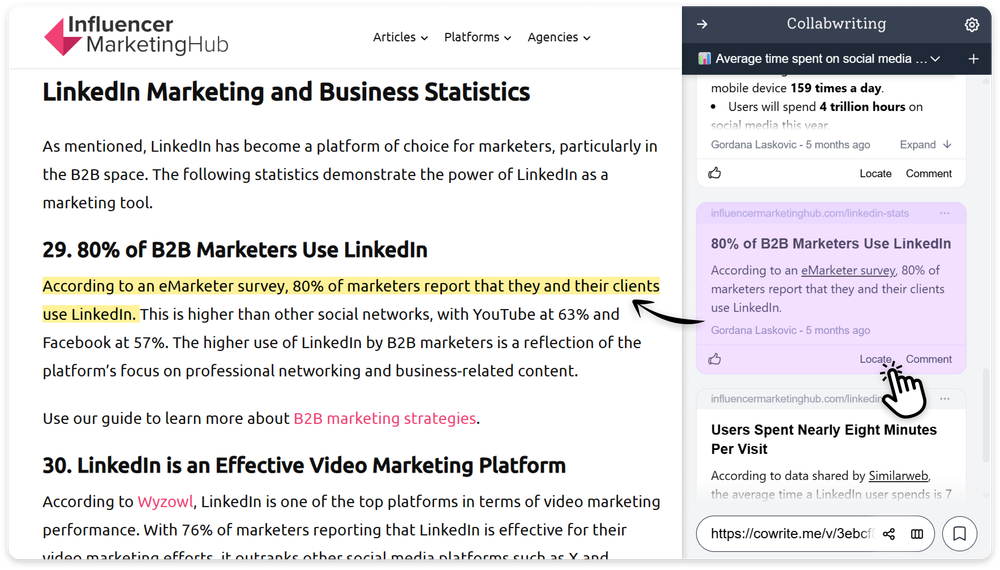
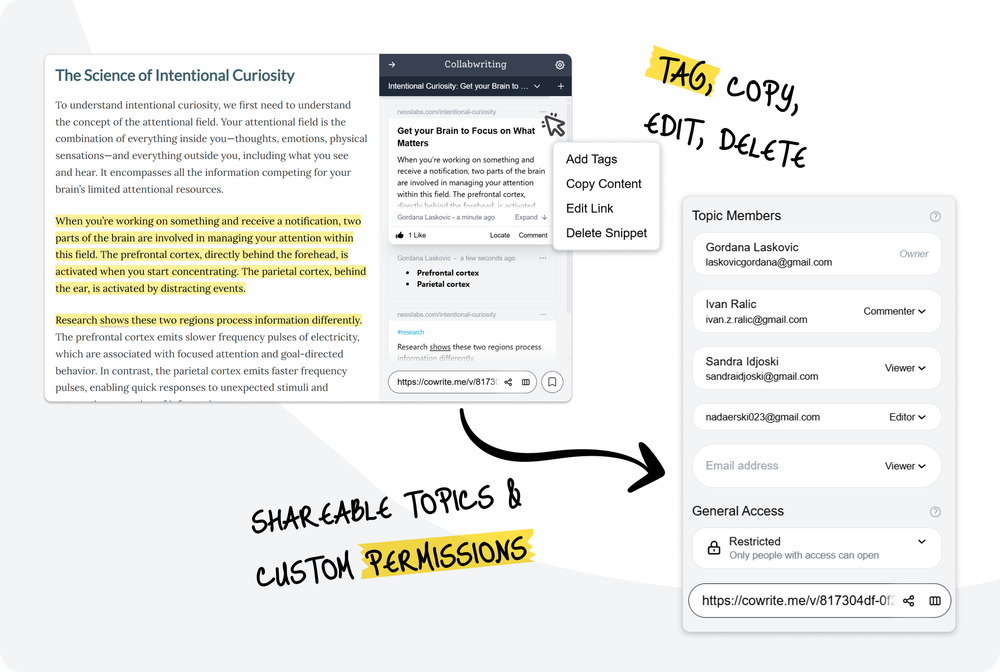
Cons:
- Still growing 🌱 Not yet a household name, but backed by marketers who understand research workflows.
Why it stands out:
Collabwriting combines the best of bookmarking, note-taking, and collaborative tools. It takes messy research with scattered links, lost highlights, and forgotten sources and organizes it all into one searchable, easy-to-use workspace.
You can bookmark an article, highlight a key paragraph, add your own note (“use this stat for Q1 report”), tag anyone, and instantly have it stored under the right topic.
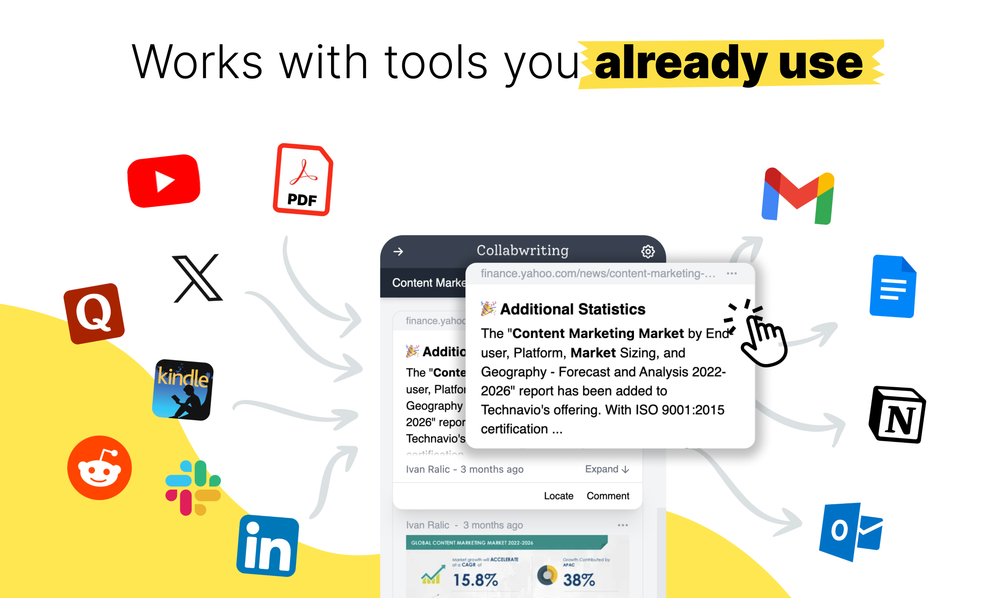
Nice ways you can use Collabwriting to make your life easier 👈🏼
It’s like Google Sheets, Notion, and Raindrop had a baby 😄 one that was raised by marketers who care about collaboration and context.
And when you need to find that “one great quote” from last week’s reading, you don’t have to scroll through dozens of links or columns. You just search your snippets and find the exact source, comment, and highlight in seconds.
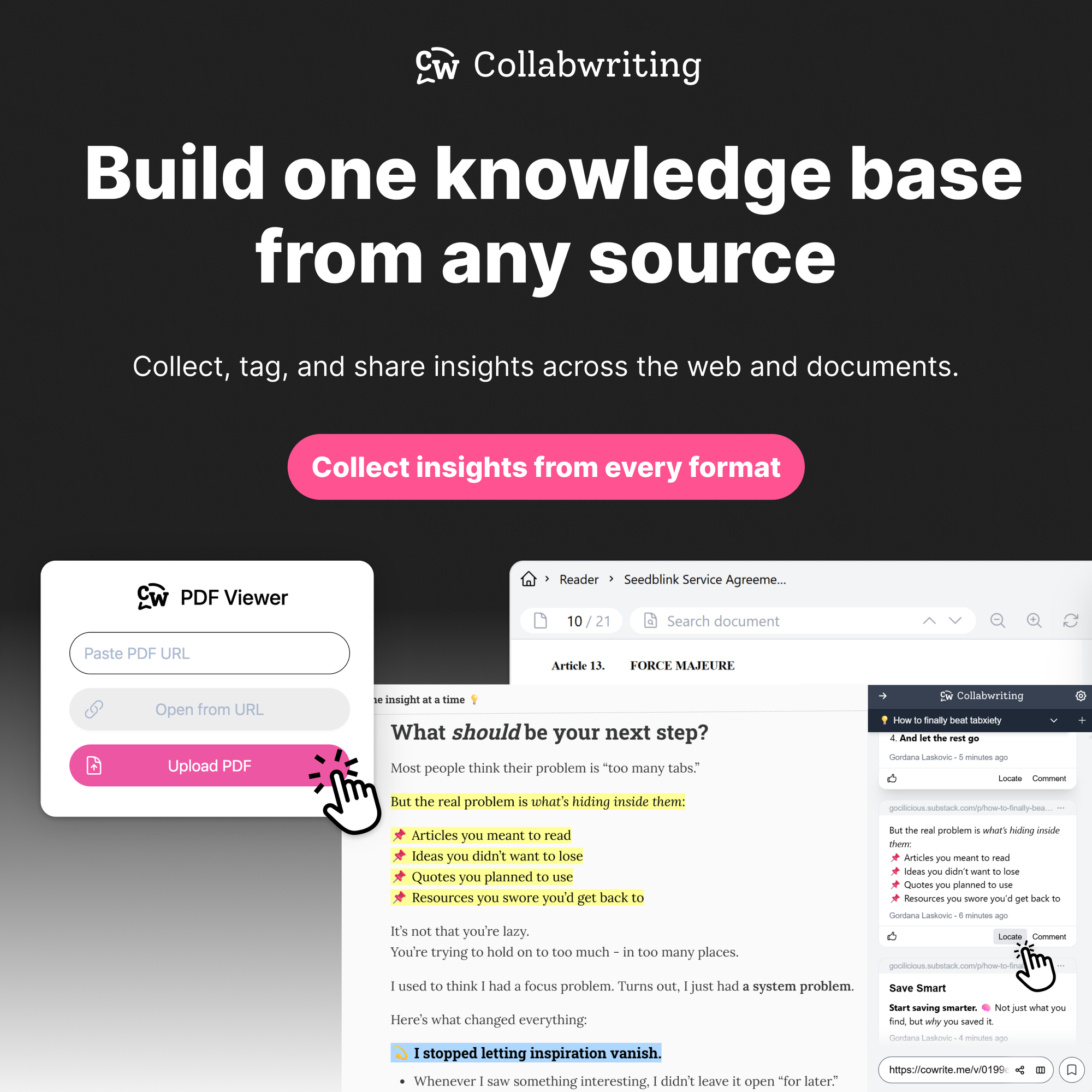
Collabwriting - Shareable Notes on Web Pages and PDFs
Collabwriting allows you to gather all your online sources in one place. No more endless scrolling, no more lost insights, just simple, structured knowledge at your fingertips.
Just highlight, save, and collaborate with anyone on any content you find online.
Final Thoughts: Choose the tool that fits how you think
- Want to save content to read later? → Raindrop
- Want to collect and revisit highlights? → Readwise
- Want structured systems for finished insights? → Notion or Airtable
- Want to capture, bookmark, comment, and collaborate? → Collabwriting
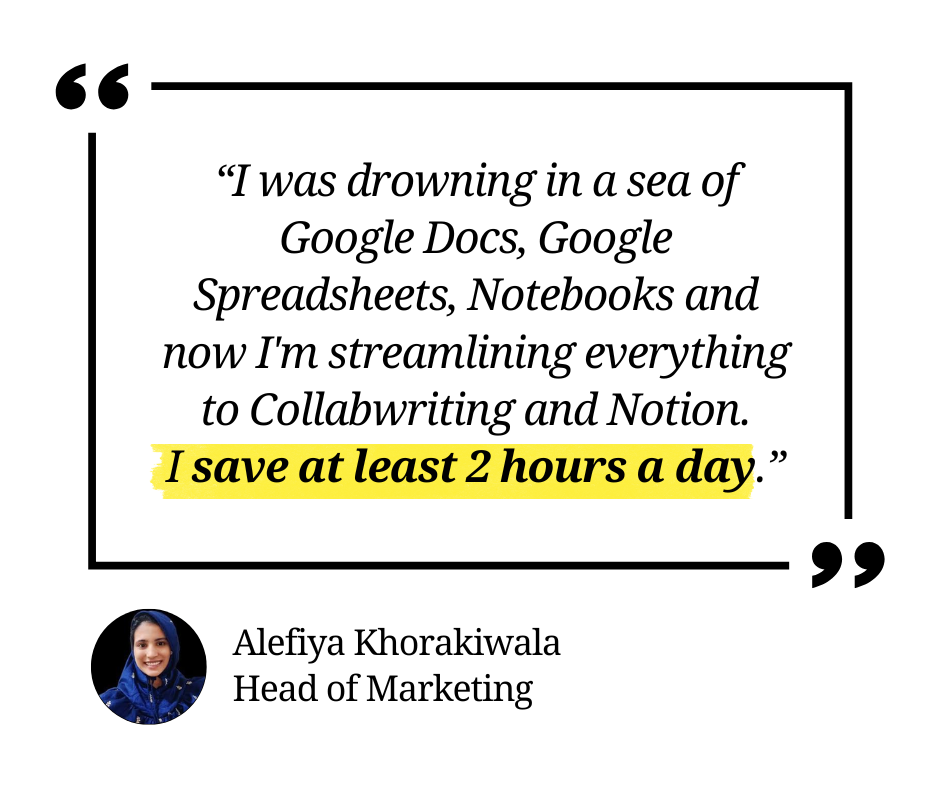
There’s no single perfect tool, but there’s a smarter one for the way you work. The best tool depends on how you work and what kind of research you’re doing.
FAQ
What’s the best tool for collaborative marketing research?
Collabwriting is ideal for teams. It lets you save, highlight, comment, and tag insights from web pages, PDFs, and videos while keeping full context.
Can I use Notion for research collection?
Yes, Notion works best for structured knowledge bases and final insights. But it’s slower for capturing ideas mid-research.
Are spreadsheets good for organizing research?
Google Sheets or Airtable provide structure and sorting, but they require manual input, lose context, and can become messy quickly.
How does Readwise help marketers?
Readwise is perfect for personal learning. It syncs highlights from Kindle, PDFs, and articles, helping you revisit key ideas over time but it’s not built for team collaboration.
What is Raindrop best for?
Raindrop is a fast, simple bookmarking tool for saving and revisiting content later. Ideal for solo use, but lacks collaborative features.
How does Collabwriting differ from other research tools?
Collabwriting combines the strengths of Notion, spreadsheets, and bookmarking tools. It allows real-time capture, organization, and collaboration, keeping source context intact.
Which tool should I choose for team campaigns?
For teams, Collabwriting is the best choice. It supports snippet-first research, collaborative notes, tagging, and grouping insights by topic or campaign.
Is Collabwriting suitable for solo marketers too?
Absolutely. It works for individuals who want to capture insights efficiently while keeping full context, though its real strength shines in team settings.



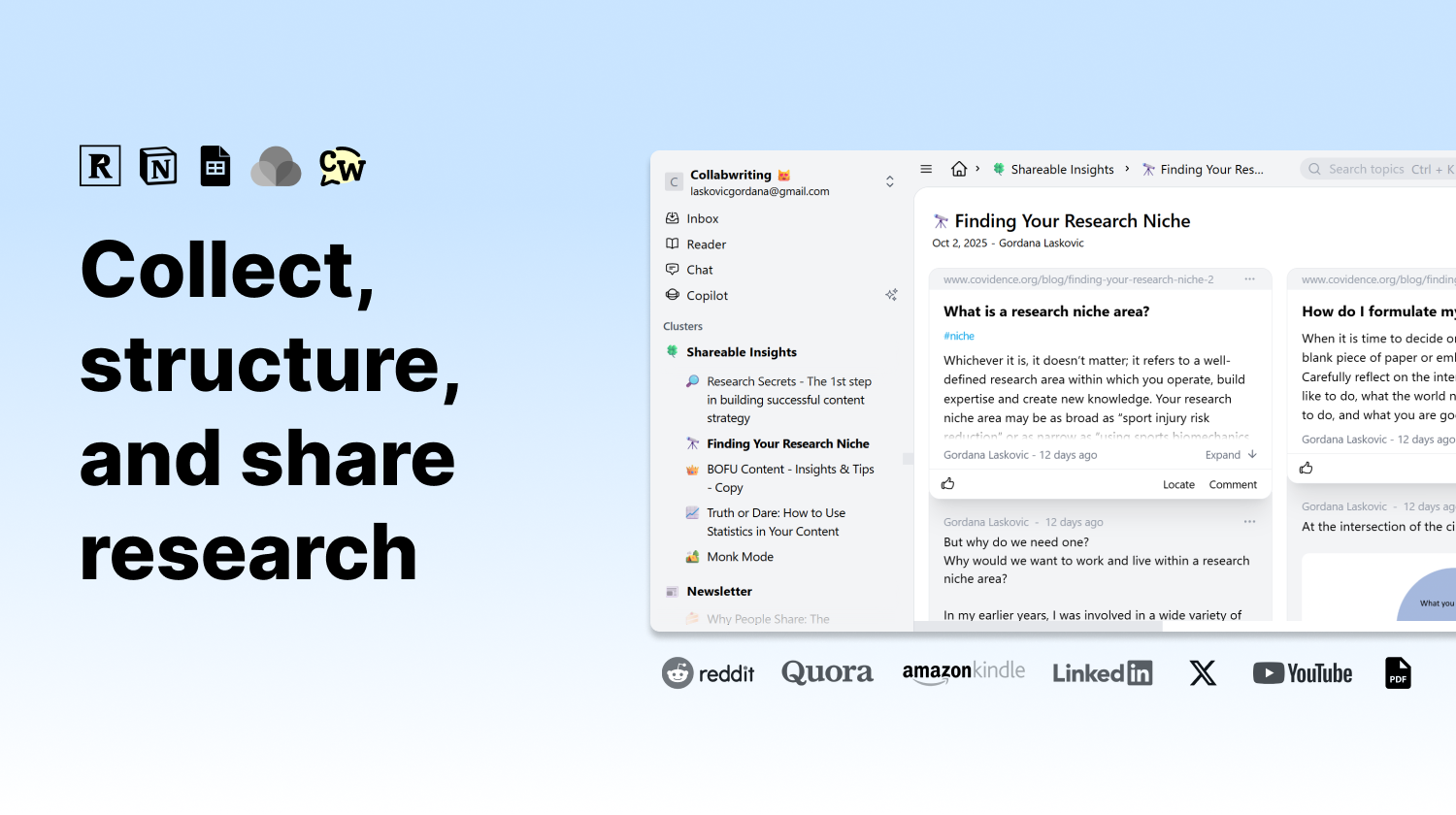


![The Best Tool for Collaborative Research in Content Marketing Teams [2026]](/content/images/2025/12/image--5-.png)
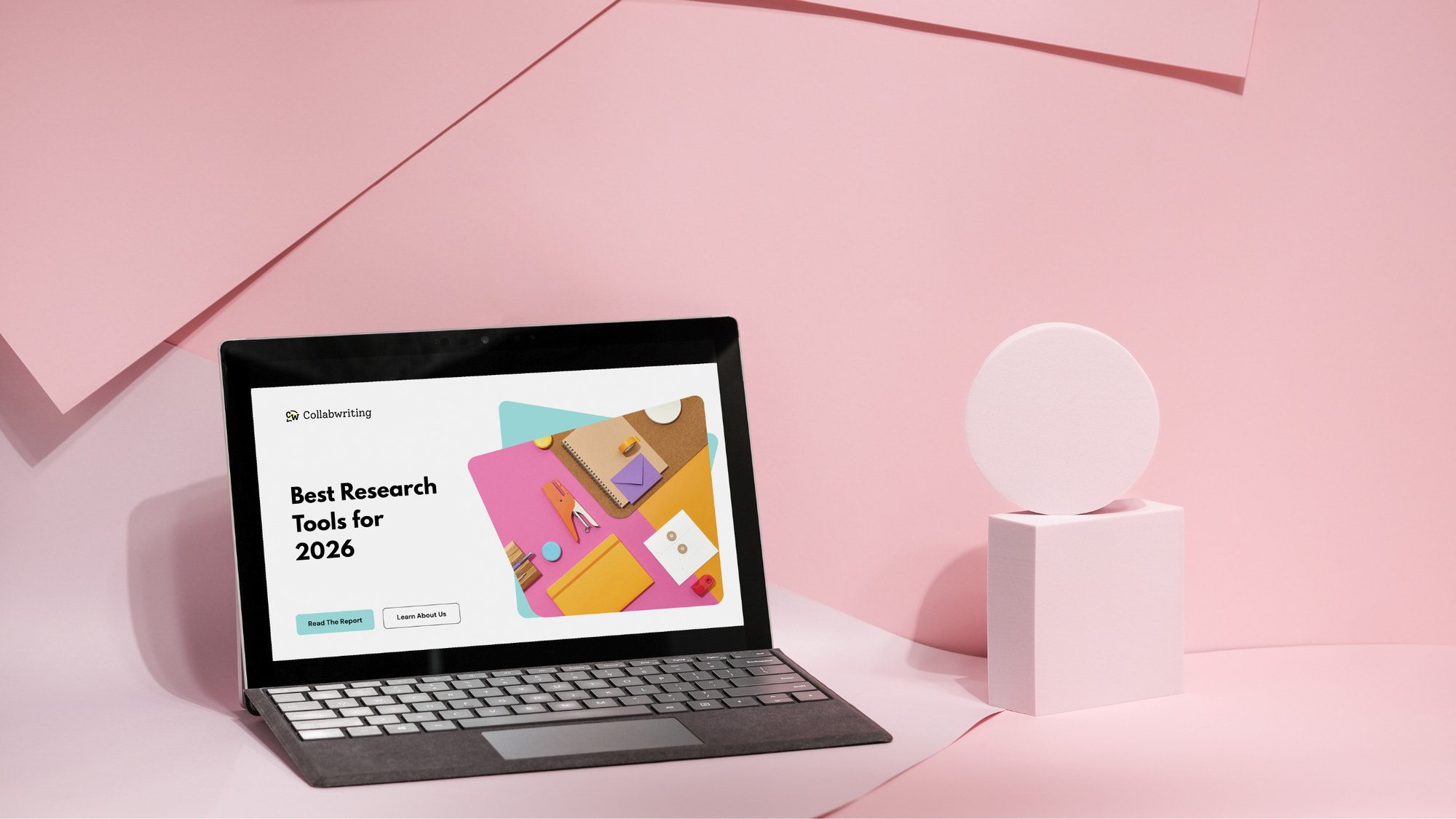
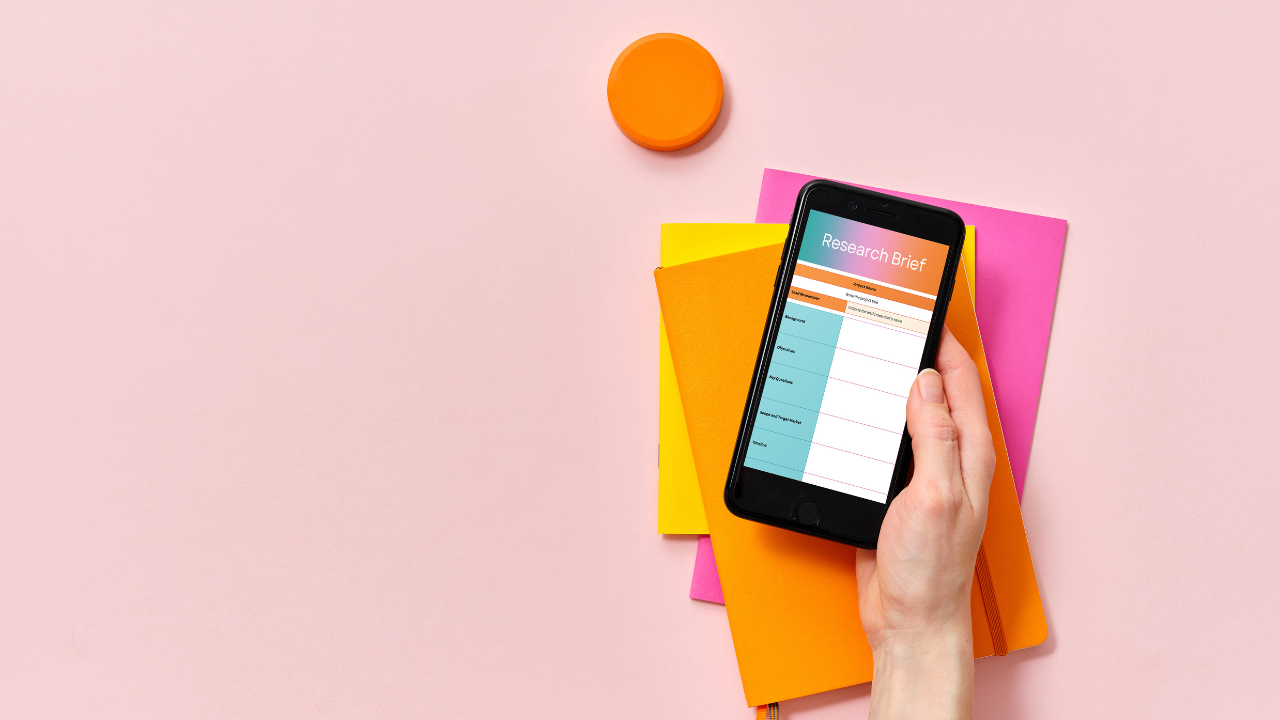
![Build Credibility in Research: Smart Way to Verify Information and Track Sources Easily [2025]](/content/images/2025/10/covers-for-blog--7--1.png)
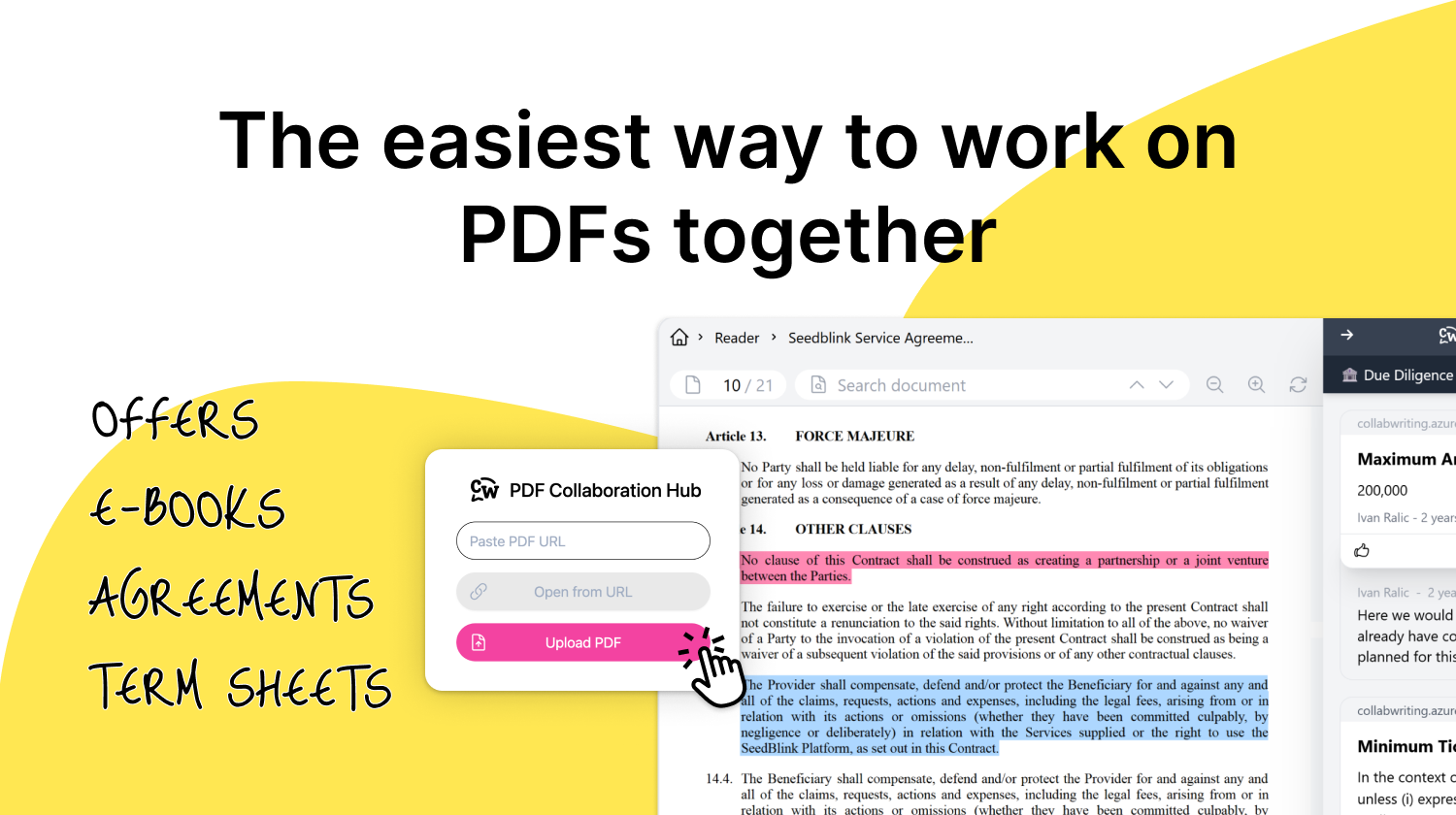
![How Marketers Can Turn LinkedIn Content into Collaborative Research [2025]](/content/images/2025/10/covers-for-blog--8-.png)
![Best Readwise Alternative for Personal & Team Research [2026]](/content/images/2025/09/Frame-814--3-.png)