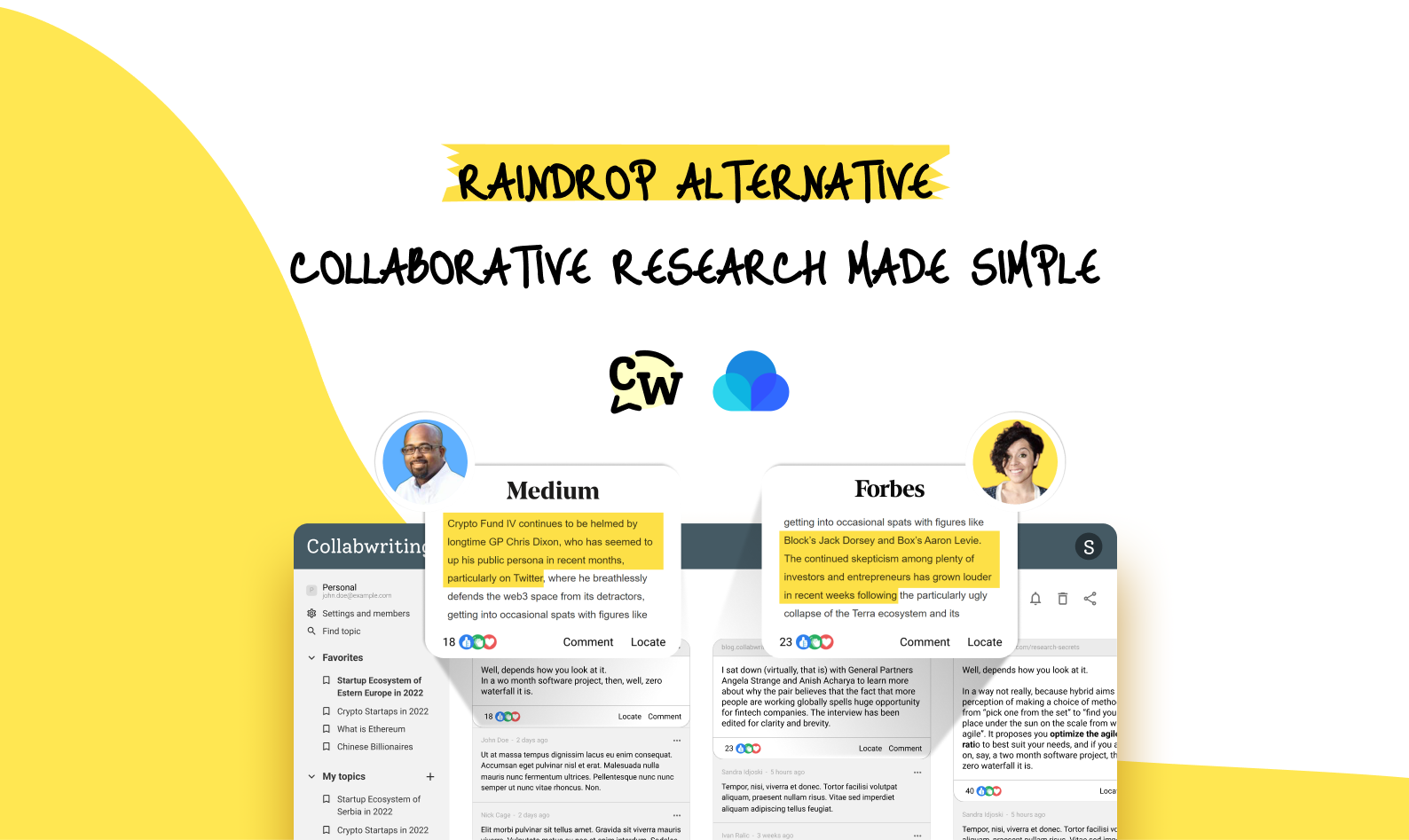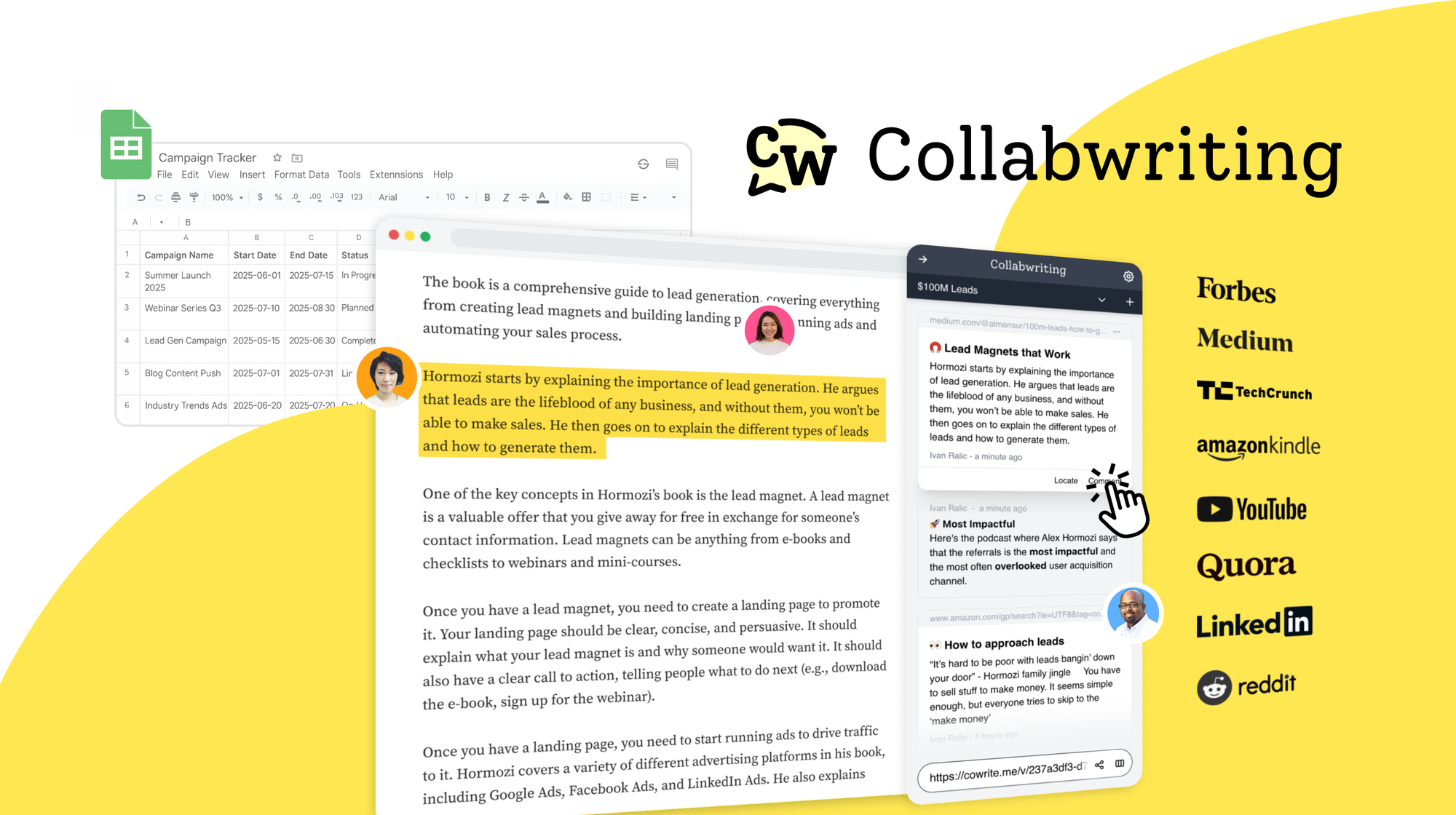Let’s paint a familiar picture:
You’re 17 tabs deep into a project, hunting for that one statistic your teammate mentioned last week.
Was it in the PDF they emailed? A Slack thread? That Google Doc from three meetings ago?
Meanwhile, your editor keeps asking, “Did we verify that source?” and your intern just sent another duplicate link.
Sounds like a regular Monday, right?
For content teams, researchers, and managers, this isn’t just “annoying” - it’s a productivity black hole. Wasted hours. Missed deadlines. The sinking feeling that your team’s best ideas are drowning in a mess of open tabs and disorganized notes.
But what if collaborative research didn’t have to feel like herding cats?
Say Hi to Collabwriting - Your team’s research brain
Yes, it’s as fun as it sounds.
We didn’t just build Collabwriting - we needed it.
One of our founders kept running into the same problems and finally decided - there had to be a better way.
- “We keep re-finding the same sources!”
- → No central hub = endless duplication.
- “Who added this comment? What does it mean?!”
- → Lost context in a sea of emails.
- “Wait, is this the final version?”
- → Feedback scattered across 8 platforms.
So instead of just dealing with it, we built the tool we wished we had.
No more “Wait, where’s that thing?” moments
No more endless scrolling, lost comments, or guessing who said what.
With Collabwriting, your team’s research stays organized, accessible, and context-rich - right where you need it.
Here’s how it works:
✅ Annotations talk back. Highlight a quote on a webpage or PDF, and leave a note like, “Hey Sam - this contradicts the Forbes study. Should we dig deeper?” No more guessing games.
✅ Every comment lives where it matters. Discuss the chart on page 3 right there - not buried in Slack thread.
✅ Version control isn’t a nightmare. Every edit and note is timestamped and attached to the source.
"Last quarter, we wasted 10 hours reconciling feedback on a client whitepaper. Now, our edits live directly on the PDF. We cut review time in half.”
Your team’s “Collective memory”
Collabwriting isn’t just about organizing tabs - it’s about building a living knowledge base that gets smarter with every project.
Here’s how:
🔎 Find what you need, instantly. Looking for that 2023 industry report your intern annotated? No more digging - just search and find it in seconds.
🚀 Onboard faster. New hires don’t just see a list of links - they see why a source was saved and how it connects to past work.
🔄 Stop reinventing the wheel. Reuse past research for new campaigns instead of asking, “Didn’t we cover this in 2022?”
Collabwriting makes sure your team’s best ideas don’t get lost in the shuffle - but instead, keep building on each other.
The ultimate research copilot - Your sidekick
Collabwriting doesn’t just help you store knowledge - it helps you find and use it faster.
We know the struggle: “I don’t have time to read this 50-page study!” → We get it.
That’s where our Copilot comes in.
- “Find all mentions of ‘‘AI regulation’ on the web.”
- “Locate every article with stats on content marketing ROI.”
- ‘‘Content marketing market size - insights’’
It’s like Control+F on steroids - but smarter. Copilot scours the web, finds key insights, and highlights what matters so you don’t have to.
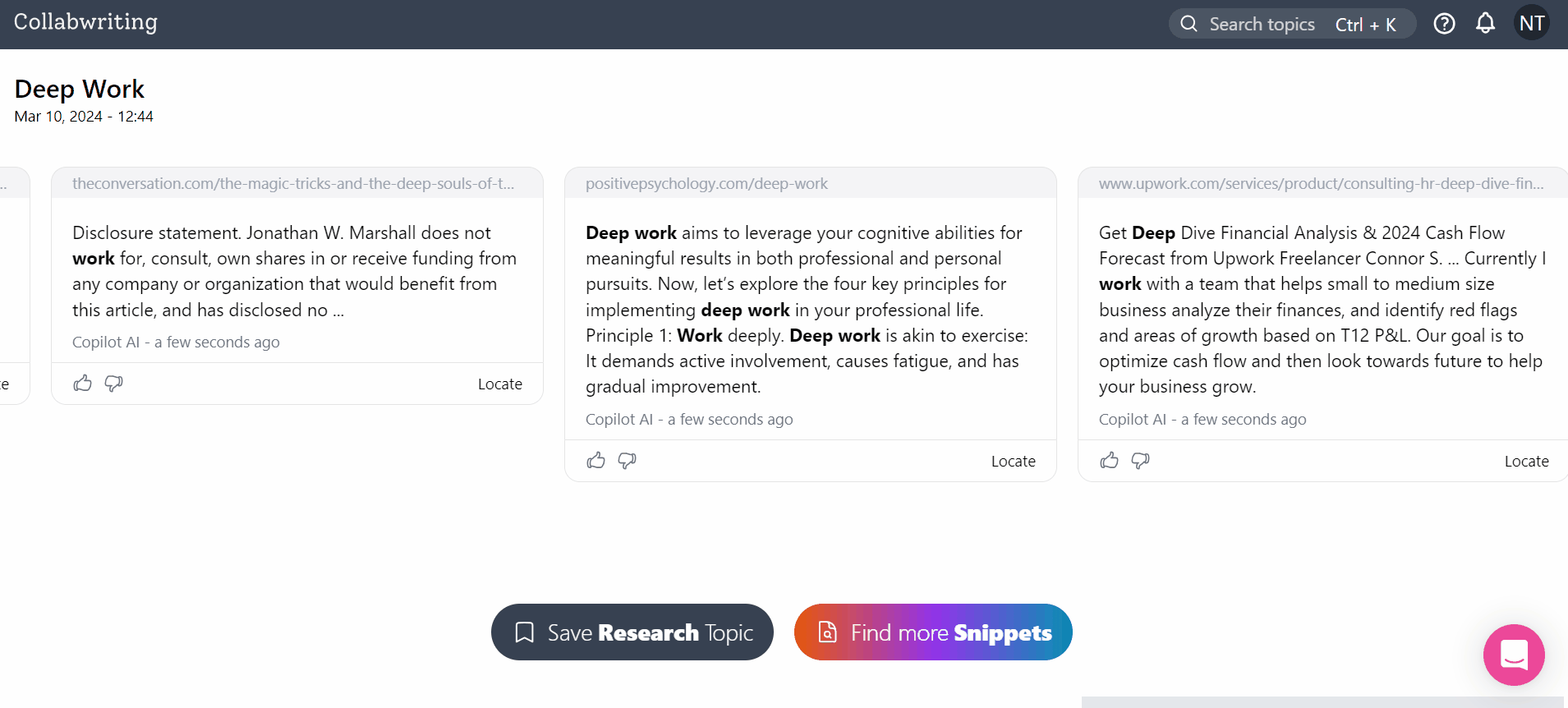
And the best part?
It learns from your feedback, getting better with every search.
No more endless Googling - just the right information, right when you need it.
Why Collabwriting works for teams (not just robots)
We skipped the jargon and built what real teams actually need.
✅ Works where you work. Use Collabwriting on Chrome, Edge, and any Chromium-based browser. Plus, integrate with Slack to mention teammates directly in your research.
🎯 No more lost insights. Capture screenshots from YouTube videos and jump to the exact timestamp later. Or save entire transcripts with a click and instantly locate key moments.
🔐 Total control over sharing. Share your research effortlessly while keeping permissions in check - so the right people see the right information at the right time.
Because research shouldn’t be a black hole - it should be a team asset that actually makes sense.

Ready to escape tab hell?
If your team’s idea of “collaborative research” is a shared notes app doc and a prayer, it’s time for an upgrade.
Collabwriting starts at $15/month for 3 seats, with a 14-day free trial—no commitment, just better research.
Give it a try!

Collabwriting - Shareable Notes on Web Pages and PDFs
Collabwriting allows you to gather all your online sources in one place. Just highlight, save, and collaborate with anyone on any content you find online.
FAQ
Why does collaborative research feel so messy sometimes?
Because research often happens across tabs, tools, emails, and DMs - with no single source of truth. This leads to duplicate links, lost context, unclear feedback, and constant rework.
What kind of problems does Collabwriting solve for teams?
It helps you:
- Stop duplicating research
- Track who said what, and why
- Add context directly where it matters (PDFs, web pages, Youtube videos)
- Keep feedback centralized instead of spread across 10 tools
What does Collabwriting actually do?
It lets you:
- Highlight, save, and comment on any web page or PDF
- Mention teammates and start discussions directly on snippets
- Create shared topics to organize insights by project or theme
- Search everything you saved, instantly
How is Collabwriting different from a bookmarking tool or a doc?
Bookmarks store links. Docs collect scattered thoughts. Collabwriting does both - but adds context, collaboration, and structure, so your research becomes a usable knowledge base, not just a content dump.
What is the Copilot feature?
Copilot is your research assistant. It finds insights for you - searching across the web, surfacing relevant mentions, and helping you locate exact quotes, stats, or keywords without reading 50 pages yourself.
Which tools does Collabwriting integrate with?
It works seamlessly with:
- Web browsers (Chrome, Edge, Edge Mobile)
- Slack (mention team in the comments)
- YouTube (save timestamps, capture transcripts)
- PDFs, Google Docs, Notion, Quora, Reddit, Gmail, LinkedIn, X, Kindle, Outlook, and more.
Can I use Collabwriting with my existing workflow?
Absolutely. It’s designed to fit into your day - not replace everything you already use. Think of it as your research layer across the internet.
How does Collabwriting help with team memory and onboarding?
All saved content is contextualized and searchable - so new members can catch up fast, and past research can be reused instead of recreated. It’s like building a searchable team brain.
Is it worth it for small teams?
Definitely. Whether you're a solo researcher or a 5-person content team, Collabwriting saves hours of duplicated work, lost ideas, and messy feedback loops.
What does Collabwriting cost?
It starts at $15/month for 3 seats, with a 14-day free trial so you can test it out with your team.
How do I start using Collabwriting?
Sign up at collabwriting.com, install the browser extension, and start highlighting, commenting, and organizing. Invite your teammates to collaborate instantly.




![The Best Tool for Collaborative Research in Content Marketing Teams [2026]](/content/images/2025/12/image--5-.png)
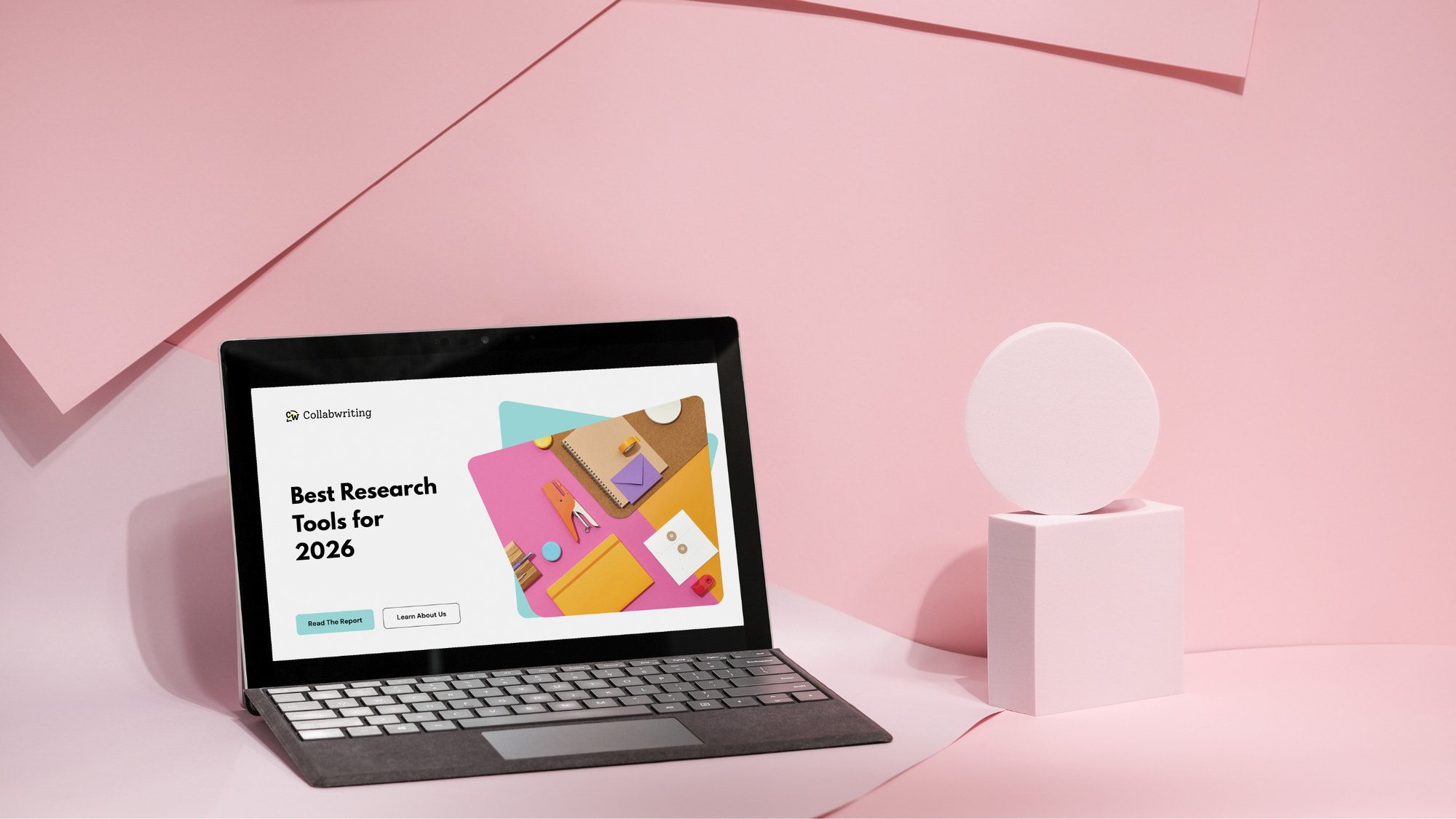
![5 Tools Marketers Use to Organize Research - Compared [2026]](/content/images/2025/11/cover-4-1.png)
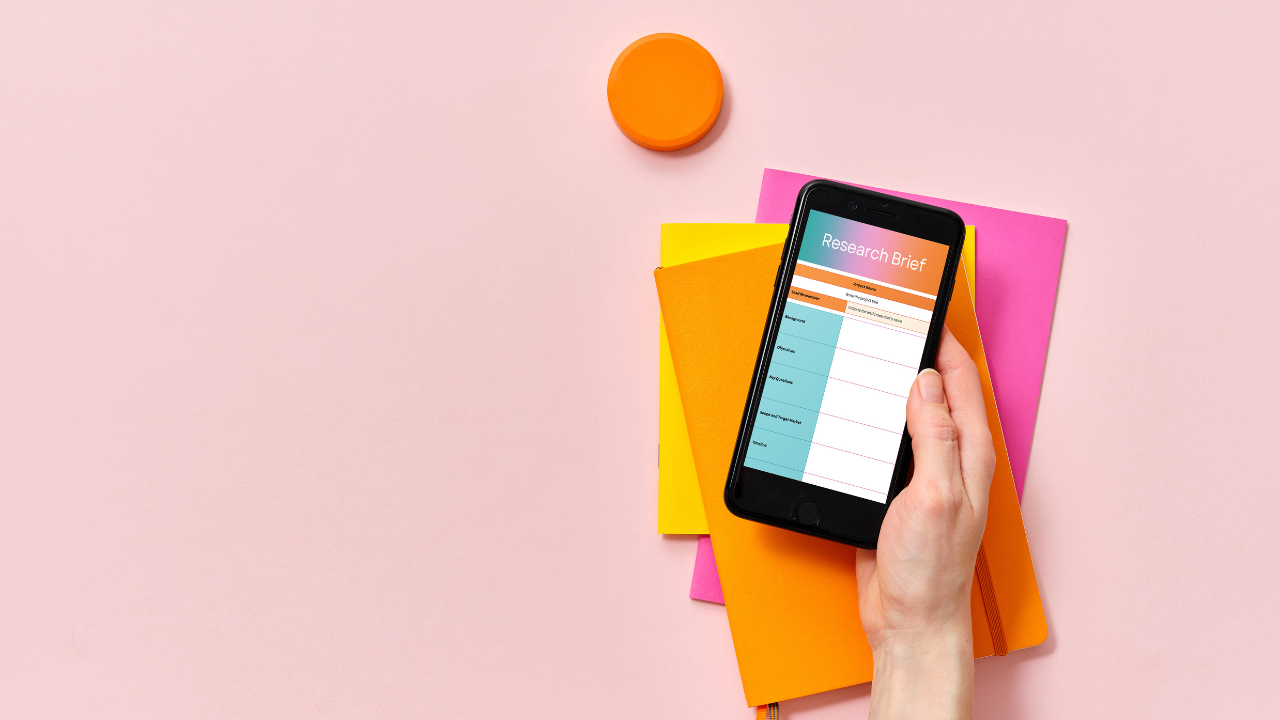
![Build Credibility in Research: Smart Way to Verify Information and Track Sources Easily [2025]](/content/images/2025/10/covers-for-blog--7--1.png)
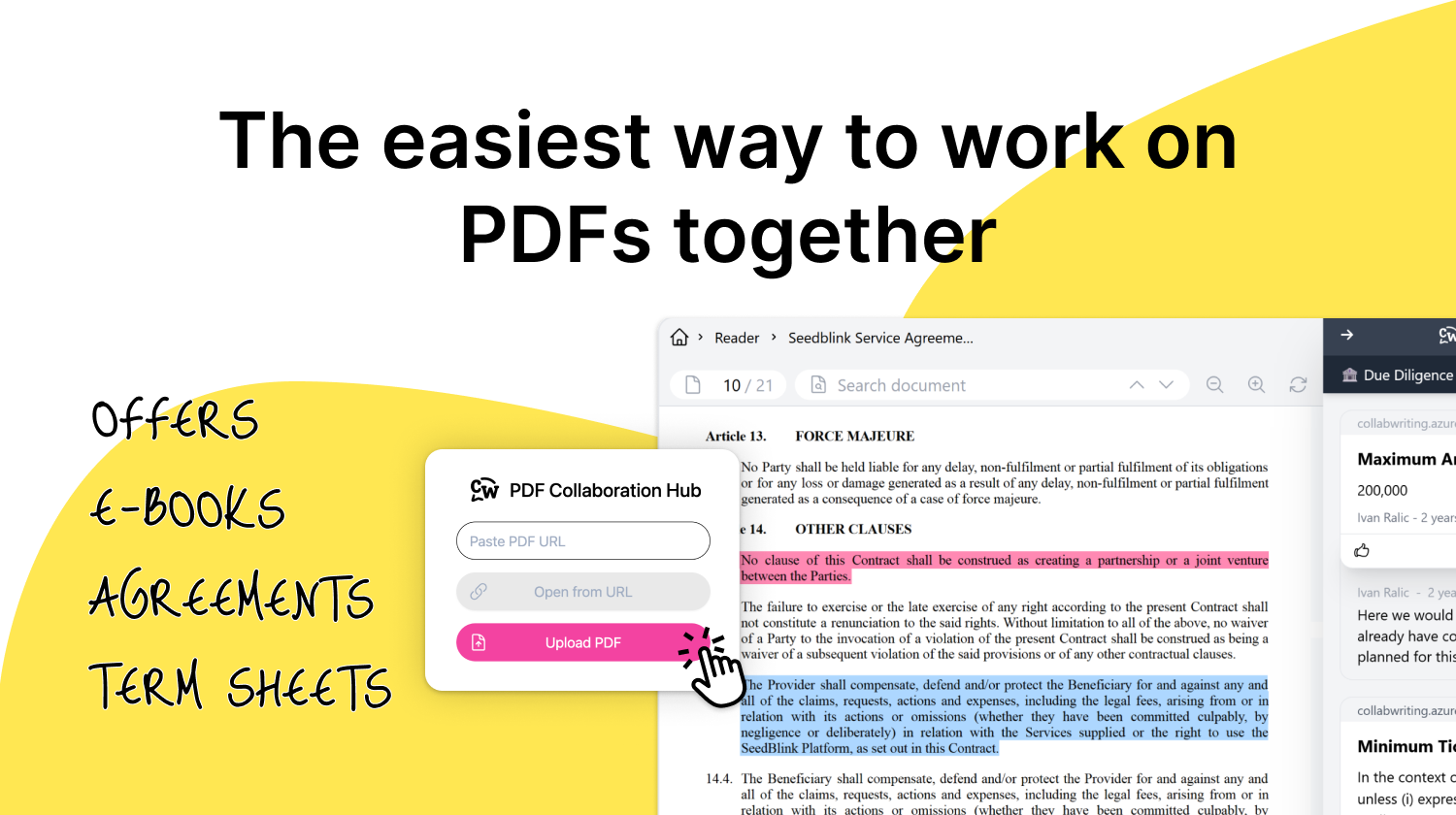
![How Marketers Can Turn LinkedIn Content into Collaborative Research [2025]](/content/images/2025/10/covers-for-blog--8-.png)
![Best Readwise Alternative for Personal & Team Research [2026]](/content/images/2025/09/Frame-814--3-.png)