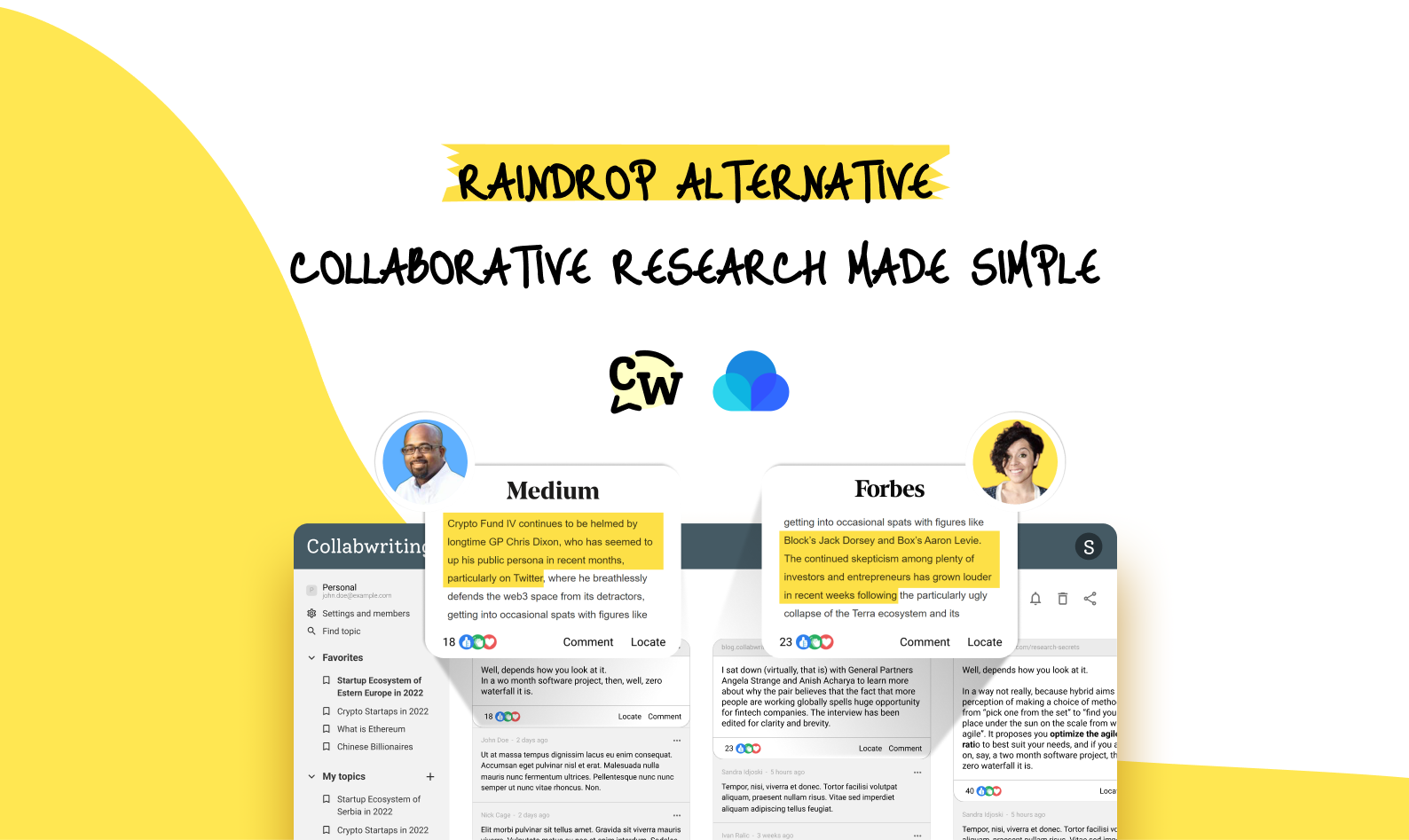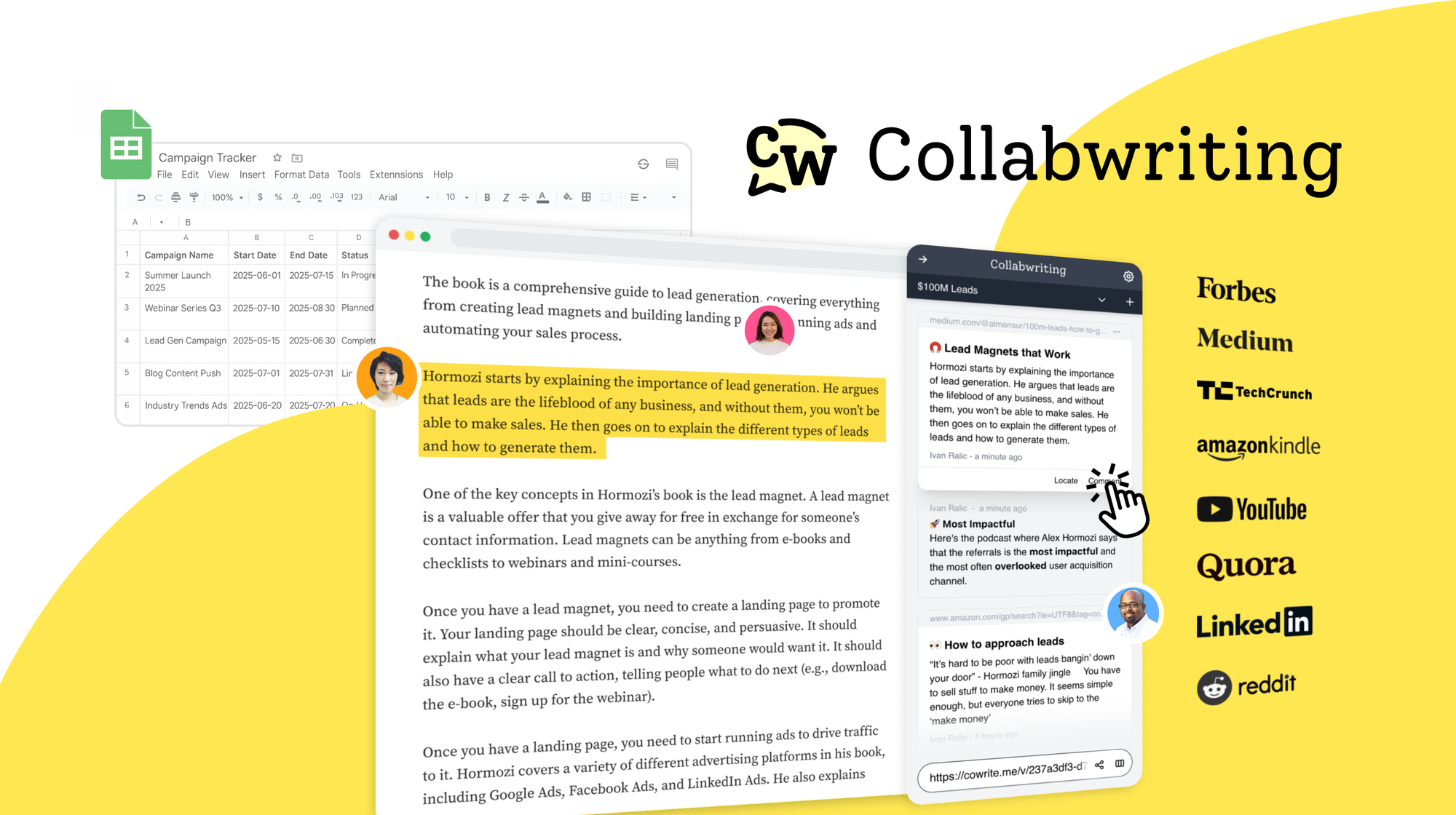Have you ever shared a link, copied and pasted a paragraph, or sent an update without giving context, only to find your team is still confused?
The same thing happens when you receive a random link with no clear instructions and you're left wondering what to do with it.
This is a universal problem that happens all too often - important information gets lost in a mess of random links, scattered messages, or unclear details.
So, how can you make sure the right info reaches the right people in a way that actually makes sense?
Well, you need a solid system for sharing information - one that gives context, fosters collaboration and is easy to use.
Why clear communication matters in teams
While the answer to this question may seem obvious, there are a few things that scientists have to add on the matter.
Information sharing goes beyond simply improving efficiency - it taps into a fundamental neurological process that’s crucial for team success.
When teams communicate clearly and share information effectively, it doesn’t just streamline workflows - it activates the brain’s "reward centers," specifically areas like the prefrontal cortex and limbic system.
These parts of the brain are responsible for processing rewards, trust, and emotional connections.
Clear communication isn’t just a nice-to-have - it’s what keeps teams aligned, productive, and moving forward.
On the flip side, poor communication or lack of context can have the opposite effect - leaving team members confused, disengaged, and even stressed.
This doesn’t just hurt productivity and teamwork - it also affects our brains, making it harder to focus, process information, and work well with others.
In short, when communication isn’t clear:
➡️ Important details get lost
➡️ Tasks get misunderstood
➡️ Work gets duplicated (or worse, ignored)
➡️ Deadlines get pushed back, causing delays
And to achieve clear communication, you first need to understand your team’s needs.
Understanding your team’s needs
Not everyone absorbs information the same way.
A simple matrix can help:
- Visual: Loves diagrams, slides, or videos.
- Verbal: Prefers calls or detailed explanations.
- Data-Driven: Needs spreadsheets or metrics.
- Collaborative: Thrives in group chats or whiteboards.
A quick 5-minute survey can help you figure this out - no PhD required!
NASA’s trick - Tailor messages to roles
NASA doesn’t explain rocket science the same way to engineers and executives.
Follow their lead:
- Engineers need technical specs.
- Executives want high-level impact summaries.
- Clients care about outcomes, not jargon.
The lesson?
Know why someone needs the info before deciding how to share it.
Beat time zones with circadian rhythm hacks
Sending a 9 AM update to a teammate in a later time zone?
They might still be asleep.
Try this instead:
- Use World time buddy to find overlapping “alert hours.”
- Rotate meeting times so everyone shares the pain of early/late calls.
- Record key updates (Loom videos work great) for async viewing.
There’s no magic formula, but curiosity is your superpower.
Ask your team: “How can I make information easier for you to use?”
Small tweaks = big wins.
Choose the right communication channels
Think of communication tools like kitchen gadgets: a blender won’t help you chop onions, and a knife can’t whip cream.
Picking the right tool saves time, reduces chaos, and keeps everyone smiling.
Here’s how:
The sneaky cost of “ping-pong” brain
Did you know switching between Slack, email, and meetings can drain 40% of productivity?
Constant alerts fracture focus and to fix that you need to apply the “24-hour rule”:
- Urgent? Use a call or quick message.
- Not urgent? Send an email or add it to a shared doc.
For example:
- “Client deadline moved” = Slack.
- “Next week’s agenda” = Email.
- Urgent and important: Do these first (e.g., a critical project update).
- Important, but not urgent: Schedule these (e.g., long-term strategic planning).
- Urgent, but not important: Delegate these (e.g., minor requests).
- Neither urgent nor important: Consider dropping these tasks.
Integrating this matrix into your task manager, like Trello’s quadrants or other tools, helps keep your team focused on what really matters, without letting distractions steal time away from important work.
Match the tool to the task
Not all messages are created equal:
- Rich media (Zoom, in-person): Use for complex decisions, brainstorming, or sensitive talks (e.g., project pivots, feedback).
- Lean media (email, Slack): Perfect for updates, reminders, or sharing links (e.g., “Meeting rescheduled to 3 PM!”).
And for organizing research or ideas across multiple sources?
Collabwriting is perfect. It helps centralize everything in one place, so you’re not jumping between apps and tabs. Keep things focused and accessible.

Color-code urgency (Like a traffic light)
Stop overwhelming your team with “ASAP” everything!
Try urgency tiers:
- Red flag (Critical): Phone call. Example: System outage.
- Yellow light (Important): Tagged message. Example: Deadline reminder.
- Green light (FYI): Email/doc. Example: Monthly report.
Avoid “tool whiplash”
Using 10 apps?
You’re not alone - but simplicity wins.
Stick to 3-4 core tools:
- One for chat (Slack/Microsoft Teams).
- One for tasks (Trello/Asana).
- One for research (Collabwriting/Evernote)
- One for docs (Google Drive/Notion).
Ask: “Does this channel make this message clearer or clutter louder?”
Your focus will thank you. 😄
Remember, great communication isn’t about using every tool - it’s about using the right tools.
How we solve communication challenges at Collabwriting
At Collabwriting, we’ve figured out how to stay connected while working asynchronously.
We understand that effective communication is key, but we also value flexibility. So, instead of being glued to constant real-time chats, we have daily end-of-day meetings where we quickly recap the day’s work and share any key updates.
For most of our processes and documentation, we use Kitemaker to keep everything organized and easy to track. But when it comes to research and collaborating, Collabwriting is our go-to tool.
We create topics like "best practices marketing" where we collect insights, leave comments, and discuss ideas. This helps us keep everything in one place and ensures that the context is never lost, even when we’re not working at the same time.
By using these tools in sync, we streamline communication, keep things organized, and make sure nothing falls through the cracks.
To get to this point, we applied all the principles mentioned earlier in this article. Defining processes, using the right tools, and understanding each other’s needs have been crucial to making our communication efficient and effective.
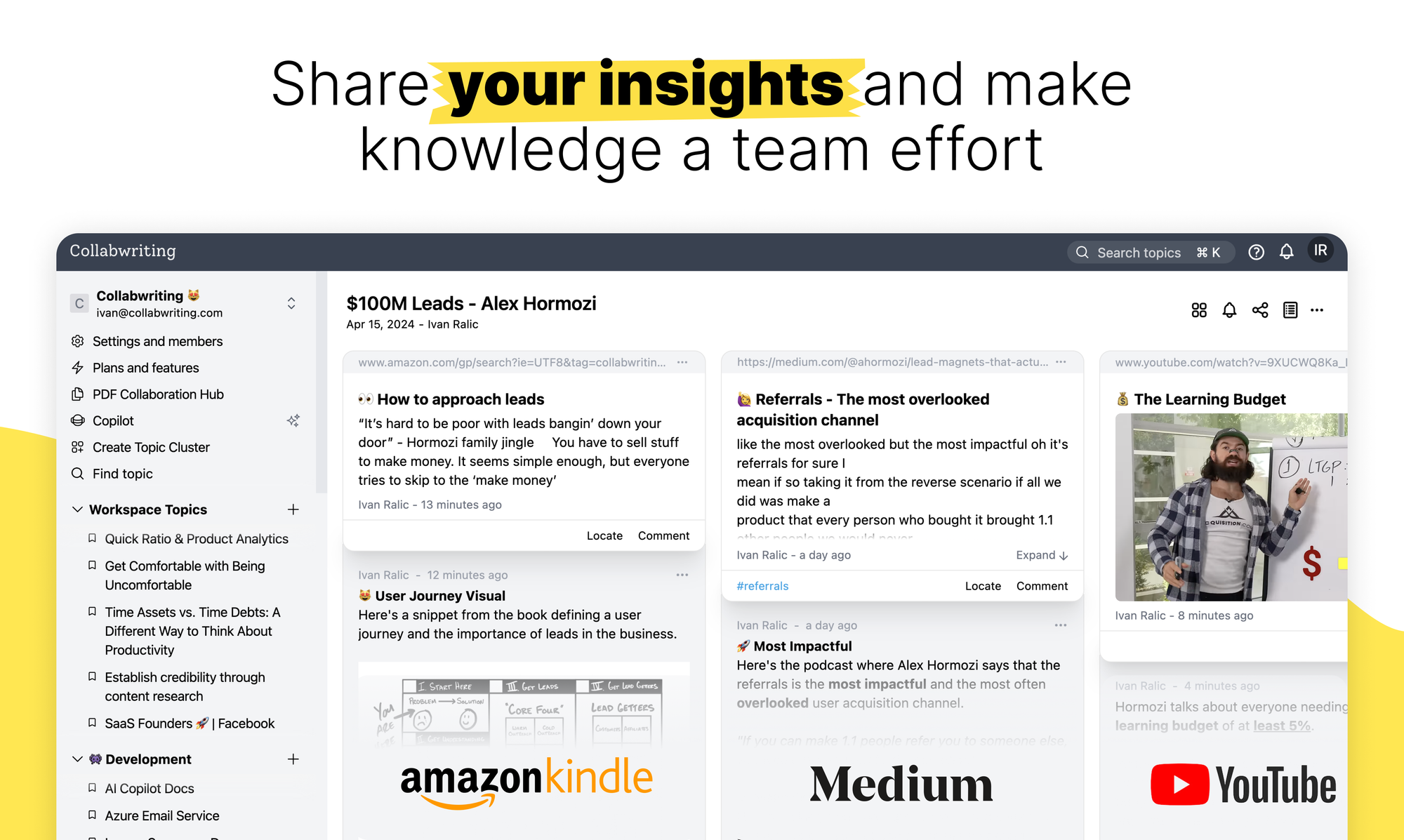
Collabwriting - Shareable Notes on Web Pages and PDFs
Collabwriting allows you to gather all your online sources in one place. Just highlight, save, and collaborate with anyone on any content you find online.
Keep it simple, Keep it clear
At the end of the day, the goal is to make information sharing smooth, effective, and clear.
By choosing the right tools, understanding your team’s needs, and setting clear expectations, you can reduce confusion, improve focus, and boost overall productivity.
Remember, clear communication is not just about getting the message across - it’s about making sure it’s received, understood, and actionable.
Start with small changes, like adjusting how you share, which tools you use, and when to communicate. Over time, these tweaks will make a big difference in your team’s performance and satisfaction.
FAQ
Why is context so important when sharing information with a team?
Without context, even useful information can become confusing or irrelevant. Context helps others understand why something matters, what to do with it, and how it fits into the bigger picture - reducing miscommunication and wasted time.
What happens when teams don’t communicate clearly?
Teams lose time clarifying tasks, duplicate work, miss deadlines, and get frustrated. Neuroscience shows that poor communication can also increase stress and reduce focus.
How can I figure out how my team best absorbs information?
A simple survey can help identify team preferences: visual learners (charts, videos), verbal processors (calls, conversations), data-driven members (spreadsheets), and collaborative workers (whiteboards, group chats).
How can I keep research and insights from getting lost?
Use a tool like Collabwriting to highlight and save key insights from articles, PDFs, and videos, then organize them into shareable topics. This keeps everything in one place with full context and source traceability.
What’s a better alternative to spreadsheets for research?
Spreadsheets lack context.
Tools like Collabwriting allow you to save only what’s relevant, add comments, tags, and collaborate in real time - making it easier to revisit, share, and build on ideas.
How does Collabwriting help teams collaborate more effectively?
It allows team members to:
- Save exact snippets, not whole links
- Organize info by topic
- Comment and tag insights
- Mention teammates directl
- Collaborate asynchronously
Everything stays in one searchable, contextualized space.
What's the first step to improving team communication?
Start by understanding how your team consumes information, then pick a few core tools and define when and how to use them. From there, build habits that reduce noise and boost clarity.





![The Best Tool for Collaborative Research in Content Marketing Teams [2026]](/content/images/2025/12/image--5-.png)
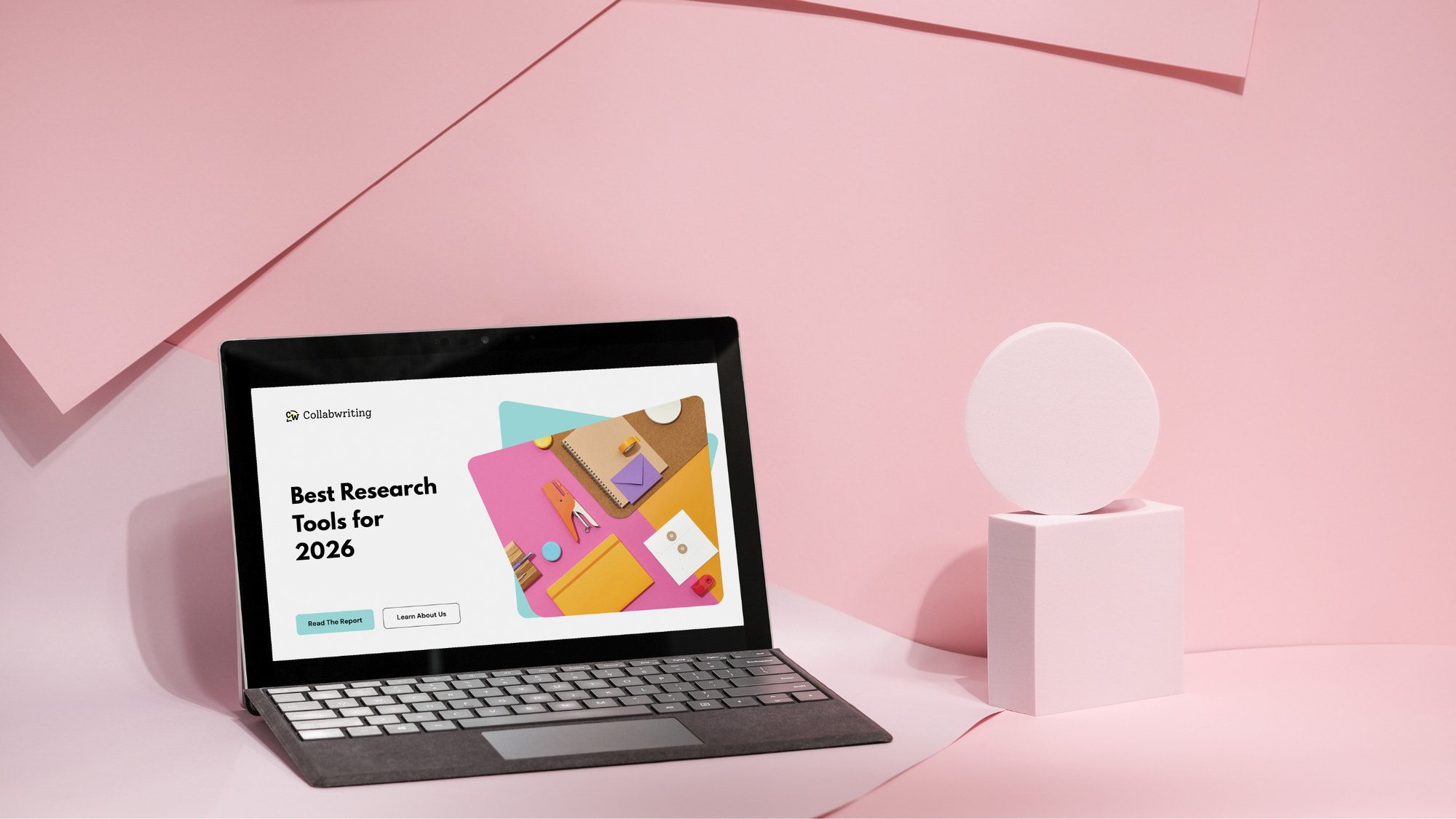
![5 Tools Marketers Use to Organize Research - Compared [2026]](/content/images/2025/11/cover-4-1.png)
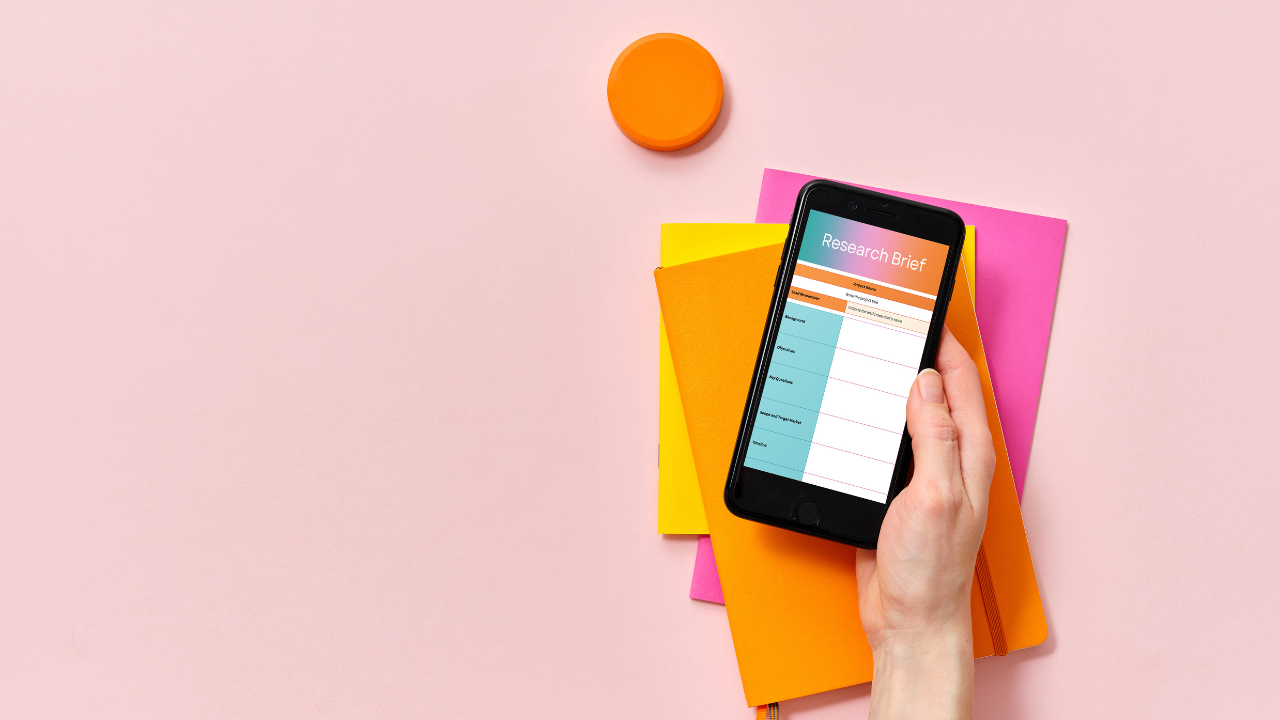
![Build Credibility in Research: Smart Way to Verify Information and Track Sources Easily [2025]](/content/images/2025/10/covers-for-blog--7--1.png)
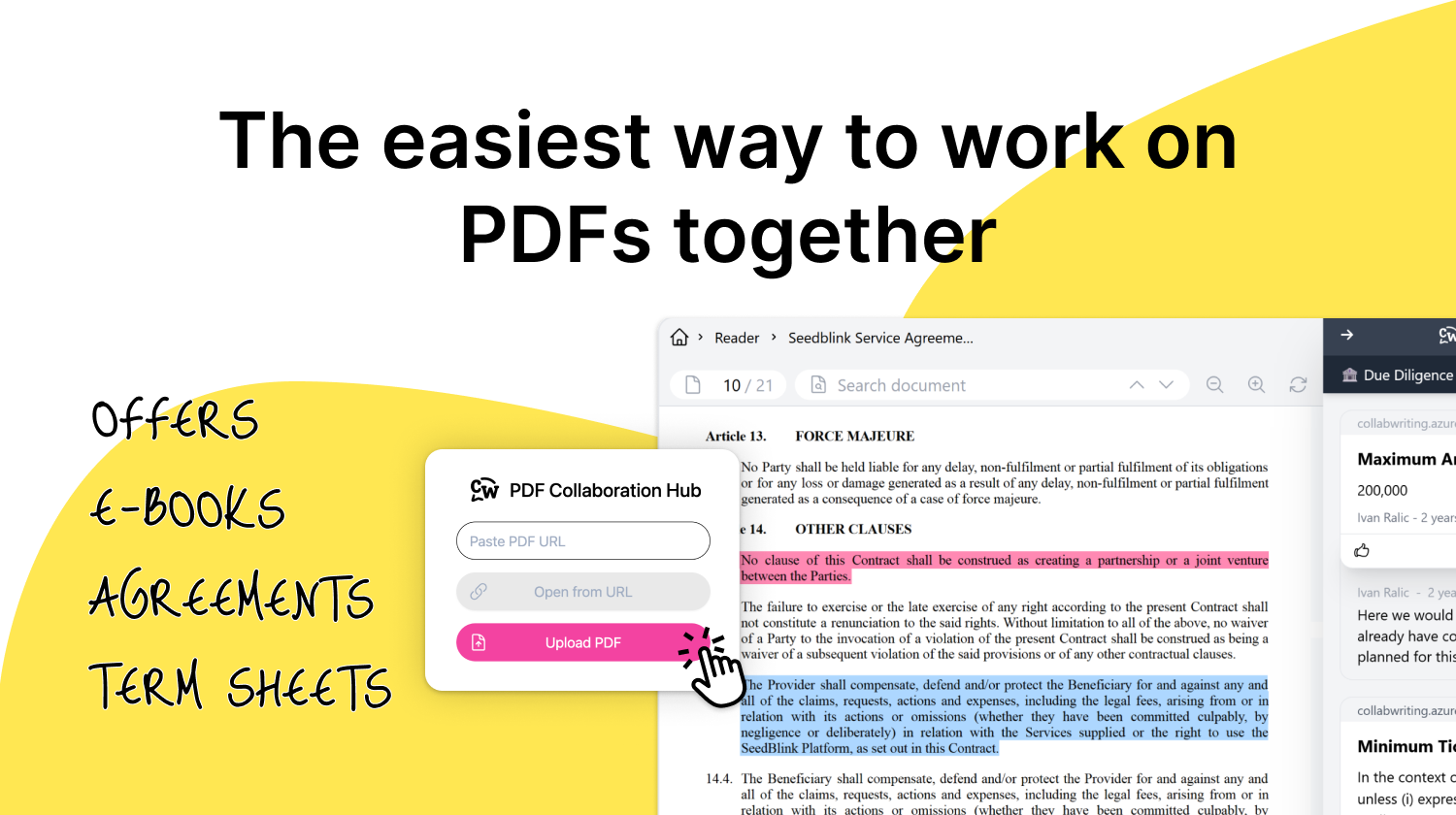
![How Marketers Can Turn LinkedIn Content into Collaborative Research [2025]](/content/images/2025/10/covers-for-blog--8-.png)
![Best Readwise Alternative for Personal & Team Research [2026]](/content/images/2025/09/Frame-814--3-.png)