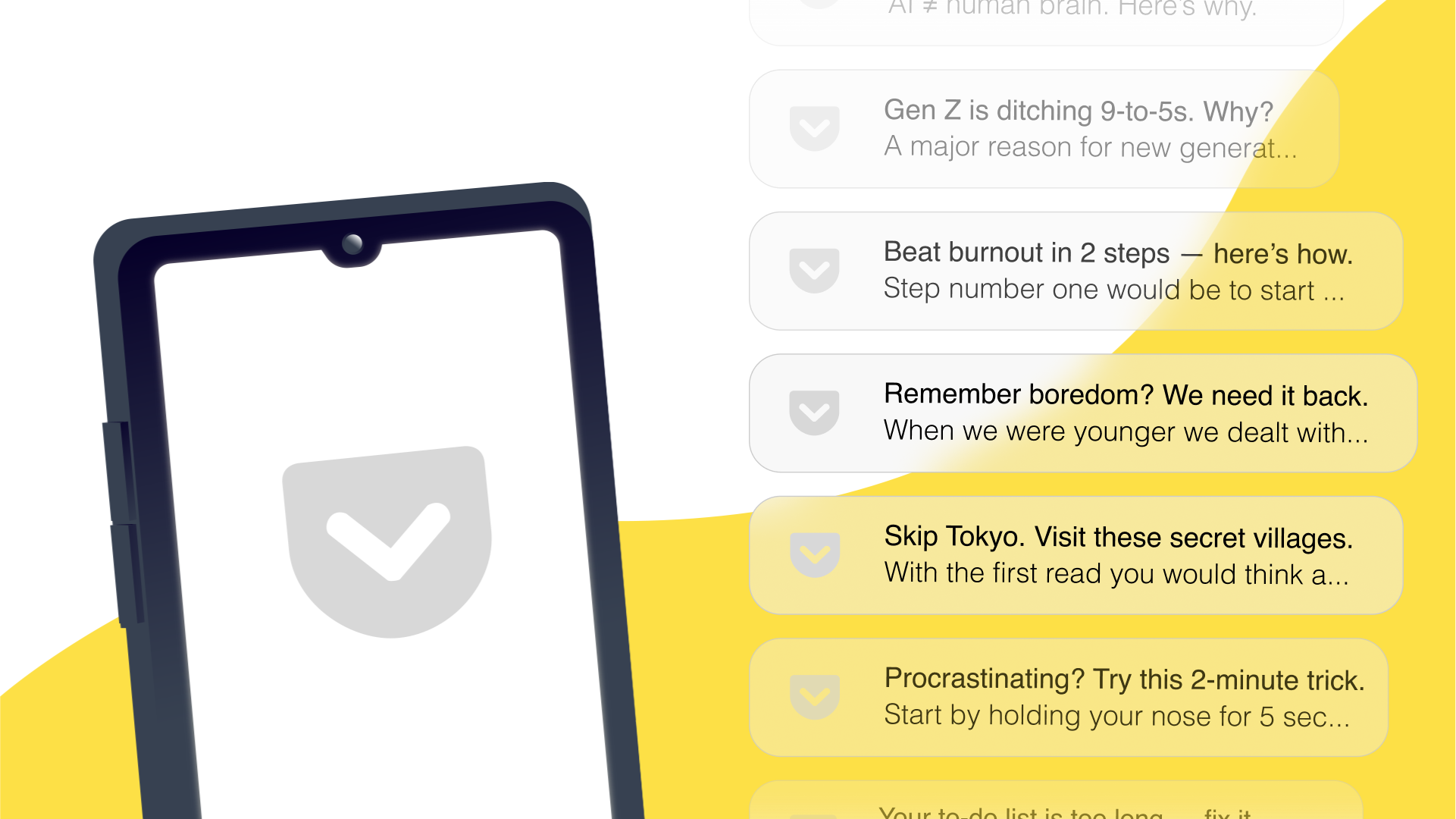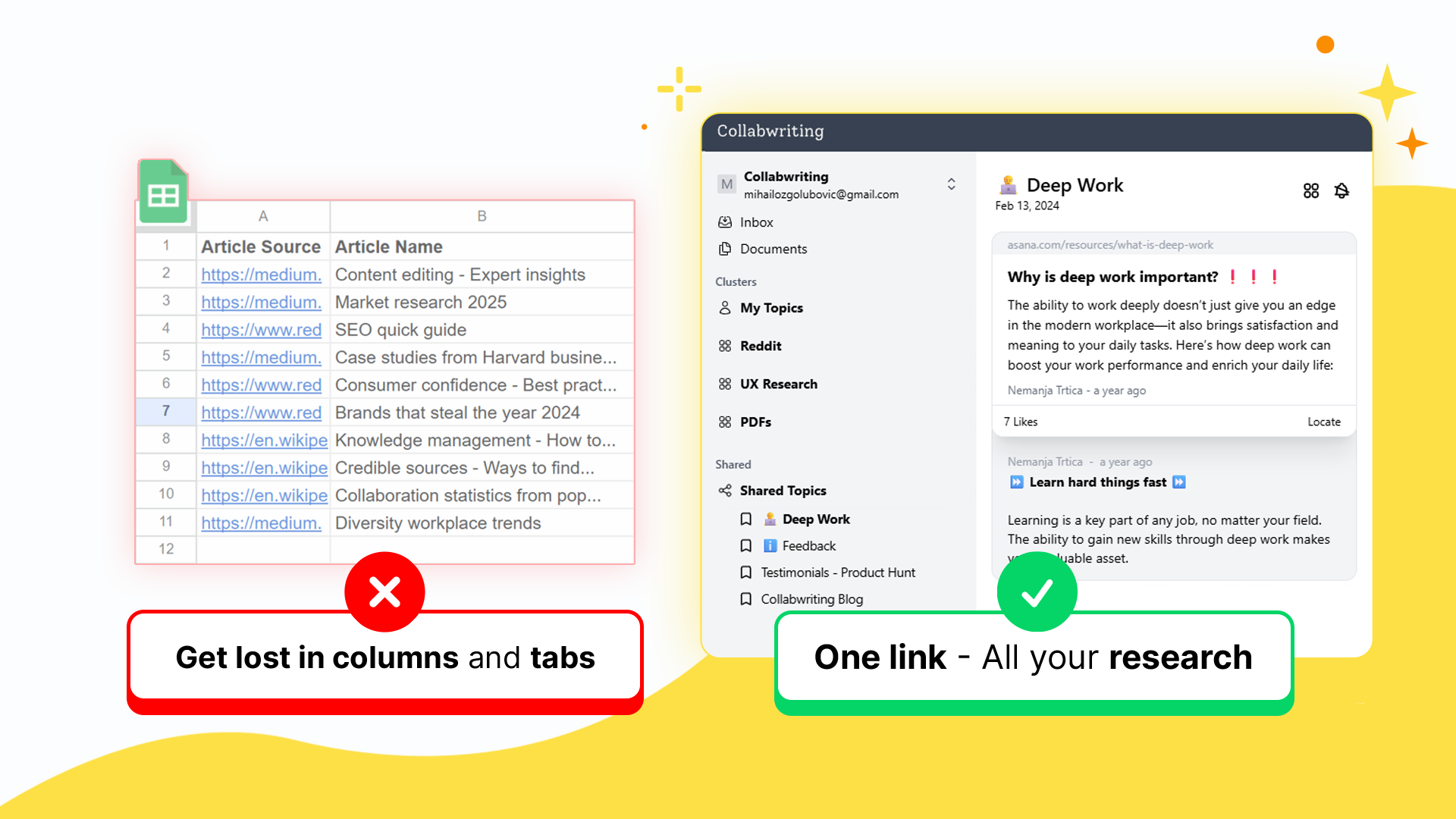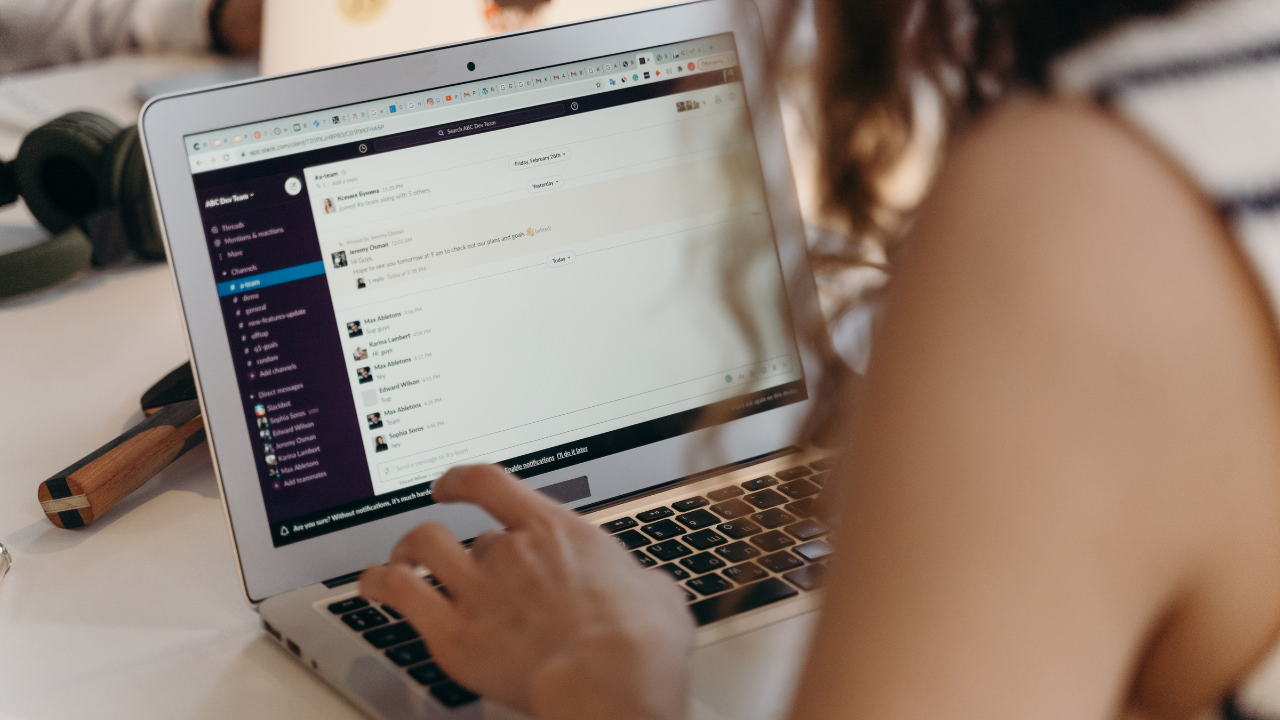"I’ll come back to it later."
A sentence content marketers and researchers have said countless times.
But that later rarely ever comes.
Every day, we scroll past things worth saving - a great article, a quote that hits, a smart comment on LinkedIn or Reddit...
But before we get the chance to save it, it’s gone.
Buried under more content, more noise. Or it gets replaced by something even more interesting that steals our attention.
The tab gets lost, the post disappears, or you simply forget where you saw it.
The problem isn’t finding useful stuff. It’s keeping it, organizing it, and being able to find it again when you actually need it.
So, how do you save links and resources on the go, without breaking your flow?
That’s what this article is about.
Why you need a system to save resources on the go
It’s simple: your brain can’t remember everything you read every day.
We’re exposed to more information than ever before, far more than the brain can handle. It’s still learning how to process that volume.
That’s why having a system to quickly save what’s truly useful - on the go - is so important today.
With this system, you don’t risk losing that valuable article, quote, or insight. Plus, you won’t waste time later trying to remember where you saw it.
A simple saving system helps you stay organized, so you can focus on what matters without stressing over what you’ve read.
How to save links on the go - Collabwriting’s best features
Collabwriting is a simple tool for organizing the content you come across and want to save.
You can use it to quickly bookmark articles, videos, and insights for your research or projects, or even highlight and save specific parts of the text that stand out.
It also lets you group related content and easily share it with friends, colleagues, or readers.
Keep reading to learn about its best features, how you can use it, and things to keep in mind.

Save anything with one click
Collabwriting allows you to save anything that catches your attention with just one click.
You can:
- Bookmark the entire page
- Simply highlight and save specific parts of the text
- Save LinkedIn posts, X threads, Reddit posts, YouTube videos, and PDF documents - all with a single click
Everything goes straight to your inbox, so you can access it whenever you need.
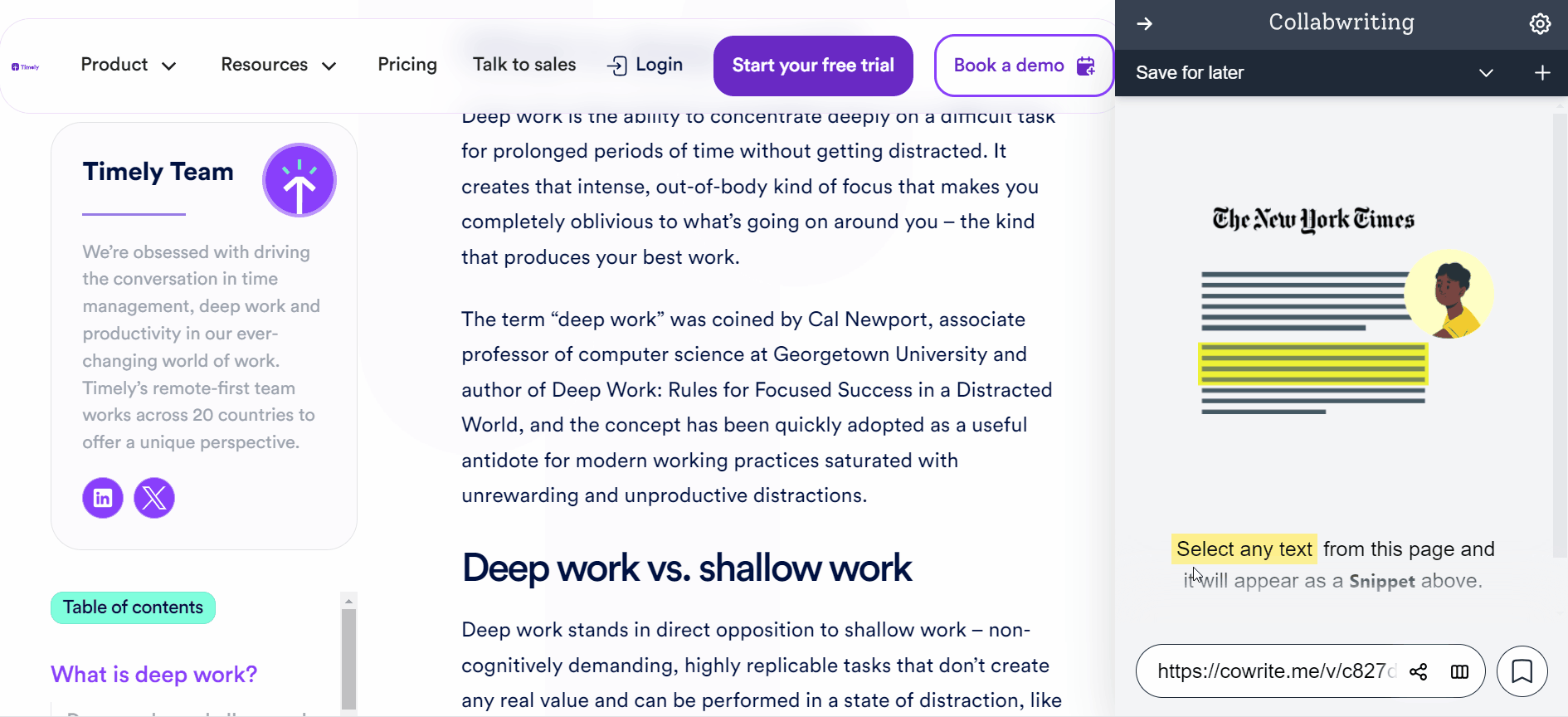
Organize your saved content into clusters
You don’t have to sort everything right away.
First, save content to your inbox with one click - then organize it later when it suits you.
You can create custom clusters like “Marketing ideas”, “LinkedIn tactics”, or “Content to share”, and move saved content into them as it comes in.
That way, everything you collect stays easy to find, grouped by topic, and ready when you need it.
Add tags and context
Each snippet can have tags, comments, and mentions.
You can tag by topic, add a quick note about why you saved it, or mention a teammate if it’s relevant to them. People won’t just see what you saved, they'll see why it matters.
This way, you're not just collecting information - you're giving it meaning and making it easier to take action later.
That’s how content becomes knowledge.
Share links, add permissions and collaborate
When sharing a Collabwriting Cluster, you have full control over who can see, comment on, or edit the content.
It’s as simple as entering an email and choosing the role you want to assign to each person.
Here’s a quick overview of the access roles you can set:
- Viewer – Can only view snippets and comments within the shared cluster.
- Commenter – Can leave comments on specific snippets.
- Editor – Can add or remove snippets within the shared cluster.
- Owner – The creator of the cluster, who can edit roles and manage access for the topic.
You can keep your research private with the Private Clusters feature, available in the Team version.
Access to the private clusters is limited to collaborators you add there.
Public clusters I’ve created using Collabwriting:
- 🧠 7 must-visit sites for curious minds - A list of exciting and informative websites that will satisfy your curiosity and spark new ideas.
- 💡 LinkedIn - Content marketing insights - Valuable tips, strategies, and trends shared by professionals on LinkedIn to help improve your content marketing.
- 📃 What Americans like and dislike about getting news on social media - Explore how social media shapes news consumption in the U.S., where convenience is valued, but concerns over inaccuracy drive a preference for traditional outlets.
- 🍿 Top 10 TV shows – Gordana’s picks - 10 Netflix series I’ve watched and would recommend to anyone always on the hunt for something new.
Search is simple and fast
Collabwriting search feature lets you quickly locate content by:
- Keywords – Search for specific terms within the snippets or comments you’ve saved.
- Tags – If you've tagged your content with relevant labels, simply search by tag to find related items.
- People you've mentioned – If you've mentioned someone in a comment, you can search for their name and easily find all related content.
This way, you can quickly access what you need without having to scroll through endless saved links or notes.
Know what you're looking for but it's not showing up in your Collabwriting search results?
Check out the AI suggestions.
They can help guide you to similar content or related keywords, bringing you one step closer to finding exactly what you need. It’s a quick way to uncover what might be just around the corner.
Connect your team's Slack and start sharing insights instantly
No need to copy-paste or chase people across tools - just mention them directly in Collabwriting.
Whether it’s your colleague or your design agency, they’ll get the message - on Slack, email, or right inside the platform.
Found something worth sharing?
Drop a note, tag the right people, and keep the conversation moving.
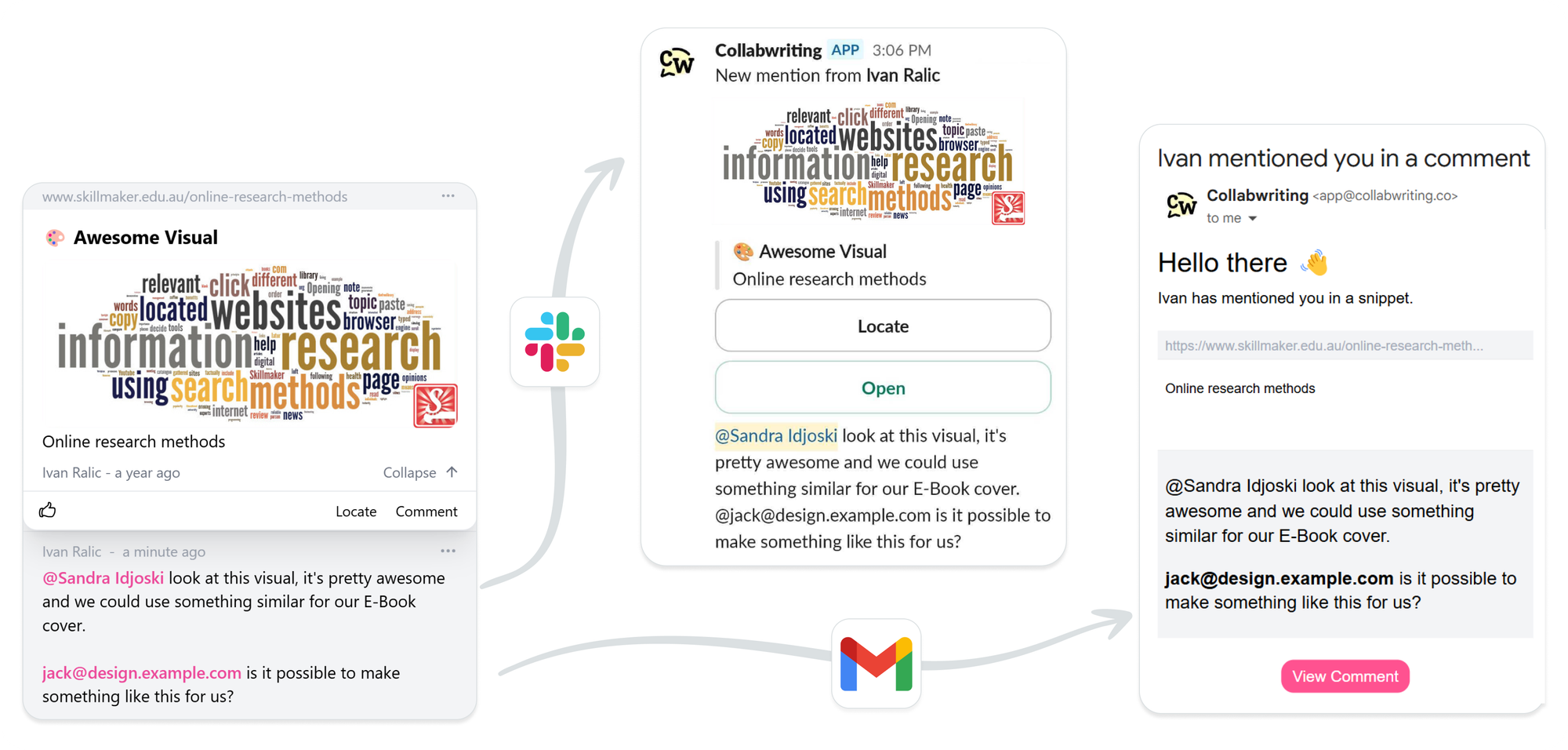
Export and import your insights
Export:
- You can export an entire topic as a CSV (great for Google Sheets or Excel), or save it as a PDF (perfect for sharing or presenting).
- Want to move just one snippet? Simply drag & drop it into Gmail, Notion, or Google Docs - no need to download anything.
- You can also copy and paste snippets (with comments) into any text editor.
Import:
- Use the Collabwriting extension to import your Kindle highlights with one click.
- Just open your Kindle notes, hit "Import Highlights", and all your saved highlights will appear in the topic you choose, ready to organize, tag, and comment.
Use cases - Collabwriting
Simple ways Collabwriting can make your life easier.
- 🔍 Streamlined research process - There's a better way for organizing your research than copy-pasting links to spreadsheets and having 100 open tabs every second.
- 📂 Collaborative insight gathering - Collabwriting helps you collect insights and get feedback from others - without jumping between tools.
- 🎨 Brand research & strategy - Capture industry insights, break down messaging, find gaps and spot opportunities, and keep everything organized.
- 📲 Social media marketing made simple - Capture inspiration, track competition, and collaborate with influencers, clients & subject-area experts - All in one place
Use Collabwriting on mobile just like on desktop
With the Collabwriting mobile extension, you can:
- ✅ Highlight key information from articles/reports.
- ✅ Add comments and insights directly to saved snippets.
- ✅ Collaborate with your team in real time.
- ✅ Keep track of sources and organize research into structured knowledge bases.
Whether you're working on a marketing strategy, academic research, or product development, Collabwriting makes knowledge-sharing simple and effective.
How to get the Collabwriting mobile extension
FAQ
Why do I need a system to save links and resources on the go?
Our brains can’t remember everything we read or see daily, and useful content easily gets lost in the flood of information. A quick saving system helps you capture valuable insights instantly, stay organized, and find what you need later without wasting time or breaking your workflow.
What makes Collabwriting different from just bookmarking links in a browser?
Collabwriting lets you save not only whole pages but also highlight and save specific snippets - like sentences, stats, or quotes - plus add notes, tags, and organize everything by topics. This helps turn random links into meaningful, actionable knowledge.
How do I save content quickly with Collabwriting?
With a simple one-click browser extension, you can save entire articles, videos, LinkedIn posts, Reddit threads, PDFs, and more directly to your Collabwriting inbox, ready for further organization and review whenever you want.
Can I organize my saved content later?
Absolutely! You can save content immediately to your inbox and organize it later into custom clusters (like Marketing ideas or Content to share). This keeps your research flexible and easy to manage without interrupting your workflow.
How does adding tags and notes help?
Tags and comments give your saved snippets context, explaining why you saved them, how they connect to your work, or who should see them. This context transforms raw information into useful insights and helps you and your team take action faster.
Can I connect Collabwriting with other tools like Slack?
Definitely! You can integrate Collabwriting with Slack to share insights with the team, and keep collaboration flowing without copying and pasting between apps.
Can I export or import content with Collabwriting?
You can export research as CSV files for spreadsheets or PDFs for sharing. Plus, you can drag snippets directly into Gmail, Notion, or Google Docs. You can also import Kindle highlights easily using the Collabwriting extension.
Who can benefit most from using Collabwriting?
Content marketers, researchers, social media managers, brand strategists, students, or anyone who needs to collect, organize, and collaborate on digital knowledge efficiently.
Is there a mobile version of Collabwriting?
Yes! Collabwriting offers a mobile browser extension so you can highlight, save, comment, and collaborate on the go, just like on desktop.




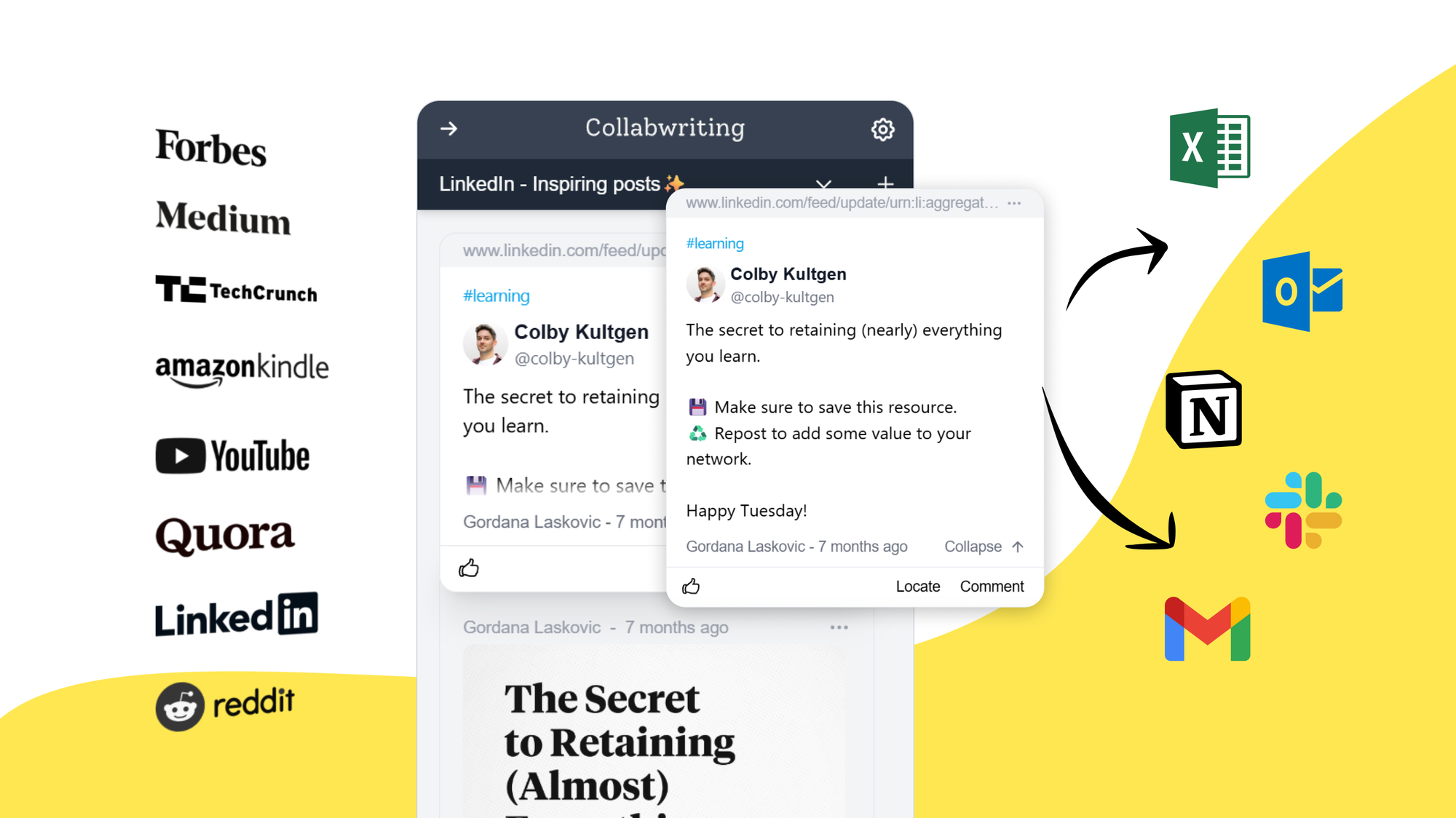
![Best Research Collaboration Tools in 2025: Zotero, Paperpile & Collabwriting [Compared]](/content/images/2025/07/image--7--1.png)