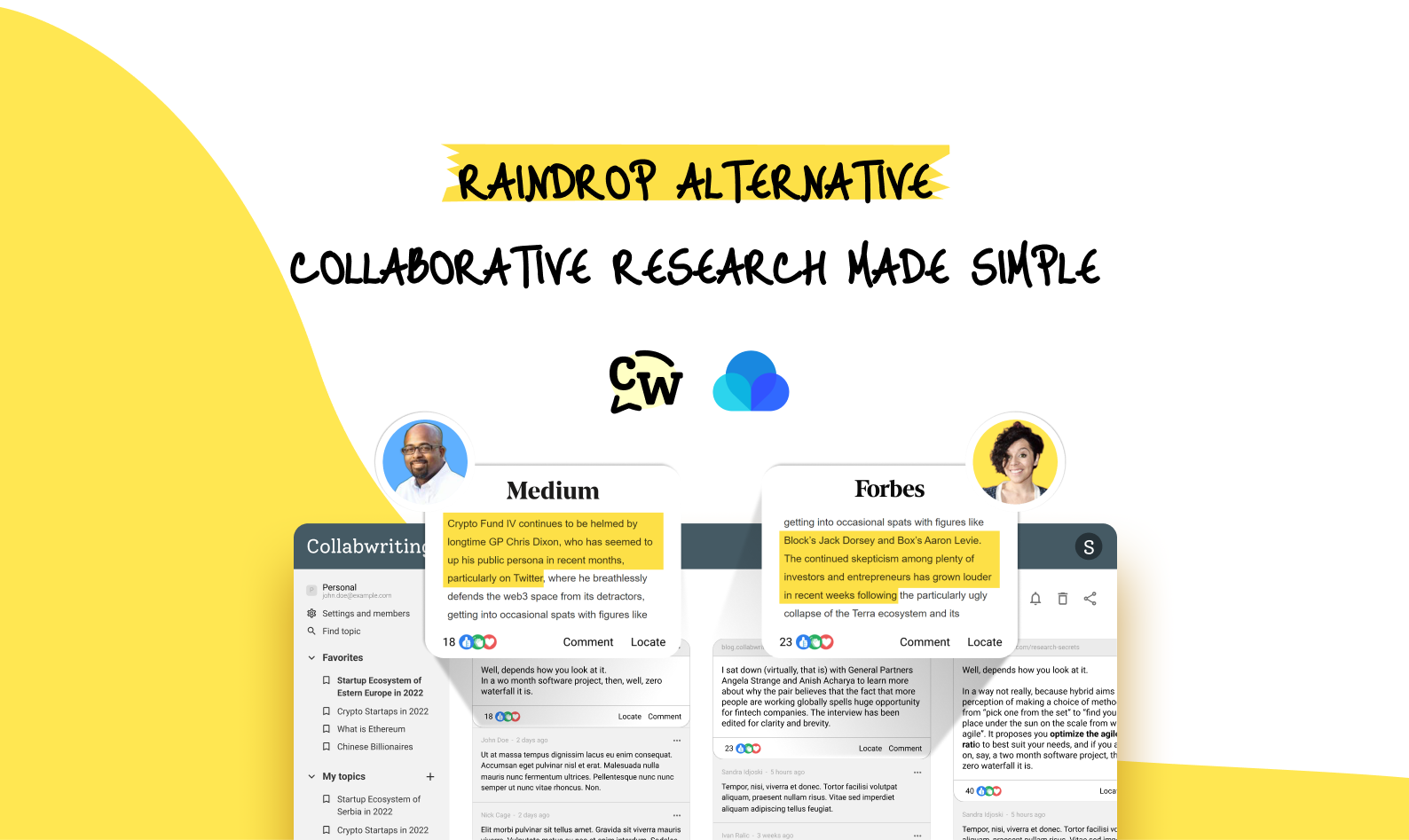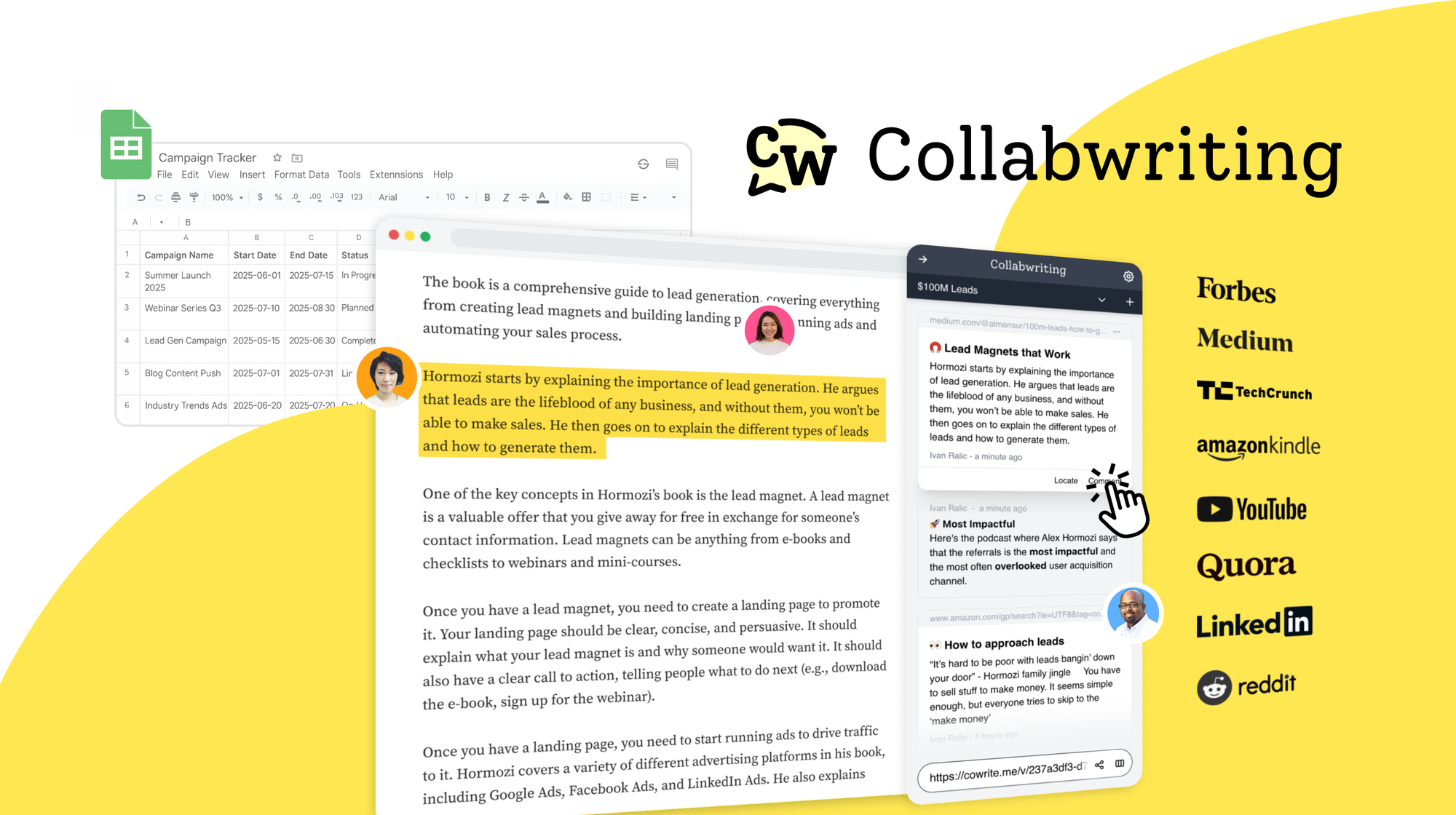Do you ever find yourself opening a bunch of browser tabs or social media posts when you need to research for a blog, paper, or client?
As you try to multitask between these tabs, you might start feeling overwhelmed by the amount of information, making it hard to absorb or remember anything meaningful.
Besides tabs, you might take screenshots that clutter your desktop, email links, and attachments to yourself for later, or bookmark a page that gets lost in the shuffle.
This isn't just inefficient - seeing all those links and files pile up can be really messy.
In short, researching and managing your online sources can quickly become chaotic.
The tab overload syndrome
Browser tabs, while helpful for multitasking, can also lead to feelings of overwhelm and stress. Here’s why:
- Information overload: Opening too many tabs can overwhelm our ability to focus and retain information effectively.
- Fear of missing out (FOMO): Many of us keep tabs open because we worry about missing important content or opportunities.
- Digital clutter: Tabs cluttering our browser window can create a sense of disorganization and make it harder to find what we need.
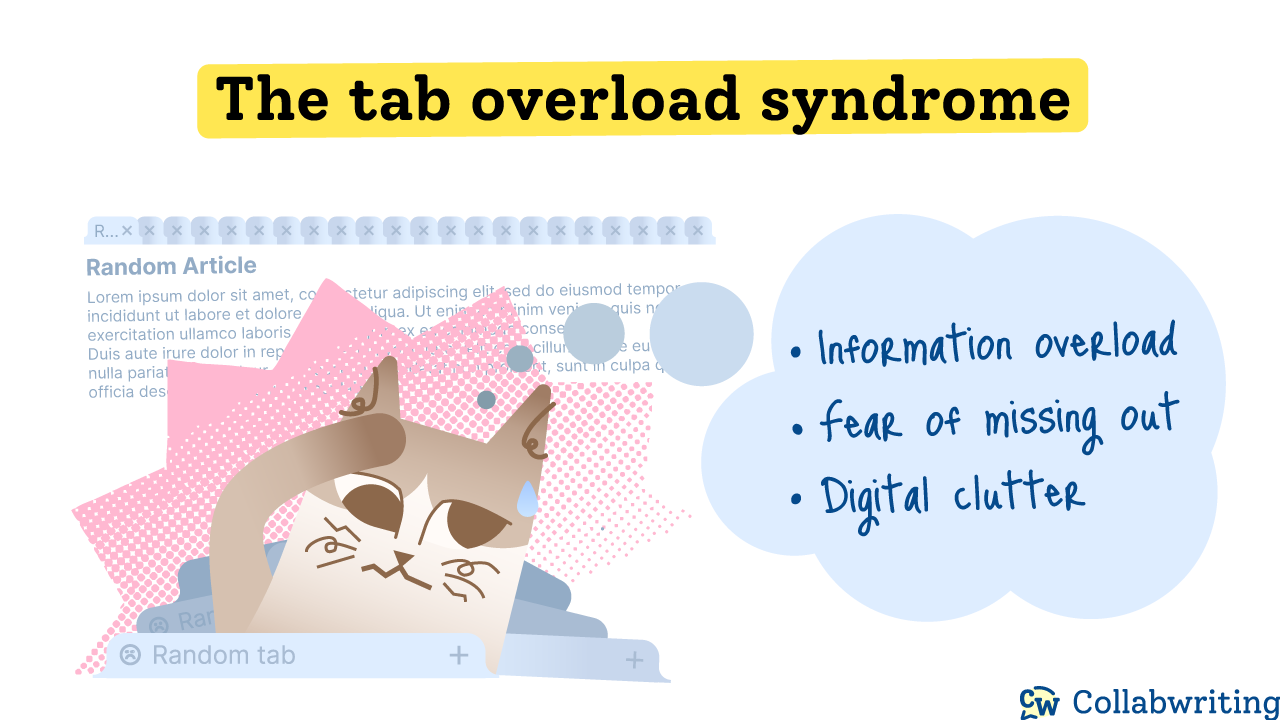
Let's see what science has to say
Joseph Chee Chang, a former Ph.D. researcher at Carnegie Mellon University, studied the challenges of managing browser tabs. His research revealed that people feel conflicted between closing tabs to stay organized and keeping them open to avoid missing valuable information.
Participants felt most productive with a manageable number of tabs (around 4 for many), but beyond this, they experienced stress and pressure. They often hesitated to close tabs, fearing they might miss important insights, especially during group projects.
Bookmarking was found less effective as it led to tabs being forgotten.
Chang highlighted the gap between our desire to consume vast online information and our ability to process it, emphasizing the need for practical strategies to balance productivity with digital clutter.
No one ever achieved a flow state by constantly switching between tabs.
Benefits of organizing online sources
Organizing your research isn't just about staying organized - it's about making sure you can easily apply that information when needed.
That's where research tools come in handy.
There are many tools out there that offer some form of organization, but those that are web-based, easy to use, and support collaboration are less common.
Whether you're gathering interviews for a news story, diving into historical newspaper archives, writing a science research paper, or conducting research for a blog, finding these tools is priceless. They help you stay productive and get ready for tests too.
No matter the subject, when you're dealing with multiple sources and a lot of information to sort through later on, using a dedicated tool to optimize your workflow is absolutely essential.
But let's highlight some of the key benefits.
Improved efficiency and productivity
- Time-saving: Organized sources mean you can find information quickly, without wasting time searching through cluttered files or multiple browser tabs.
- Streamlined workflow: An organized system lets you transition smoothly from research to writing, making the process smoother and faster.
Better understanding and retention
- Focused reading: By organizing your sources, you can focus on each piece of information more thoroughly, leading to a better understanding and retention of the material.
- Reduced overwhelm: Managing information in an orderly manner helps prevent feeling overwhelmed, making it easier to absorb and remember important details.
Improved quality of work
- Accuracy: Organized sources ensure that you accurately reference information, reducing the risk of errors or omissions.
- Comprehensive Coverage: Properly categorized sources help you cover all relevant aspects of your topic, providing a well-rounded and thorough analysis.
Effective collaboration
- Seamless sharing: When working in a team, organized sources facilitate seamless sharing among team members, promoting collaboration and knowledge sharing.
- Consistent standards: An organized system ensures that everyone on the team follows the same standards, making the collaboration process more efficient.
Long-term benefits
- Easy updates: Organized source repositories simplify updating research with new information.
- Future projects: Organized sources can be referenced for future projects, saving time and effort when you need similar information again.
Strategies for organizing online sources
Here's how you can effectively organize your online sources to simplify access, increase productivity, and maintain clarity in your research process:
Centralize your sources
Use tools like Collabwriting, Airstory, or Diigo to bring together all your online sources in one place. This makes it easier to manage everything without having to hunt through different places.
Organize by clusters
Organize your sources by themes, topics, or specific projects. Use clusters and tags to quickly find the information you need.
Annotate and summarize
While reading, make sure to take notes and annotate your sources. Summarize key points and arguments to highlight essential information for your research.
Update and review
Regularly review your sources to keep them relevant and accurate. Replace outdated ones with newer sources and remove duplicates to maintain clarity and efficiency.
Collaborate efficiently
When working in a team, use collaborative features in your chosen tool to share sources and annotations. This improves teamwork and ensures consistency across the project.
By implementing these strategies with Collabwriting, you can optimize how you organize, collaborate on, and maintain your online sources, ensuring a structured and effective approach to your research projects.
Export when needed
Export the entire topic or effortlessly drag and drop specific snippets directly into Google Docs or Notion.

PARA is a productivity framework that focuses on four key aspects: Projects, Areas, Resources, and Archives
Conclusion
Many of us know the struggle of juggling too many browser tabs and dealing with digital clutter, which can really bog us down. Tools like Collabwriting offer a solution by bringing all your sources together in one place and making teamwork efficient.
By adopting these simple strategies and using tools wisely, you can simplify your research, reduce stress, and achieve better results.
Adopting these methods not only helps you work more efficiently but also improves the overall quality of your projects.
Start now, and you'll notice a boost in productivity.
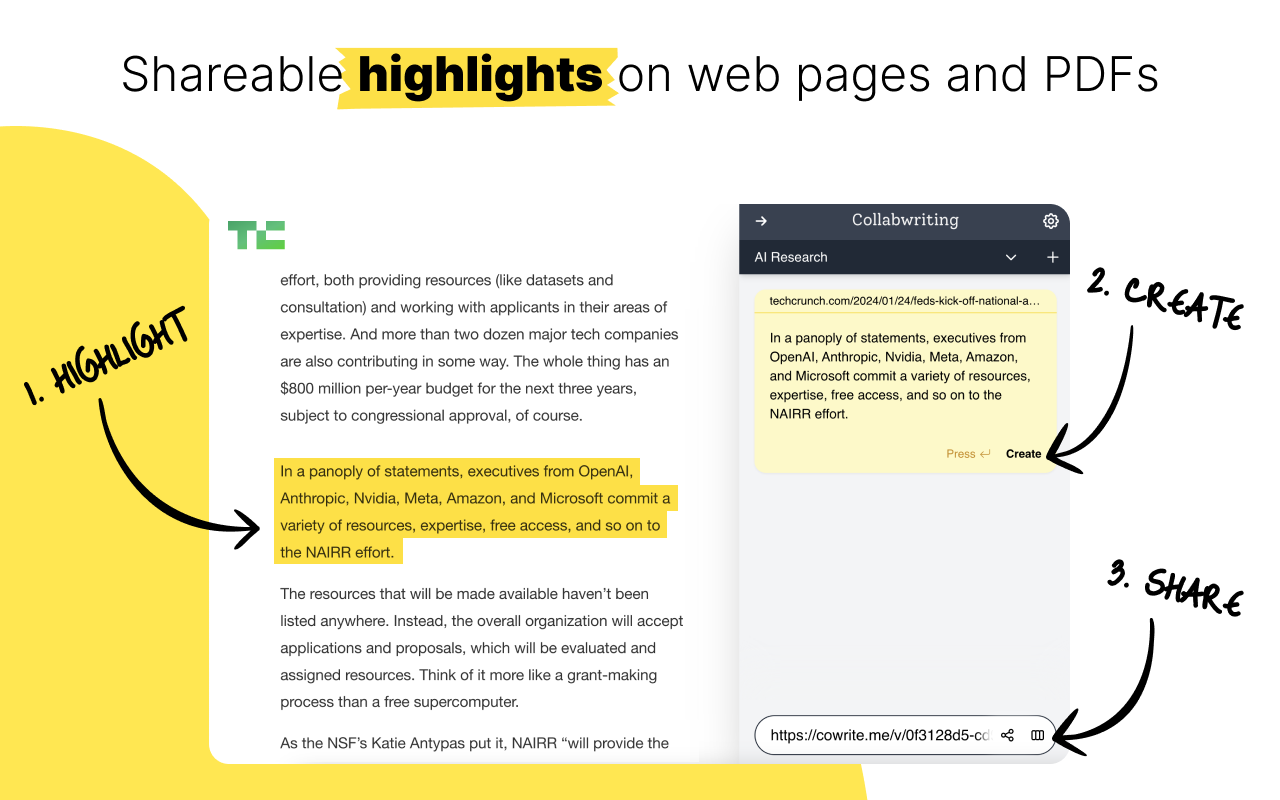
Collabwriting - Shareable Notes on Web Pages and PDFs
Collabwriting allows you to gather all your online sources in one place. Just highlight, save, and collaborate with anyone on any content you find online.
FAQ
What is "tab overload syndrome"?
Tab overload syndrome refers to the stress and overwhelm experienced when too many browser tabs are open simultaneously. It can lead to information overload, digital clutter, and difficulty in focusing and retaining information.
Why is it important to organize online sources?
Organizing online sources is crucial for several reasons:
- Efficiency and Productivity
- Better Understanding and Retention
- Improved Quality of Work
- Effective Collaboration
- Long-term Benefits
How does Collabwriting help in managing online sources?
Collabwriting allows you to gather, organize, and collaborate on online sources in one place. You can highlight, save, and share content effortlessly, making it easier to manage your research and work with others.
What are some strategies for organizing online sources effectively?
- Centralize Your Sources: Use tools like Collabwriting to bring all sources together.
- Organize by Clusters: Group sources by themes, topics, or projects.
- Annotate and Summarize: Take notes and summarize key points while reading.
- Update and Review: Regularly update your sources to keep them relevant.
- Collaborate Efficiently: Use collaborative features to share sources and annotations with your team.
What is the PARA method, and how does it align with Collabwriting?
The PARA method is a productivity framework focusing on Projects, Areas, Resources, and Archives. Collabwriting aligns with this method by helping you organize and collaborate on information, ensuring you stay productive and focused on your tasks and projects.
Can I export my organized sources from Collabwriting?
Yes, you can export your organized sources from Collabwriting. You can export entire topics or drag and drop specific snippets into tools like Google Docs or Notion.
What makes Collabwriting different from other research tools?
Collabwriting is unique because it is web-based, easy to use, and supports collaboration. It integrates seamlessly into your research process, helping you gather, organize, and share information effectively across various types of projects.





![The Best Tool for Collaborative Research in Content Marketing Teams [2026]](/content/images/2025/12/image--5-.png)
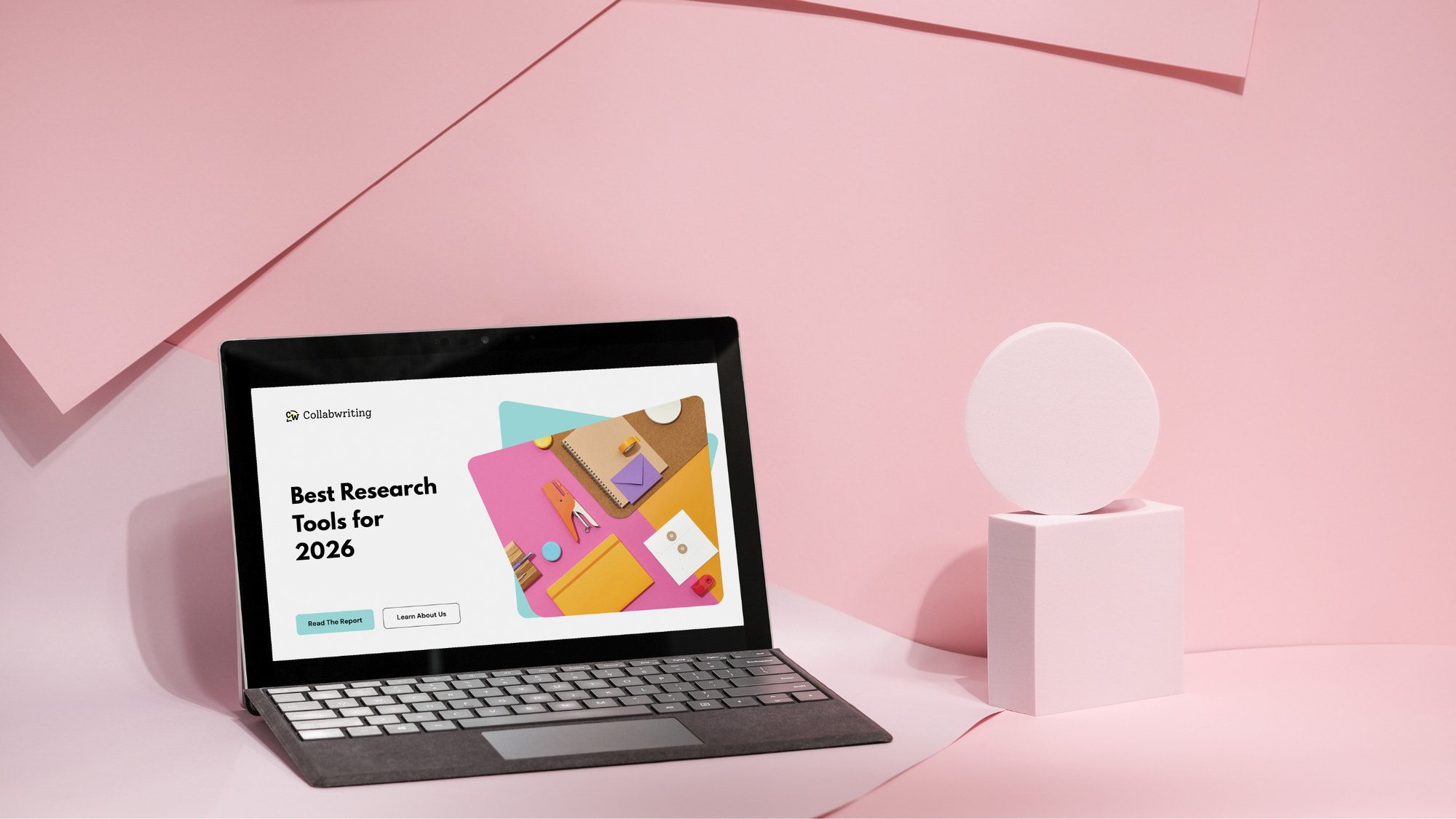
![5 Tools Marketers Use to Organize Research - Compared [2026]](/content/images/2025/11/cover-4-1.png)
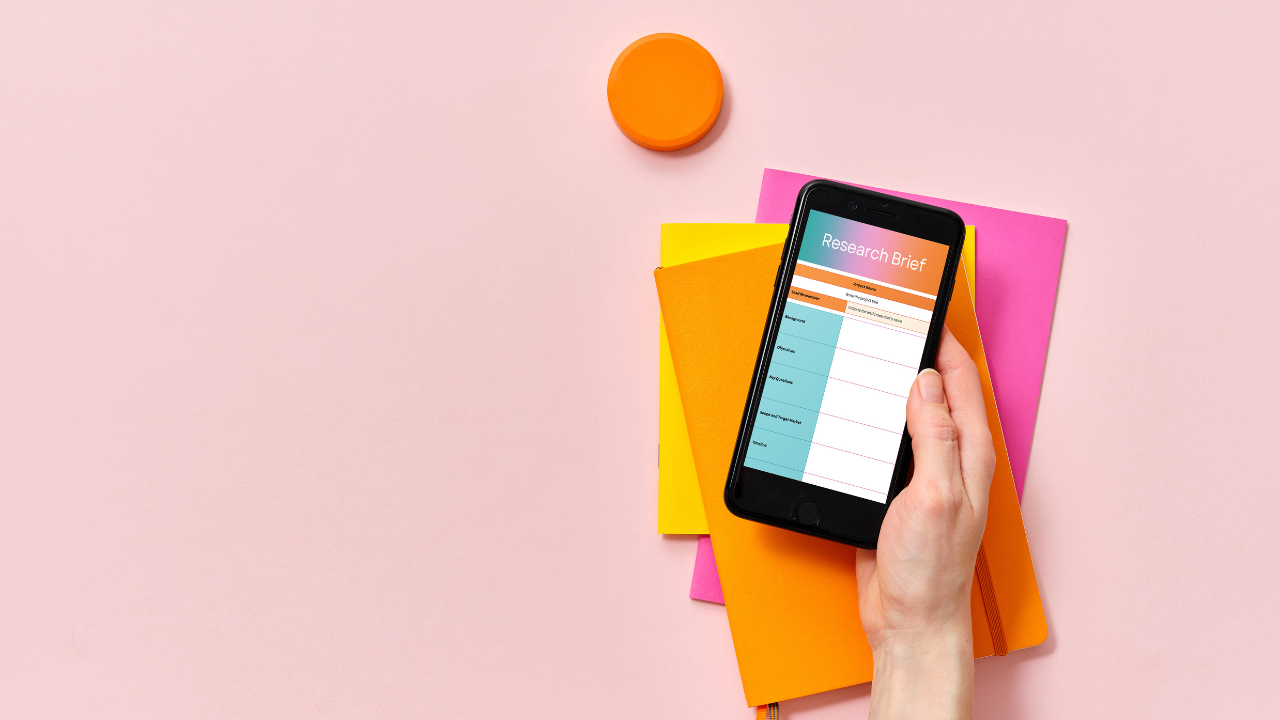
![Build Credibility in Research: Smart Way to Verify Information and Track Sources Easily [2025]](/content/images/2025/10/covers-for-blog--7--1.png)
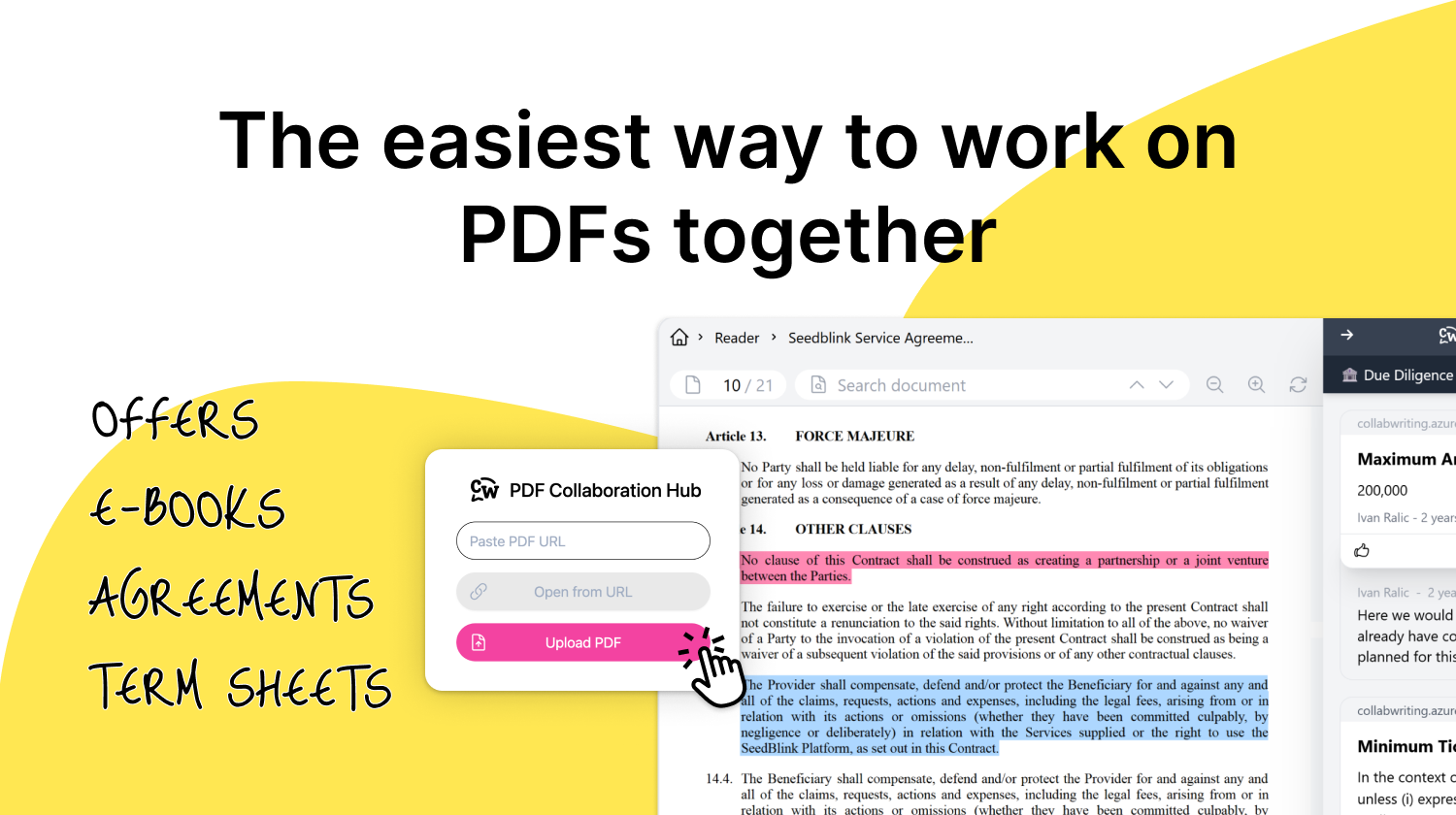
![How Marketers Can Turn LinkedIn Content into Collaborative Research [2025]](/content/images/2025/10/covers-for-blog--8-.png)
![Best Readwise Alternative for Personal & Team Research [2026]](/content/images/2025/09/Frame-814--3-.png)