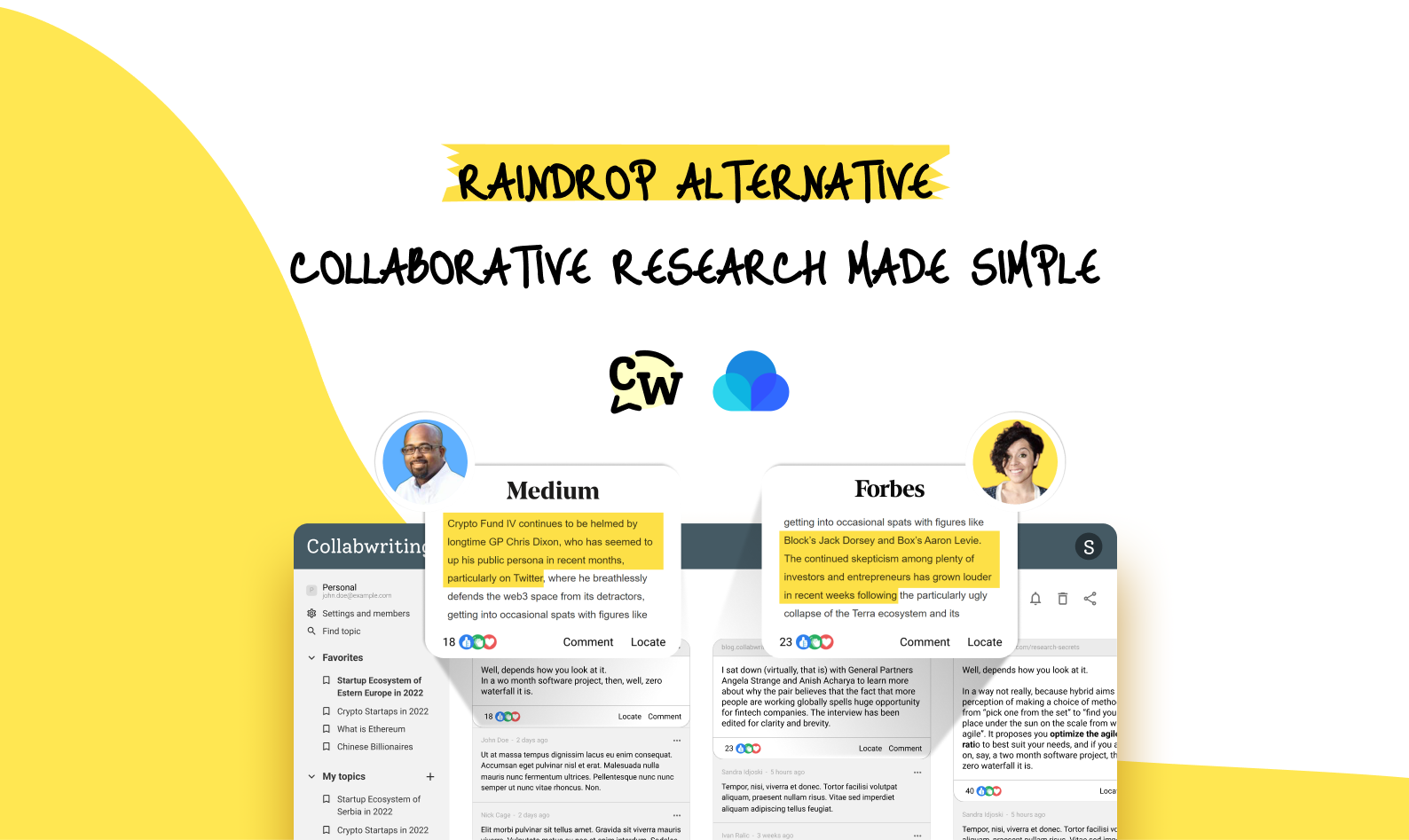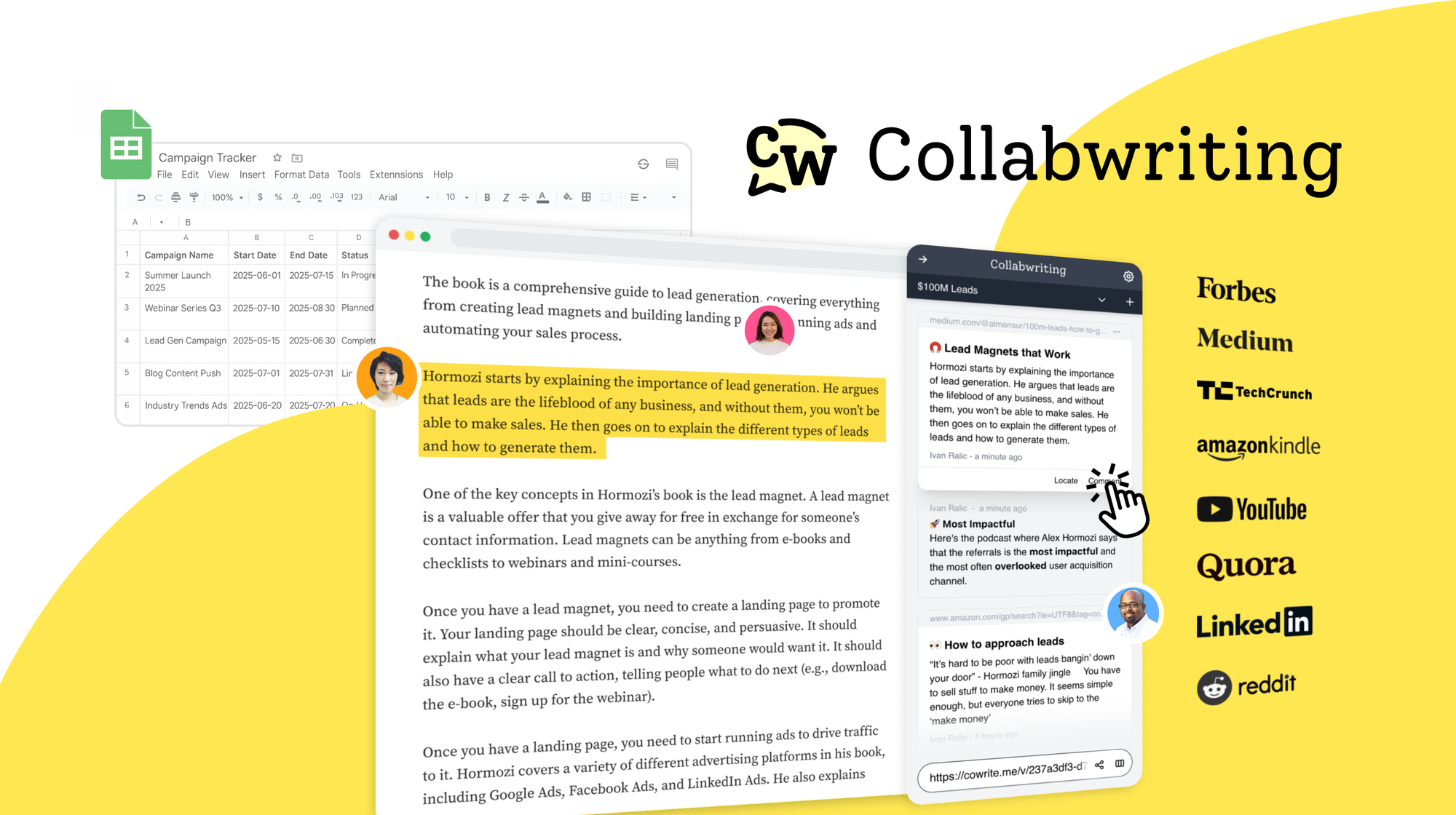Your browser tabs are out of control, but you keep telling yourself, 'I’ll need this later.'
Sound familiar?
We’ve all been there - dozens of open browser tabs, each representing an unfinished task, a fleeting thought, or an article you swear you’ll read later.
At first, it seems like you’re keeping track of everything, but over time, the clutter takes over.
The constant switching between tabs drains your focus, slows your workflow, and creates an underlying sense of stress that’s hard to shake.
And those tabs aren’t just a browser issue - they’re your survival strategy for managing tasks, ideas, and unfinished work.
But does this strategy actually make sense?
You probably already know the answer, so let’s break down those not-so-logical reasons and figure out a solution together.
💡 55% of people have trouble closing tabs.
The psychology of keeping tabs open - Why people can't let go?
Before diving into the main reasons for keeping tabs open, let’s take a step back and explore its psychology.
We often cling to open tabs because they provide a false sense of control, comfort, and security, even though it’s ultimately hurting our focus and productivity.
According to relevant research by Joseph Chee Chang and other scientists, they highlight four factors:
It nags at you like a mother
One of the main reasons we keep tabs open is to remind ourselves of tasks we haven't completed.
In Chang's study, participants treated their tabs like a to-do list, with each tab serving as a reminder to read articles or complete tasks.
One person even compared it to having a mom constantly reminding them about unfinished business: "It sits there nagging me like a mother!"
Sunk costs and aspirations
Another reason we keep tabs open is the "sunk cost" fallacy - the feeling that since we've already invested time into them, we shouldn’t close them.
When you’ve spent time searching for something or organizing a bunch of tabs, it feels wasteful to just close them.
Even when I’m not using those tabs, I don’t want to close them because it took effort to open and organize them.
External mental models
For some, open tabs act as external memory aids, helping them keep track of complex projects.
In the same study, about 20% of participants said they kept tabs open for related topics or tasks to switch between them without losing track.
But as the number of tabs grows, staying organized gets harder, and it becomes easier to feel overwhelmed and lose focus.
ADHD or Anxiety
People with ADHD or anxiety might struggle with tab hoarding more than others.
Experts say that individuals with ADHD often crave constant stimulation, and keeping tabs open helps keep their brains engaged.
This can backfire, leading to scattered attention and lower productivity.
Likewise, those with anxiety may leave tabs open out of fear they’ll miss something important, which only fuels their stress and distracts them even more.
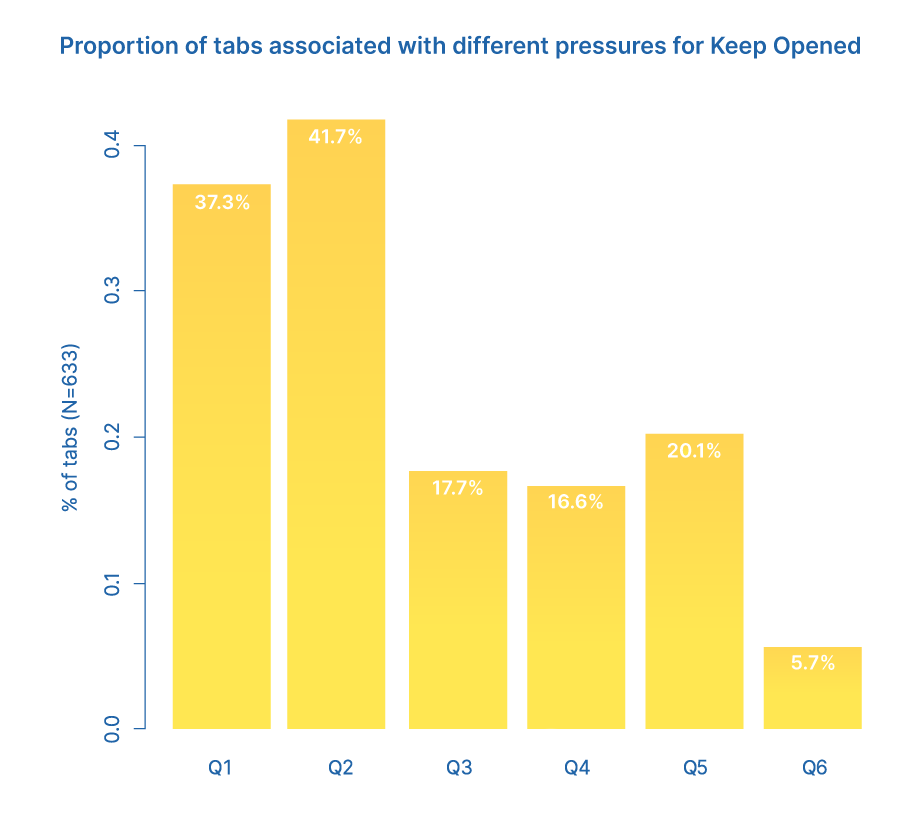
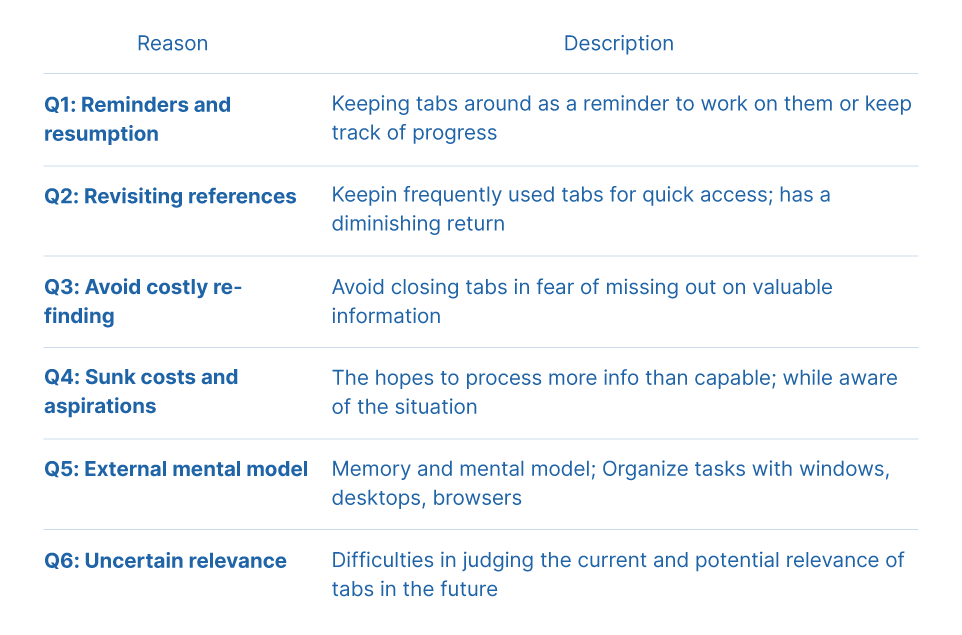
The negative effects of tab switching
Keeping tabs open might feel like a simple way to stay organized, but it can actually cause more harm than good.
Mental clutter
Having too many tabs open is like trying to work at a cluttered desk - it creates mental chaos.
Even if you're not actively thinking about each tab, your brain sees them as unfinished tasks, which adds to the sense of overwhelm.
Every open tab represents something left undone, making it harder to focus on what’s important.
Reduced focus
When your tabs start piling up, staying focused on a single task becomes much harder.
Jumping between tabs constantly leads to context switching, which drains your mental energy.
In Chang’s study, 28% of participants struggled to find the right tab when their browser was overloaded, and 25% experienced slowdowns or crashes.
Browser slowdowns
Too many open tabs can also slow down your computer.
As your browser consumes more memory, it can drag your system’s performance, and in some cases, even crash it.
This not only interrupts your workflow but can also cause you to lose important progress on tasks.
Lost information
Ever found yourself clicking through a dozen tabs, trying to remember where you saw that key piece of information?
The more tabs you open, the harder it is to find what you need. As they pile up, you lose track of details, leading to stress and wasted time.
Why you keep tabs open (And simple solutions)
Here are the 6 most common reasons you're juggling 100 tabs - and more importantly, how to break the habit.
FOMO
You keep tabs open because you're worried you’ll miss something important. Whether it’s an article, a task, or a piece of useful info, you think you’ll need it later.
It’s totally normal to feel that way, but remember - keeping tabs open doesn’t make you more prepared, it just creates unnecessary stress.
➡️ Try setting up a simple system for saving important links or tasks for later.
That way, you can clear the clutter and still feel confident that nothing important will slip through the cracks.
Avoid digging through various apps (Emails, Slack, etc.)
I know you often leave tabs open to avoid wasting time switching between tools, but in reality, those tabs just pile up, creating more chaos instead of saving time.
➡️ Choose a tool where you can store information from different sources, so everything you need is in one place. This way, everything will be easily accessible without wasting time searching for it.
Fear of losing key sentences or insights
Ever seen a statistic, quote, or image you don’t want to lose track of?
We’ve all been there - keeping a tab open just for one sentence, thinking we’ll need it later, even though we’ll end up searching for that exact line again when we revisit the article.
That’s where Collabwriting helps.
➡️ Instead of keeping tabs open, just highlight and save the important sentence, then close the tab. When you need it later, the "locate" function will find exactly where it’s from.
You can also organize ideas from different pages under one topic and one link, keeping everything neat and easy to find.

Collabwriting - Shareable Notes on Web Pages and PDFs
Collabwriting allows you to gather all your online sources in one place. Just highlight, save, and collaborate with anyone on any content you find online.
Saving articles for future reading
You’ve got that “read-it-later” habit - but how often do you actually go back to those tabs?
➡️ Collabwriting’s bookmark feature lets you save important pages for later research, so you can easily revisit websites, articles, or specific content when you don’t have time to dive in right away. Plus, you can collaborate and leave comments.
You can create organized bookmarks for articles or resources you want to read later and categorize them into groups (e.g., "Articles to Read," "Research," "Projects") to avoid the clutter of open tabs.
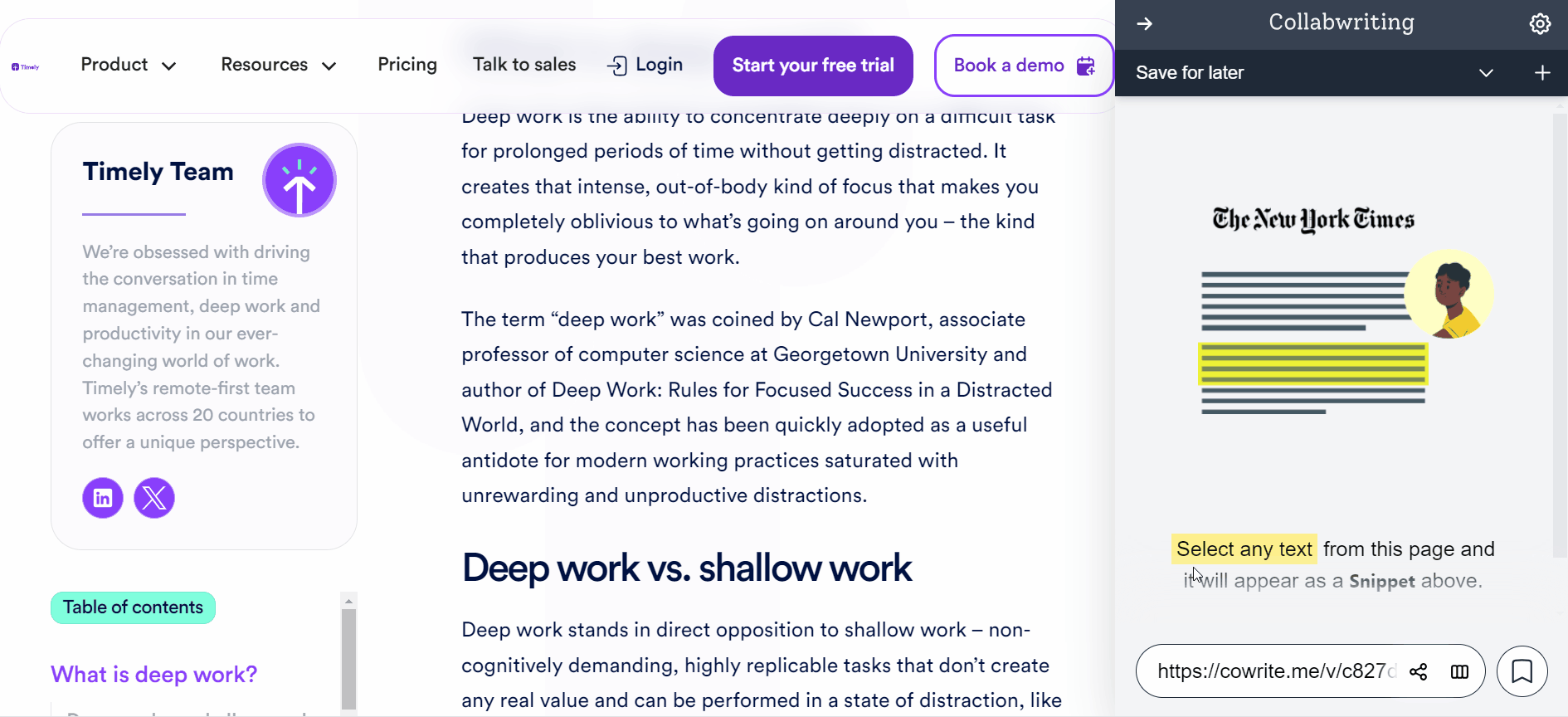
Tracking unfinished tasks
Should tabs really be used as reminders for tasks you haven't completed yet?
Instead of helping you remember, they contribute to a sense of overwhelm, as each tab represents something still left undone.
➡️ The solution is to stop relying on open tabs and switch to a more organized system. Task management tools like Todoist, Trello, Kitemaker, or Asana can help you track tasks and set reminders, so you don't need to keep tabs open to remember everything.
Organizing complex research
When working on a research project, you’ll likely have more than 10 tabs open, ranging from articles and PDFs to sometimes even videos.
And while you're juggling multiple sources and trying to keep everything within reach, open tabs turn into a pseudo-research system that lacks any real structure.
➡️ The best way to overcome this is by structuring your research process so that you always have a reference point and can collaborate easily.
With Collabwriting, it's super simple:
- You create a topic and then gather information from different sources within that topic.
- If you want to share your findings, everything is under one link, so others will know exactly where the information comes from.
- You can also use it in external tools like Gmail, Google Docs, Notion, and more, making your research process smooth and organized.

A solution to your open tabs problem
As you’ve probably realized by now - managing tabs doesn’t have to be overwhelming!
The key lies in a well-implemented system designed to give you control over those annoying tabs.
You don’t have to let open tabs rule your life: get Collabwriting, and you'll see the difference in your productivity.
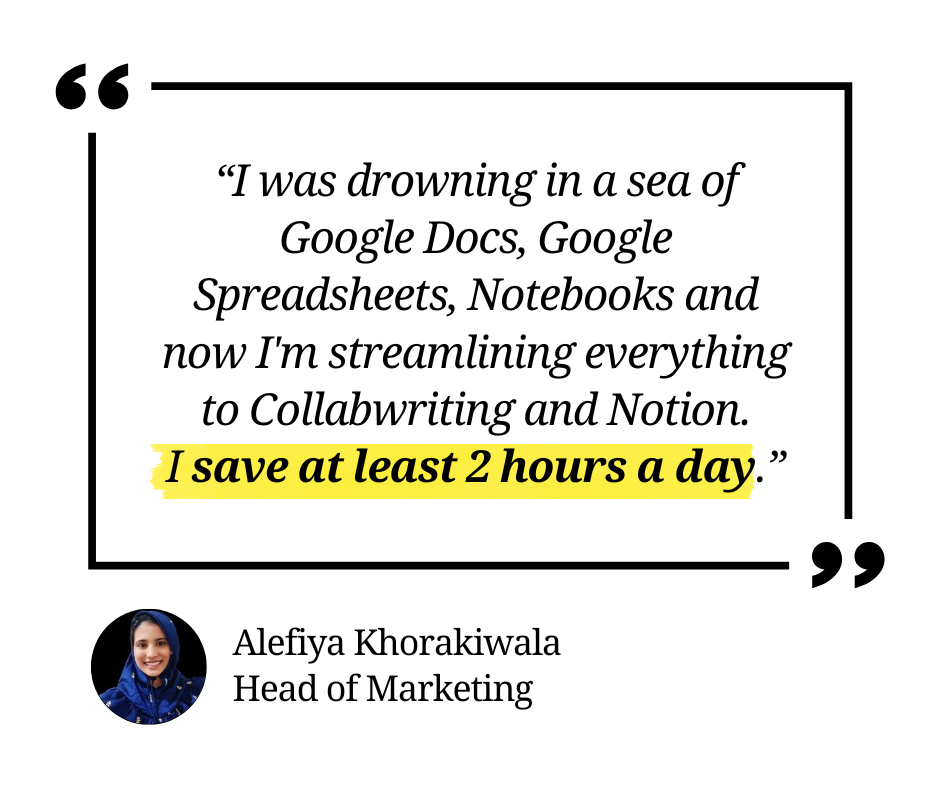
FAQ
Why do I keep so many tabs open?
Many people keep tabs open for various psychological reasons, including the fear of losing information, using tabs as a to-do list, and feeling a false sense of control. Research suggests that open tabs serve as external memory aids but often lead to clutter and inefficiency.
How do open tabs negatively impact productivity?
Too many open tabs create mental clutter, reduce focus, slow down your browser, and make it harder to find important information. Constantly switching between tabs drains mental energy and contributes to stress.
How does Collabwriting help with managing open tabs?
Collabwriting allows you to highlight and save key information from articles and web pages, eliminating the need to keep tabs open. The "locate" function helps retrieve saved information quickly, ensuring you don’t lose anything important.
Can Collabwriting help me with research?
Yes! With Collabwriting, you can structure your research by saving and organizing highlights from different sources under one topic. This makes collaboration easier and keeps all relevant information in one place.
What if I want to save articles for later?
Collabwriting’s bookmarking feature lets you save entire articles or specific highlights for future reading. You can categorize them into clusters like "Articles to Read," "Research," or "Projects" to stay organized.
How does Collabwriting help with collaboration?
Collabwriting allows you to share saved research with your team under a single link. This ensures everyone has access to the same information without the need for multiple tabs or scattered resources.
How does Collabwriting work with other tools?
You can use Collabwriting with external tools like Gmail, Google Docs, Notion, and more. This integration makes it easier to manage information across different platforms.
What’s the best way to break the habit of keeping too many tabs open?
Start by implementing a structured system: Use Collabwriting for saving insights or bookmarking, and task management tools for tracking tasks. By creating a habit of closing unnecessary tabs and storing information effectively, you’ll improve focus and productivity.



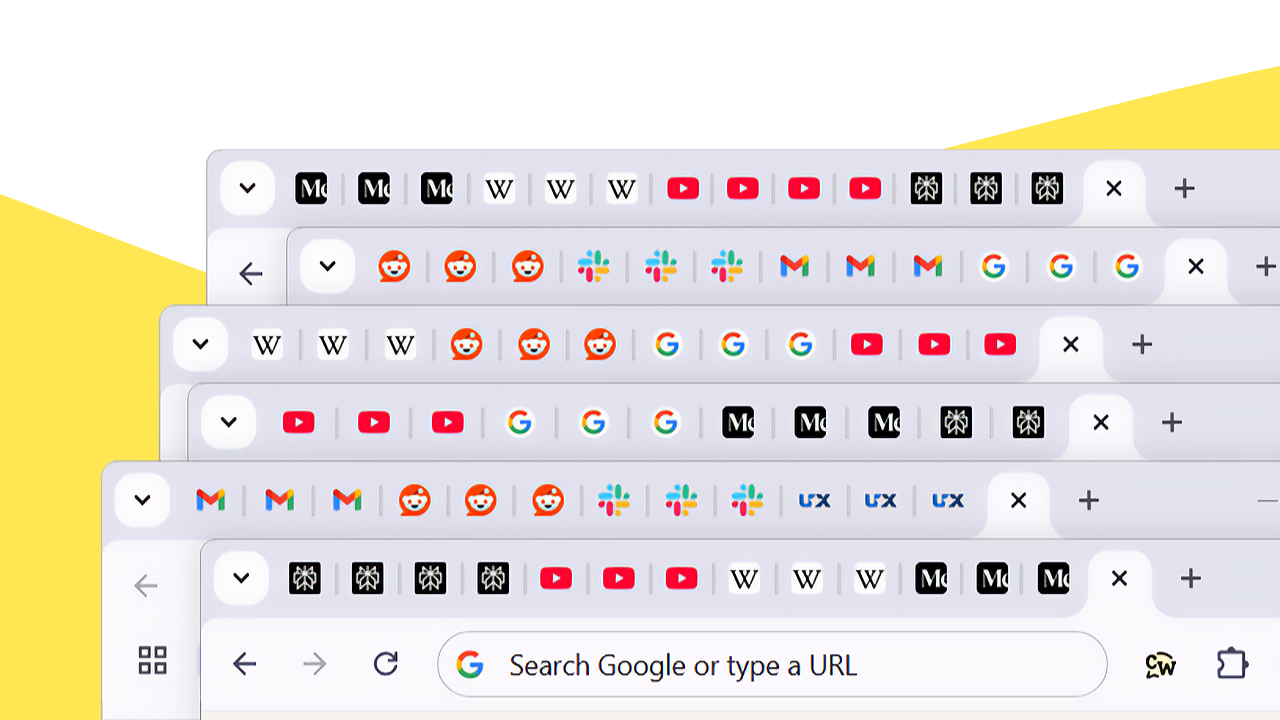

![The Best Tool for Collaborative Research in Content Marketing Teams [2026]](/content/images/2025/12/image--5-.png)
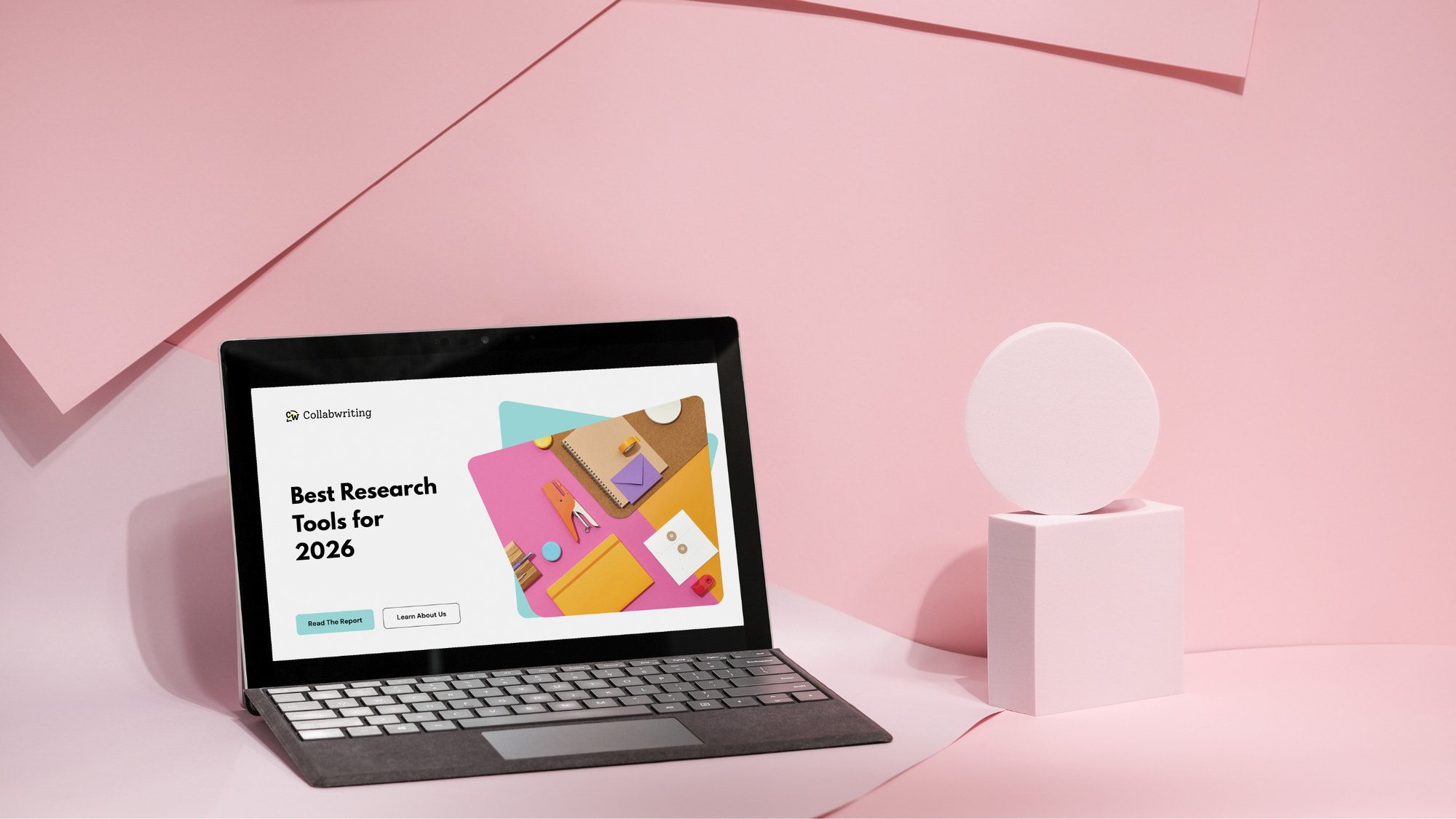
![5 Tools Marketers Use to Organize Research - Compared [2026]](/content/images/2025/11/cover-4-1.png)
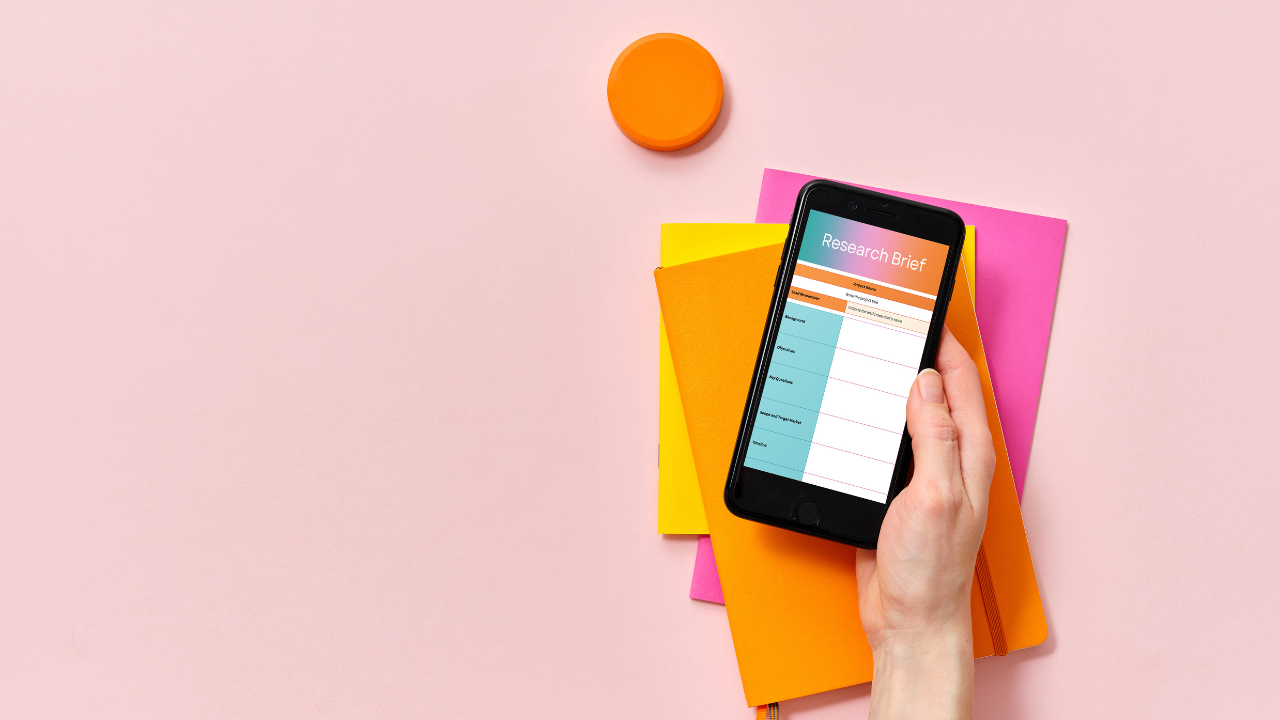
![Build Credibility in Research: Smart Way to Verify Information and Track Sources Easily [2025]](/content/images/2025/10/covers-for-blog--7--1.png)
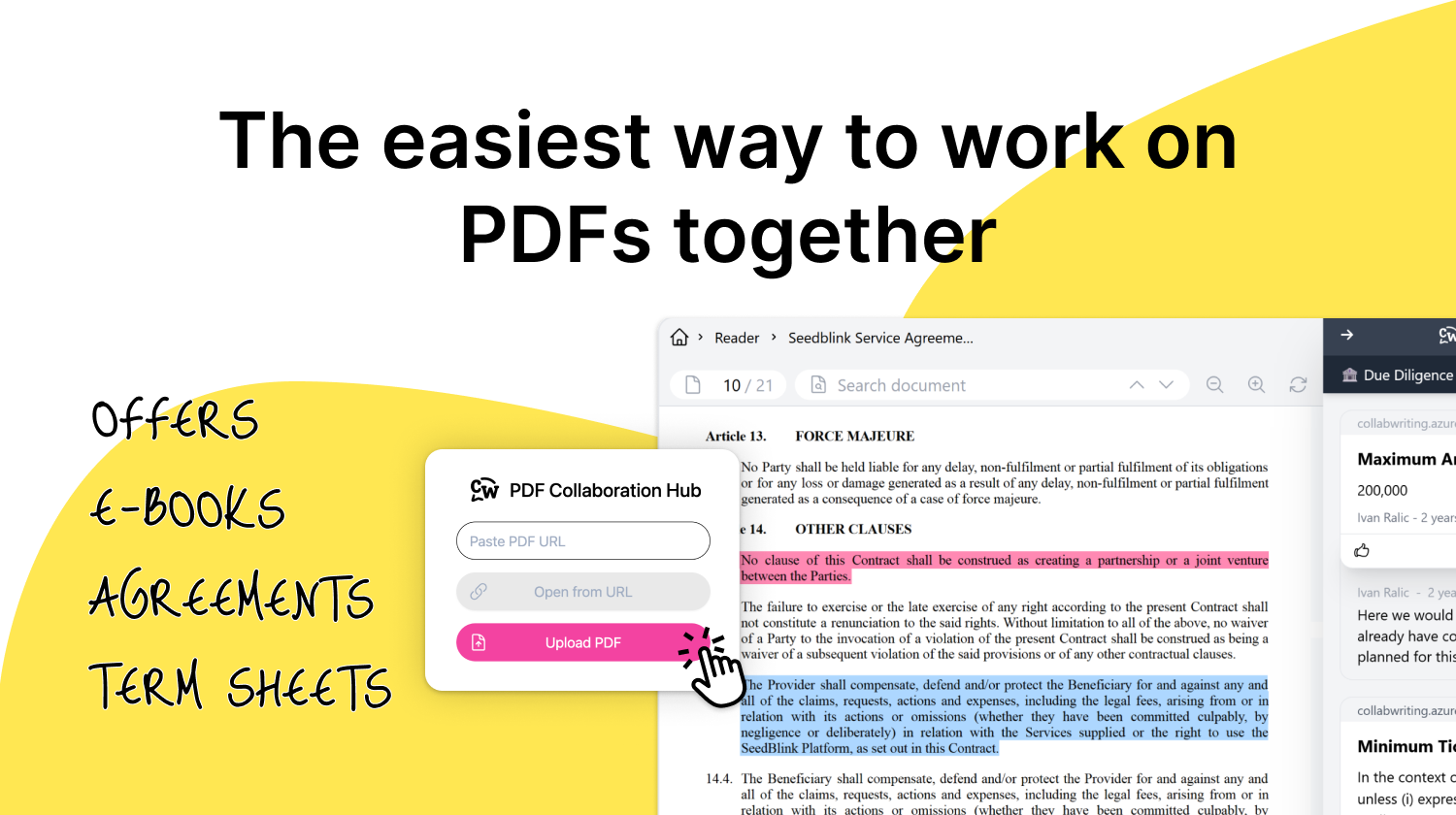
![How Marketers Can Turn LinkedIn Content into Collaborative Research [2025]](/content/images/2025/10/covers-for-blog--8-.png)
![Best Readwise Alternative for Personal & Team Research [2026]](/content/images/2025/09/Frame-814--3-.png)