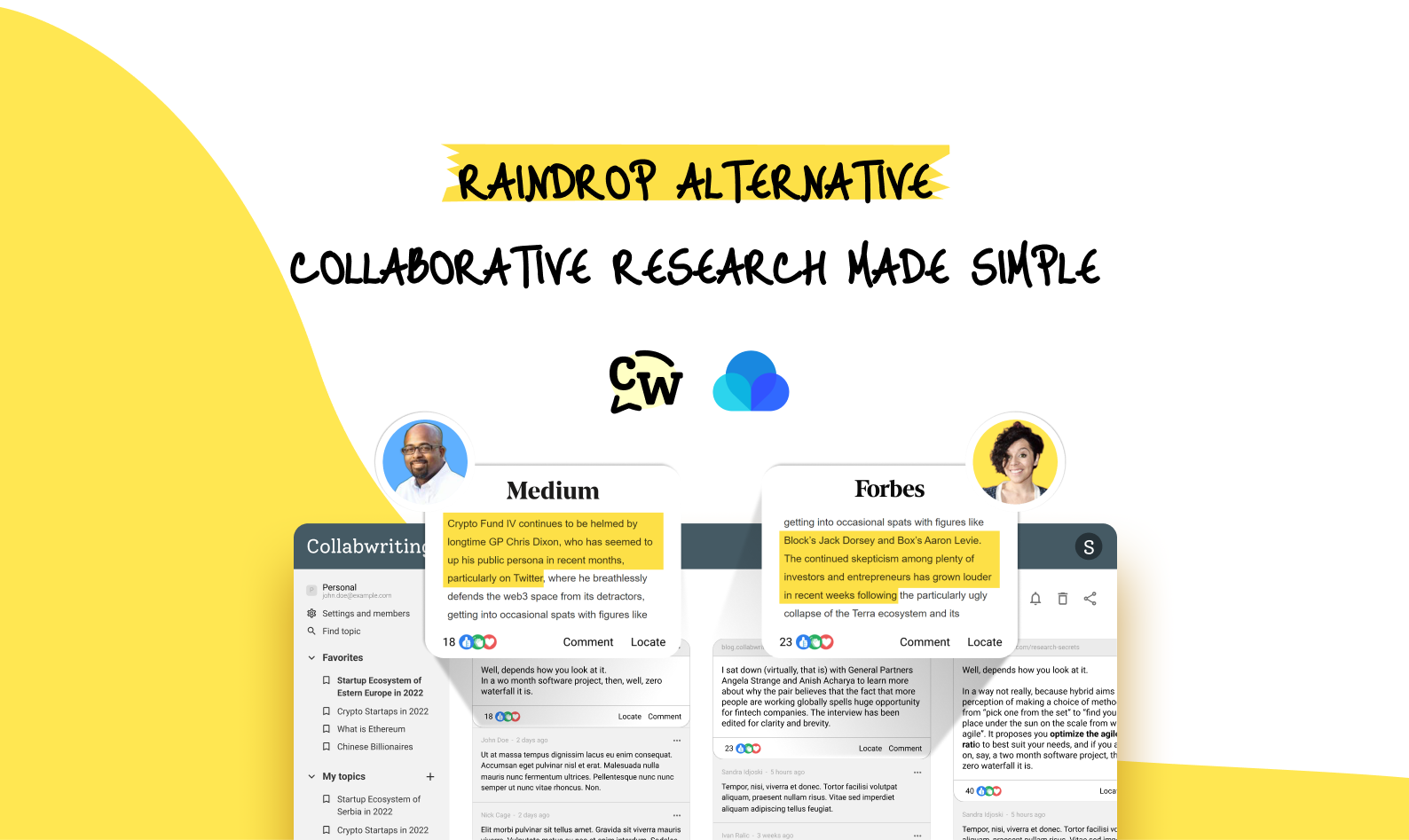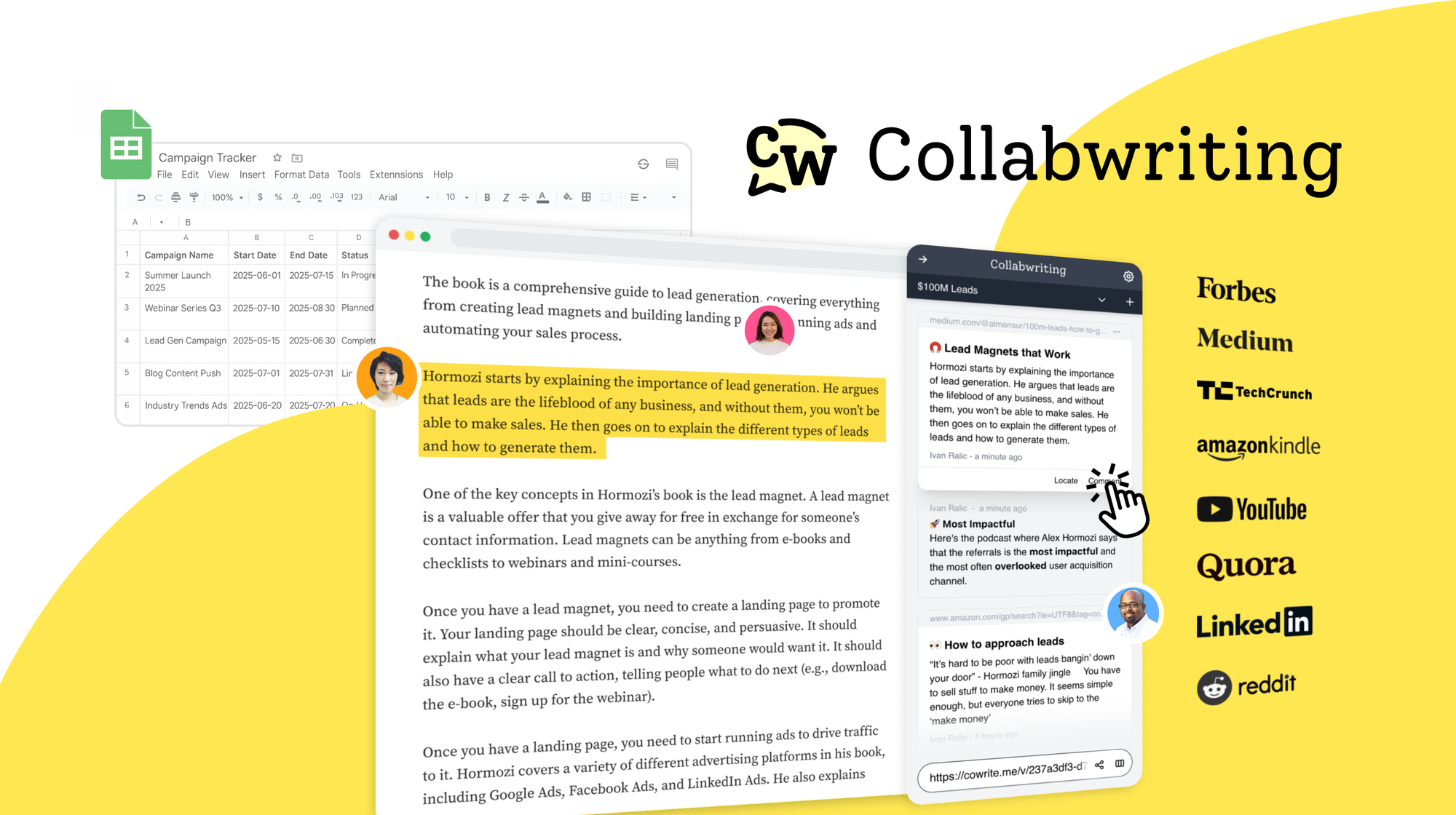What’s really the role of technology in most organizations?
We have email, calendars, task management tools, project planning tools, financial tools, and time trackers. Do they really feel like they are there to help you or do they kind of have that Big Brother vibe?
If your business was a sports match, with your team serving as players, most of those tools would feel like a referee telling you what you did wrong, dictating to you how long the match would last, and setting up some rules along the way.
Wouldn’t it be a lot nicer to have it act as your trainer or a coach, instead of limiting you around certain rules, helping you play better and grow along the way?
The First Principle from the Decoded Company
That’s where the idea for the first principle from the Decoded Company comes in.
Your business is a live thing, markets are a live thing, and the faster you can adapt the bigger the chances are you'll win. Exactly the reason why strict and rigid processes that only see black and white, and only give red cards often fall short.
We all intuitively know that the best way is to learn from experience, and coaches are there to help us along the way when we make a mistake or face a particular challenge.
Why Traditional Onboarding Falls Short
Most companies, however, structure their onboarding and knowledge transfer as a one-time learning opportunity that comes and goes. And after that, you should somehow be ready to start bringing value to your team.
Then the technology is used to remind you when you go against the rules or are not good enough at what you are doing.
This doesn’t benefit anyone.
Technology as a Coach: Assist Employees When They Need It
Technology as a coach - is the principle that focuses on using technology to assist employees while doing their work and give them the knowledge exactly when they need it.
This then removes unnecessary rigid onboarding processes and creates a dynamic environment where every team member can learn at their own pace while doing their work, thus learning from their own experience.
Key Questions to Rethink Your Onboarding Process
Because of that, when you think about onboarding new team members these are the questions you need to ask yourself:
2. What knowledge do they need to start working now?
3. How will they get the knowledge in the future when they need it?
Does your new team member really need to know today about all your competitors, do they need to learn about the sick leave process, annual retreats, company history, every tool they’ll use in the future, and how to schedule and reserve an office for the meetings? They most likely don’t. So make it fast and fun for them.
Building a Living Knowledge Base for Your Team
When you put it this way, you start organizing your onboarding process differently.
Looking at it more like a structured company knowledge base where your team members can find the answer to every question they might have in the future and less like a 5-day training about everything they need to know to stay in your company for the next 5 years.
Start Simple: Create an FAQ for Your Team
So how to start building your team's knowledge base?
Well, let me ask you this.
Do you have customer support for your customers? How would you build a help center for them? Why is there a difference?
There shouldn’t be.
The easiest way is to start with a simple FAQ page where all your team members can ask any question, and you or someone from your team can answer it. This can be a simple Google Doc, Notion Page, or a GitHub Issue.
Pay attention that whatever you choose it should be:
- Easily updatable
- Easily searchable
- Have a collaborative aspect to it
The easier it is for people to ask a question there, the bigger the chances it will stay updated and well in use in the future.
Connecting Knowledge with Company Data
Now that you’ve figured out the way to preserve knowledge and help your team members have access to it fast and exactly when they need it.
It’s time to start thinking about other data in your organization you have and making it available for your team members to help them make the best decisions.
Data like “How many LinkedIn followers do our competitors have?”, “What’s our north star metric?”, “On average how fast do we resolve a bug?” - that’s where you start connecting your knowledge base with the rest of the data in your organization and connecting the dots that make your company a single-breathing organism.
Keep It Simple and Build Gradually
In the end, you don’t need to overengineer it.
You don’t need fancy dashboards and integrations with everything, start simple and then build from it. It can be as simple as a screenshot, URL, or a comment in the beginning.
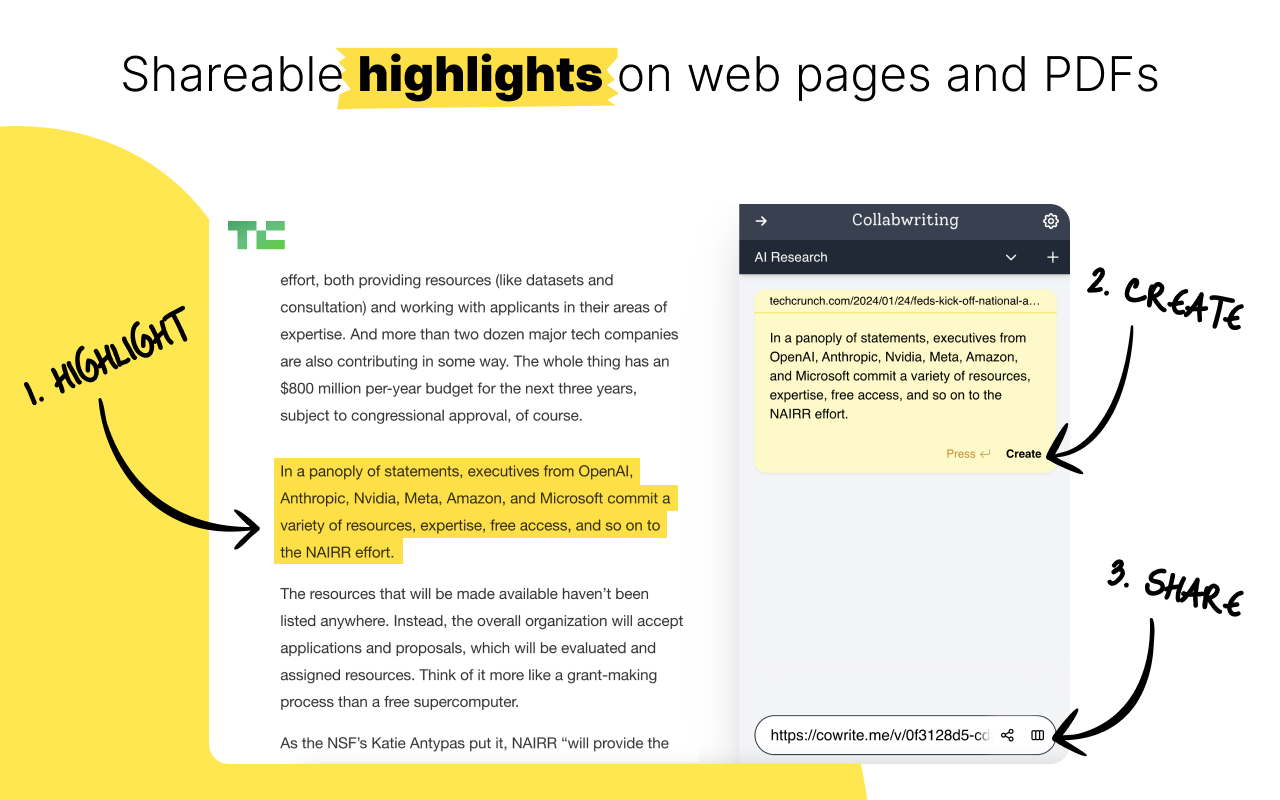
Collabwriting - Shareable Notes on Web Pages and PDFs
Collabwriting allows you to gather all your online sources in one place. Just highlight, save, and collaborate with anyone on any content you find online.






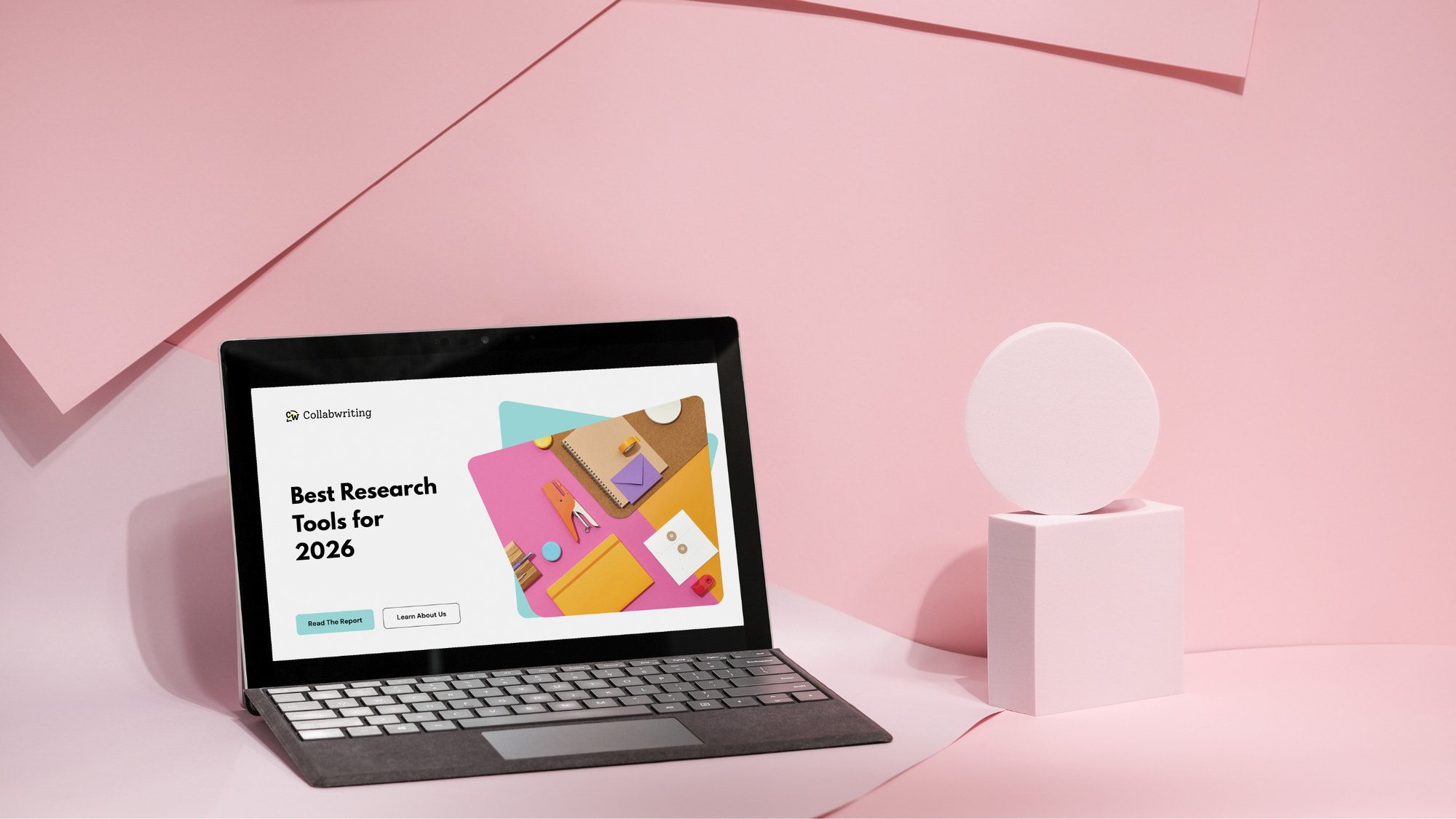
![5 Tools Marketers Use to Organize Research - Compared [2025]](/content/images/2025/11/cover-4-1.png)
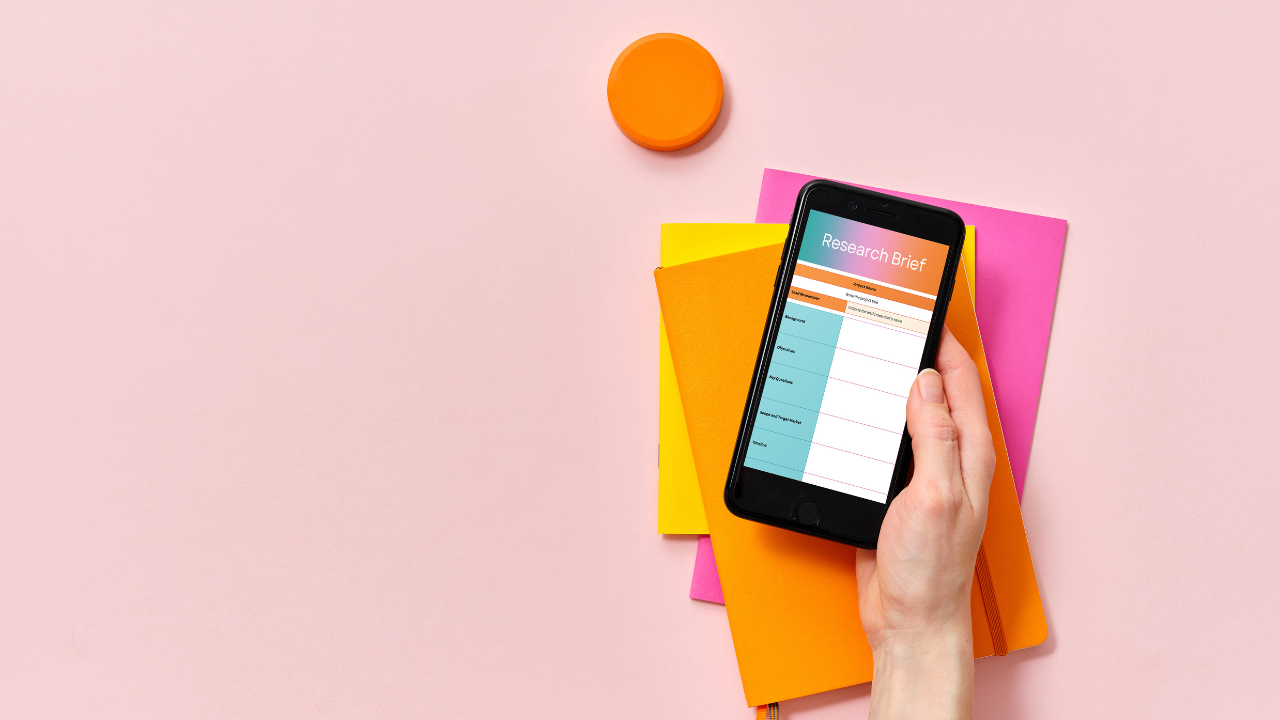
![Build Credibility in Research: Smart Way to Verify Information and Track Sources Easily [2025]](/content/images/2025/10/covers-for-blog--7--1.png)
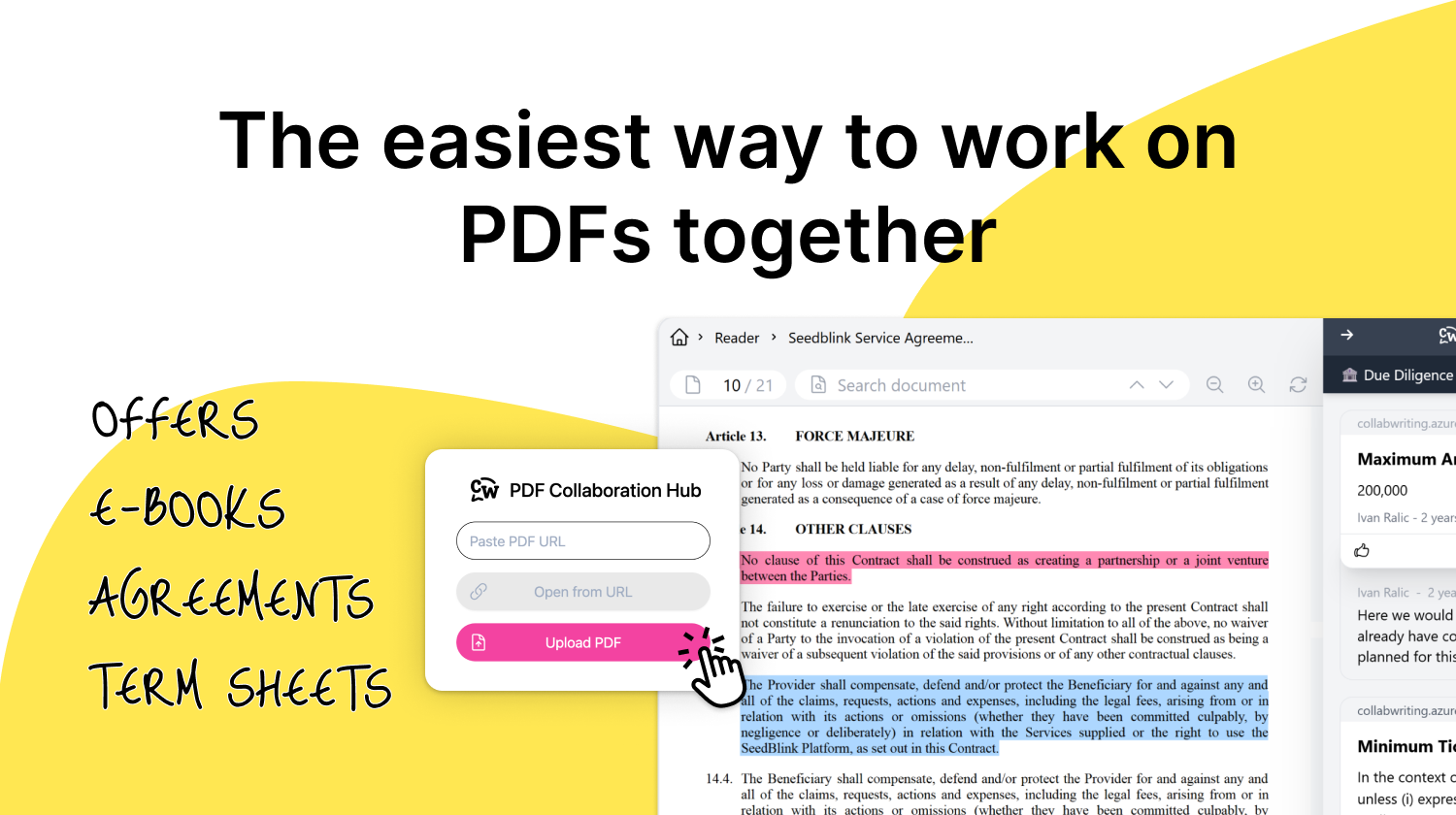
![How Marketers Can Turn LinkedIn Content into Collaborative Research [2025]](/content/images/2025/10/covers-for-blog--8-.png)
![Best Readwise Alternative for Personal & Team Research [2025]](/content/images/2025/09/Frame-814--3-.png)