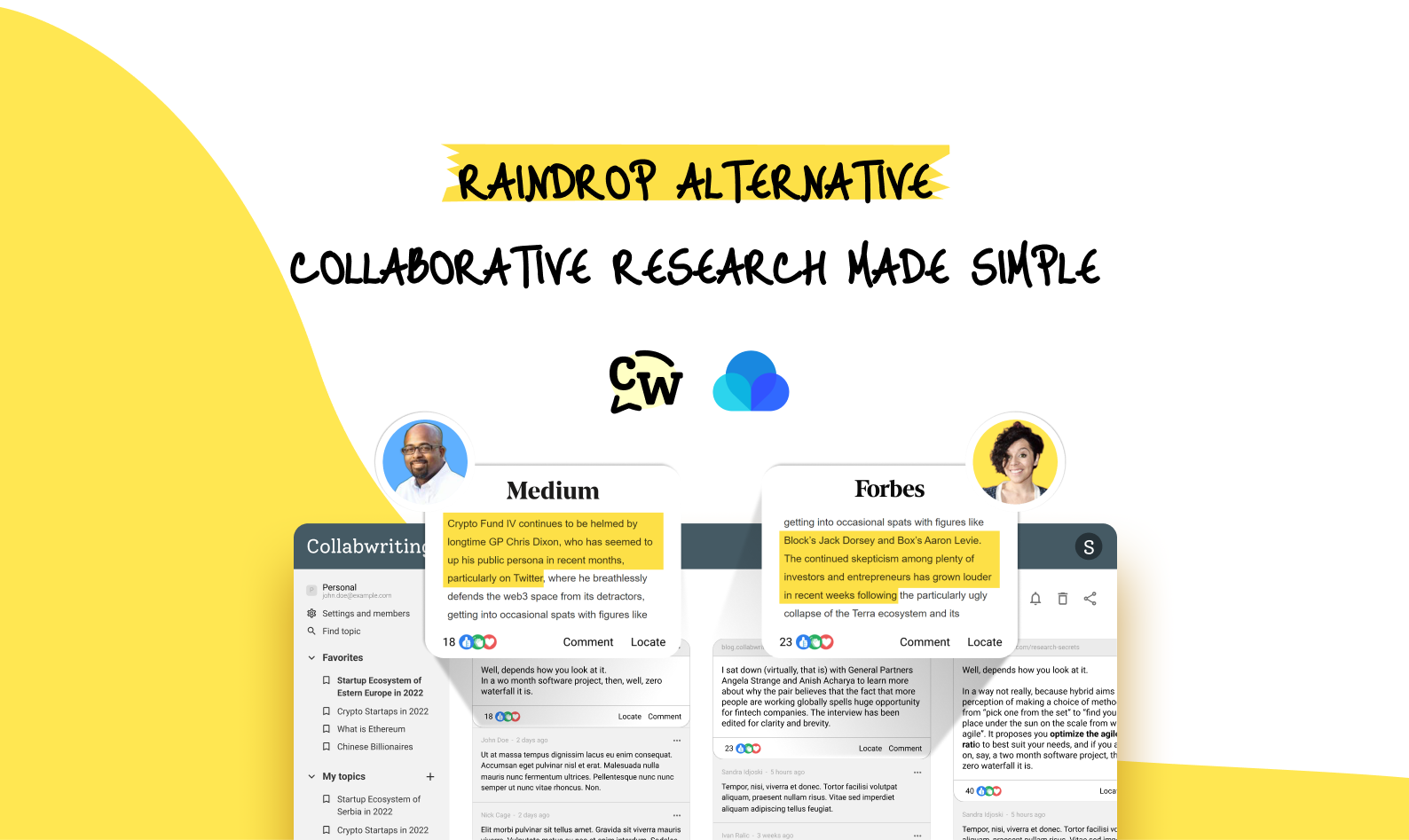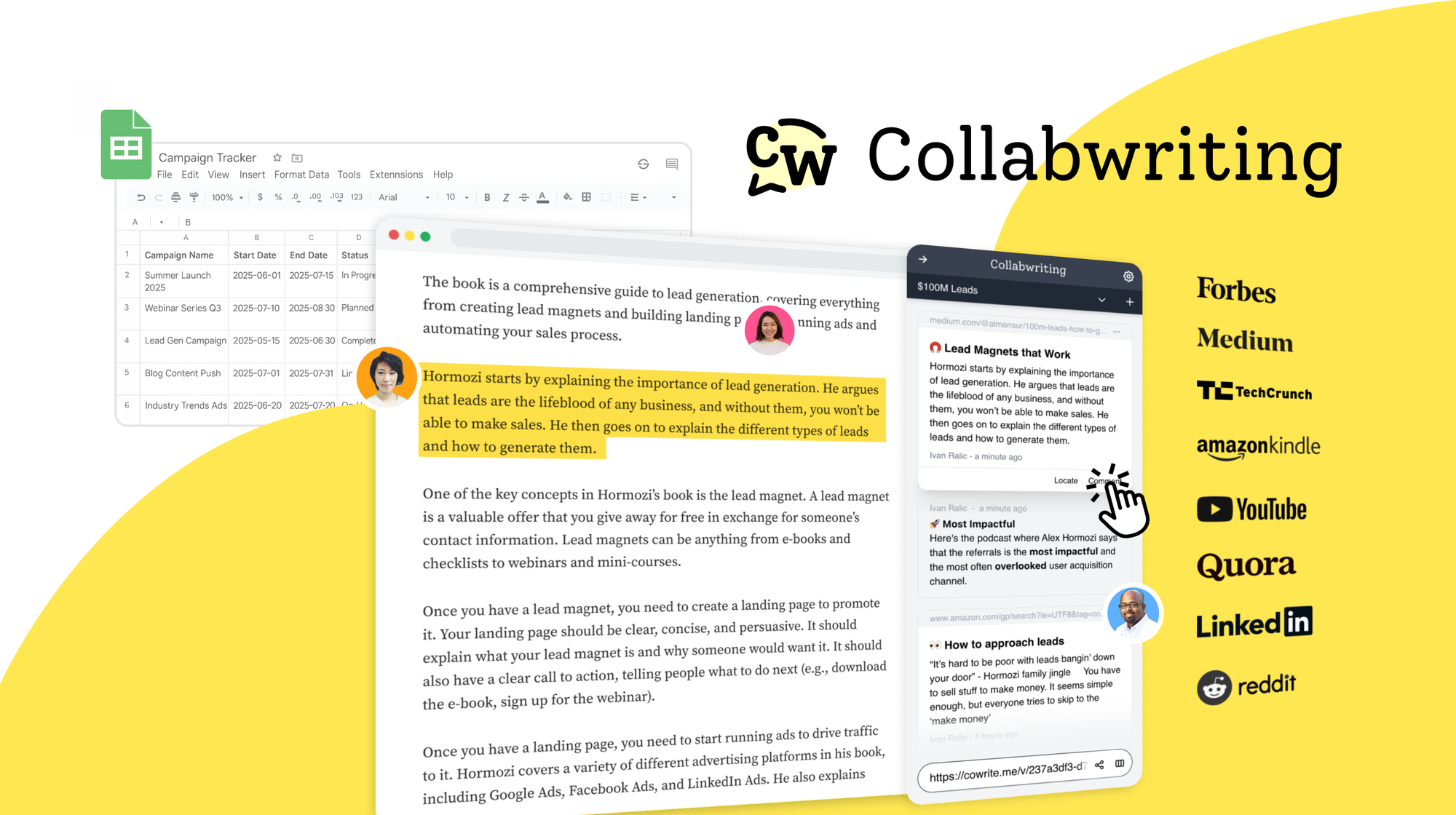Memes about having too many open tabs are everywhere. It’s become a running joke on social media - people proudly admit they have 50+ tabs open and are afraid to close them because they might lose something important.
But using tabs to manage information just doesn’t work.
It wasn’t built for the volume or complexity of what you deal with today. And more importantly, it hurts productivity.
What makes tabs a bad storage system?
- 📌 No context - You forget why you saved a tab or what exactly was important.
- 🔁 You duplicate effort - You revisit the same pages, searching for the same lines again.
- 🧠 It clutters your mind - Every open tab is an ''open loop'' your brain is trying to keep track of.
- 🗃️ No structure - Tabs aren’t grouped by topic, project, or priority.
- 🤯 It kills focus - With so many tabs, it’s hard to decide what to work on, so you keep switching without finishing.
This isn’t just a browser issue. It’s a system problem.
Open tabs might feel like a system, but they’re actually a productivity trap.
It’s time to replace them with something better.
The Myth of Organized Chaos
It’s easy to convince yourself that your open tabs are under control, that you have a system and know exactly where everything is.
But this feeling is often an illusion.
What starts as manageable quickly turns into confusion as the number of tabs grows.
I know where everything is
You might remember where that one article is, or which tab had that useful quote, for a while.
But as more tabs pile up, your brain starts doing too much. Instead of putting things into a system, you're trying to hold everything in your head.
This mental overload, called cognitive load, means even what feels like ''organized chaos'' can become overwhelming and unsustainable over time.
Relying on memory alone makes it easy to lose track.
Using tabs as your workspace is like using a pile of papers as your desk
Tabs don’t give you a clear way to group related info, track progress, or see what’s important.
And if you want to share something with someone?
You have to copy the link, explain what part of the page matters, maybe even give extra instructions like ''scroll halfway down'' or ''check the third paragraph''.
There’s no easy way to collaborate around tabs. They’re made for individual use, not teamwork, and certainly not for keeping track of your research.
What Too Many Tabs Are Doing to Your Brain
When your tab bar becomes your workspace, you start paying a price even if you don’t realize it right away.
Here’s what I mean by that:
1) Constant context switching
Each tab pulls you in a different direction, and every time you switch, your brain has to catch up.
You might feel like you’re multitasking, but it’s really just constant gear-shifting and that slows you down.
2) Decision fatigue
Tabs constantly demand small decisions:
- Should I close this?
- Do I still need it?
- Where did I see that quote?
These tiny questions add up, draining your mental energy and breaking your flow.
3) False sense of progress
You feel busy because everything’s open, but that doesn’t mean you’re actually moving forward.
Instead, you’re just holding onto everything without clear priorities. As a result, important insights get buried, tasks stay unfinished, and progress comes to a halt.
4) Mental overload
You stop trusting your memory, so you keep everything open ’’just in case’’.
Without a clear system, all those tabs turn into a chaotic jumble of tasks, ideas, and information, and it quickly becomes overwhelming.
And the worst part? You feel busy all the time, but rarely productive.
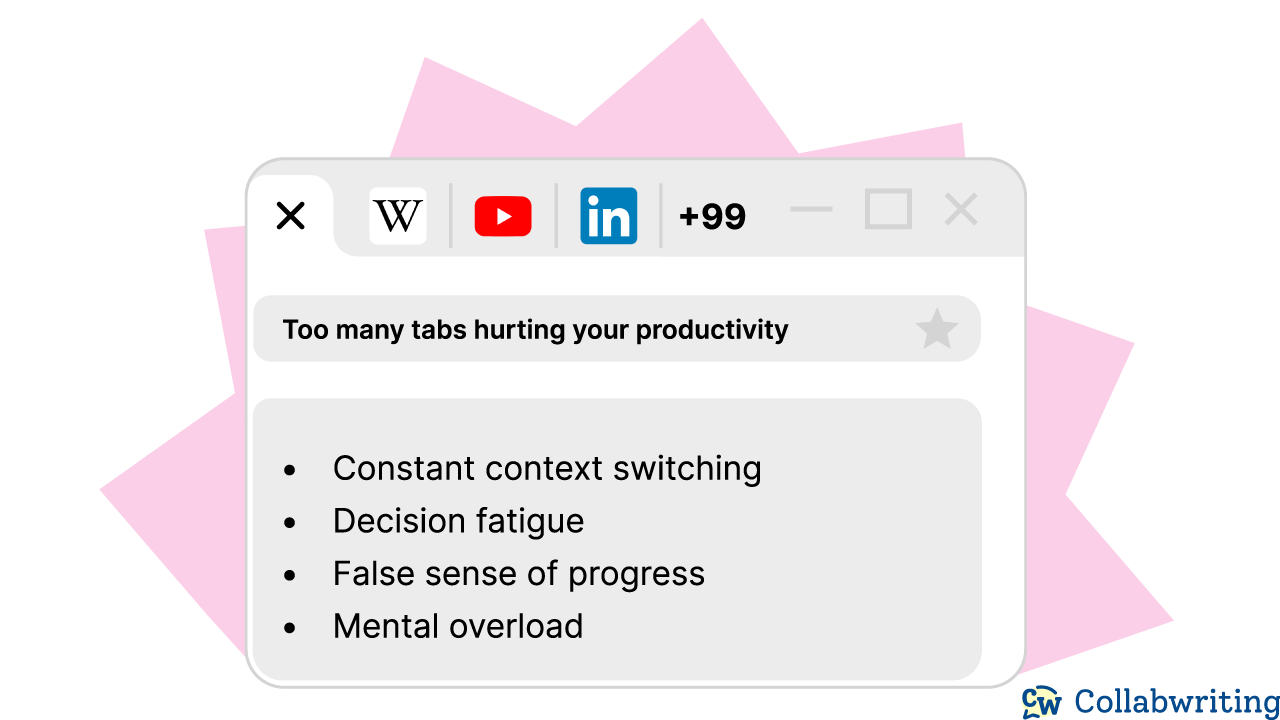
Systems People Try (And Why They Still Fail)
Most people realize that keeping 30+ tabs open isn’t working, so they try to create some kind of system to keep track of things during research.
The most common ones:
Browser bookmarks
You save the page, put it in a folder, and feel good for a second. But later? You can’t remember what you saved or why.
It becomes a graveyard of links with no context, no highlights, and no reminders to revisit them.
Emailing yourself links
Quick and easy in the moment. But those links get buried under other emails, lost in threads, or forgotten entirely.
There’s no structure, and you often end up emailing the same article to yourself more than once.
A term for the physical stress your body experiences when you’re overwhelmed with information. It’s a small, but important sign of how constant mental input can take a toll on both your body and mind.
Google Sheets with links
Some people try to build their own research system in a spreadsheet.
While it feels more organized, it’s time-consuming and clunky. You can’t highlight key sentences, leave real context, or easily collaborate with others. It’s more like a workaround than a real solution.
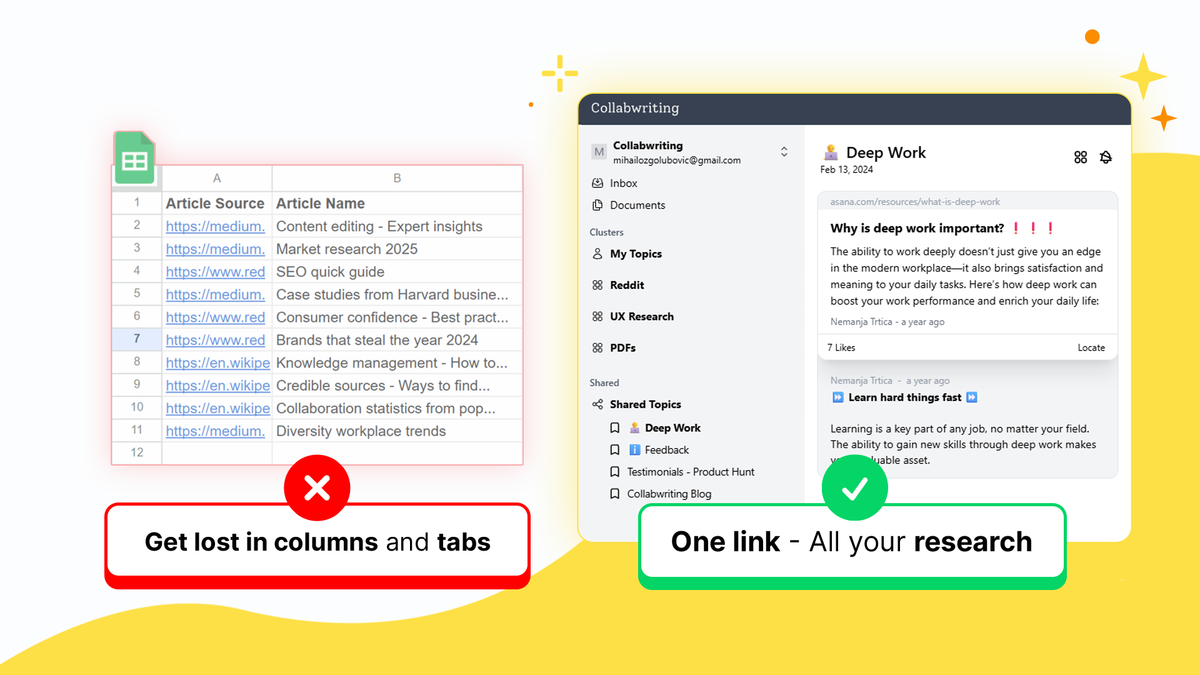
Read-it-later apps
These tools are great for saving things to read when you have more time.
But they’re designed for passive consumption, not active research, idea collection, or collaboration. You can’t track thoughts, organize snippets, or revisit insights in a meaningful way.
So the problem is that you’re trying to patch together a system from tools that each only solve part of the problem:
- A to-do list says: I need to take action on this.
- A bookmark says: I might need this later.
- A reading queue says: I’ll get to it eventually.
- An insight vault says: That one sentence was great.
- A research folder says: I’m working on this topic.
Trying to do all of that using open tabs, spreadsheets, or email threads just doesn’t hold up.
These tools weren’t designed to handle the full picture and definitely not the context, clarity, and collaboration you actually need.
That’s why so many of these systems end up abandoned. Not because people aren’t trying, but because the tools weren’t made for the job.
What a Better System Looks Like - 3 Things to Look For
Let’s break it down.
1. Centralized, searchable, contextual
Instead of keeping entire tabs open, save just the part you actually care about - the key sentence, the quote, the chart, or the idea, and then close the tab.
But don’t stop there. Add context under snippets:
- Why did you save it?
- What’s the takeaway?
- Where does it fit in your bigger picture?
This small habit helps you build a system you can actually use - one where you don’t have to re-read the whole article to remember what was important.
And when everything is searchable, you can find the exact piece of info you need without guessing which tab it was hiding in.
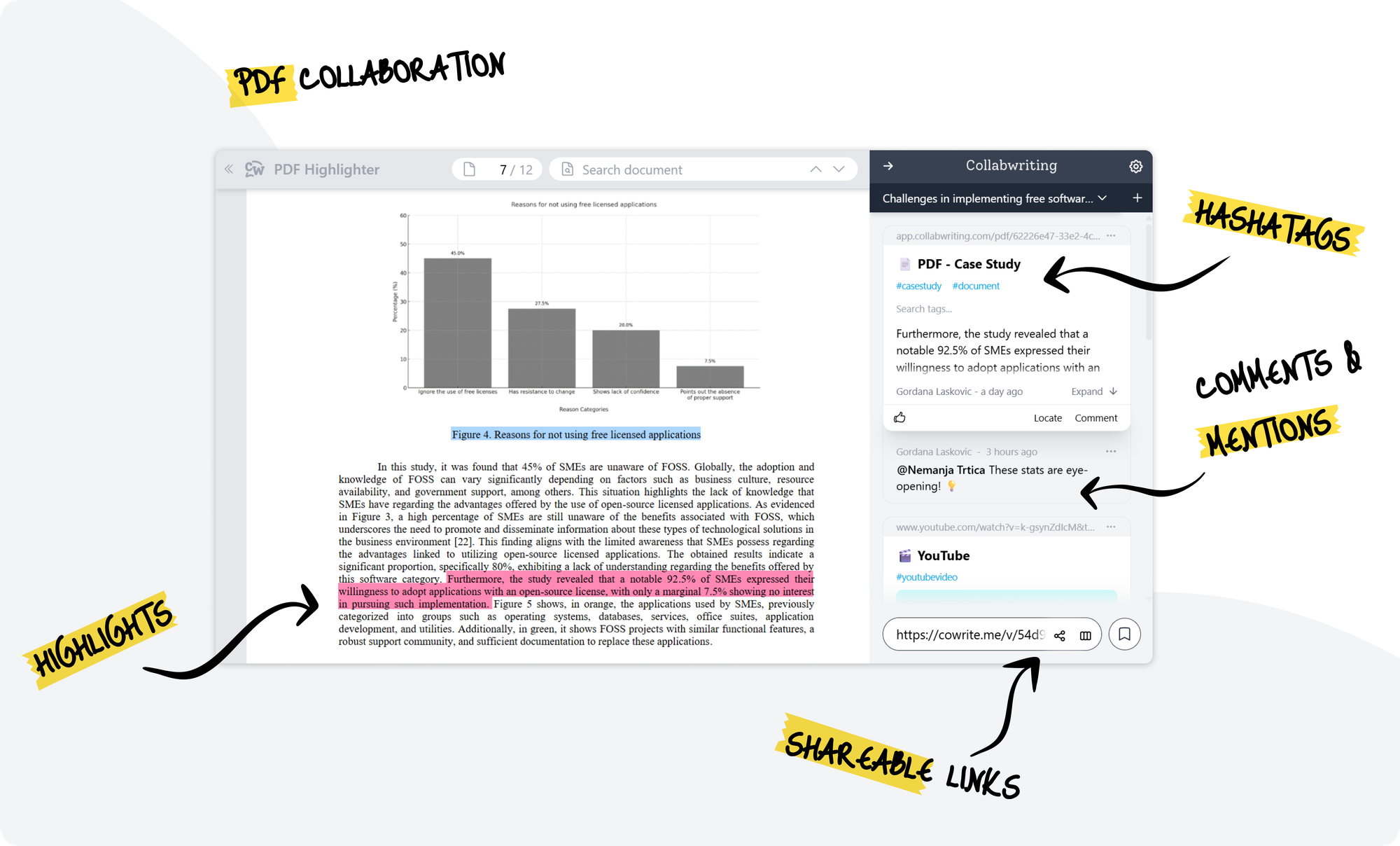
2. Connect ideas across sources
A better system doesn’t just save things, it helps you link them.
Let’s say you’re researching a topic like remote work productivity.
You come across:
- A podcast episode with expert insights on managing remote teams
- A LinkedIn post with a viral thread about asynchronous communication
- A research report with statistics on time tracking and burnout
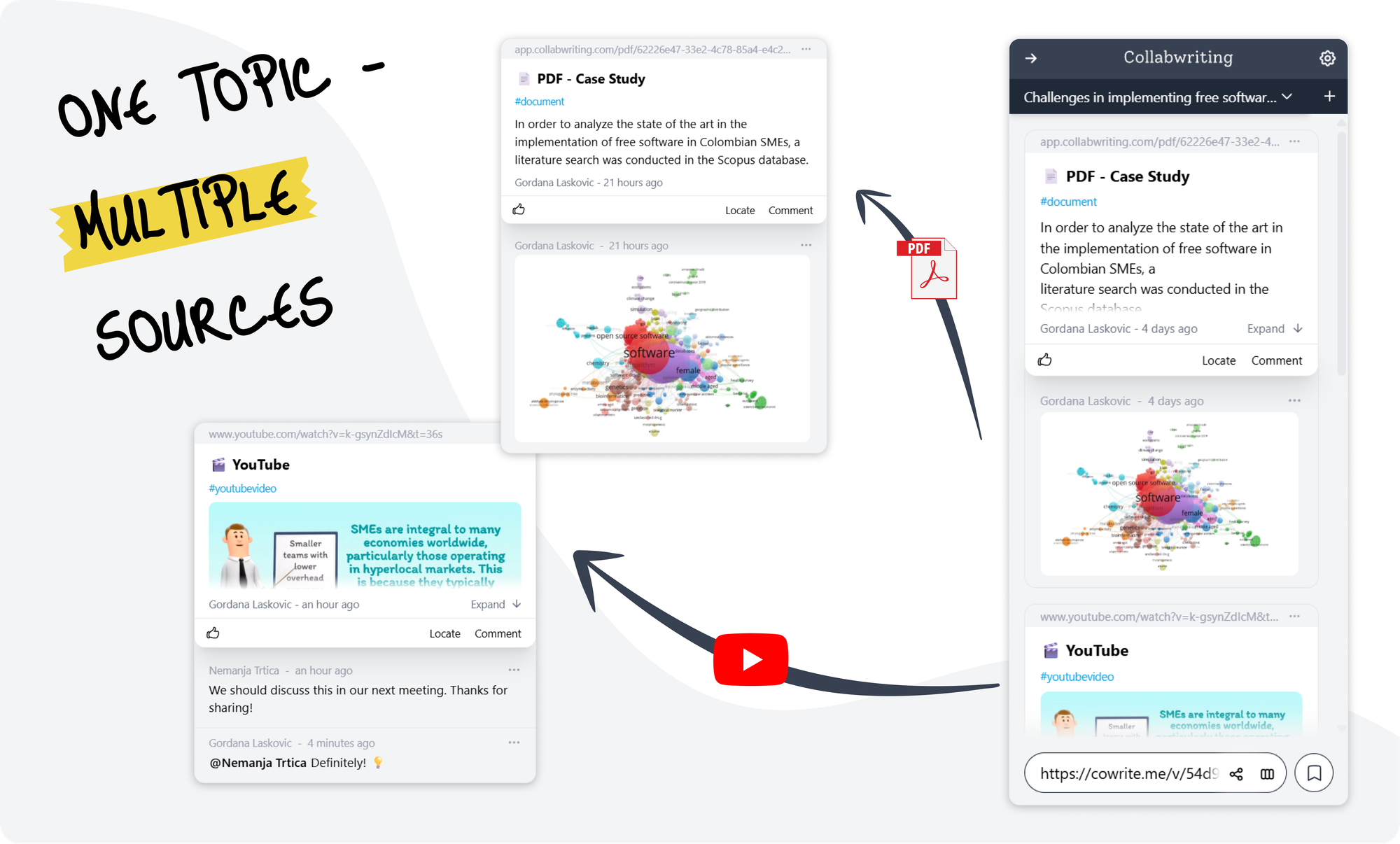
With the right system, you can save the exact highlights from each source and group them under one topic - clearly labeled, easy to revisit, and full of your notes on why each one matters.
No 100s of open tabs. No copy-pasting links into spreadsheets. Just one organized space where your research builds on itself.
3. Enable collaboration without copy-pasting links
Most tools weren’t built for shared research. You end up sending someone a link and then writing a whole message explaining what to look at and why it matters.
It’s exhausting. And slow.
In a better system, collaboration is built in. You can leave a comment on a highlight, tag anyone, or organize shared research under one link so everyone sees the same thing, with full context.
A better system doesn’t mean more tools - it means fewer tabs, more clarity, and less stress. And the good news? You don’t have to build it from scratch.
1. Work faster - You find what you need, when you need it
2. Think better - Structured notes = more clarity, better decisions
3. Reduce digital stress - Fewer tabs, fewer open loops in your brain

Collabwriting - Shareable Notes on Web Pages and PDFs
Collabwriting allows you to gather all your online sources in one place. No more endless scrolling, no more lost insights, just simple, structured knowledge at your fingertips.
Just highlight, save, and collaborate with anyone on any content you find online.
A Day Without Tabs: What It Could Look Like
Let’s imagine this:
You sit down at your laptop, coffee in hand, expecting the usual mess.
But today’s different.
There are no leftover tabs from yesterday blinking at you. No silent guilt from things you meant to read but never did.
Instead, your research is already waiting - organized by topic. Each piece is right where it belongs, with the notes you left for yourself: why it mattered, what stood out, how it fits into the bigger picture.
You glance at your task list, and it makes sense. You know what to work on and why. No backtracking, no endless scanning for ''that one link''.
And when someone asks, ''Hey, can you send me what you found on that topic?'' - you don’t hesitate. You send one link. They see exactly what you saved, your highlights, your comments. Nothing gets lost in translation.
There’s no multitasking, no memory games, no stress from trying to hold it all in your head.
Just one calm, focused workday.
Sounds like a fantasy? Well, it’s not.
It’s what happens when you stop relying on open tabs and start using a system built for actual research flow.
Give Collabwriting a try and see the difference.
FAQ
Why is relying on open tabs for research a bad idea?
Open tabs create mental clutter, lack structure, and make it easy to forget why you saved something. They’re not built to handle volume, context, or collaboration - all of which are essential for modern research.
Can't I just use bookmarks or Google Sheets to stay organized?
You can, but these tools weren’t designed for research workflows. Bookmarks often lack context, while spreadsheets are too manual and make collaboration clunky. You end up spending more time organizing than thinking.
I already use Notion or Google Docs. Why switch?
Notion and Docs are flexible, but they require you to constantly switch between tabs, copy-paste content, and explain sources. Collabwriting sits directly in your browser, lets you save insights with one click, and keeps all your context and highlights in one place.
What does it mean to “add context” to a saved snippet?
It means writing a quick note on why you saved something, what insight stood out, or how it connects to your current research. These tiny details make it easy to revisit and actually use what you saved.
What makes Collabwriting different from read-it-later tools like Pocket or Instapaper?
Read-it-later tools are built for consumption, not action. Collabwriting is built for active research. You can highlight specific insights, add context, group content by topic, and collaborate with others in real time.
How does Collabwriting help reduce cognitive overload?
By saving just the important parts, adding quick notes, and grouping by topic, Collabwriting frees up your brain. You don’t have to keep everything just in case. The system remembers for you, so your mind can focus on thinking, not tracking.
Is Collabwriting only for teams, or can individuals use it too?
Both! It’s powerful for teams who need shared context, but equally useful for solo researchers who want to think clearer, work faster, and stop drowning in tabs.
Can I use Collabwriting for YouTube videos or PDFs?
Yes! Collabwriting lets you save highlights and comments from articles, PDFs, and even YouTube videos - all in one place. Perfect for multi-format research or content workflows.
Is Collabwriting safe for confidential or internal research?
Yes. Your saved content is private by default. You choose what to share and with whom - whether it's a single snippet or an entire cluster. Teams can collaborate securely without messy email threads or pasted links.





![The Best Tool for Collaborative Research in Content Marketing Teams [2026]](/content/images/2025/12/image--5-.png)
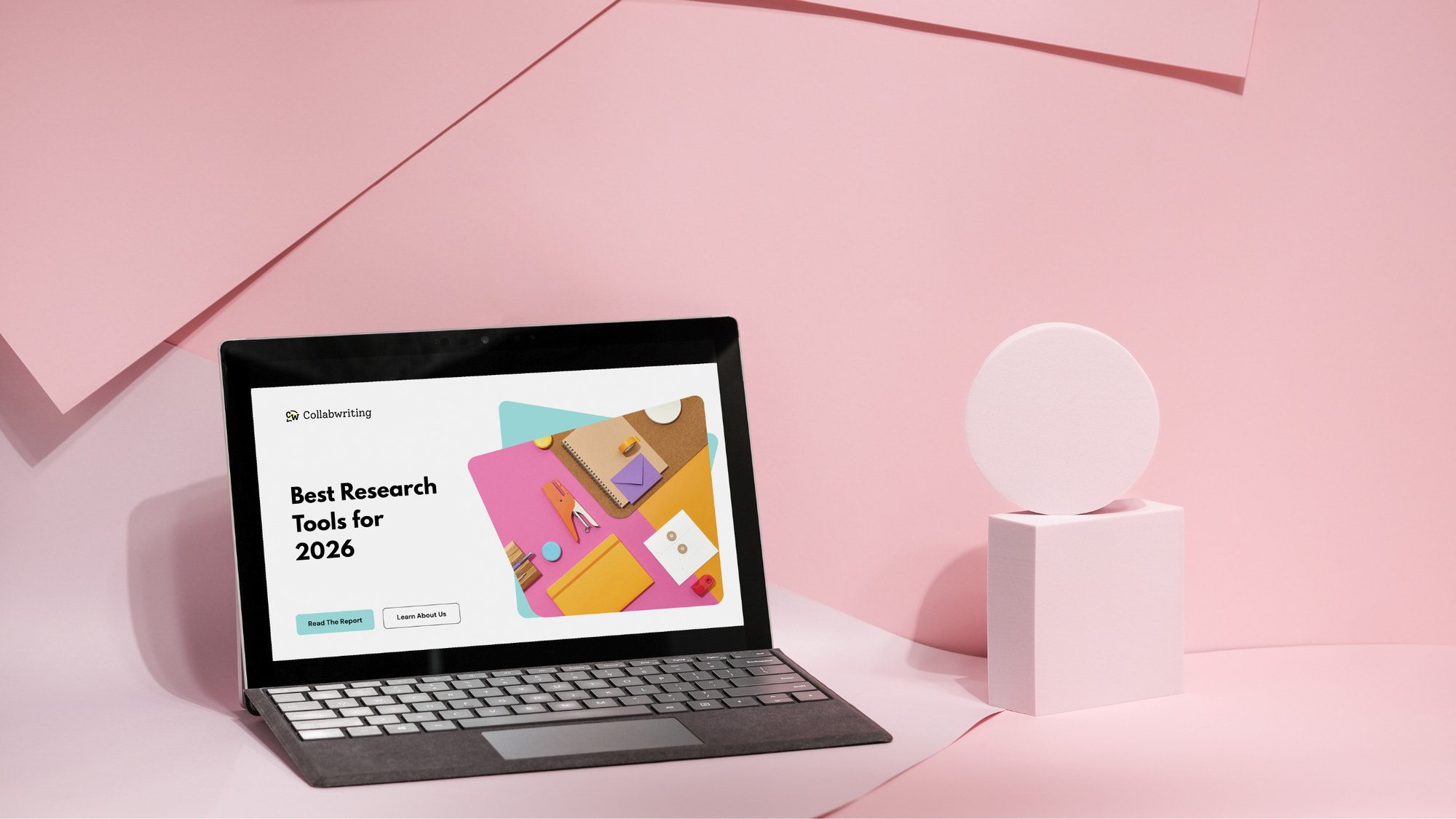
![5 Tools Marketers Use to Organize Research - Compared [2026]](/content/images/2025/11/cover-4-1.png)
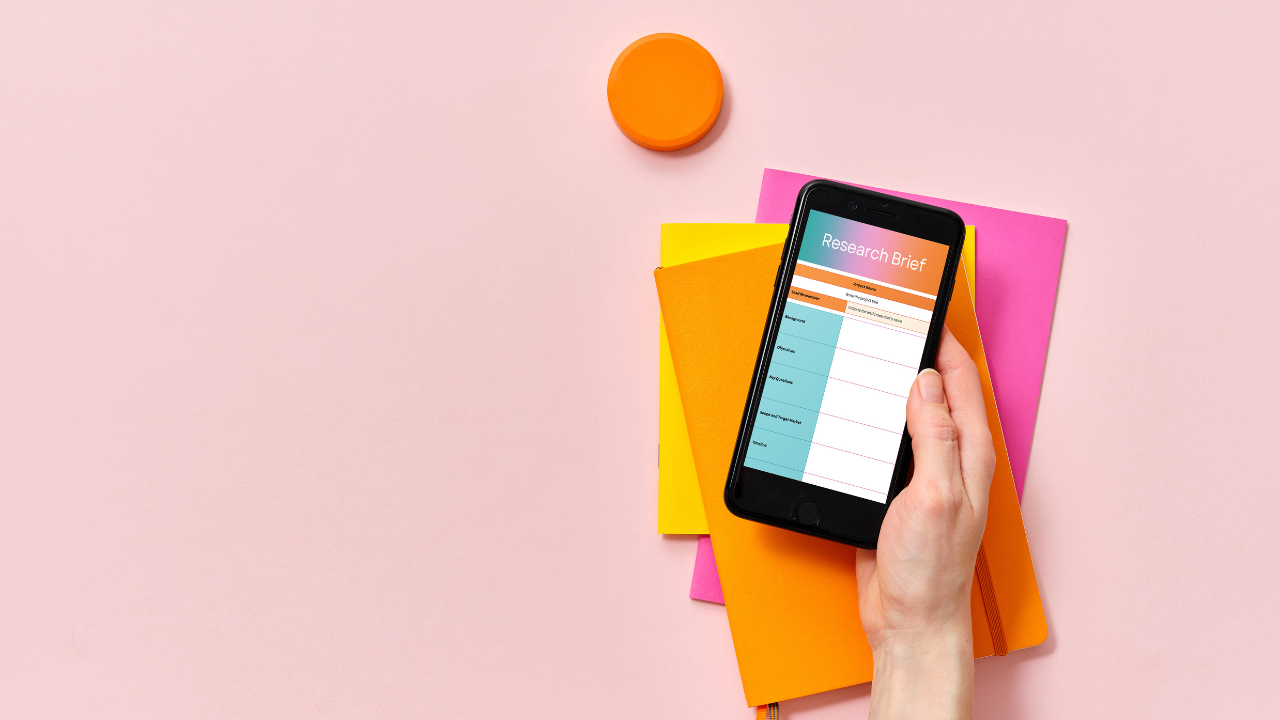
![Build Credibility in Research: Smart Way to Verify Information and Track Sources Easily [2025]](/content/images/2025/10/covers-for-blog--7--1.png)
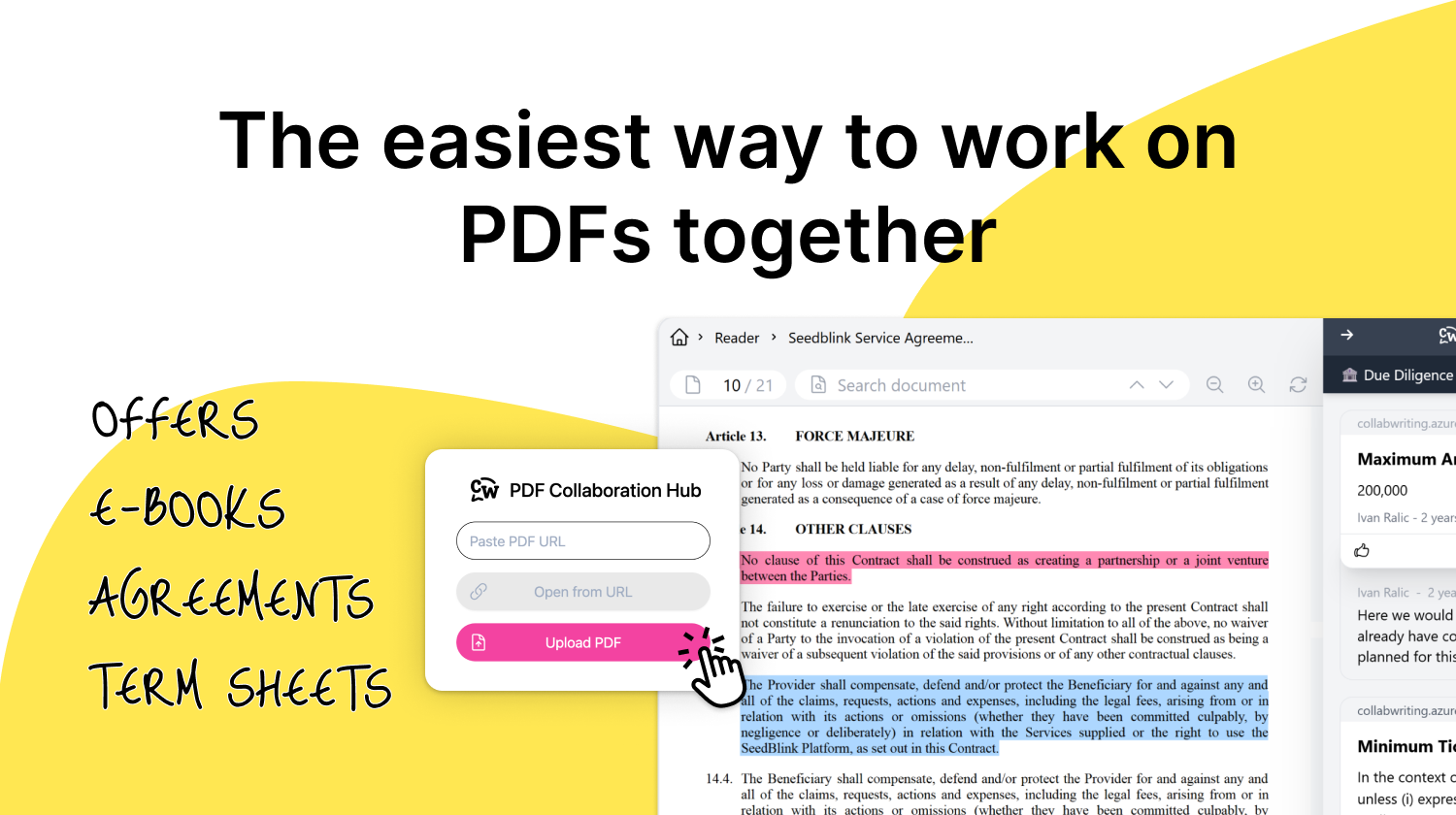
![How Marketers Can Turn LinkedIn Content into Collaborative Research [2025]](/content/images/2025/10/covers-for-blog--8-.png)
![Best Readwise Alternative for Personal & Team Research [2026]](/content/images/2025/09/Frame-814--3-.png)