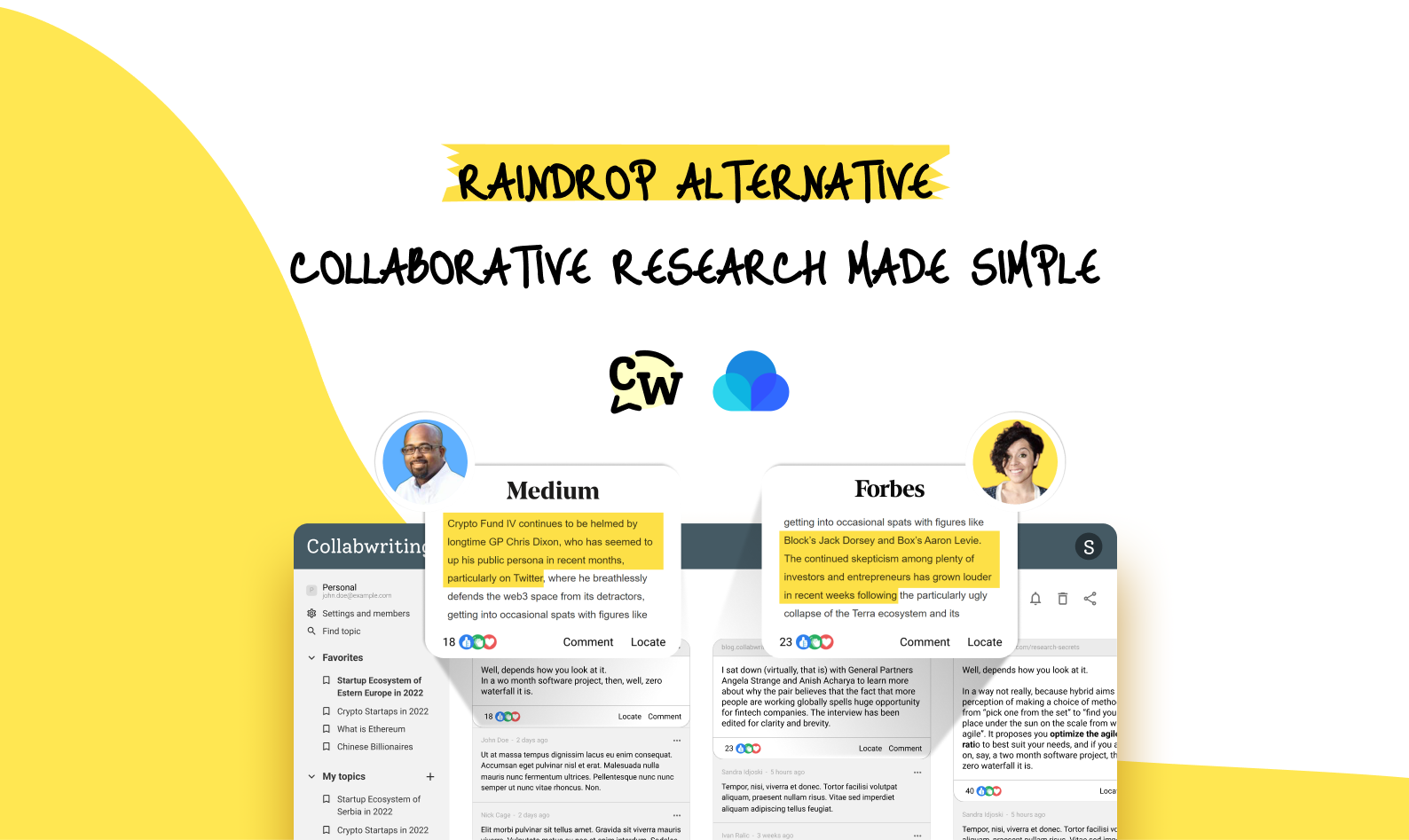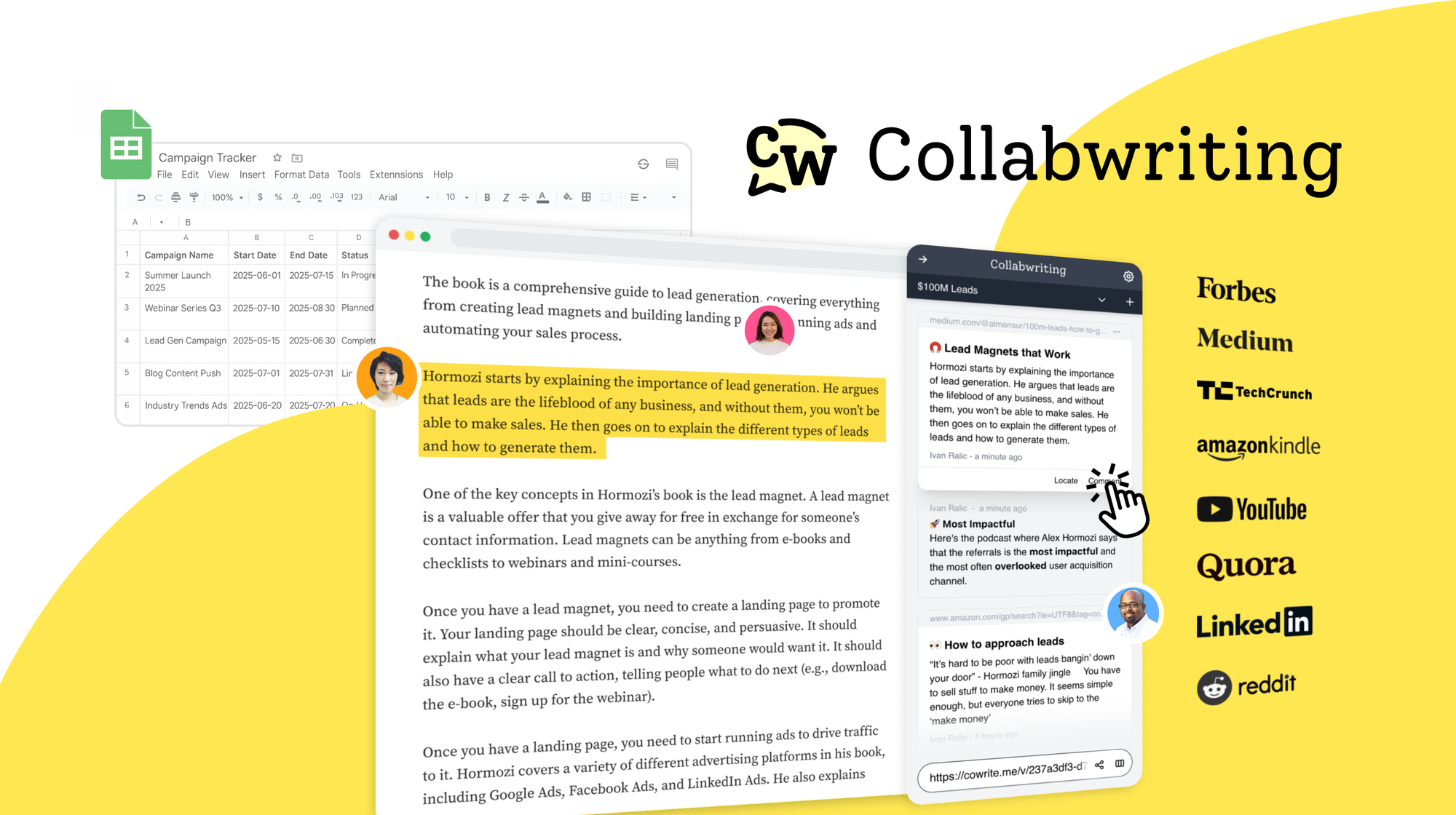Asynchronous communication isn't a new concept, but it came into its own with remote work. It has largely replaced in-person meetings as the go-to method for collaborating when team members aren't working at the same time.
Today, 12.7% of full-time employees work from home, and 28.2% work a hybrid model. By 2025, 32.6 million Americans will work on remote teams.
We often switch between working in real-time during virtual meetings and working on our own time using other tools. While virtual meetings can be helpful, they can also be exhausting. Many companies have found the sweet spot by combining real-time and on-your-own-time work to create the best remote work environment.
The trick is knowing when it’s important to bring everyone together for a meeting and when it’s better to use asynchronous methods.
In this article, we’ll dive into asynchronous collaboration - what it is, its benefits, and the challenges you might face. We’ll explore both the upsides and drawbacks, share best practices, and look ahead at future trends.
Plus, we’ll give you practical tips on how to make asynchronous communication work effectively for your team.
What’s asynchronous collaboration?
Asynchronous collaboration, or async collaboration for short, is when people work together but not necessarily simultaneously. Everyone does their thing, checks in when they can, and uses tools to keep the teamwork flowing.
It's the go-to when working remotely or in a mix of office and home.
With team members contributing on their own schedules, it's a win for getting stuff done, especially when traditional collaboration methods might not be the best fit.
You’re probably already using some form of asynchronous communication, like sending emails or leaving comments on shared docs. This approach is clever because it cuts down on endless meetings. Team members can contribute whenever it fits their schedule, working independently but staying connected through various tools.
61% of knowledge workers agree that async work reduces their level of burnout. In their view, async lowers burnout because it provides more flexibility (55%), makes it easier to take breaks and recharge (55%), and reduces feelings of stress (42%).
Just remember, even with all this async efficiency, there's still room for a bit of good old face-to-face or screen-to-screen interaction to keep things humming along smoothly.
Asynchronous collaboration - Benefits
Doing things asynchronously doesn’t just save us from endless meetings. It's the secret ingredient that keeps everything running smoothly and helps the whole team work better.
To benefit from asynchronous work, you will need effective remote collaboration strategies to manage it successfully.
Flexibility
People want to communicate on their own schedule. The best part about async collaboration is that no one has to change their plans to stay in touch - you can manage your time as you like.
Plus, you avoid the hassles of synchronous communication like different time zones, busy calendars, mixed team setups, and the stress of constant task-switching.
No matter how your team works, you can always fit in a quick five-minute chat.
Streamlines workflow
Unlike synchronous collaboration, where you have to respond immediately to your collaborators' messages, asynchronous collaboration lets you respond at your own pace.
This reduces pressure and distractions, allowing you to manage your time better and focus on your tasks. You can decide when to respond to your team’s requests, like checking in every two hours, instead of being constantly interrupted.
Increases efficiency
Asana’s recent Anatomy of Work Index revealed that workers are spending 58% of their time on “work about work” and 129 hours in unnecessary meetings each year.
Billy Blau, head of corporate and business development at Asana said:
By allowing employees to review and respond to actions and messages in their own time, you’re giving them the flexibility and space to focus on skilled, high-impact work.
Connects remote teams
Employee demand for flexible working arrangements is at an all-time high:
65% of professionals would prefer an entirely remote work environment, and 32% would prefer a hybrid workplace.
However, fostering effective collaboration among a remote workforce isn’t always easy. With asynchronous collaboration, teams can work together from wherever they are, whenever they can, without losing productivity.
Efficient communication
Async collaboration helps save time and speed up teamwork by cutting down on meetings and boosting productivity.
Fewer interruptions mean you can stay focused and keep your deep work time intact.
Context switching, which happens when you switch between tasks, can cost you an average of 20 minutes each time. If you're juggling 12 meetings per day, that's four hours lost, making it tough to get into deep work.
Async communication also lets you take your time to craft meaningful replies, leading to better-quality contributions.
Boosts innovation
Asynchronous collaboration breaks down location and time barriers, letting teams bring together diverse viewpoints and ideas. This fuels creativity and speeds up innovation.
According to a Boston Consulting Group survey, companies with higher diversity see a significant boost, earning 45% of their revenue from innovative efforts.
Improves team morale
By reducing the pressure of constant meetings, asynchronous work gives employees more control over their schedules. When people feel trusted and have the freedom to manage their time, their job satisfaction and overall happiness often improve.
According to Harvard Business Review, a 40% reduction in meetings not only made employees more productive but also increased satisfaction by 52%.
Promotes transparency
Asynchronous collaboration boosts transparency by making sure everyone has access to the same information.
Since most communication happens through tools like project management and knowledge sharing platforms, everyone can see what’s been discussed and decided, even if they weren’t there for the live chat.
This means you can easily keep track of who’s working on what and the status of different tasks. By cutting down on the need for live meetings and ensuring that information is available to all, asynchronous collaboration helps everyone stay informed and keeps things open and clear for the whole team.
Meetings often create a knowledge gap and force you to have duplicate conversations to bring everyone up to speed. Asynchronous communication enables the company to capture that knowledge in a documented and easily scalable format. - Anique Drumright, COO at Loom
Boost inclusivity
Not everyone feels comfortable speaking up in live meetings or big groups. Some people need time to think through their responses or presentations.
Asynchronous communication helps by removing that pressure. It lets those who like to respond quickly do so right away, while others can take their time.
Plus, since most asynchronous communication is written, introverts don’t need to be in the spotlight to share their ideas.
Fewer Interruptions and better focus: Team members can reply to messages when it suits them best, so they’re not constantly interrupted from their tasks.
High-quality insights: With time to think, employees can provide more thoughtful and well-considered responses rather than quick, reactionary ones.
More control over your day: Asynchronous communication allows people to set aside specific times for checking and responding to messages, rather than doing it constantly throughout the day.
Creates a knowledge base: Everything discussed asynchronously gets documented, so it’s always available for reference later on.
Great for distributed teams: Teams from around the world can work together on projects without needing everyone to be on the same call. Plus, it opens up opportunities to hire talent from anywhere.
Core elements of asynchronous collaboration
Asynchronous collaboration makes it easy for teams to work together even when they’re on different schedules or in different time zones.
By using the right tools, teams can stay productive and keep communication clear without needing to be online at the same time.
Knowledge management systems
Knowledge management systems, like Collabwriting, are all about making information easy to collect, organize, and access. The tool works like a central hub where you can save and find important data, research, and notes.
For example, Collabwriting lets you highlight text from various sources (even od PDFs), collaborate by leaving comments, and keep track of your research history. This way, important information stays safe and is always easy to find when you need it.
Having such a tool is especially useful for asynchronous collaboration, as it helps everyone stay organized and on the same page, no matter when they’re working.
Communication tools
Platforms like Slack, Microsoft Teams, and email help team members share updates, ask questions, and provide feedback without needing to be online simultaneously.
Document sharing
Tools such as Google Drive or Dropbox allow for sharing and editing documents asynchronously, so everyone can contribute at their own pace.
Task management
Systems like Trello, Asana, Notion, or Monday help keep track of tasks and projects, letting team members update their progress and deadlines independently.
Project updates
Regular updates through tools like project management software or shared status reports keep everyone informed of what’s happening without requiring immediate responses.
Feedback mechanisms
Commenting and reviewing features in tools like Google Docs or project management platforms allow for thoughtful, delayed feedback rather than on-the-spot reactions.
Scheduled check-ins
Pre-scheduled video updates or team calls can provide a mix of synchronous and asynchronous communication, helping to keep everyone aligned while allowing flexibility.
Knowledge repositories
Centralized databases or wikis store important information and decisions, making it easy for team members to find what they need without having to ask repeatedly.
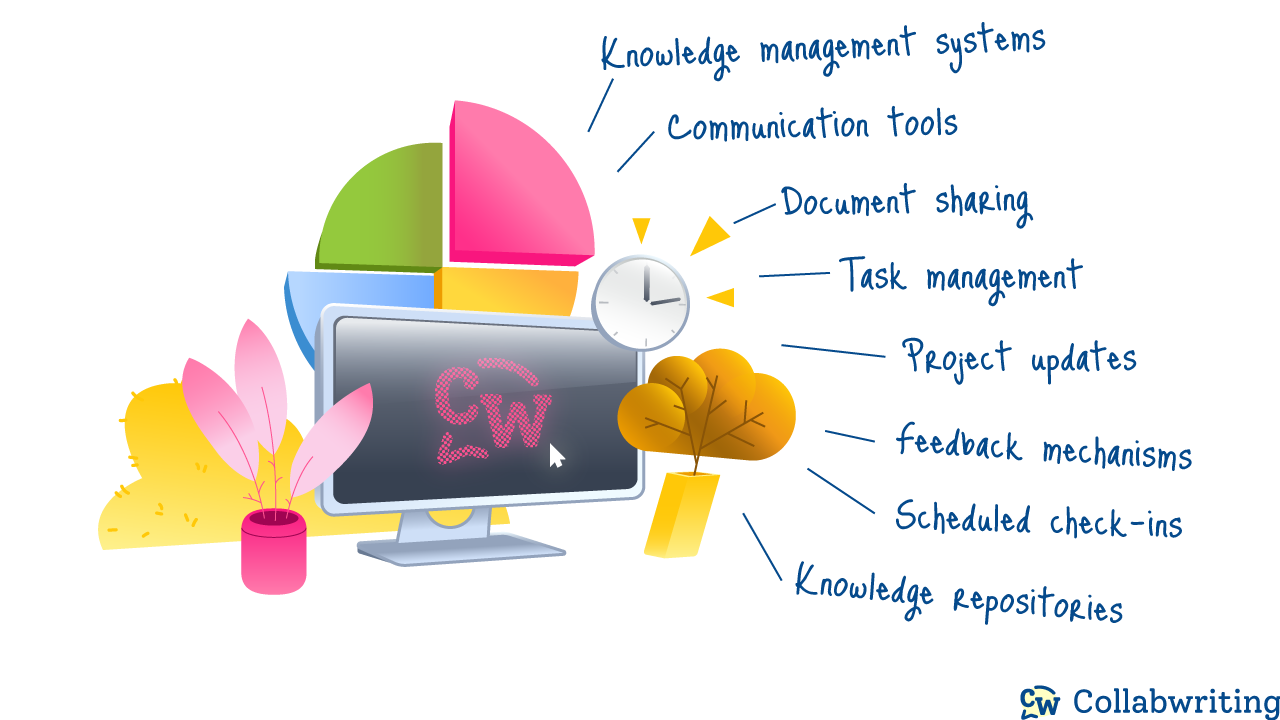
How to ace asynchronous communication - 7 Key tips
Use the right tools
Make sure everyone has access to the best tools for async communication to keep teamwork productive.
Share knowledge
Give your team access to a centralized knowledge base. This cuts down on dependency and boosts productivity.
Set task priorities
Mark the urgency of tasks to avoid unnecessary delays in responses.
Recognize success
Celebrate team members who excel in async work to encourage others to follow their lead.
Support flexibility
Let your team work flexible hours, as long as they meet deadlines.
Allow flexible hours
Give team members the freedom to work on their own schedules, as long as they meet their deadlines and deliverables.
Keep track
Schedule regular asynchronous check-ins to keep everyone accountable and on track.
Asynchronous communication can be a game-changer, but it only works if it's set up and managed well. Without clear guidelines, team members might struggle with the technology, forget to reply, or steer conversations off-topic.
The good news is that by following some key best practices, you can make sure that your asynchronous communication is efficient and effective.
Best practices for effective asynchronous collaboration
Embrace “Always Off”
Asynchronous communication means that not everyone needs to respond right away.
It’s important to understand that delays in replies are normal and not a sign of unprofessionalism. Set clear expectations about response times - whether it's within an hour or by the end of the day - to keep things running smoothly.
Let your team know when to expect responses and choose the right communication method to fit the urgency of the situation.
Be clear and concise
When sending messages, be straightforward and to the point.
Async communication often lacks context, so clearly state what you need or want, and include any deadlines or relevant details. Use links, charts, and specific instructions to ensure everyone knows how to respond and by when.
Use more than text
Communication isn't just about text. Enrich your messages with emojis, reactions, and even GIFs. This can help convey tone and add a personal touch to your conversations. A bit of humor or a custom emoji can make interactions more enjoyable and improve team morale.
Also, use statuses, out-of-office messages, and auto-responders to keep everyone informed about your availability.
Provide training
When introducing new tools, make sure everyone knows how to use them effectively. Offer training materials, videos, and a contact person for any questions.
Be intentional
Clearly define your goals for using asynchronous communication and set up policies that align with those goals. Explain how each tool supports your objectives during training.
Establish tech rules
Create basic guidelines for using your communication tools, such as response times and handling off-topic discussions. Address security measures for personal devices accessing work channels.
Practice transparency
Build trust by being open and clear with your team. Share information openly to avoid misunderstandings.
Use effective tools
Choose communication tools that fit your team’s needs and support your communication strategy. Tools like Slack offer customizable options to keep conversations organized and collaborative.
Seek feedback
Regularly ask your team for feedback on how new tools and communication methods are working. Listen to their suggestions and adjust practices to improve communication and efficiency.
Challenges and solutions of asynchronous collaboration
Delayed responses
With asynchronous communication, replies aren't immediate. This can be frustrating and slow down decision-making if you're used to getting quick answers.
Set clear expectations for response times and use tools that help manage and track communication effectively.
Harder to build relationships
You miss out on nonverbal cues and personal interactions, which can make it harder to build trust and strong working relationships.
Use video messages or occasional live check-ins to add a personal touch and improve connection.
Misunderstandings in writing
Written messages can be misunderstood because they lack the context of face-to-face talks. This is especially tricky with complex topics.
Be clear and detailed in your messages, and encourage follow-up questions to clarify any confusion.
Less immediate collaboration
Asynchronous methods don’t allow for instant back-and-forth conversations, which can be a disadvantage for brainstorming or solving problems together quickly.
Complement async work with scheduled synchronous meetings for collaborative tasks that benefit from real-time interaction.
Overwhelming amount of messages
Too many messages and notifications can be overwhelming and make it hard to focus. It’s important to manage these effectively to keep your work on track.
Organize communication by setting up channels for specific topics and use notification settings to manage what’s important.
Tone and context issues
Written communication can sometimes be misinterpreted, as it’s hard to convey tone and context. Being clear and precise helps avoid misunderstandings.
Use emojis and clear language to convey tone, and always provide context to ensure your message is understood correctly.
What’s next for asynchronous collaboration
According to the Remote Workforce Report 2023, asynchronous work has led to a big boost in productivity and a better work-life balance. Employees really love the freedom to work from anywhere, anytime.
In fact, almost half 49% of employees said that the ability to live and work wherever they choose is one of the biggest benefits of asynchronous work.
Remote work and asynchronous communication are becoming more interconnected as we look to the future. It’s more efficient, saves time and money, and boosts team productivity.
As more companies adopt asynchronous work, we'll likely see a drop in office space needs and a rise in remote work. People will work fewer hours overall because they can take breaks when needed and skip the commute.
Asynchronous work is a win-win for both businesses and workers!
Conclusion
If you're interested in getting started with asynchronous work, here are a few steps you can take.
Start with tools like Collabwriting. It's perfect for managing research projects, helping you organize, share, and collaborate on online content while keeping track of all your sources.
If you need more guidance, take a look at these videos.
They provide great insights and tips to help you understand how asynchronous work can make your life easier.
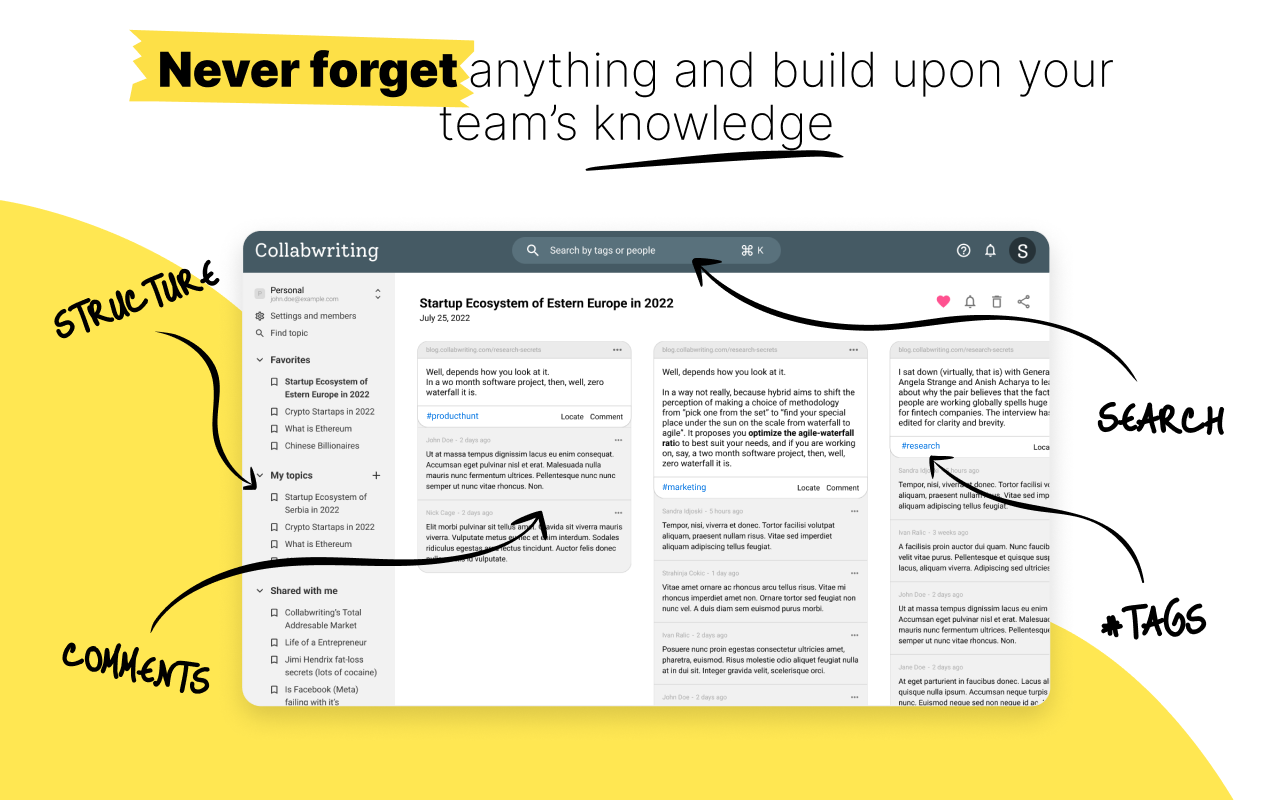
Collabwriting - Shareable Notes on Web Pages and PDFs
Create shareable notes and highlights on any web page, PDF, YouTube, or Kindle - Organize and collaborate on your research or create a knowledge base.




![The Best Tool for Collaborative Research in Content Marketing Teams [2026]](/content/images/2025/12/image--5-.png)
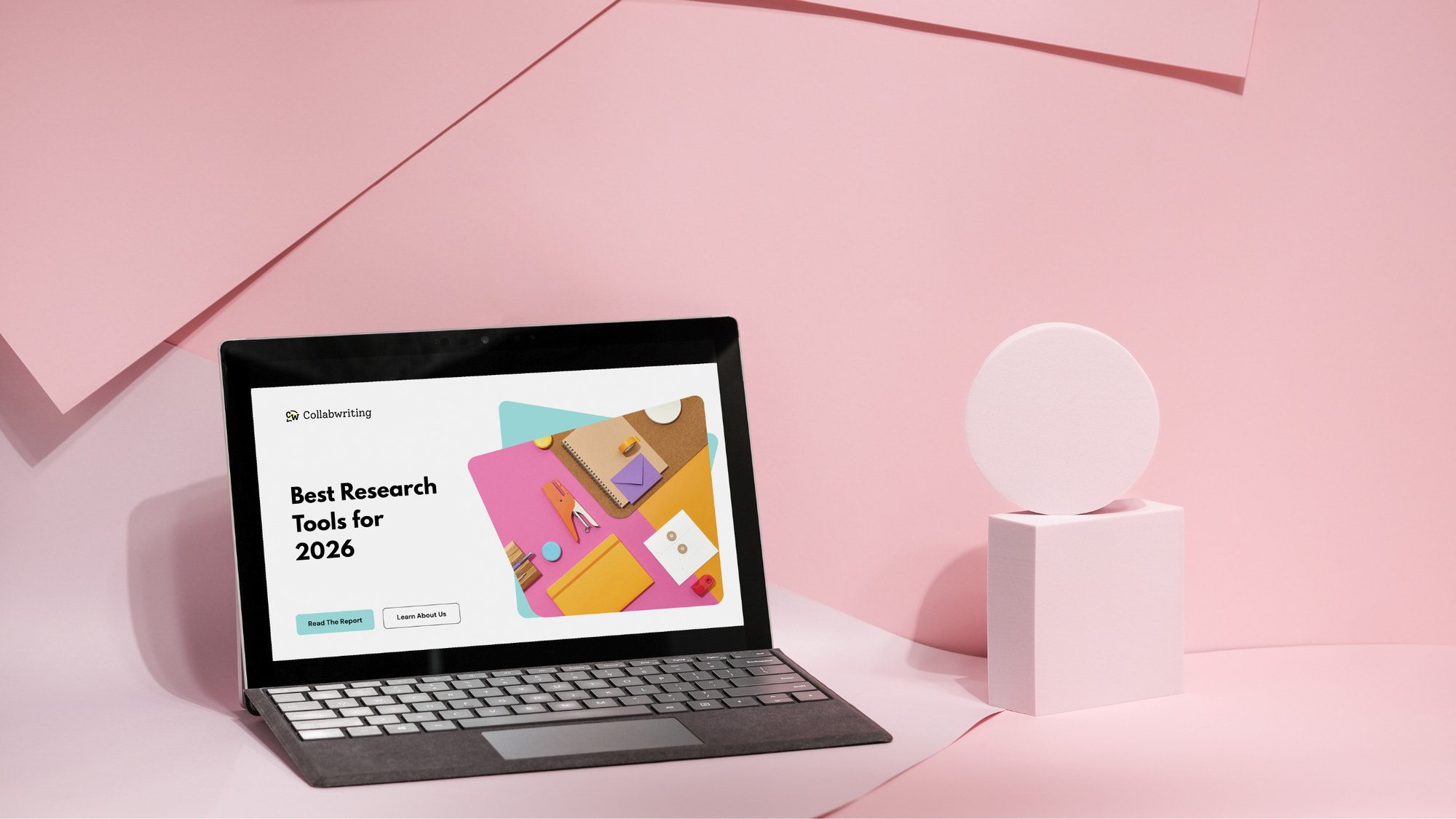
![5 Tools Marketers Use to Organize Research - Compared [2026]](/content/images/2025/11/cover-4-1.png)
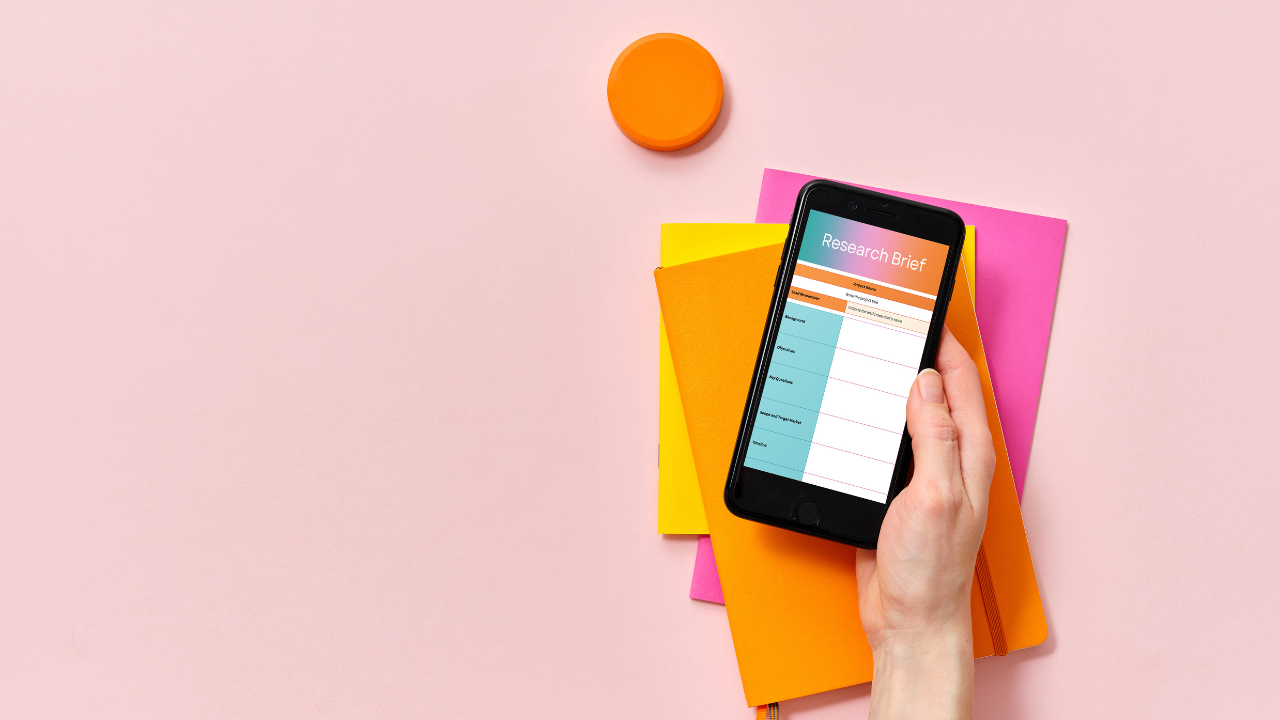
![Build Credibility in Research: Smart Way to Verify Information and Track Sources Easily [2025]](/content/images/2025/10/covers-for-blog--7--1.png)
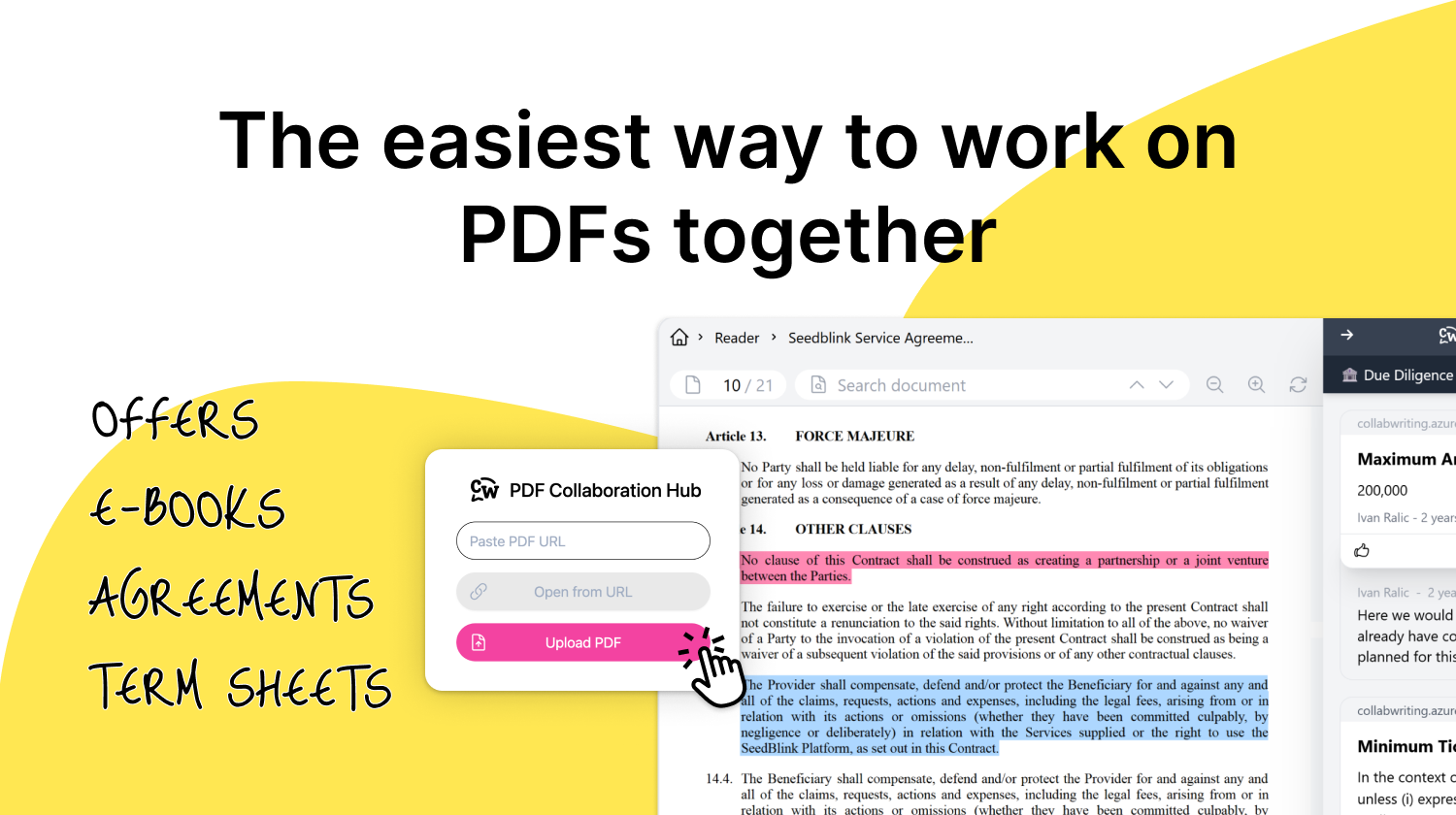
![How Marketers Can Turn LinkedIn Content into Collaborative Research [2025]](/content/images/2025/10/covers-for-blog--8-.png)
![Best Readwise Alternative for Personal & Team Research [2026]](/content/images/2025/09/Frame-814--3-.png)