PDFs and Collabwriting - The best way to collaborate
No matter how you like to collaborate, the truth is that collaboration on PDFs is super common. They're secure, support e-signatures, and always look the same no matter what app or tool you use.

Have you ever found a PDF with a whopping 100+ pages, but you only actually needed a couple of sentences? Ever typed out a "the first paragraph on page 15 and the last section of the image on page 67" type of message?
In those moments you might be wondering, "Why a PDF? Aren't there easier ways to collaborate?"
So, what do you do?
You take screenshots of specific paragraphs, refine them with your feedback, and neatly organize everything into the archives. After that, you attach them to an email where you spend 20 minutes crafting a message, with a bit of careful consideration and detailed explanations, all to formally inform your team that you've included a hundred screen captures. The day has already begun once you hit send.
This way of collaboration is a thing of the past.
So, let's explore the steps you can take to ensure your feedback reaches the right people at the right time without killing your team's productivity.
Collaboration on PDF: Why is it important?
No matter how you like to collaborate, the truth is that collaboration on PDFs is super common. They're secure, support e-signatures, and always look the same no matter what app or tool you use.
In many industries, working with PDFs is just something you can't avoid, and there are many perks to collaborating this way.
You might be wondering, what about live feedback sessions on Microsoft Teams or Zoom? Or converting PDFs into other formats like docs or .docx that allow commenting and highlighting?
Don't even go there!
Primarily because it's not productive, and you'll likely confuse and frustrate your team, who probably has enough on their plate during a workday whiteout jumping on one more call. Converting to Word or Google Docs is not always possible and there is always a chance some of the content gets distorted.
So, what's the solution, you ask?
Well, some tools allow you to annotate without the need for installing special software. All you need for these tools is a web browser.
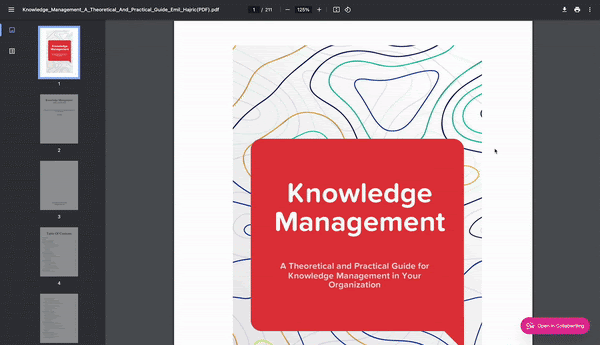
How does PDF annotation benefit you?
Annotating PDFs comes with a host of benefits across personal, educational, professional, and collaborative scenarios.
Let's explore the key reasons why individuals choose to annotate PDFs online and the benefits it brings:
1) Better communication
Clear message: PDF annotations help express thoughts and ideas clearly, ensuring everyone gets the context.
Highlighting and commenting: Simple features like highlighting and commenting draw attention to important info, making it easy to spot in the document.
2) Smooth collaboration
Instant feedback: PDF annotations let collaborators share feedback directly on the document, cutting down on lengthy email threads and promoting real-time communication.
Easy tracking: Annotating PDFs helps keep tabs on changes and revisions, ensuring the document stays current.
3) Simple organization
Structure: PDF annotations help organize content by categorizing, tagging, and prioritizing information in the document.
Spotlight keywords: By highlighting keywords or key phrases with PDF annotations, you can easily locate and refer to crucial information.
4) Quick Review
Time efficient: With PDF annotations, reviewing docs is a snap. Adding comments and suggestions directly to the document makes processes much faster.
Get it right: PDF annotations make sure feedback is clear, minimizing any chances of misunderstanding.
In a nutshell, PDF annotation tools empower you to:
Promote real-time interaction
Reduce feedback loops
Share insights more easily
Speed up project approval cycles
Speak the same language as your collaborators
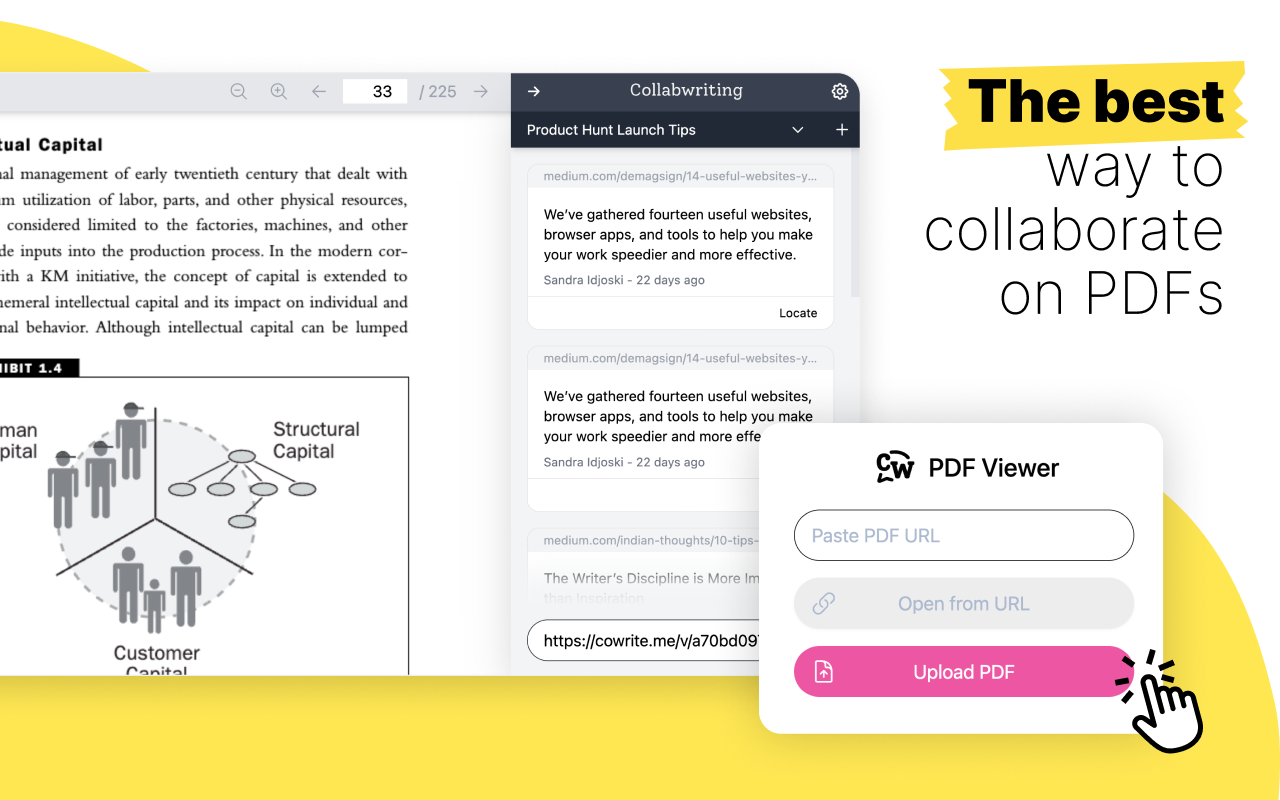
Collabwriting - Shareable Notes on Web Pages and PDFs
Collabwriting allows you to gather all your online sources in one place. Just highlight, save, and collaborate with anyone on any content you find online.
In what industries does PDF annotation have a place?
PDF annotation is a versatile tool that finds applications in various industries and professional settings. Here are some industry use cases where PDF annotation is needed:
Legal
Analyses and reviews: In the legal field, professionals often use PDF annotation tools to add comments, highlights, and notes to contracts, court documents, and case materials. This makes collaboration and case analysis much easier.
Legal research: Lawyers and paralegals use PDF annotation to mark up legal texts and articles, making it easier to find and cite important information.
Contextualization: Adds value by allowing lawyers to provide context through comments, making it easier to interpret legal content accurately.
Education
Online learning: In online courses and digital textbooks, students can boost their learning by highlighting key concepts, adding personal notes, and engaging with the content.
Grading and feedback: For teachers, PDF annotation comes in handy for grading assignments, giving feedback, and correcting essays or exam papers.
Consulting
Internal report collaboration: Collaboration on PDFs among team members can streamline internal reporting processes.
Client collaboration: It facilitates seamless collaboration with clients to improve communication and case efficiency.
Business and Finance
Financial Reports: Financial analysts use PDF annotation to comment on and highlight financial reports, making it easy to analyze data and discuss findings with colleagues.
Contract Management: Businesses mark up contracts and agreements for negotiations, signing, and easy reference.
Publishing
Editors use PDF annotation tools to edit manuscripts, fix errors, and suggest changes in books, articles, and magazines.
Co-authors work together on research papers and publications by adding comments and suggestions to PDF drafts.
Content marketers
They use it to highlight important text in PDFs during online research, making content creation easier. If working in a team, they can highlight parts needing changes and add comments to improve the content together.
Plus, when sharing ideas, they can highlight and comment to explain things better to their team.
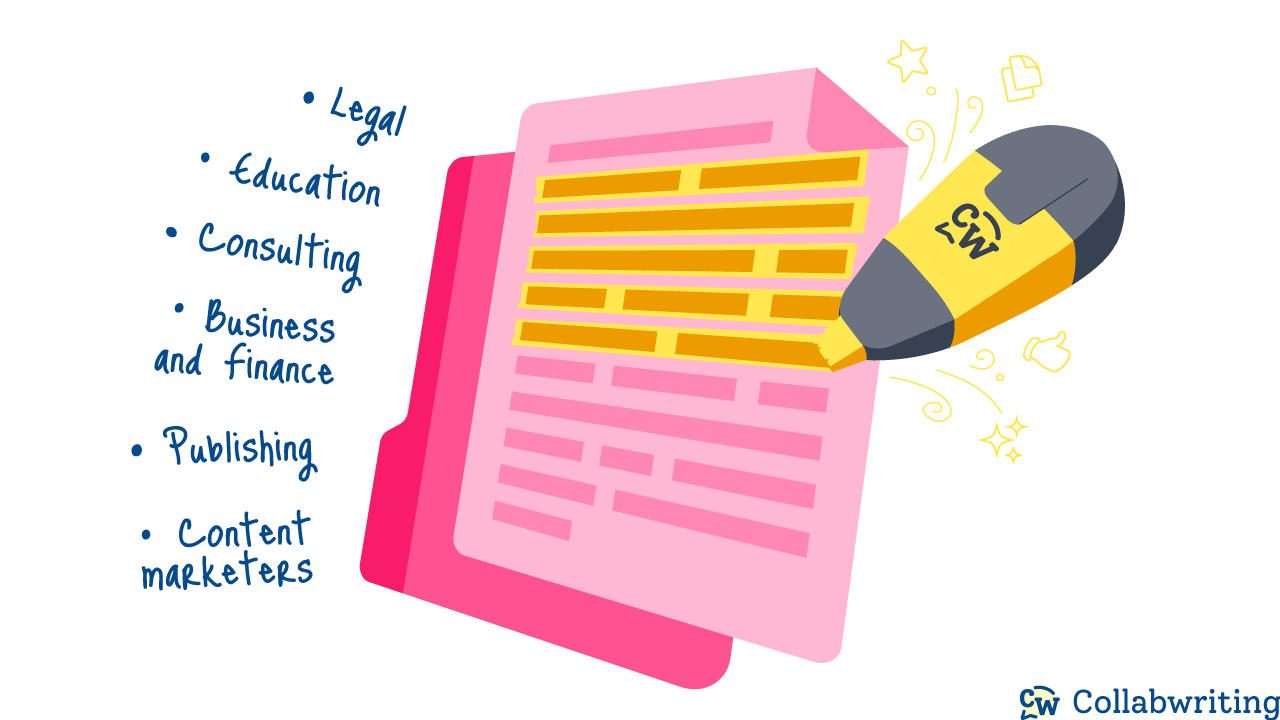
How to annotate PDFs with Collabwriting?
Collabwriting allows you to create shareable notes and highlights on any online web page, including PDFs.
- Add notes to a PDF from any location
- Work together with team members or clients in real-time
- Keep track of document versions and changes
- Streamline the organization of your annotated PDFs
- Upload your PDF files
Start using Collabwriting for PDF annotation by following these easy steps:
- First things first, install the Collabwriting extension (available for all Chromium browsers).
- After opening an online PDF, click on Collabwriting's extension icon in the top right corner, and then click on the prompted button. The PDF will open in a new window, allowing you to create highlights and add notes.
Besides the first method, you can also open a PDF online using the Dashboard.
- Head to your Dashboard and look for the "PDF viewer" button in the top left corner.
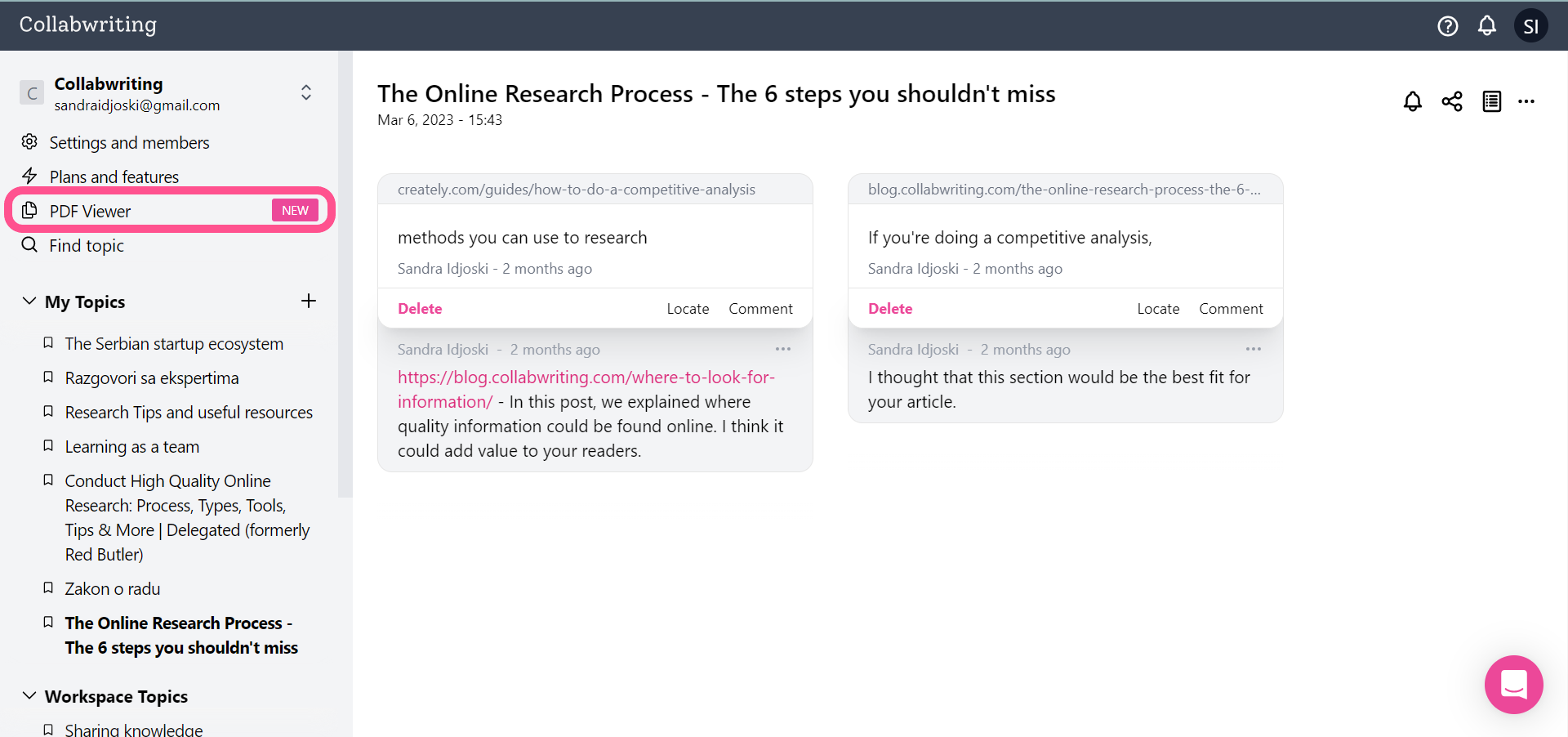
- Paste the link to your PDF on the new page that shows up.
- Click "Open from URL." This lets you easily highlight and save important info, creating a collection of insights.
You can also upload a PDF by clicking "Upload PDF." It's a quick way to pick and bring in any PDF from your computer. Once uploaded, our app's PDF viewer will open right away, letting you view and work with your document.
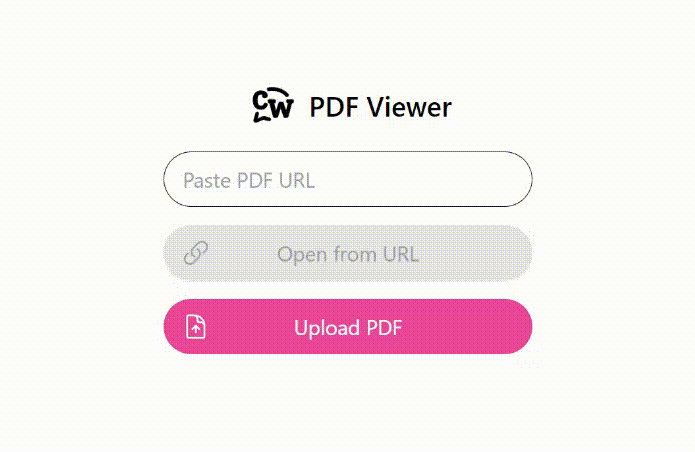
Conclusion
Learning how to annotate a PDF is a valuable skill that can greatly boost your document management, communication, and collaboration. Whether you opt for built-in PDF editors or tools like Collabwriting, being able to highlight and add notes to PDFs online will make your work smoother and improve productivity.
Keep in mind that successful PDF annotation is all about being clear, collaborative, and organized.