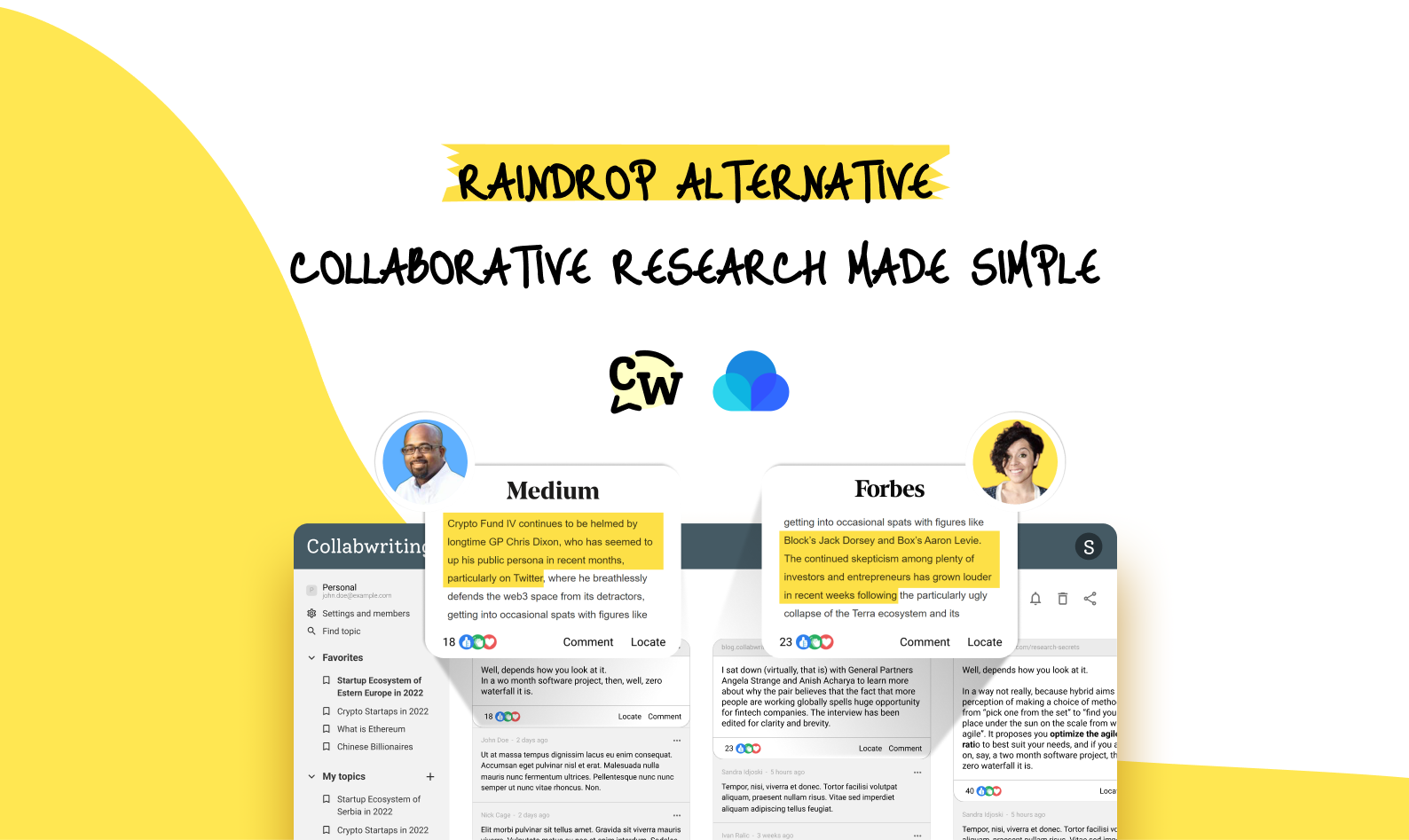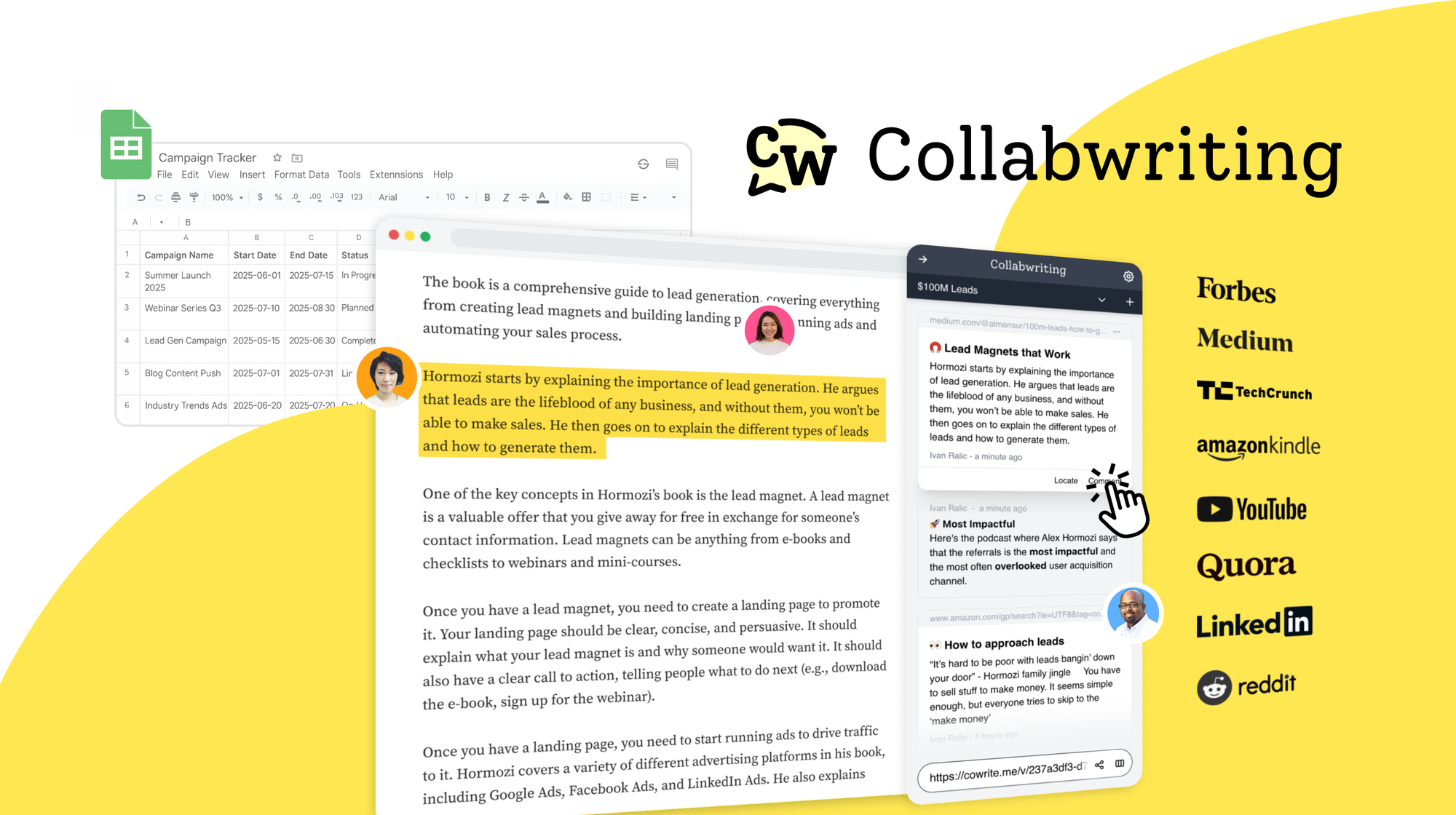Every research collaboration tool promises to make your work easier. But once you start using it, you often realize it’s not quite the right fit.
Some are too academic. Some too technical. Some feel like overkill for what you actually need. That’s because most tools are built with a specific use case in mind.
There’s no one-size-fits-all when it comes to tools for team-based research.
So, here’s a quick breakdown of the best research collaboration tools - whether you’re working in marketing, consulting, legal, or just trying to survive as a student.
For Academia: Zotero
If you're writing a thesis, juggling dozens of papers, or constantly formatting citations, Zotero is your go-to tool.
Zotero is, at the most basic level, a reference manager. It is designed to store, manage, and cite bibliographic references, such as books and articles. In Zotero, each of these references constitutes an item.
It helps you save sources from academic websites, organize them neatly, and generate citations in just a few clicks. Everything stays tidy and ready when it’s time to write.
Use it if:
- You’re doing academic research
- You need clean citations without the headache
- You mostly work on your own
Why people like it:
- Saves references straight from your browser
- Keeps all your papers and notes in one place
- Works with Word and Google Docs
- It’s free and reliable
Best for:
- Students, researchers, and anyone working on academic papers.
For Scientific Research: Paperpile
Paperpile takes what Zotero does and wraps it in a sleek, modern interface that integrates well with Google tools.
It’s a great fit if you’re working in science, where you’re constantly sharing papers, juggling references, and racing against deadlines.
It’s especially useful if you’re looking for a research collaboration tool that works seamlessly with Google Workspace.
With Paperpile you can manage PDFs, annotate papers, and insert citations into Google Docs with a click.
Why people love it:
- Super clean interface
- Built-in PDF annotation and metadata management
- Syncs with Google Drive
- Great for teams working in Google Workspace
Best for:
- Scientific researchers, labs, and postdocs, especially those collaborating on papers or sharing references in the cloud.
For Business Teams, Marketers & Consultants: Collabwriting
Now, let’s talk about the messy middle: teams in marketing, consulting, legal, or strategy where research is messy, fast, and done together.
That’s where Collabwriting shines.
If you’re searching for the best research tool for teams working across different content formats, Collabwriting helps you capture, organize, and share insights without losing context.
Instead of just bookmarking a page, with Collabwriting you can highlight the exact part that matters, leave a comment to explain why, tag it, and even mention anyone to keep them in the loop.
Each saved snippet you save stays tied to its original source, so when someone clicks on it, they land directly on the sentence you highlighted - not just the page.
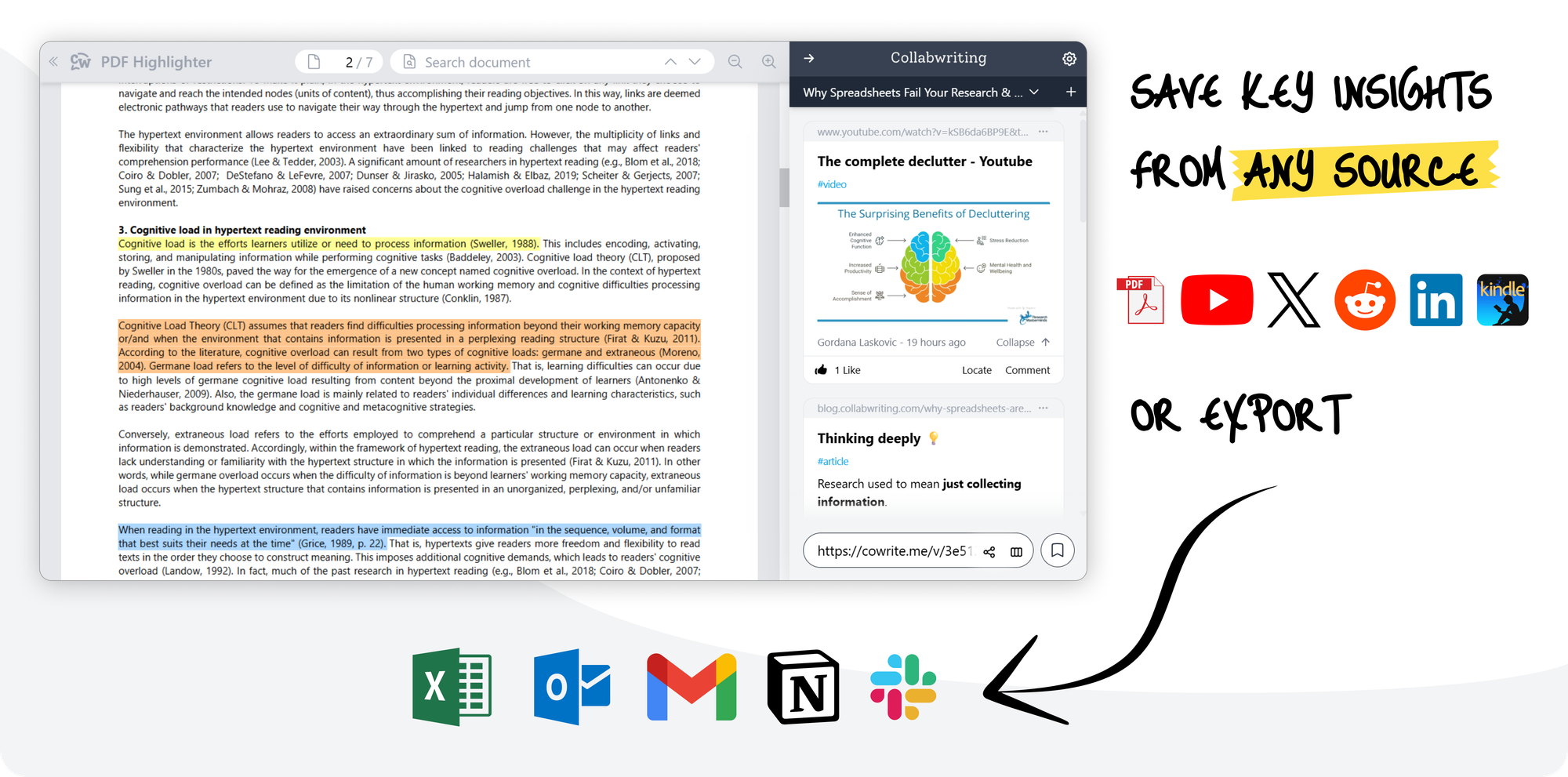
Collabwriting is a lightweight, collaborative layer you add to your research workflow, built for teams who work across links, platforms, and formats.
It works across different types of content:
✅ Webpages & PDFs - Highlight, comment, and organize snippets just like you would in an article
✅ YouTube videos - Capture key moments and leave notes on timestamps
✅ Kindle highlights - Import your book notes directly into clusters
✅ Social content - One-click save from Twitter/X, LinkedIn, Reddit, Quora, and more
All your saved content is grouped into clusters, organized by topic, project, or client so your research doesn’t get lost.
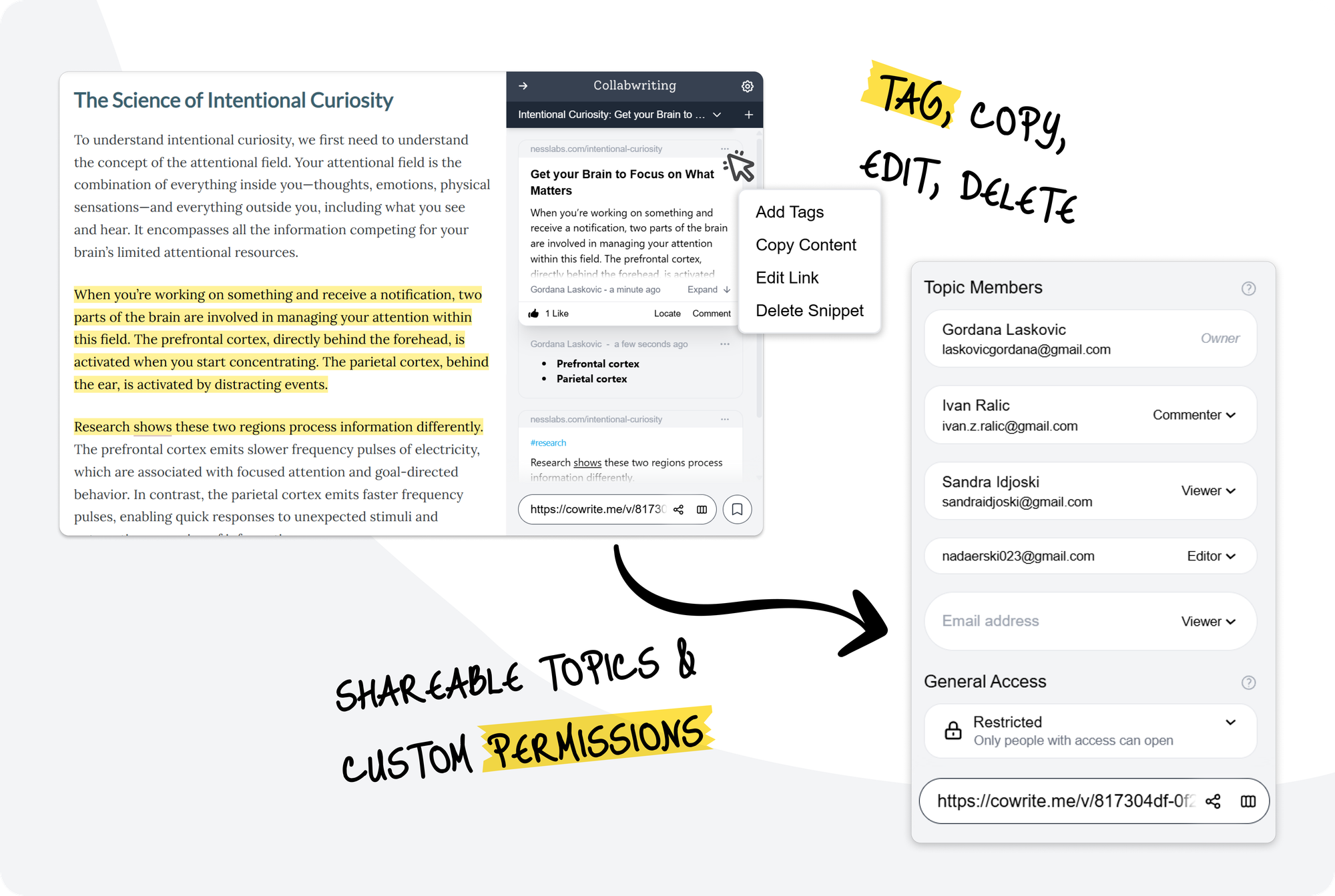
You can share clusters/topics with collaborators or external clients with just a link, and they’ll see the insights with full context:
- What you saved
- What you said about it, and
- Where it came from
No more scattered bookmarks. No more Slack messages that say ''wait, where did we find this?'' Just a clear, contextual trail of insights - from discovery to delivery.
Why people love Collabwriting:
- Works with websites, PDFs, YouTube videos - all in one place
- Lets you leave comments, add tags, and mention anyone right on the snippet
- Organize research into clusters by client, topic, or project
- Share research with clients or stakeholders
- Export highlights and insights to Google Docs, Notion, Gmail, Outlook
- Import Kindle highlights directly into your research workspace
- Built for data privacy (ISO 27001 certified)
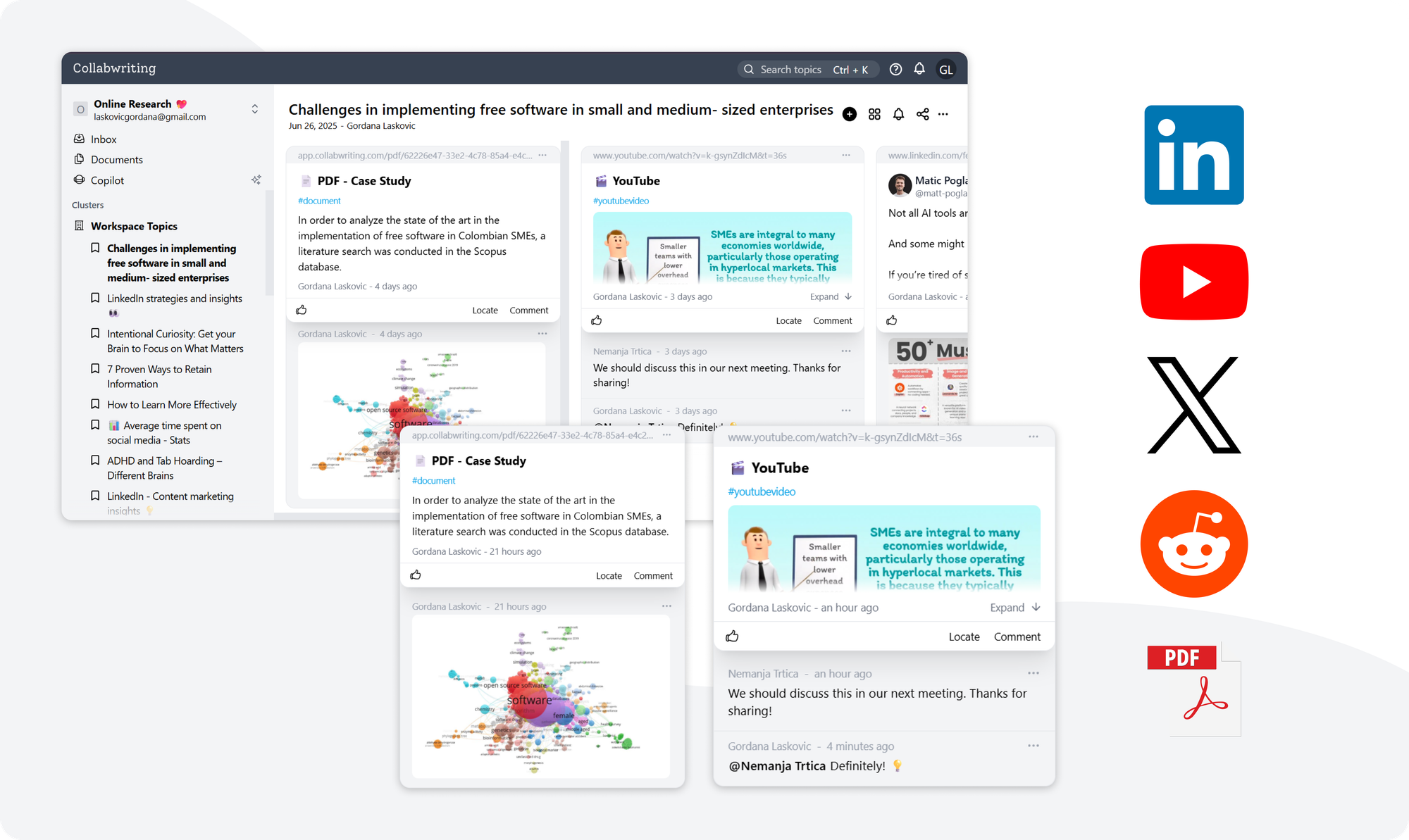
Best for:
Agencies, content teams, consultants, legal researchers - any team that does research collaboratively and needs to keep things contextual and secure.
Users also highlight how it simplifies everything - from preparing decks to writing blog posts, with a clean, intuitive dashboard that keeps their research organized and accessible.
Final Thoughts
Whether you're looking for an academic research tool, a collaborative research platform, or a lightweight solution for business content workflows, the best tool is the one that fits how you actually work.
- If you're deep in academic research and need precise citations, Zotero is a solid, reliable choice.
- If you're part of a research lab or publishing scientific papers in Google Docs, Paperpile offers a modern, integrated experience (as long as the bugs don’t get in the way).
But if your research is collaborative, fast-moving, and spread across different content formats, Collabwriting gives you the context, structure, and flexibility that most business teams are missing.
Each tool solves a different kind of problem. What matters most is picking the one that solves yours.

Collabwriting - Shareable Notes on Web Pages and PDFs
Collabwriting allows you to gather all your online sources in one place. No more endless scrolling, no more lost insights, just simple, structured knowledge at your fingertips.
Just highlight, save, and collaborate with anyone on any content you find online.
FAQ
What's the best research tool for academic work like theses or journal articles?
Zotero is the best fit for academic research. It’s a free reference manager designed to help you collect sources, organize them, and generate citations with ease. It works well for solo work and integrates with Word and Google Docs.
What's the difference between Zotero and Paperpile?
While Zotero is free and traditional, Paperpile offers a modern interface and tight integration with Google Workspace. It’s better suited for scientific teams who often collaborate in Google Docs, annotate PDFs, and share references in the cloud.
What's the best research collaboration tool for business teams and marketers?
Collabwriting is built for business use cases - marketing, consulting, legal, R&D teams and students. It helps teams collect insights from different sources (web, YouTube, PDFs, Kindle, social), organize them into clusters, and collaborate seamlessly.
What makes Collabwriting different from Zotero or Paperpile?
Collabwriting is:
- Designed for collaborative, cross-functional teams
- Great for capturing highlights from various content types
- Built to preserve context - you can see what was saved, what was said, and where it came from
- Lightweight, with no steep learning curve
It’s ideal for agencies, consultants, and teams juggling fast-moving research across formats.
What formats does Collabwriting support?
You can use Collabwriting with:
- Webpages and PDFs (highlight, comment, organize)
- YouTube (capture and comment on specific timestamps)
- Kindle highlights (import them into your workspace)
- Social media (save posts from LinkedIn, X, Reddit, etc.)
Can I share my research with clients or team members in Collabwriting?
Yes. ☺️ You can share clusters (organized by topic or project) with team members or external clients using a single link. They’ll see:
- The original snippet you saved
- Your comment or insight
- The source it came from
Is Collabwriting secure?
Yes. It’s ISO 27001 certified, which means it follows strict data privacy and security standards - especially important for legal, consulting, and agency work.
How do I choose between these tools?
It depends on how you work:
- Zotero: Best for solo academic research and citation management
- Paperpile: Best for science teams using Google Docs and needing PDF annotation
- Collabwriting: Best for business teams who collaborate across formats and need contextual, organized research



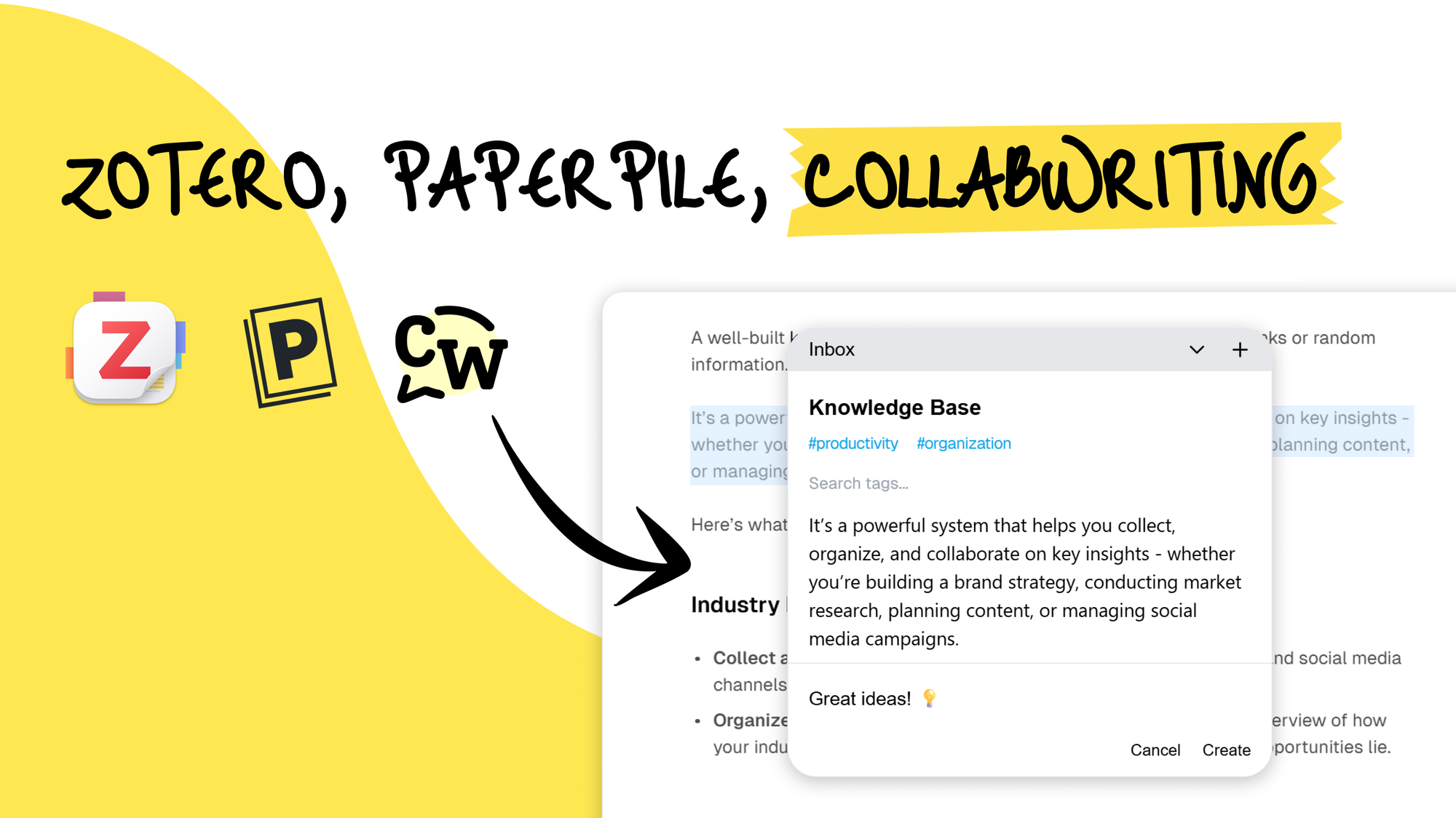
![The Best Tool for Collaborative Research in Content Marketing Teams [2026]](/content/images/2025/12/image--5-.png)
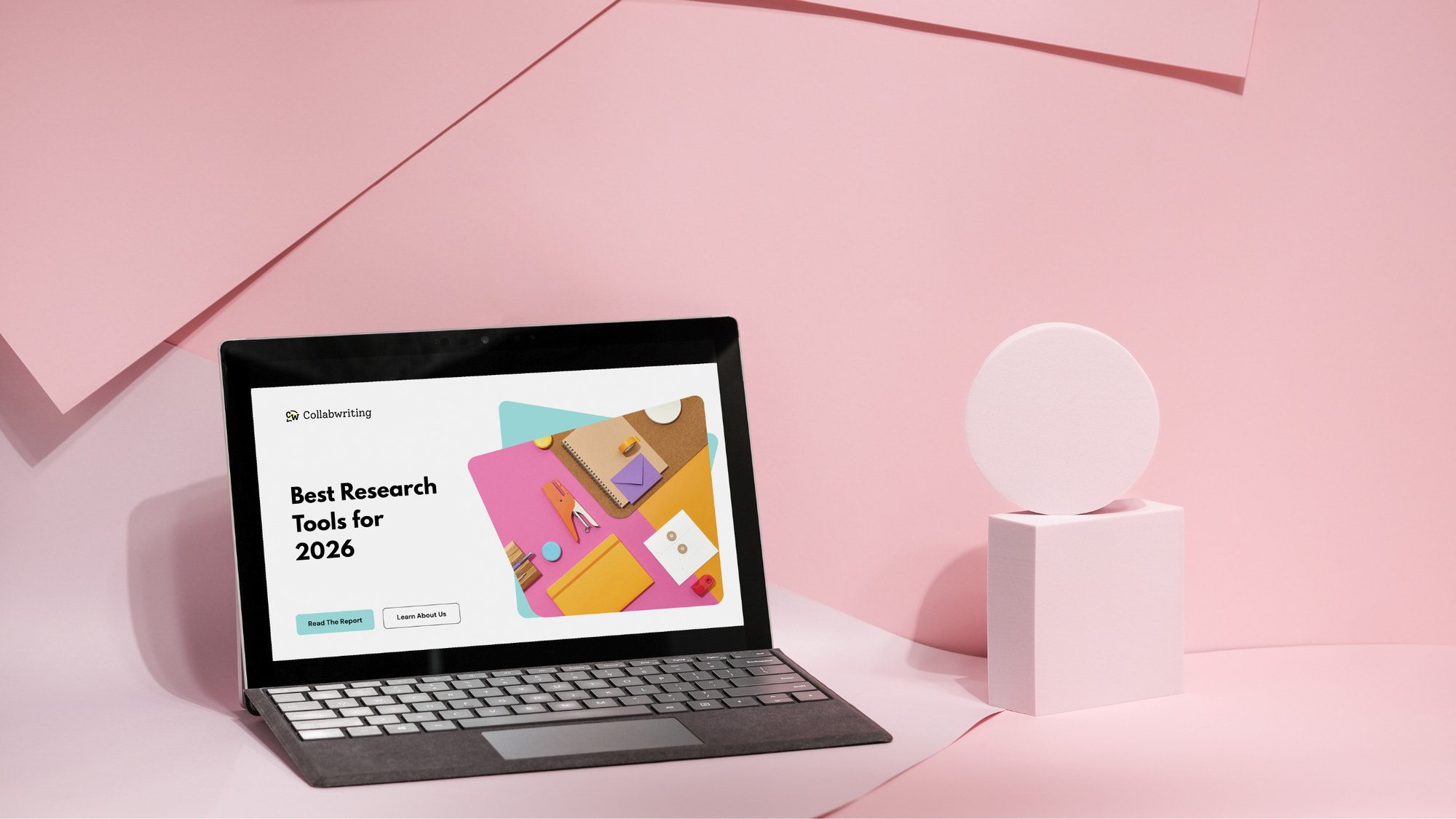
![5 Tools Marketers Use to Organize Research - Compared [2026]](/content/images/2025/11/cover-4-1.png)
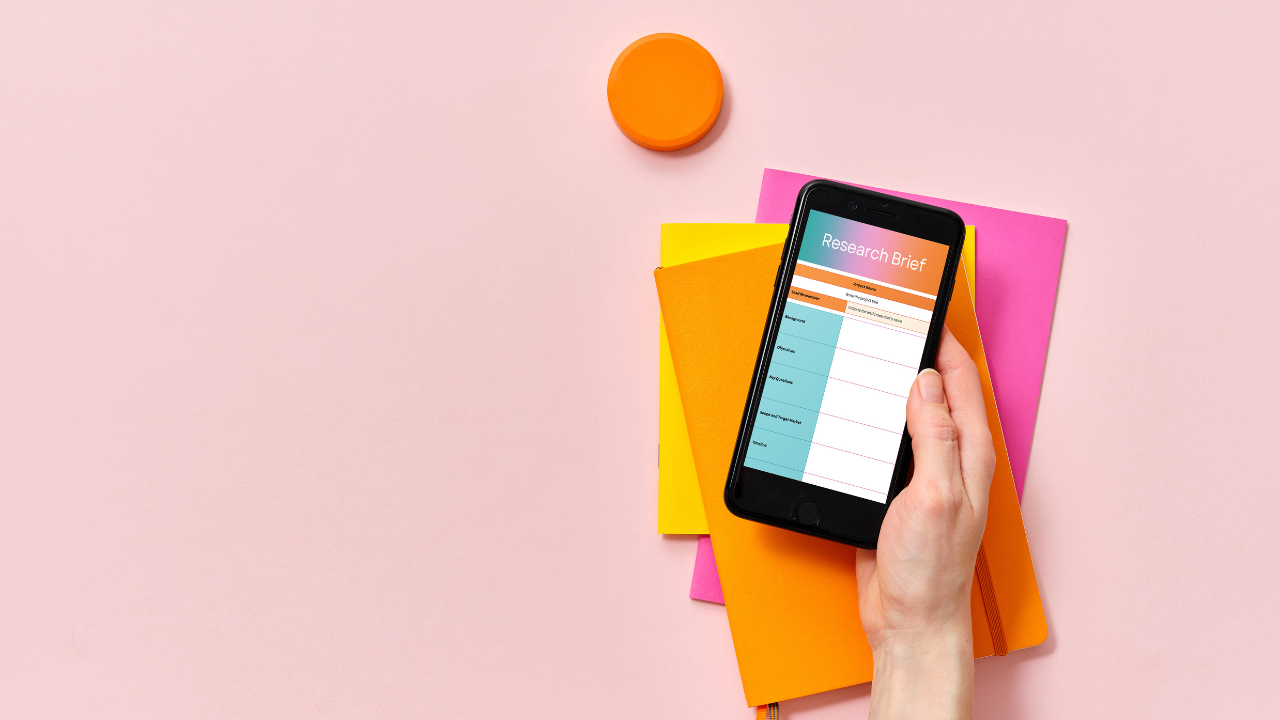
![Build Credibility in Research: Smart Way to Verify Information and Track Sources Easily [2025]](/content/images/2025/10/covers-for-blog--7--1.png)
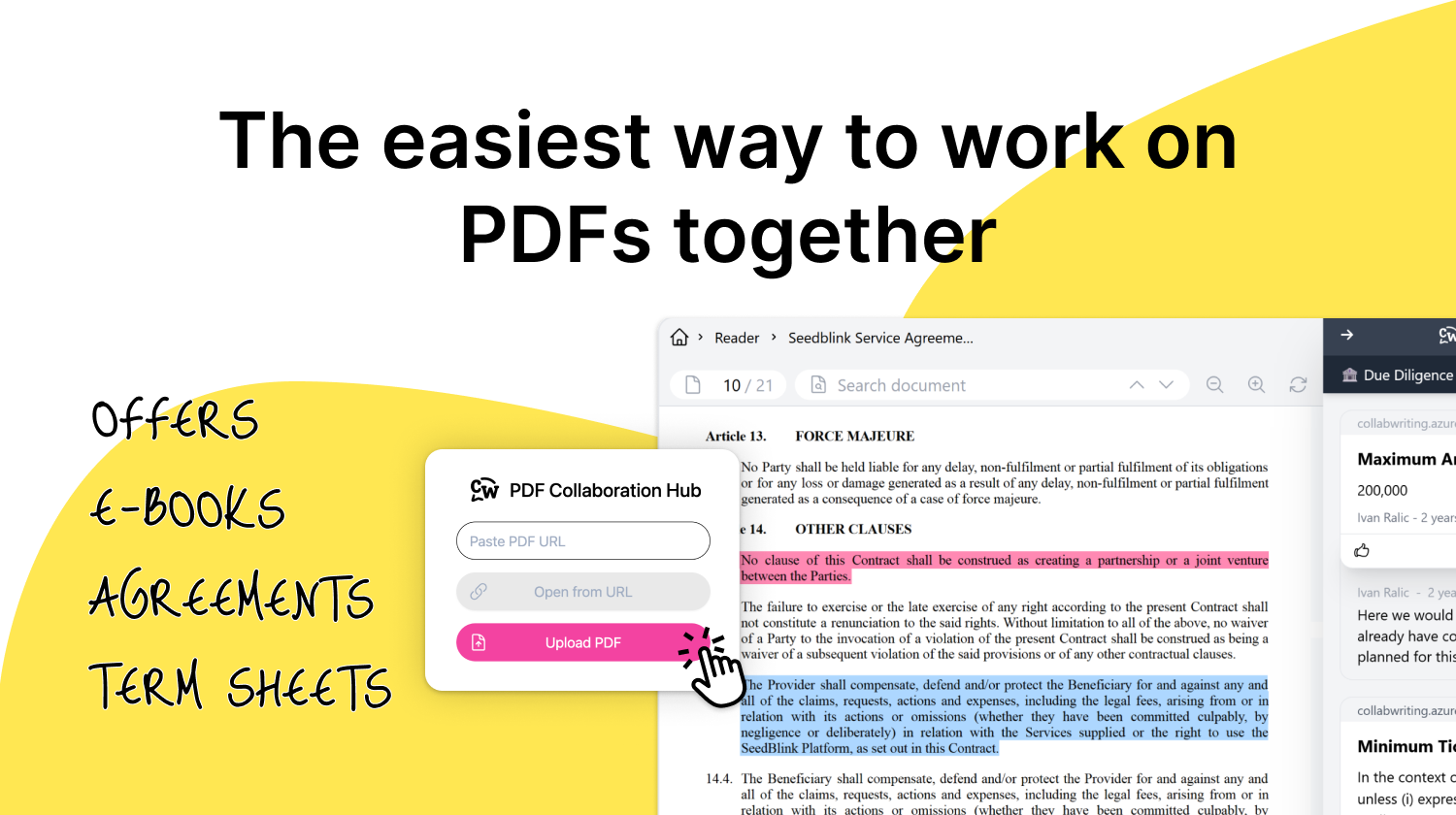
![How Marketers Can Turn LinkedIn Content into Collaborative Research [2025]](/content/images/2025/10/covers-for-blog--8-.png)
![Best Readwise Alternative for Personal & Team Research [2026]](/content/images/2025/09/Frame-814--3-.png)