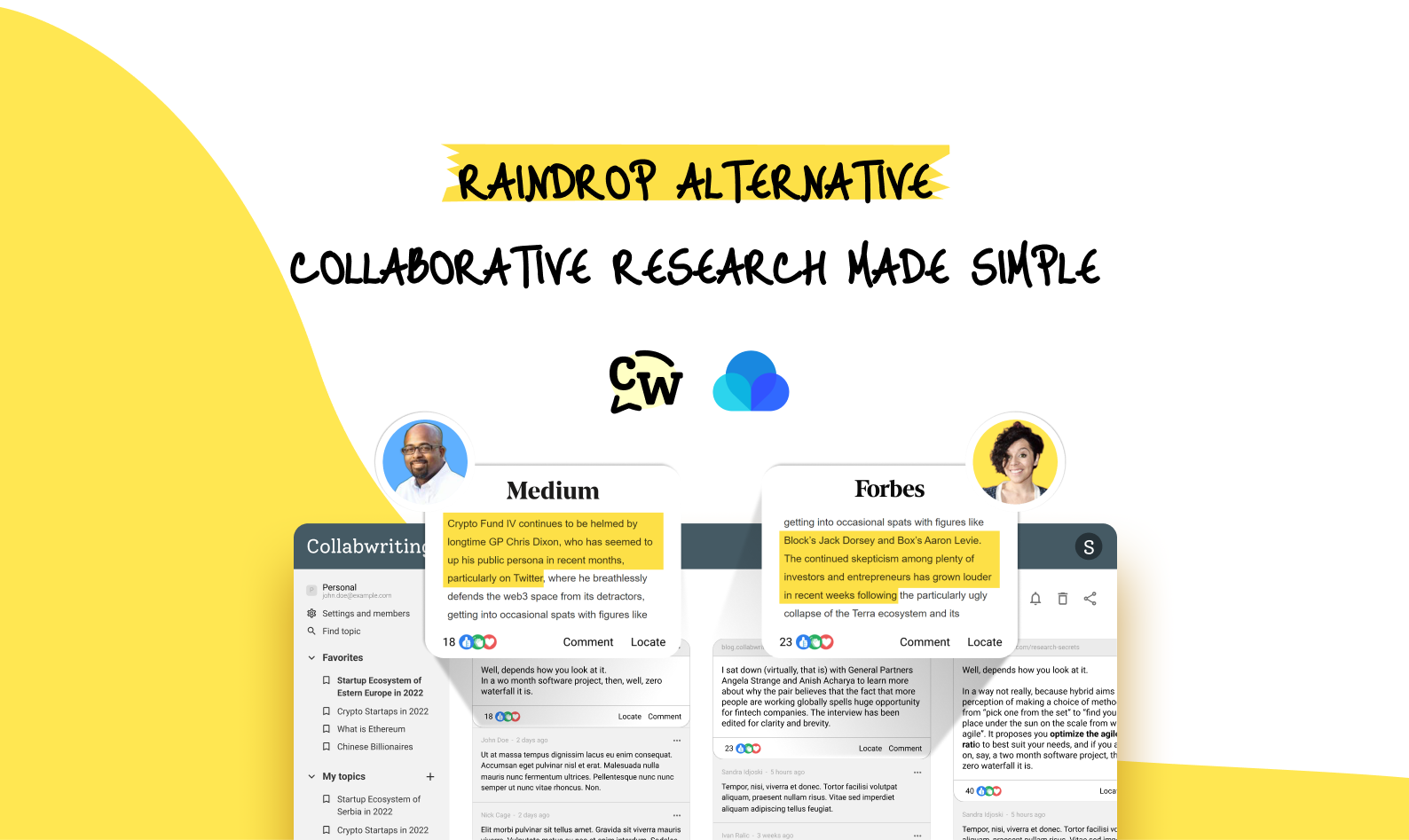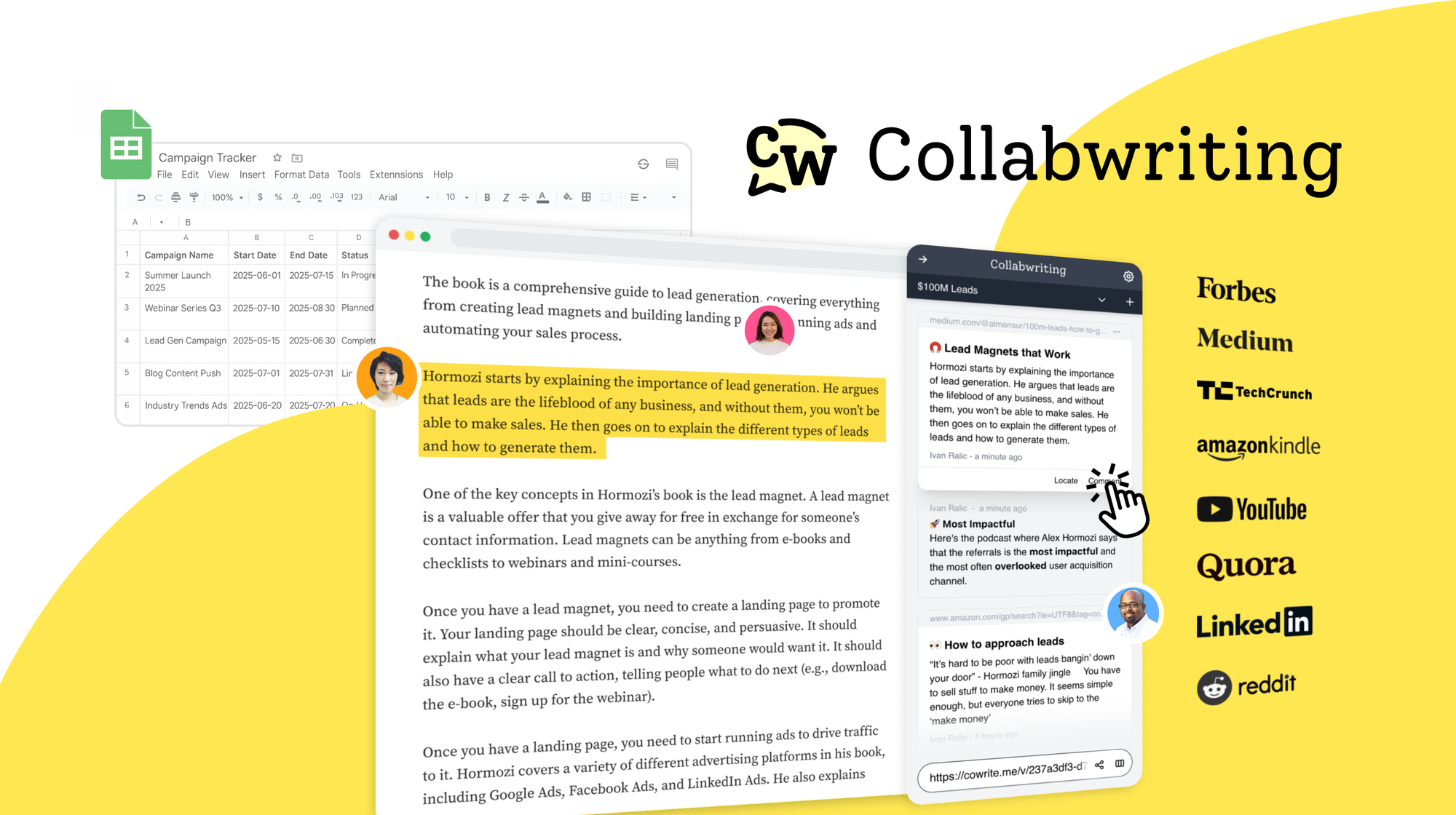If I were to ask you right now how many articles, videos, and LinkedIn posts you've saved across different platforms, and whether you could tell me exactly where each one is stored, would you be able to do so?
And how much time would it take you to find something specific you’re looking for?
In the sea of information – some useful, some totally meaningless – we all experience the moment when we no longer know what we’re reading, where it came from, or even where we saved it.
Most people stick to the simplest solution, like using bookmarks in their browser, but as practical as it seems, it has its downsides, such as quickly becoming disorganized and hard to manage when you save too many links.
On the other hand, storing information in different tools is also not a practical solution because it can lead to fragmentation, making it difficult to access and manage everything in one place when you need it most.
Without a system in place, your saved links, articles, and videos quickly become a messy pile of information that's hard to sort through when you need it most.
- So, how can you move from chaos to clarity?
- How can you build a system that makes it easy to find exactly what you're looking for, when you need it?
Let’s go through the steps you can take to start creating your own organized digital library.
What is an organized digital library?
An organized digital library is a system that helps you keep all the resources you consider important - like PDFs, eBooks, articles, social media posts, YouTube videos, and pretty much anything else - in one place.
Instead of relying on random bookmarks or different apps, you can store everything you need in an organized way.
This system not only helps you save content but also allows you to organize, tag, and categorize it so it’s easy to find when you need it.
Digital libraries have largely replaced traditional ways of storing and organizing information.
Instead of printed materials, folders, or physical notes, most of what we collect and use today lives online. That’s why it’s more important than ever to learn how to organize our content digitally.
And the good news?
Your digital library is always with you.
Since we all carry our phones and laptops almost everywhere, your saved content is always within reach - ready whenever you need it.
Whether you’re a researcher, content creator, project manager, or just someone trying to stay organized, a digital library can be a game-changer.
It saves you time, reduces stress, and boosts your productivity.
Why it’s so hard to keep track of what you save online
Every day, you come across articles, videos, and posts that seem worth saving - for later reading, reference, or inspiration.
You bookmark them, save them to apps, or drop them into random folders. But over time, that “save for later” pile turns into digital clutter.
The problem isn’t just the amount of content - it’s the lack of structure.
When information is saved across different platforms without a clear system, it becomes almost impossible to find what you need when you actually need it.
The consequences?
You waste time digging through tabs or scrolling endlessly trying to remember where something was.
You miss opportunities because you can't find the right reference quickly enough. And most of all, it adds to the feeling of being overwhelmed - not by the lack of information, but by too much of it, poorly organized.
You may even end up consuming the same type of content repeatedly - not because it’s new or better, but because you've forgotten you already saved something similar before.
This leads to passive consumption instead of intentional learning or action.
The value of what you collect online drops significantly if you can’t retrieve and apply it at the right time.
Why traditional solutions aren't enough
At first, bookmarks and quick-save tools feel like enough.
They're easy, built-in, and just a click away. But as the volume of saved content grows, these tools quickly show their limits.
Bookmarks pile up without context. You forget why you saved something. And the more you save, the harder it becomes to find anything useful later.
Then there’s the fragmentation problem.
You might save an article in your browser, a video in a YouTube playlist, a quote in a note-taking app, and a LinkedIn post in a private message to yourself. Suddenly, your information is scattered across five different places, and none of them talk to each other.
Without a central system, things get messy fast. You end up duplicating content, losing track of ideas, or spending way too much time hunting down that one thing you vaguely remember saving “somewhere.”
In short: traditional solutions aren’t built for long-term clarity - they’re built for short-term convenience.
Bookmarking is great - If you’re using the right tools
Don’t get me wrong - I’m all for saving useful content. Bookmarking is a must if you’re reading and researching online.
But instead of using basic browser bookmarks, it makes a big difference to use tools that give you more flexibility, better organization, and smarter ways to manage what you save.
Let me show you why.
Smarter organization and easier search
Most bookmarking tools go way beyond just saving links.
They let you tag, categorize, group, and filter your saved content - so you can actually find things when you need them.
For example:
- Tags help you group related content with simple keywords.
- Categories let you sort bookmarks by topic or purpose.
- Clusters are great for grouping related articles, posts, or links together.
- Advanced filters make it easy to narrow down your search when you’re looking for something specific.
Browser bookmarks usually don’t offer any of that - they just pile up and become hard to manage over time.
Access from anywhere
With bookmarking tools, your saved content is available across all your devices.
Whether you’re on your laptop, phone, or tablet, everything is in one place - synced and ready.
This means you can find that important link even if you're away from your main device.
Unlike browser bookmarks, which are often stuck on one browser or computer, these tools move with you.
Easy collaboration and sharing
Need to share useful content with your team or clients?
Bookmarking tools let you share individual pages or entire collections in just a click.
No need for screenshots, email chains, or copy-pasting links one by one.
Browser bookmarks? They’re usually private and hard to share - unless you’re willing to go through extra steps.
Add notes, highlights, and context
Another big plus: many bookmarking tools let you add notes, comments, and highlights directly to the page you saved.
This is super useful if you want to remember why something was important, or if you’re working on a project and want to keep your thoughts in one place.
It’s like turning your bookmarks into mini knowledge cards - instead of just a list of links you’ll forget about.
Connect with the tools you already use
Many bookmarking tools integrate with apps like Notion, Google Docs, Gmail, Trello, and even PDFs or Kindle.
That means you can link saved content directly to your projects or daily workflow - no extra steps needed.
Browser bookmarks just don’t have this kind of flexibility.
How Collabwriting solves this problem
So, how do you move from scattered bookmarks and lost links to a system that actually works?
That’s where Collabwriting comes in.
It’s a simple tool that helps you save, organize, and collaborate on any content online - without the mess.
Everything in one place
With Collabwriting, all your saved articles, videos, and posts live in one central place.
No more switching between browser folders, note-taking apps, or messaging yourself links.
Everything is easy to find, easy to search, and neatly organized.
Organization that makes sense
You can tag, group, and filter your content any way you like.
Whether you're collecting research, curating content for a project, or saving ideas for later - it's all structured and accessible.
Built for collaboration
Collabwriting isn’t just for personal use. It’s designed for teamwork.
You can leave comments, share highlights, and discuss content directly inside the tool, without long email threads or Slack messages.
Whether you're working solo or with a team, it keeps everyone on the same page.
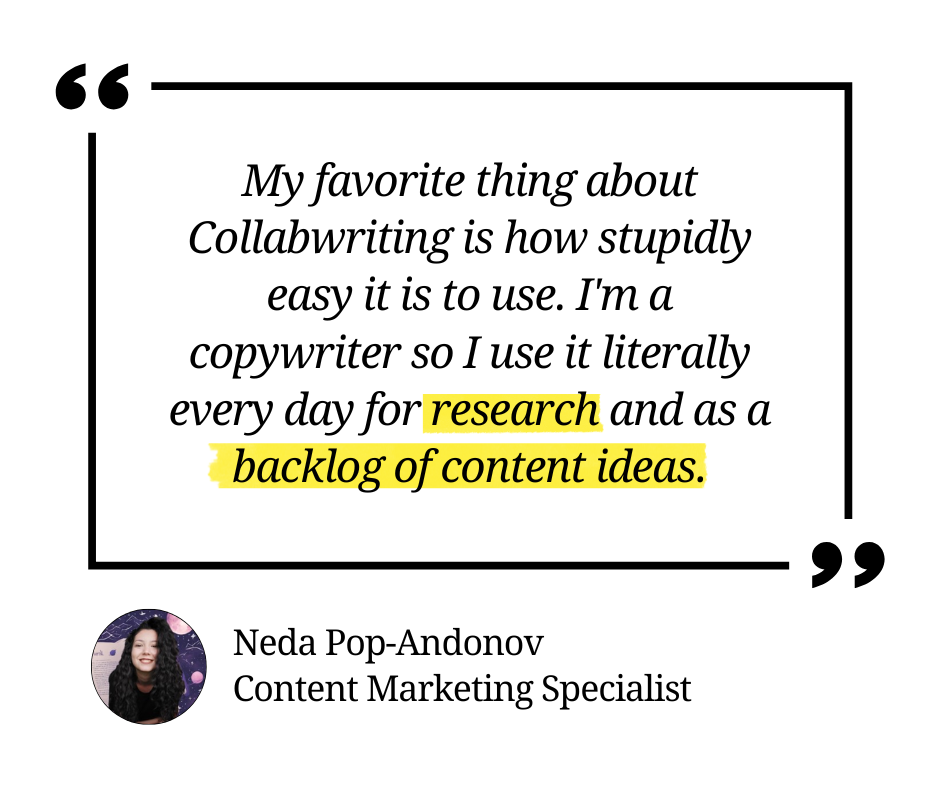
Building your digital library with Collabwriting - Step by step
Organizing your digital content doesn’t have to be complicated.
Here’s a simple guide to get started:
1. Save content with one click
When you come across an article, YouTube video, or PDF document you want to keep, simply bookmark it into your Collabwriting inbox with a single click.
No more copying links or switching between apps - everything is instantly saved for easy access later.
Also, you can even highlight and save specific parts of text or quotes, so you don’t have to save the entire page if you don’t need it - just the parts that matter most to you.
2. Organize with clusters
Once you've saved content, create clusters to keep things much more organized. For example:
- Social media posts
- YouTube videos
- Content to read later
Each cluster holds related content, making it easy to find what you need by topic or type.
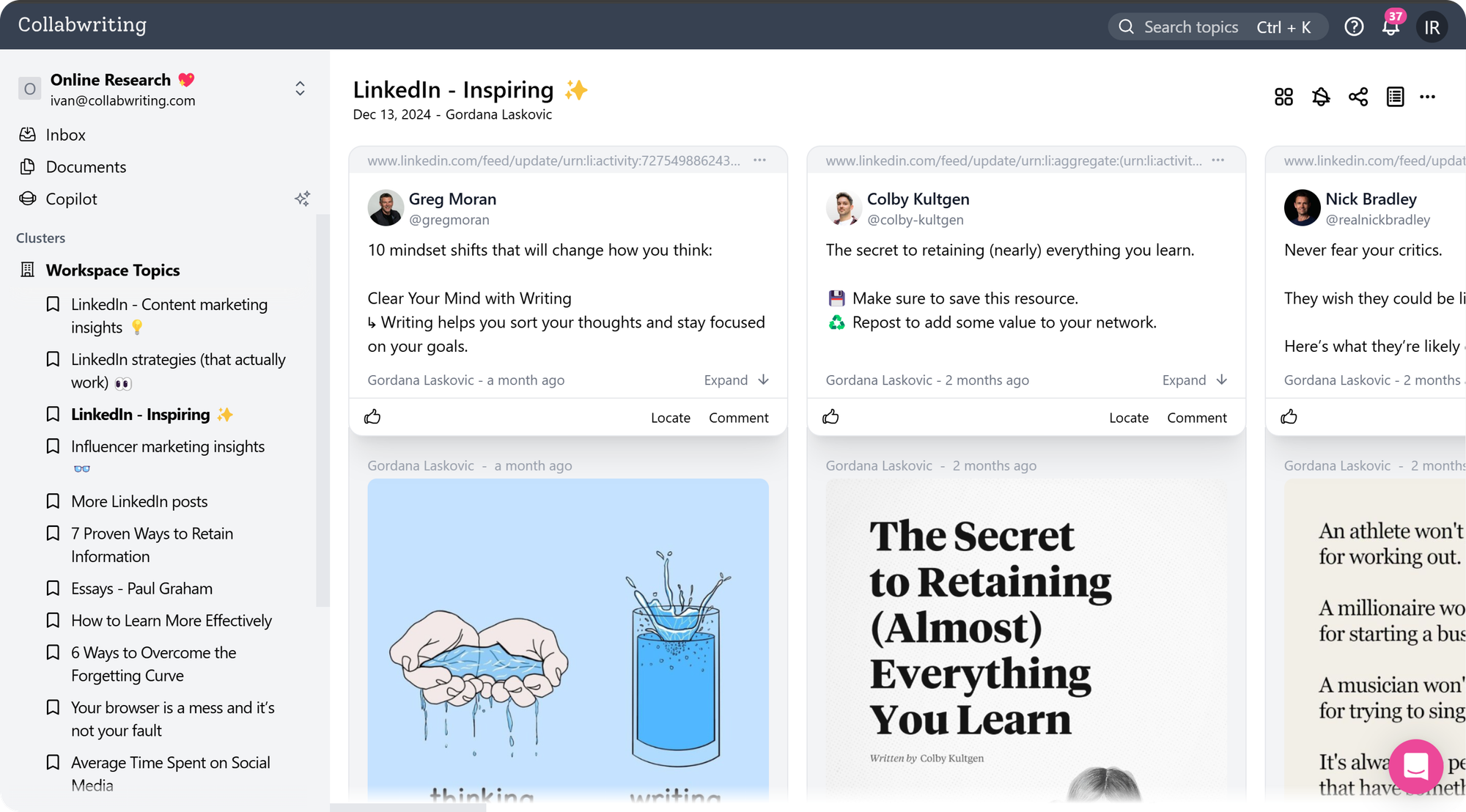
It’s like creating your own digital filing cabinet, but with far more flexibility.
3. Add notes, tags, and context
To further personalize your saved content, you can:
- Add tags to group similar content together (e.g., “Marketing,” “Research”).
- Leave comments below each snippet to remind yourself why you saved it or add your thoughts.
- Mention other people to collaborate or bring their attention to specific pieces of content.
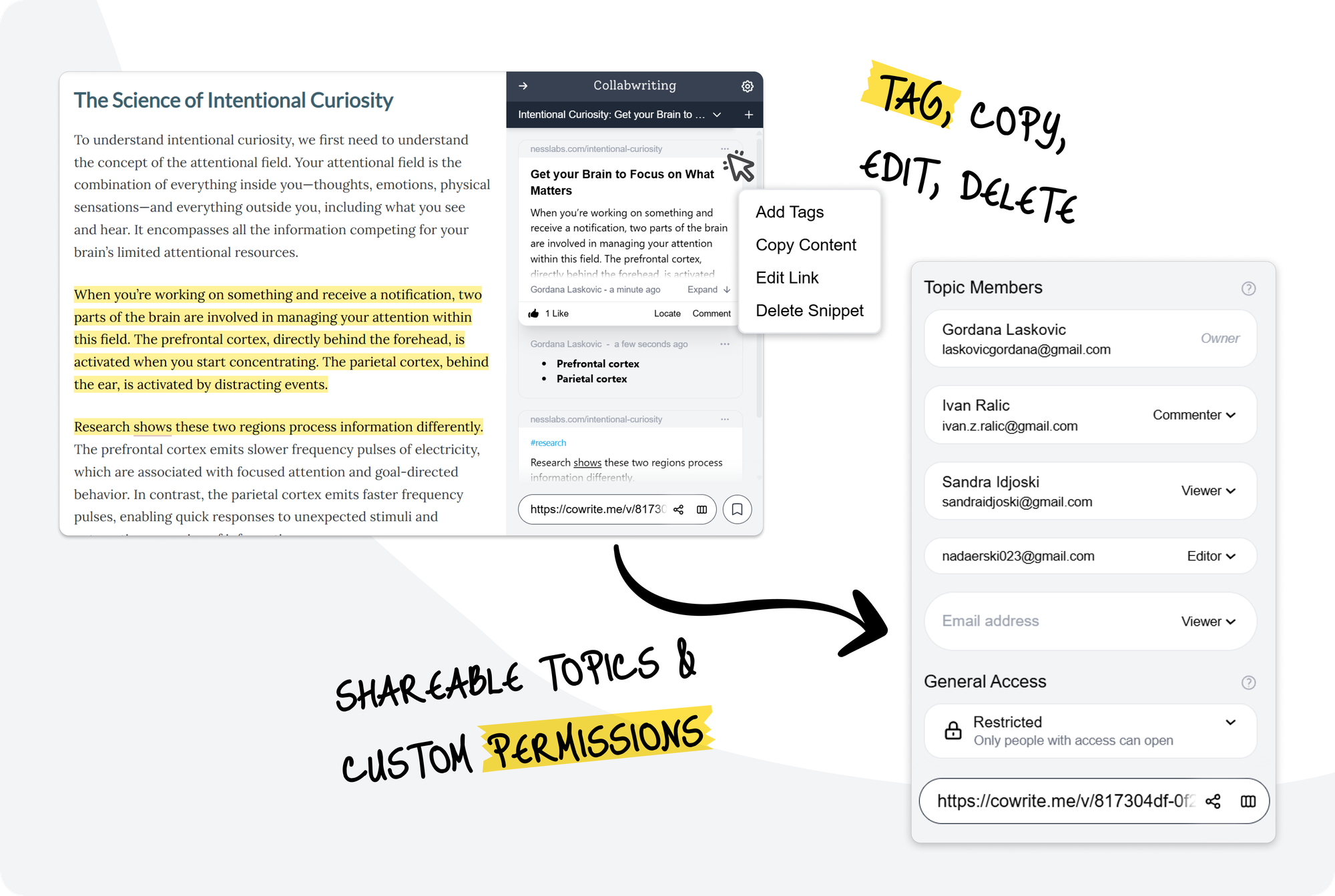
This helps keep everything organized and provides context for future reference, so you’ll always know exactly what you saved and why.
4. Streamlining search
Once your content is tagged and categorized, searching becomes a breeze.
- Search by tag: Quickly pull up all the content you’ve tagged with a specific keyword.
- Filter by category: Narrow down your search by grouping content based on categories you saved.
- Search by content type: You can filter your results by article, video, link, etc., to make sure you're seeing exactly what you need.
This way, you won’t have to waste time scrolling through endless links - everything is just a few clicks away.
Content creators create clusters for different types of content - like "Ideas for Blog Posts" or "Social media inspiration" - and add notes or comments to remember key takeaways.
Project managers use it to organize resources related to different projects, share them with their teams, and collaborate on specific pieces of content.
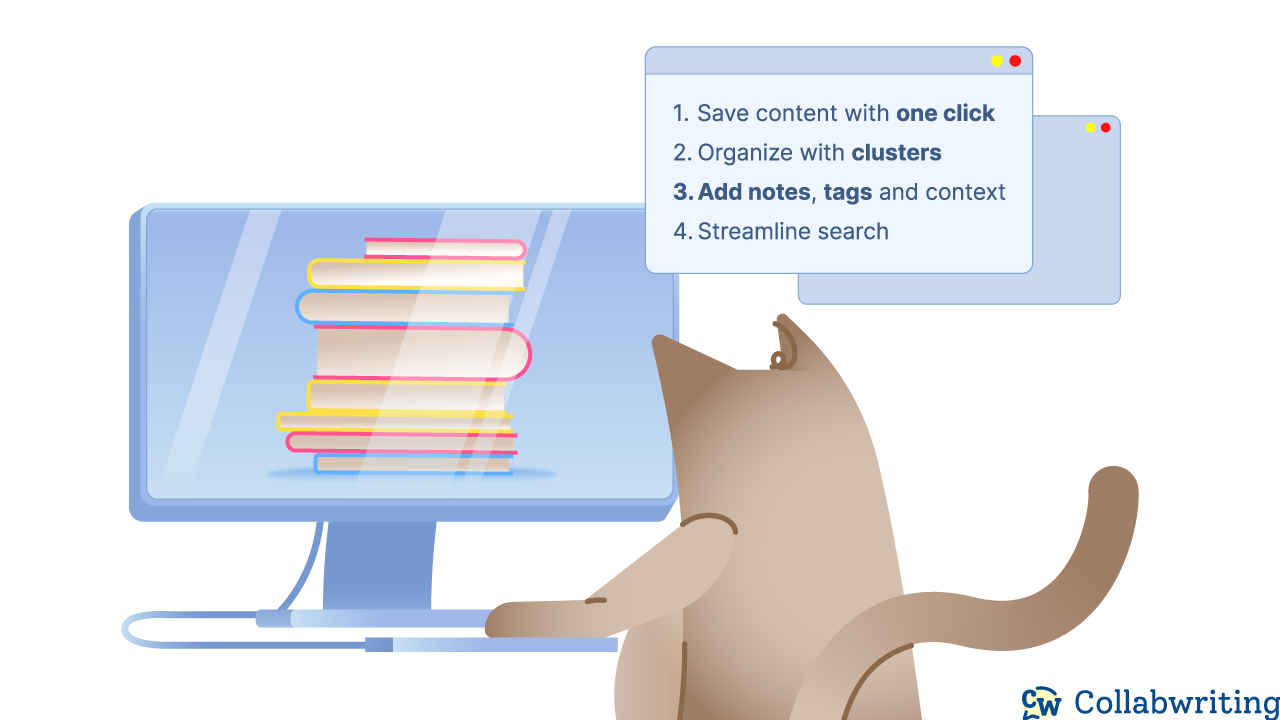
The benefits of an organized digital library
When your content is well-structured and easy to access, it directly impacts your productivity and mental clarity.
- More productivity: Instead of wasting time hunting for articles or videos, an organized library lets you find exactly what you need in seconds, so you can focus on your tasks.
- Less stress: A cluttered digital workspace can be overwhelming. By organizing your content, you create a more streamlined, manageable space, reducing mental clutter and decision fatigue.
- Faster results: Whether you’re researching, writing, or collaborating, an organized system helps you access information quickly, speeding up your workflows and improving your output.
Plus, when all your knowledge and references are in one place, it can continuously grow and evolve, while never getting lost.
The future of content organization starts with Collabwriting
Scalability
As your collection of saved content grows, Collabwriting grows with you.
Whether you're bookmarking a few links or hundreds of resources, Collabwriting’s system adapts to your needs, keeping your content organized and easily accessible no matter how large your library becomes.
You won’t have to worry about outgrowing the system - it’s designed to scale with you.
User-friendly
Collabwriting is designed to be simple and intuitive, making it easy for anyone to use.
Whether you’re tech-savvy or not, you’ll quickly get the hang of saving, organizing, and finding your content.
Its user-friendly interface means no steep learning curves - just efficient, organized content management.
Built for teams
Collabwriting is not just for individual users - it’s built for collaboration.
Teams can easily work together, share resources, and stay on the same page without the mess of emails, shared folders, or scattered links.
You can comment, tag, and mention colleagues directly within the tool, making collaboration smooth, organized, and effective.
What my digital library looks like (with examples)
To give you a better idea of how this works in practice, here are a few topics from my own digital library:
- 🍿 Top 10 TV shows - A fun collection of series I’ve watched or plan to watch, with short descriptions, thumbnails, and direct links to Netflix so I can jump in anytime.
- 🧠 7 must-visit sites for curious minds - My go-to sources for interesting reads on psychology, creativity, and human behavior.
- 👓 LinkedIn – Influencer marketing insights – Posts, case studies, and stats I’ve saved while scrolling and researching on LinkedIn.
- ✨ LinkedIn – Inspiring posts – A mix of thoughtful, funny, or well-crafted posts I’ve bookmarked to come back to or share later.
These clusters help me keep things organized, easy to find, and fun to revisit anytime.
Ready to start building your own digital library?

Collabwriting - Shareable Notes on Web Pages and PDFs
Collabwriting allows you to gather all your online sources in one place. No more endless scrolling, no more lost insights, just simple, structured knowledge at your fingertips. Just highlight, save, and collaborate with anyone on any content you find online.
FAQ
What is a digital library?
A digital library is a system where you store and organize all your important online content, like articles, PDFs, YouTube videos, LinkedIn posts, and more, in one central place.
Why aren’t traditional solutions like browser bookmarks enough?
Browser bookmarks or scattered notes may work short-term but fail when:
- You save too many links without context
- Your content is fragmented across multiple apps or devices
- You need to collaborate with others
- You want to search or filter saved content efficiently
Traditional tools are convenient for quick saves but don’t scale for long-term organization.
Why do I need a digital library?
Without a system, your saved content quickly becomes messy and hard to find. A digital library:
- Saves you time searching for links or articles
- Reduces stress from digital clutter
- Helps you apply your collected insights effectively
- Supports intentional learning and action
How can I make my bookmarking smarter?
Using tools like Collabwriting, you can:
- Tag content to group related resources
- Create categories or clusters for better organization
- Add notes, highlights, or comments for context
- Filter and search efficiently by type, topic, or keyword
- Access your content across all devices
How does Collabwriting work?
Collabwriting helps you save, organize, and collaborate on online content:
- Save with one click: Bookmark articles, videos, PDFs, or even highlights directly into your Collabwriting inbox.
- Organize with clusters: Group content by topic, type, or project (e.g., “Marketing Research” or “LinkedIn Inspiration”).
- Add notes, tags, and context: Include comments, tags, and mentions to remember why content is important or to collaborate.
- Search and filter: Quickly find content by tag, category, type, or keyword.
Can Collabwriting be used for teamwork?
Yes. Collabwriting is built for collaboration:
- Share clusters or individual content with your team
- Comment and discuss directly within the tool
- Keep everyone on the same page without email chains or scattered messages
What types of content can I save in Collabwriting?
You can save almost anything online:
- Articles, blog posts, and PDFs
- YouTube videos and playlists
- LinkedIn posts or other social media content
- Highlights or quotes from pages
- Notes or research snippets
Can Collabwriting scale as my library grows?
Absolutely. Whether you save a few links or hundreds, Collabwriting adapts to your growing collection while keeping everything organized and accessible.
How will a digital library help me personally or professionally?
- Researchers: Keep track of references, papers, and resources for reports or studies.
- Content creators: Collect inspiration, ideas, and sources for writing or campaigns.
- Project managers: Organize project resources and collaborate efficiently with teams.
- Anyone: Reduce stress and increase productivity by having content easily accessible.





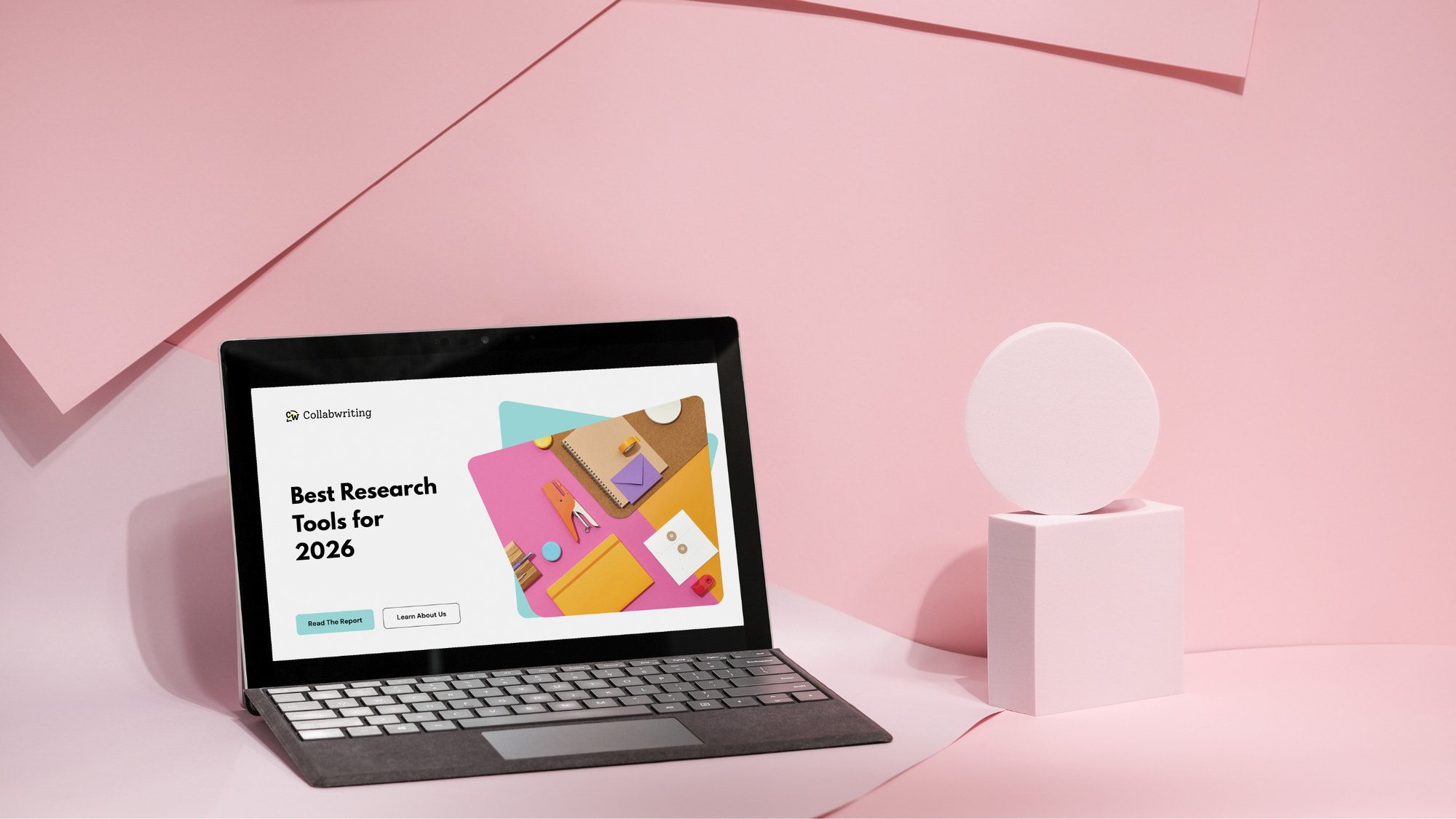
![5 Tools Marketers Use to Organize Research - Compared [2025]](/content/images/2025/11/cover-4-1.png)
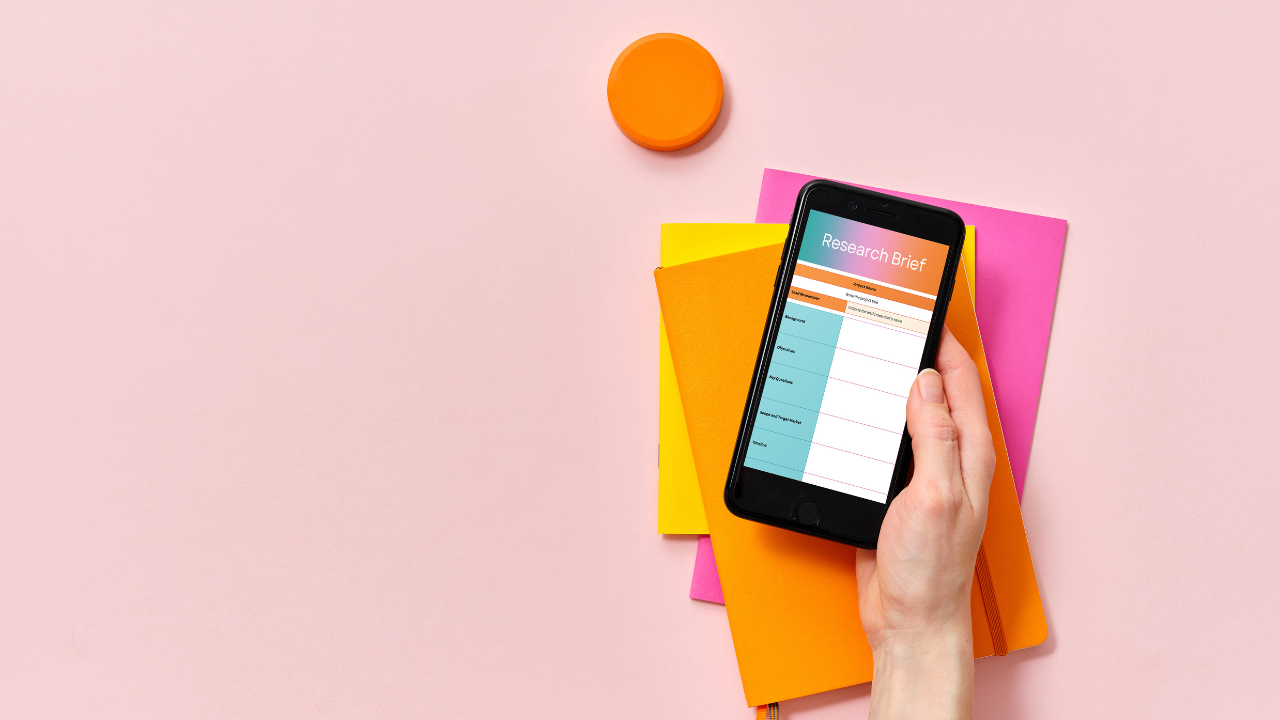
![Build Credibility in Research: Smart Way to Verify Information and Track Sources Easily [2025]](/content/images/2025/10/covers-for-blog--7--1.png)
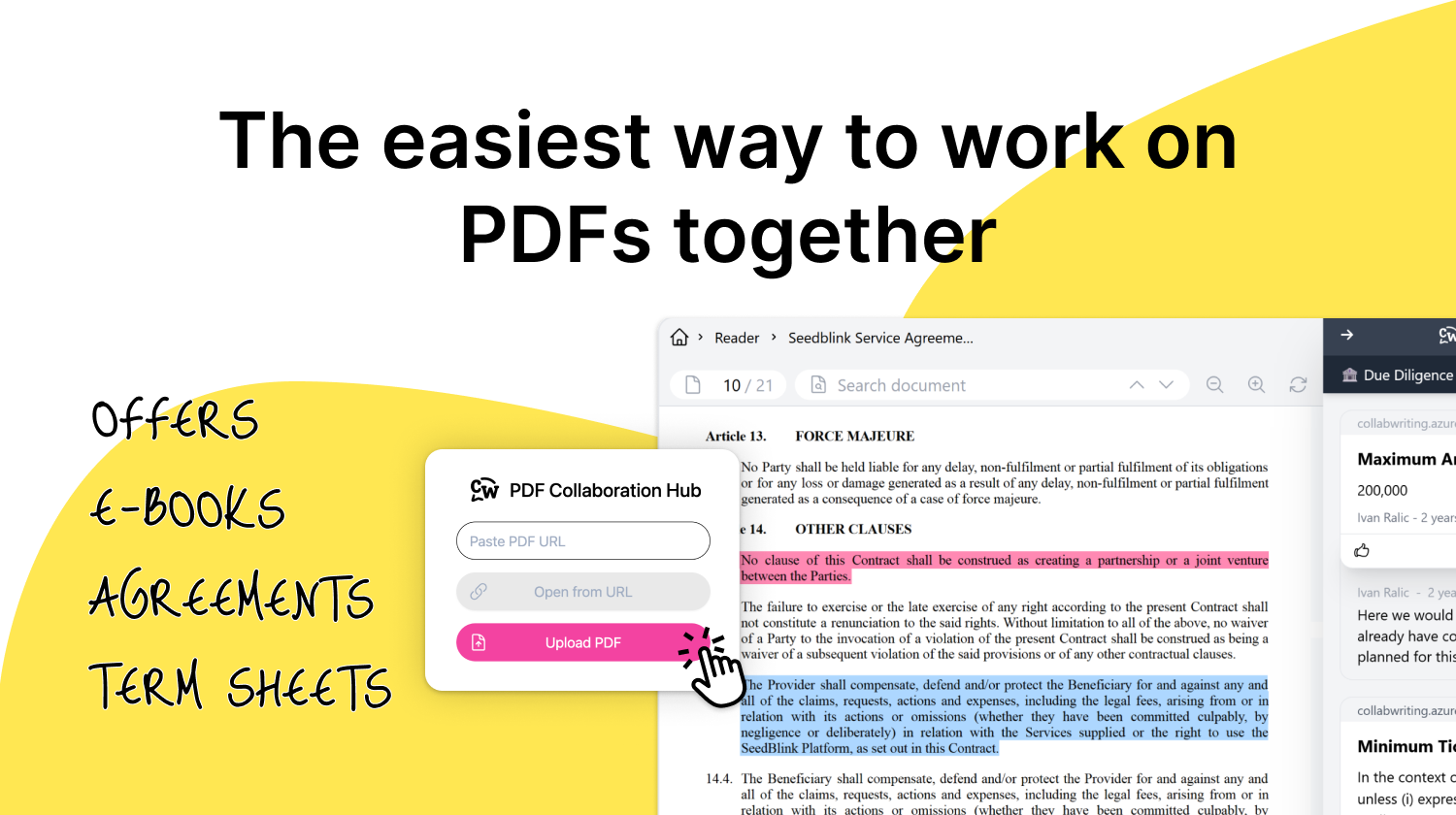
![How Marketers Can Turn LinkedIn Content into Collaborative Research [2025]](/content/images/2025/10/covers-for-blog--8-.png)
![Best Readwise Alternative for Personal & Team Research [2025]](/content/images/2025/09/Frame-814--3-.png)