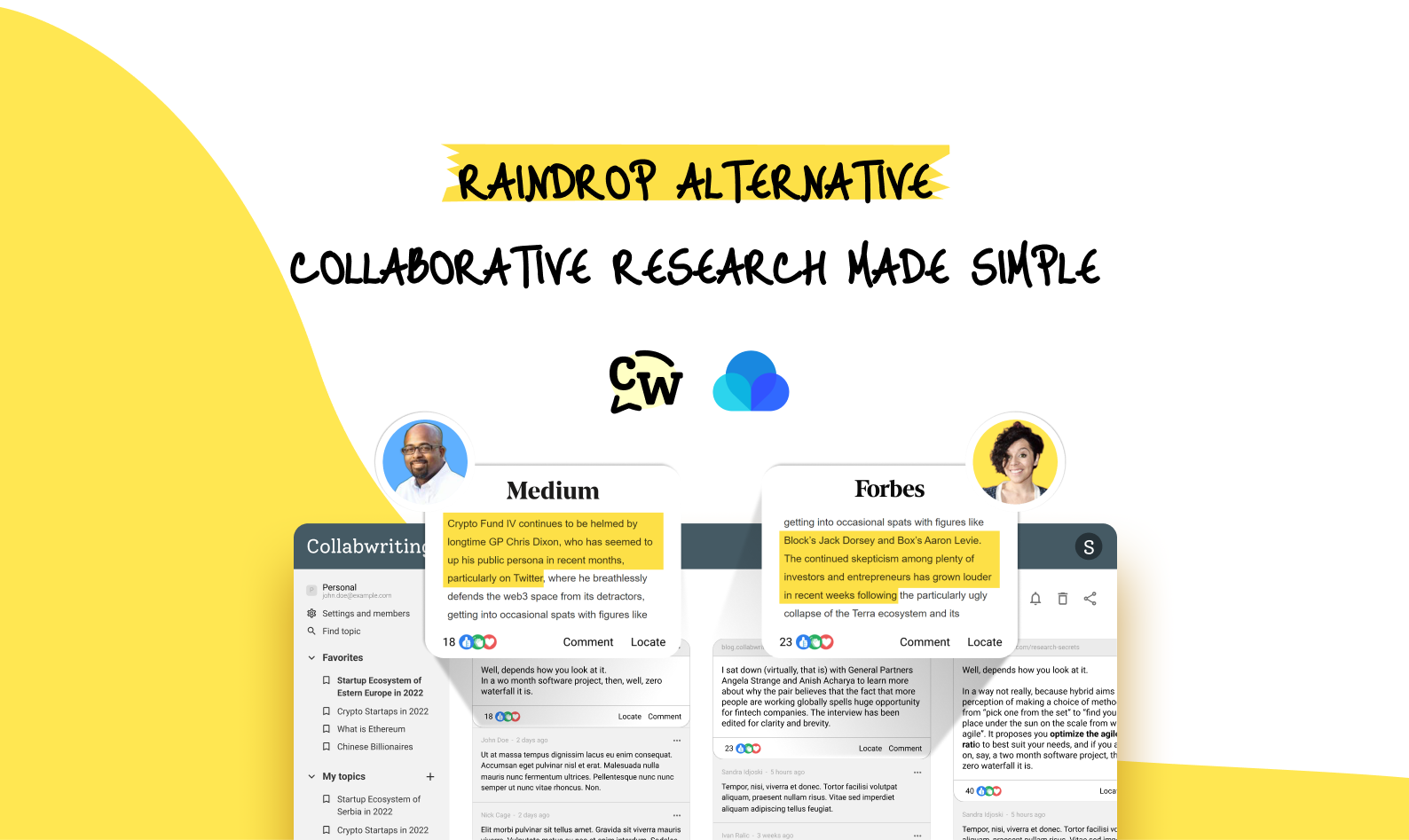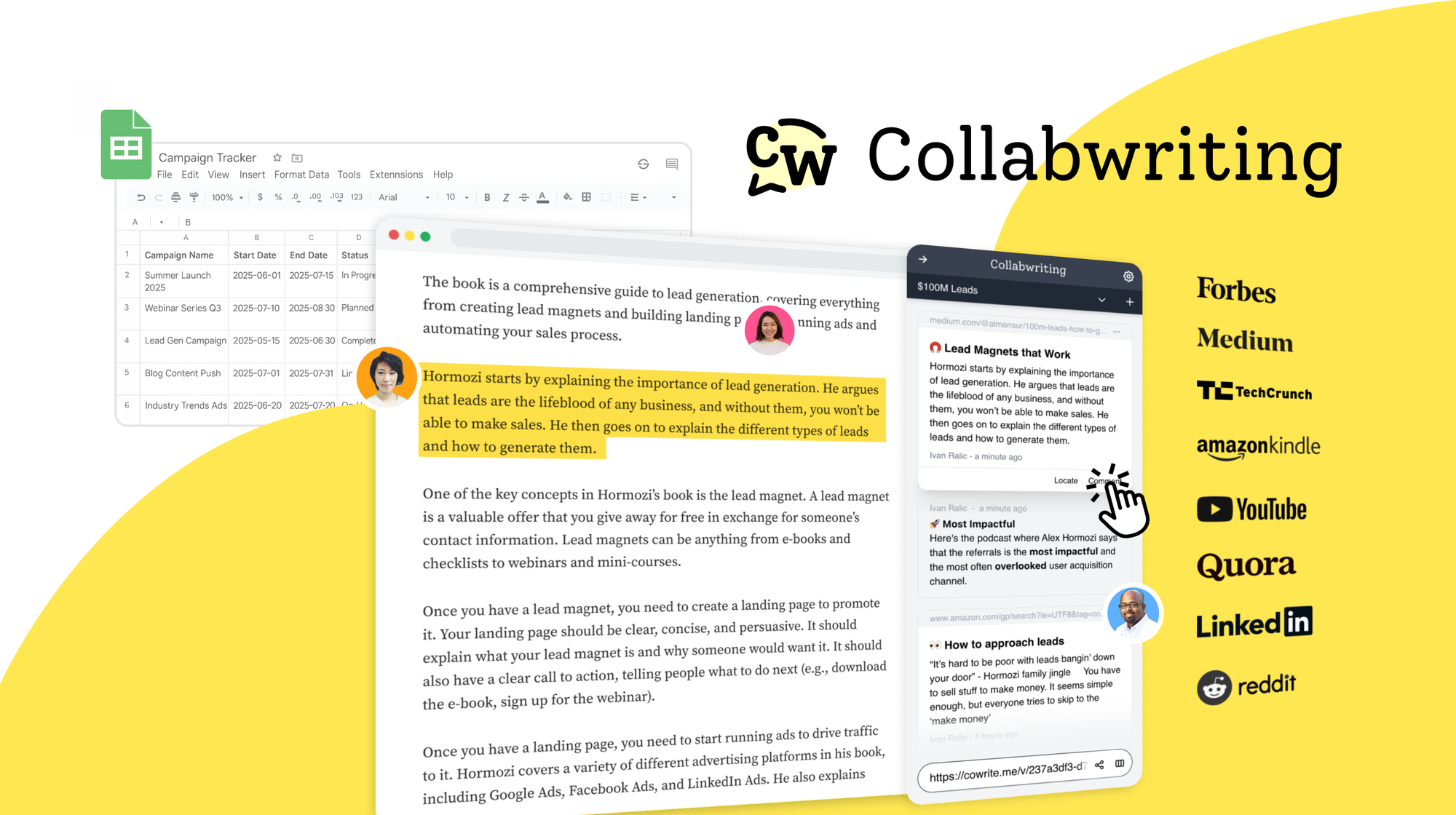Pocket is shutting down - What you need to know
If you visit the Pocket website, you’ll be greeted with this message:
After much thought, we’ve made the difficult decision to close Pocket. Thanks for being part of the journey.
Launched back in 2007 as Read It Later, Pocket quickly became a favorite tool for saving articles, recipes, videos, and anything else you wanted to revisit.
Now that it's shutting down, a lot of users are asking the same thing: What do I use instead?
For many loyal users, this news came as a surprise. But the good news is: there are alternatives that are easy to switch to - and one of them might even fit your workflow better.
Pocket will remain in “export-only mode” until October 8, 2025.
Saving content has changed
When Pocket first came out, the way people save content was totally different.
At the time, it was a simple and helpful tool that did the job well, letting you save things for offline reading and access them across all your devices.
But the way people browse, read, and save content has evolved – and that’s part of why Pocket is closing its doors.
Today, just saving an article or video isn’t enough.
People want to:
- Add context to the content they save
- Know exactly where their information comes from
- Collaborate easily with others
- Keep everything organized in a clear, meaningful way
This shows how the way we read and research has changed - from just saving links to finding smarter, more useful ways to work with information.
What to do next?
Well, we might be biased, but we belive Collabwriting can step up to the plate.
It's an easy-to-use tool that helps you highlight, save, organize, and share content from anywhere on the web - articles, YouTube videos, PDFs, social posts, you name it.
It’s perfect if you love collecting useful things online, but don’t want them to disappear into a sea of open tabs or a static list of bookmarks.
Unlike basic ''read it later'' apps, Collabwriting gives your saved content structure and context. You’re not just storing links - you’re building a personal (or shared) knowledge base that’s easy to revisit, expand, and act on.

How Collabwriting works (and why it’s more than just a bookmarking tool)
You probably come across tons of useful articles, videos, and PDFs online.
But saving everything and coming back later can quickly become overwhelming, especially if you only want to keep one important insight, not the whole page.
That’s where Collabwriting makes a real difference.
Sure, you can save full articles, videos, or PDFs to read later - just like a regular bookmarking tool. But it doesn’t stop there.
Collabwriting goes way beyond simple bookmarking by letting you save only the exact pieces of information you find valuable, add your own notes, organize everything with tags and clusters, and collaborate with others.
This way, your saved content is not just a list of links but a well-structured, searchable knowledge base that actually helps you work smarter.
Here’s how it works:
1. Save with one click
- Whenever you find an article, video, or PDF you want to keep, just bookmark it into your Collabwriting inbox with a single click.
- No need to copy links or switch apps - everything is saved instantly, so you can revisit later.
2. Highlight only what matters
- Don’t save entire pages if you don’t have to.
- Highlight the exact sentences, quotes, or data that are important to you, and save only those snippets.
3. Add comments and tags
- Add your own notes to explain why a snippet is important, or share your thoughts.
- Use tags to group similar content together - this makes everything easier to find later.
4. Organize into clusters
- Group related snippets into folders called ''Clusters'' by topic, content type, or project.
- This keeps your saved info neat and easy to browse.
5. Collaborate with your team or clients
- Invite teammates to view, comment, or edit your saved content.
- You control who can do what, making teamwork more efficient.
6. Search and find instantly
- Thanks to tags, comments, and organized clusters, you can quickly search for exactly what you need - no more endless scrolling through random links.
7. Export and integrate
- Easily drag and drop your snippets into Google Docs, Notion, or Gmail.
- You can also export your notes as CSV or PDF for further use.
If Pocket is where you collect, Collabwriting is where you work with what you’ve collected.
8.Use Chat + Canvas to get answers
- Use Collabwriting Chat to research faster with multiple AI agents - get precise insights from both the web and your workspace, complete with sources. 🔍
- Instantly turn your chat research into a structured, visual Canvas - see the big picture, refine outputs, and add your own insights without manual work. 🎨
Collabwriting works with all types of content
You can use Collabwriting for:
- Articles you want to analyze
- YouTube videos with timestamps and comments
- PDF reports you need to review
- X threads or social posts worth saving
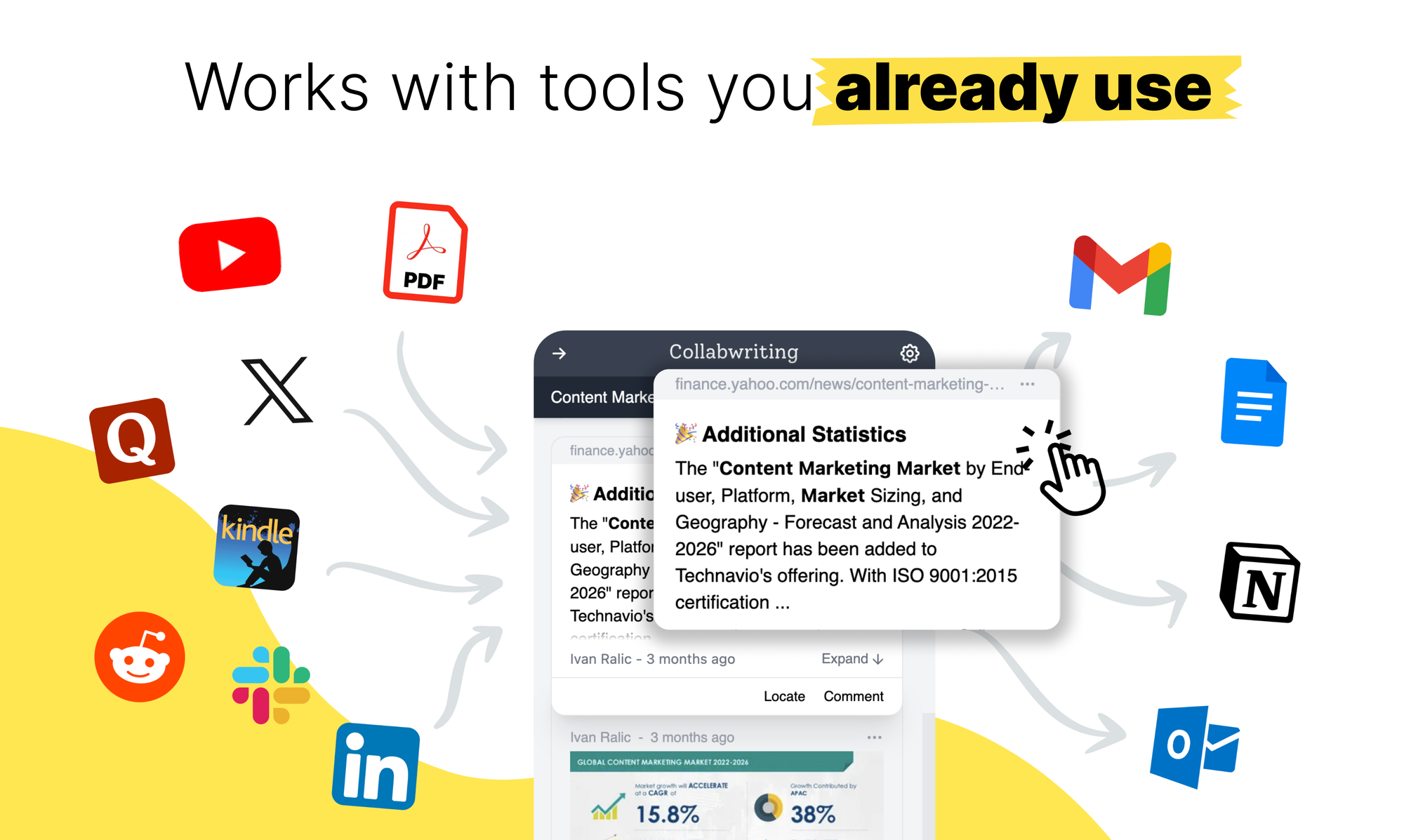
Built for creators, researchers, teams and curious individuals
Collabwriting is built for anyone who works with information or just loves saving useful stuff online.
It’s ideal for:
- Creators building a content library for newsletters, podcasts, or videos
- Product and growth teams sharing insights in one place
- Researchers gathering info from multiple sources
- Anyone who reads a lot online and wants to keep track of what matters
Whether you’re doing solo research or working with a team, Collabwriting helps you go from ''I’ll save this for later'' to ''I know exactly where it is - and why I saved it.''
How to switch from Pocket to Collabwriting - Migrate your workflow
If you’ve been using Pocket to save content online, and the news of it shutting down caught you off guard - don’t worry.
Switching to Collabwriting won’t feel like starting over. It’ll feel more like an upgrade.
Since Pocket has now entered ’’export-only mode’’ until October 8, 2025, you’ve got plenty of time to move your workflow to Collabwriting.
Here’s how to get started:
Install the Collabwriting browser extension
First things first, make sure to install the Collabwriting extension:
- Go to the Chrome Web Store or Edge Add-ons Store
- Click the Add to Chrome/Edge button
- Pin the extension to your browser toolbar for quick access
Export your Pocket data
- Head over to your Pocket settings and request a data export.
- You’ll get a downloadable file with all your saved links. Pocket says this ''can take up to 24 hours'' so don’t wait until the last minute.
Create a new Collabwriting Topic and import selectively
Step 1: Create a Topic
- Click the + icon at the top right corner of the Collabwriting extension to create a new Topic (e.g. ''Articles I actually want to read'' or ''Design research'').
Step 2: Choose what to save:
Within that Topic, you can:
- Bookmark the full page if the entire article or resource is still useful to you
- Highlight key insights - just select the text you want to keep and hit Enter to save it as a snippet
- Add comments, tags, screenshots or links to provide extra context and make future searches easier
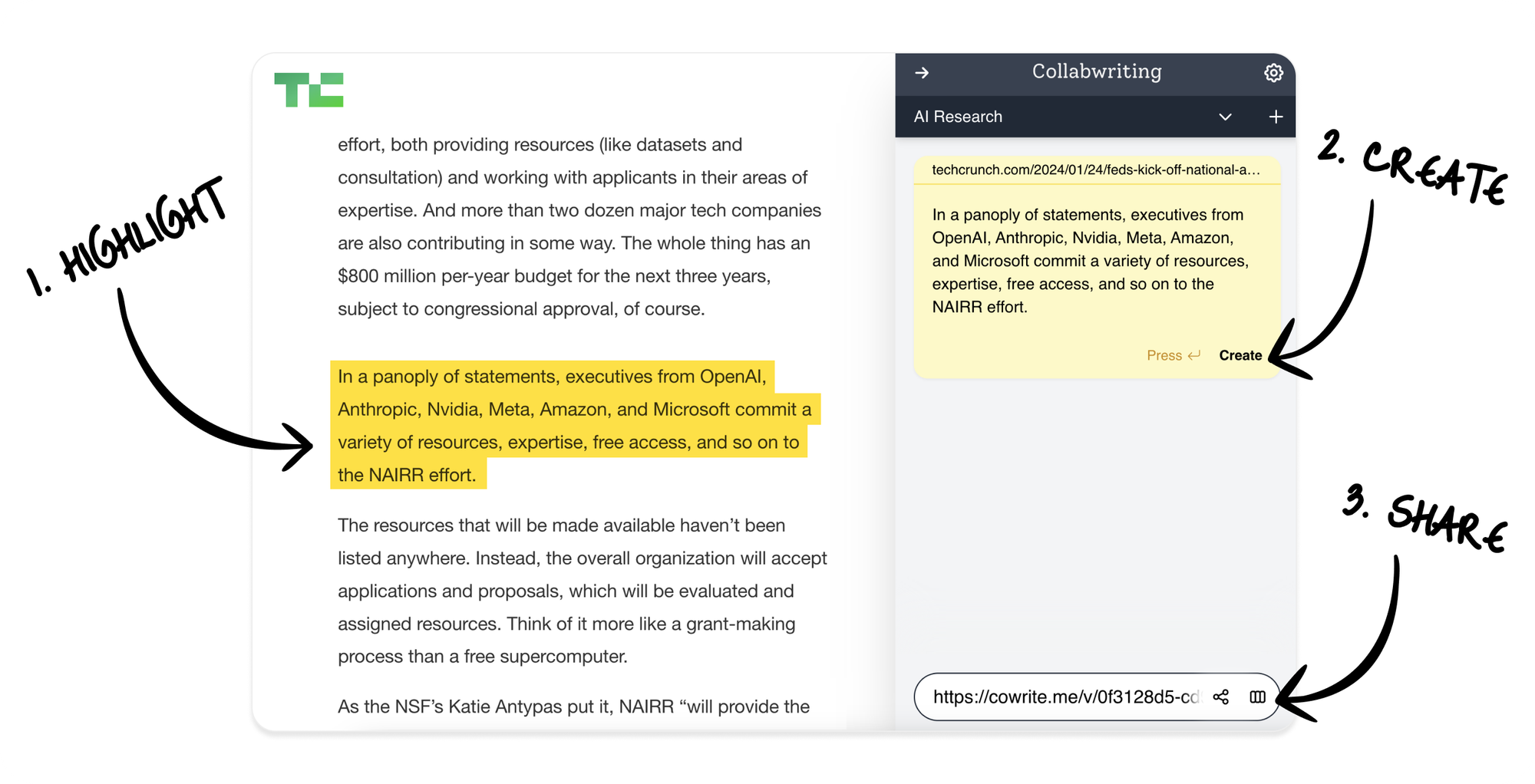
Organize with Clusters
Create Clusters around your reading themes like:
- Weekly reads
- Design inspiration
- Marketing mips
- Research for client X
- Travel ideas
Clusters help you keep everything tidy and topic-based, so you always know where to find what.
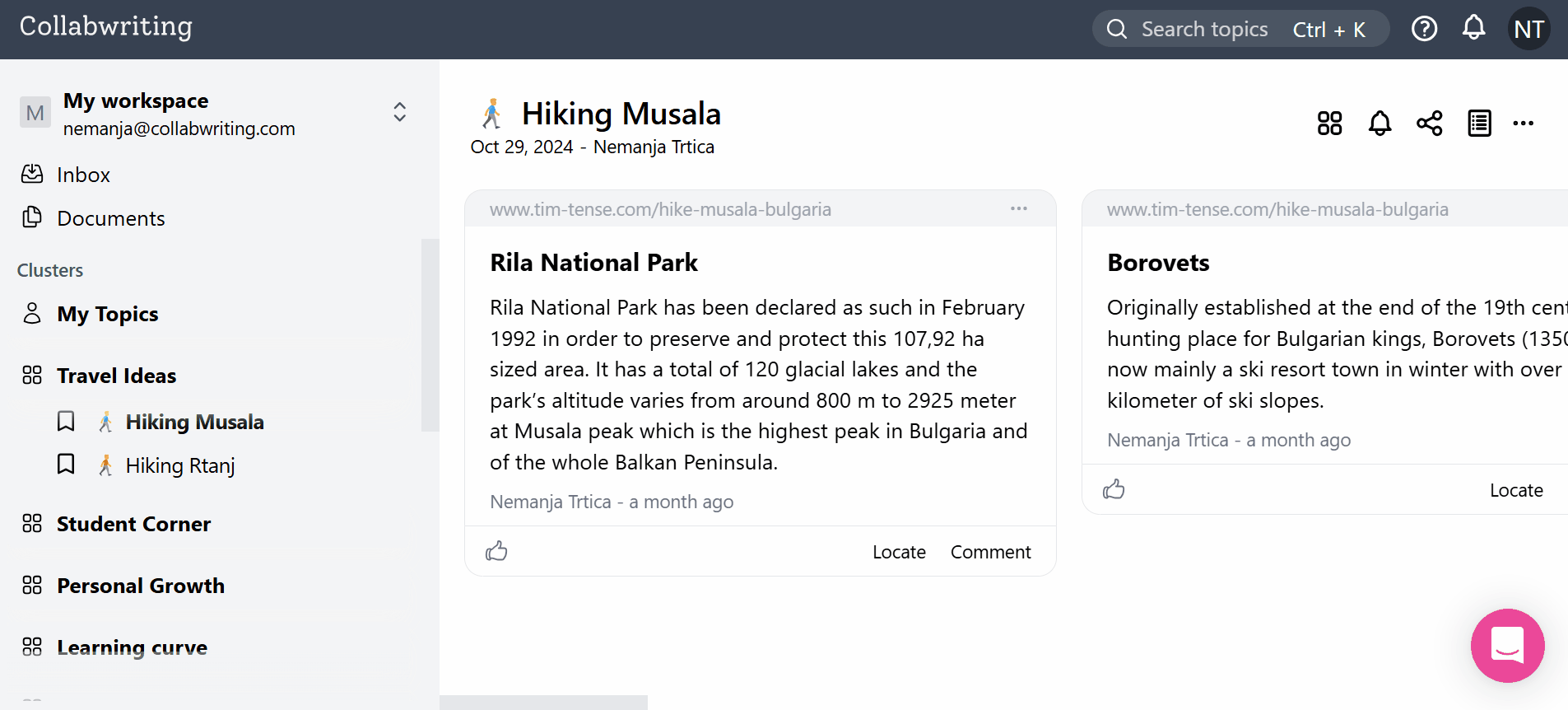
Share only the good parts
Ever wish you could send someone just one paragraph from an article - so they know exactly where it came from, and you can collaborate on it together?
Now you can. 🙌🏼
- Every snippet in Collabwriting is shareable - with comments, tags, and the original source included.
- Just set permissions, copy the link from the sidebar, and you're good to go.
And if your team’s on Slack, even better:
Mention them directly in Collabwriting, and they’ll get notified on Slack, email, or right inside the app.
No switching tabs. No missed messages. Just insights where they belong.
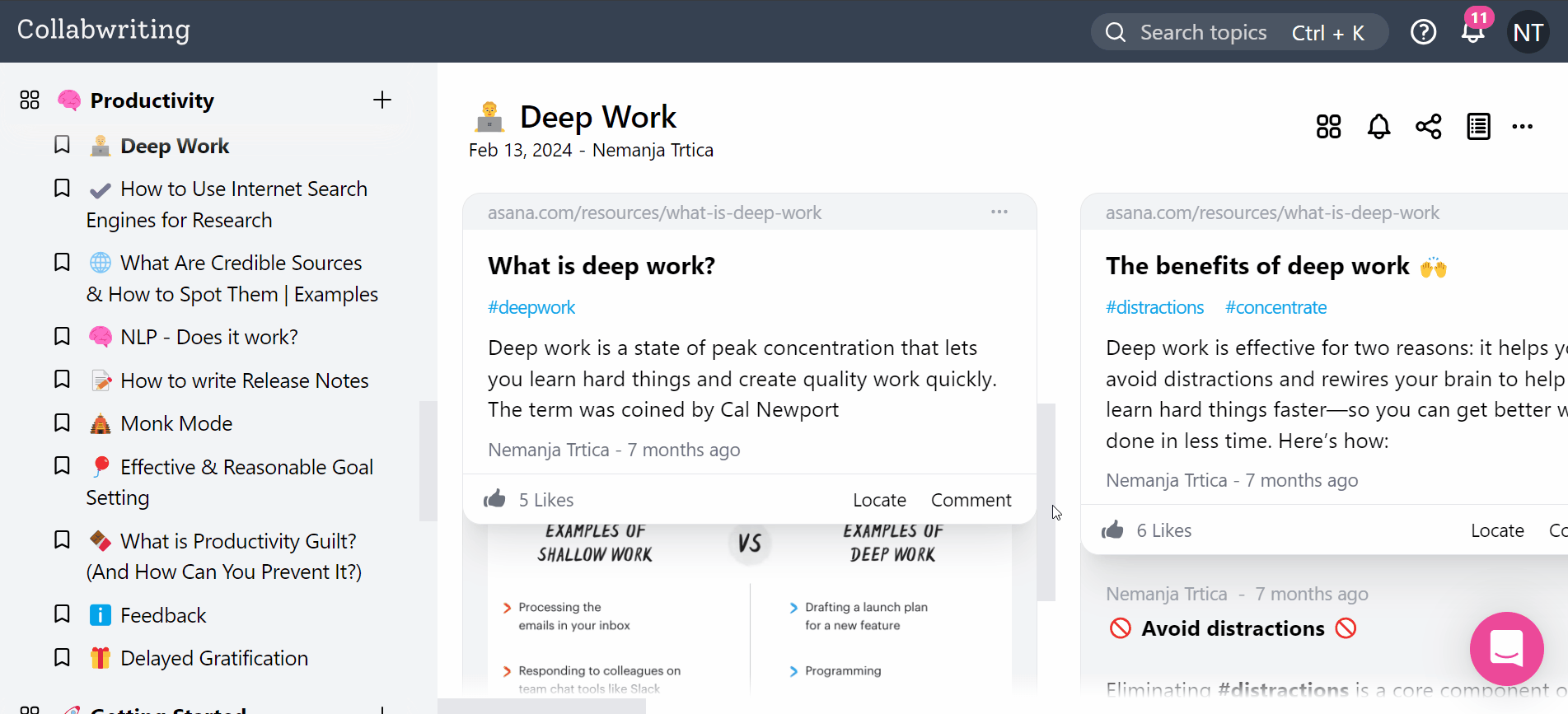
Export and import your insights
Export:
- Download an entire Topic as a CSV (for Google Sheets or Excel) or as a PDF (great for sharing or presenting).
- Want to move just one snippet? Drag & drop it straight into Gmail, Notion, or Google Docs
- You can also copy and paste snippets (with comments) into any text editor.
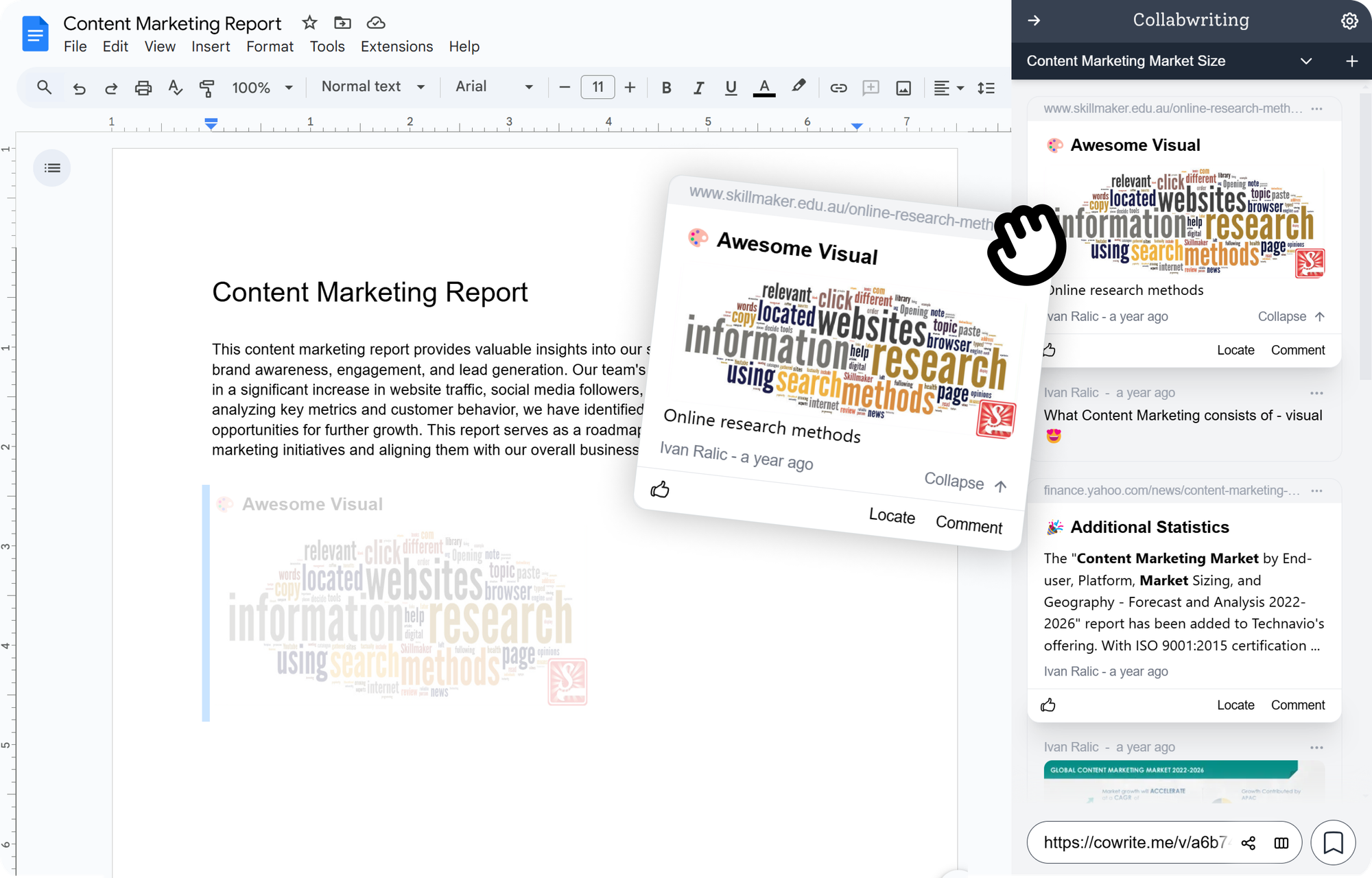
Import:
- Use the Collabwriting extension to import your Kindle highlights with one click.
- Just open your Kindle notes, hit “Import Highlights,” and all your saved highlights will show up in the Topic you choose - ready to tag, comment, and organize.
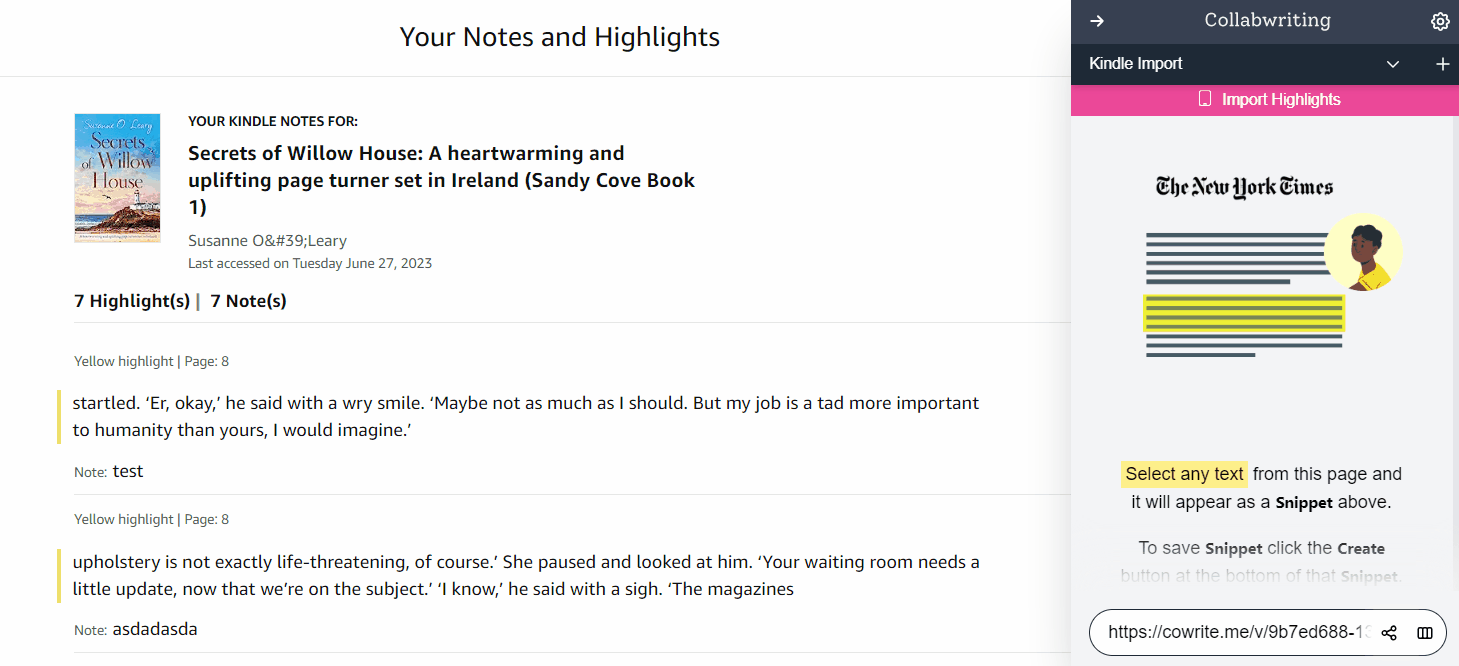
Find anything instantly
- Search by tag or keyword
- Filter by content type - articles, videos, PDFs
- Search inside your notes, highlights, and even shared insights
- So whether it’s something you saved yesterday or six months ago - it’s just a search away
What makes Collabwriting the best alternative to Pocket
Back in 2007, saving links was enough. Fast-forward to 2025, and we’re not just saving content - we’re trying to do something with it.
And here’s how Collabwriting is different then Pocket:
✅ You save ideas, not just links: Grab only the parts that matter - a quote, a stat, a key insight - and add your own notes. Everything you save has meaning, not just a URL.
✅ You keep the full context: No more “Where did I read that again?” Each snippet stays tied to its original source, so you always know where it came from, and why it caught your eye.
✅ You collaborate without the chaos: Working with others? Forget shared docs and messy spreadsheets. Collabwriting lets your team comment, tag, and build on each other’s insights in one place.
✅ You can actually find things later: Thanks to tags, comments, and clusters, your saved content becomes a searchable, organized knowledge base - not a black hole.
✅ Your insights follow your workflow: Copy snippets into Google Docs, drag them into Gmail, drop them into Notion. No need to export everything - your research moves with you.
Want to bring your team in?
Try the team version free for 14 days - then it’s just $15/month.
Your next step after Pocket
Pocket helped millions of people save great content.
But today, we don’t just want to save things for later - we want to use them now.
If Pocket was your digital bookshelf, Collabwriting is your research desk.
It’s where you highlight ideas, leave notes, tag your thoughts, and actually do something with what you’ve saved.
So if you’re looking for a new home for your content - one that fits the way you work and read today - give Collabwriting a try.
Start turning saved content into real insights - one highlight at a time. 🙌🏼

Turn scattered research into a shared library for your team
Collabwriting allows you to gather all your online sources in one place. No more endless scrolling, no more lost insights - just simple, structured knowledge at your fingertips.
Highlight, save, and collaborate with anyone on any content you find online.
FAQ
Why is Pocket shutting down?
Pocket’s team recently announced that they’re shutting down the product after many years of helping people save content online. They didn’t go into much detail, but it’s easy to see why - how we save and use content has changed. These days, just saving something isn’t enough.
Is Collabwriting a good alternative for Pocket?
Yes. While Pocket was great for saving links, Collabwriting goes a step further - it helps you highlight key ideas, add context, organize your research, and collaborate with others. It’s built for how we work with content in 2025.
Can I import my Pocket data into Collabwriting?
You can’t bulk-import your Pocket list directly (yet), but you can export your Pocket content, skim through it, and add the most valuable parts to Collabwriting manually - by highlighting, tagging, and commenting on what really matters.
What types of content can I save in Collabwriting?
- Articles & blog posts
- YouTube videos (with timestamps)
- PDFs
- Social media posts (X, LinkedIn, Reddit…)
- Kindle highlights (import supported)
Can I use Collabwriting with my current tools?
Definitely. You can drag & drop snippets into Google Docs, Notion, or Gmail, export notes as CSV/PDF, and copy/paste highlights into any editor.
Is there a mobile version of Collabwriting?
There’s a mobile extension available so you can save, highlight, and organize on the go.
What’s the best way to get started with Collabwriting?
Start by installing the browser extension from the Chrome Web Store or Edge Add-ons. Create a Topic, begin saving insights, and invite others to join. You’ll be up and running in minutes.



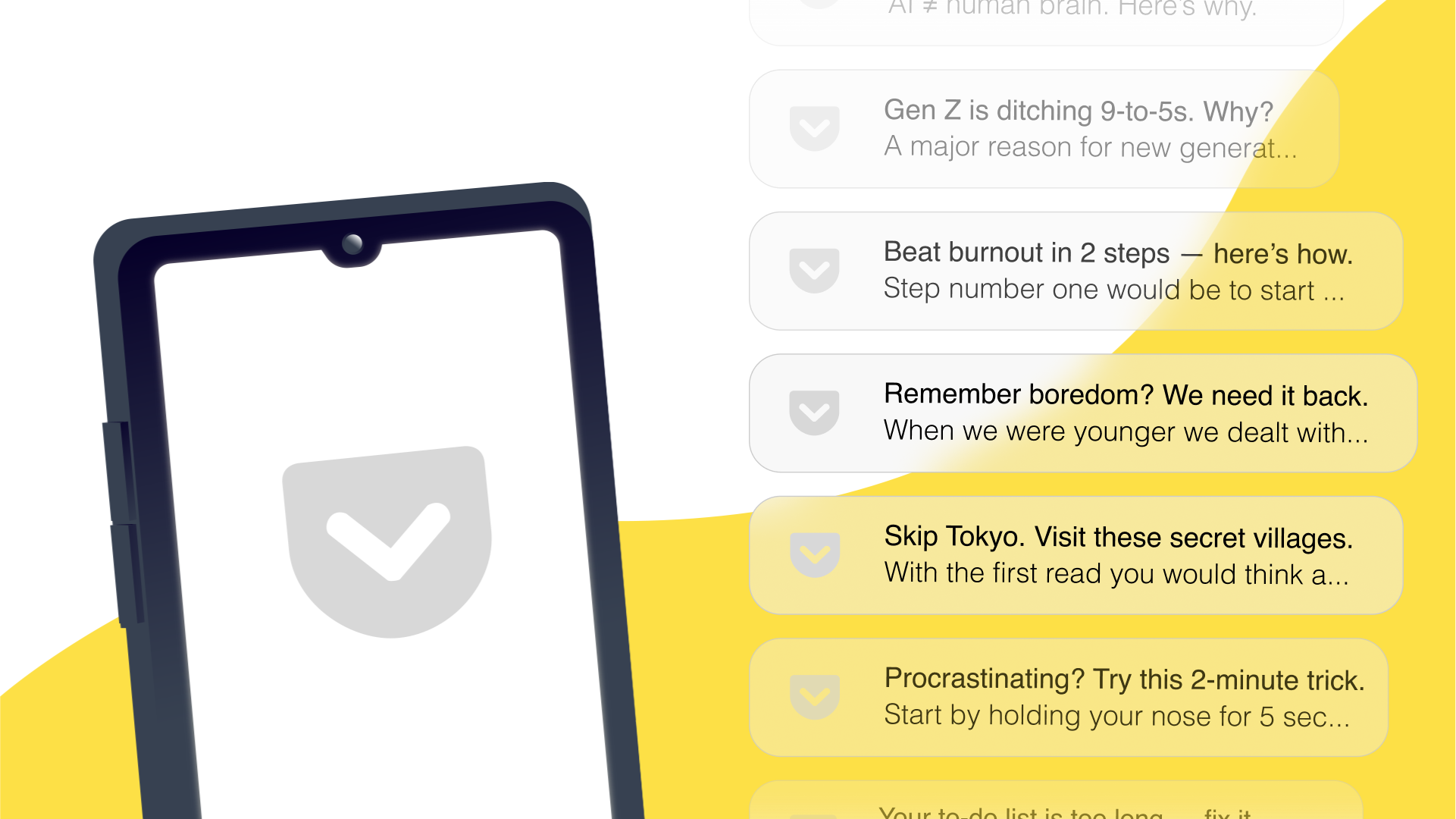
![The Best Tool for Collaborative Research in Content Marketing Teams [2026]](/content/images/2025/12/image--5-.png)
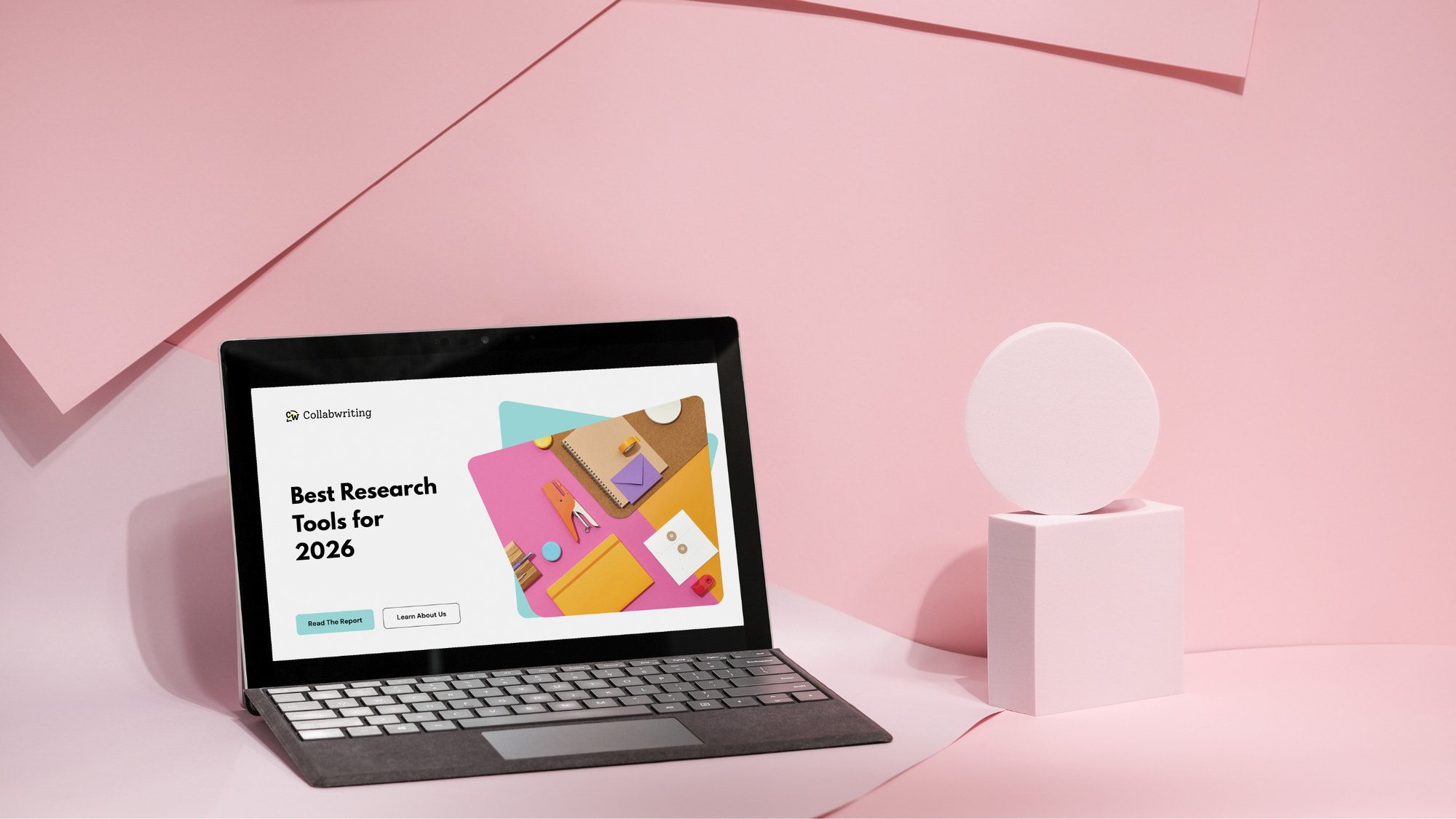
![5 Tools Marketers Use to Organize Research - Compared [2026]](/content/images/2025/11/cover-4-1.png)
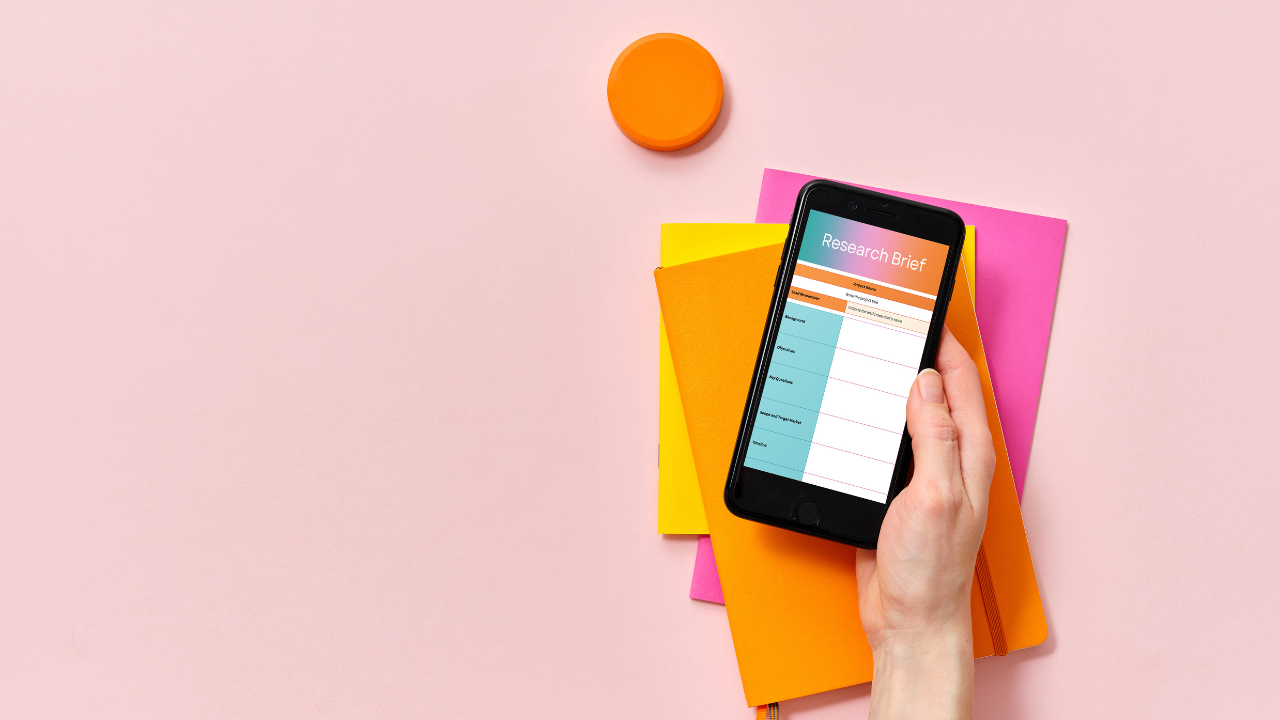
![Build Credibility in Research: Smart Way to Verify Information and Track Sources Easily [2025]](/content/images/2025/10/covers-for-blog--7--1.png)
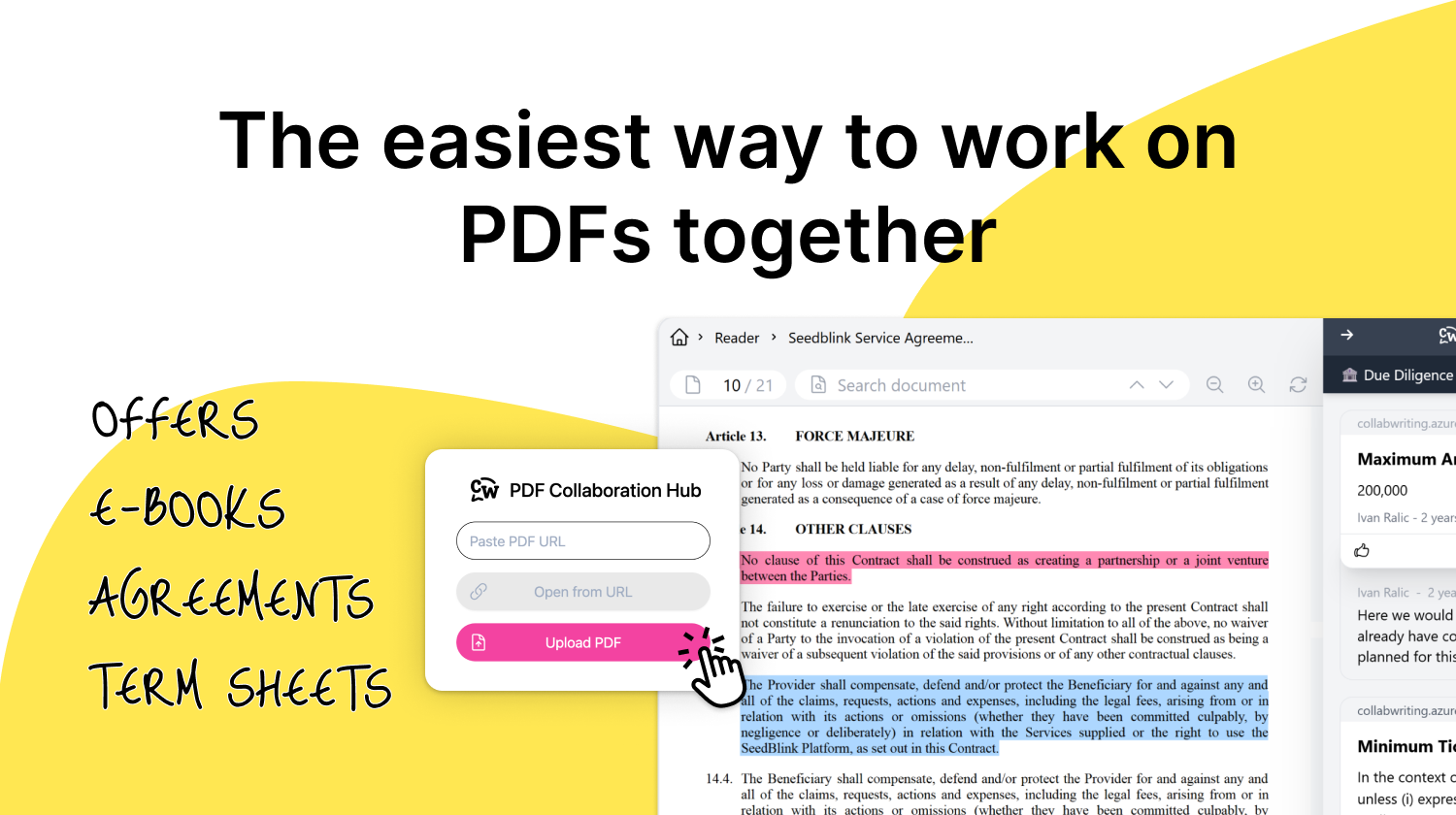
![How Marketers Can Turn LinkedIn Content into Collaborative Research [2025]](/content/images/2025/10/covers-for-blog--8-.png)
![Best Readwise Alternative for Personal & Team Research [2026]](/content/images/2025/09/Frame-814--3-.png)