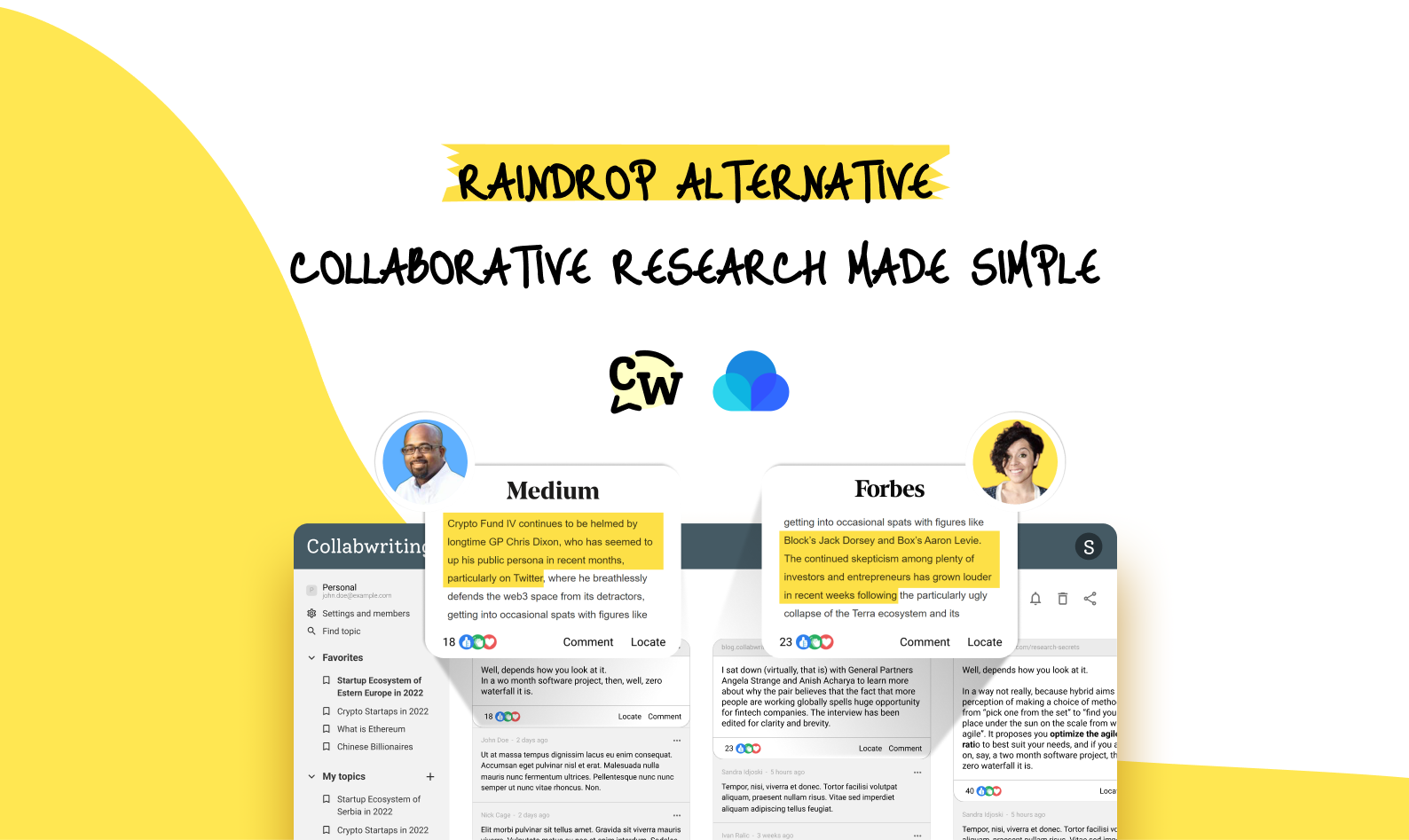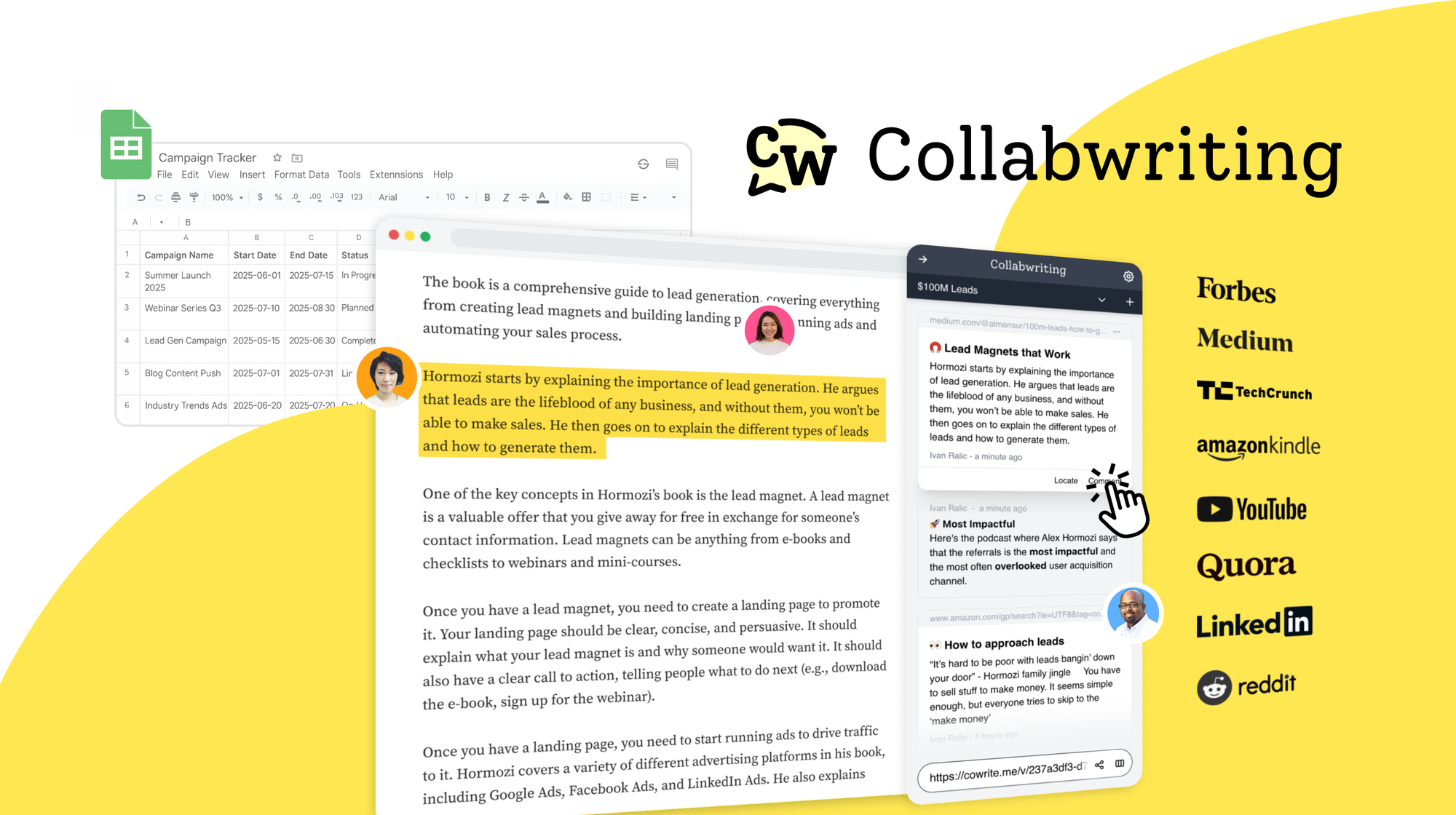Are you constantly looking for the best way to organize resources you collect online?
This guide will walk you through the best ways to organize research and resources, so you can save time, collaborate better, and make more informed decisions.
Whether you’re a marketer, researcher, or student, you will learn how to organize online resources and assess their quality to improve your workflow efficiency.
What is Online Resource Management and Why It Matters
Online resource management is the systematic process of collecting, organizing, and using content from various sources, including websites, PDFs, social media, and other sources.
Managing resources effectively is super important for several reasons:
- Efficiency: When your resources are organized, you save time and can quickly find what you need.
- Collaboration: Good resource management makes it easier for teams to work together since everyone can easily access and share information.
- Decision-making: Having well-organized resources means you can make informed choices based on accurate and readily available data.
- Productivity: Streamlined workflows help you and your team focus on what matters, reducing the time wasted searching for info.
- Knowledge retention: Managing your resources well ensures that knowledge is preserved and easy to find later, helping everyone learn and grow over time.
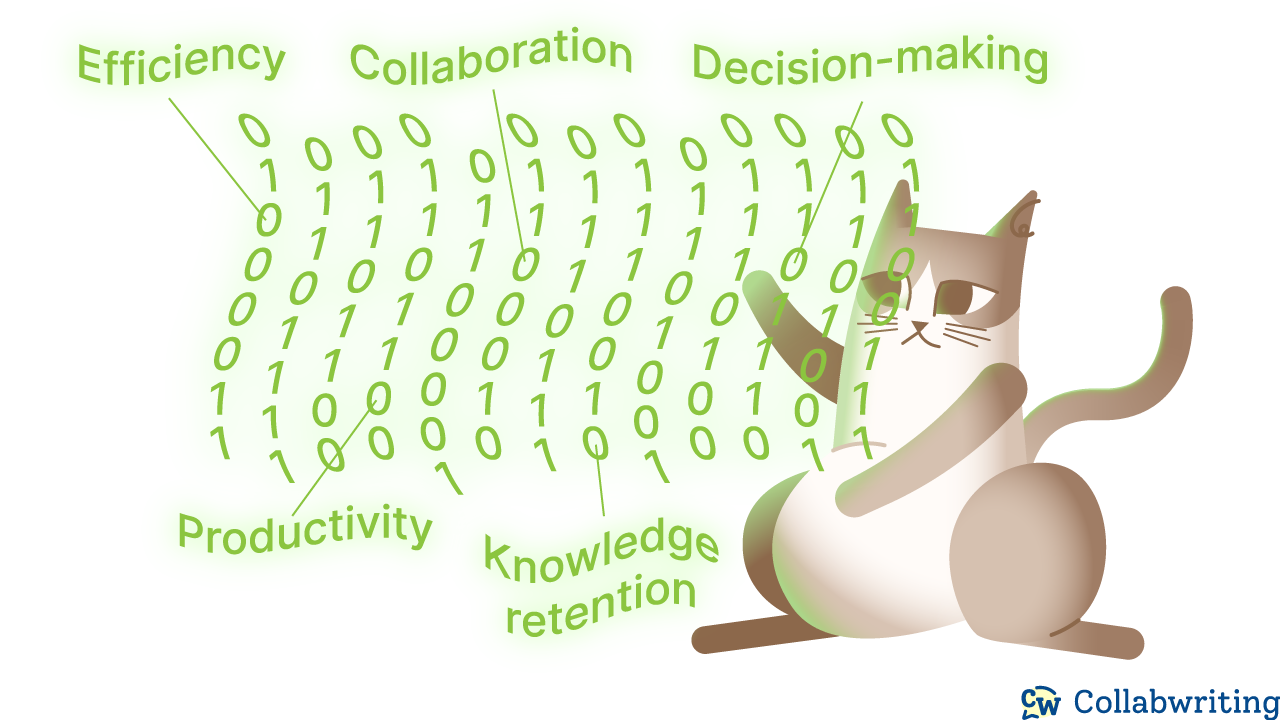
How to Identify Relevant Sources
Finding the right sources is essential for gathering valuable information that supports your claims.
Here are some practical tips to help you identify the most relevant sources and gain credibility:
Define your goals
Know whether you’re researching a specific topic, tracking industry trends, or preparing a project.
💡 Start by clearly outlining what you want to achieve. Knowing your goals will guide you in selecting the right sources.
Use search engines effectively
Utilize search engines like Google to find relevant websites and articles.
Use specific keywords related to your topic, and consider using advanced search options to narrow down results.
Don’t forget to check the credibility of the sources you find!
Look for reputable sources
Look for websites that provide valuable information related to your topic.
These can include:
- industry blogs
- news sites
- academic institutions.
Consider bookmarking these sites in Collabwriting to keep track of updates.
Explore academic databases
For research-heavy topics, academic databases like Google Scholar or JSTOR can be invaluable.
These platforms offer access to research papers, reports, and articles from credible authors.
Search for PDFs
PDFs are often rich in information, especially for whitepapers, research studies, and reports.
Search for relevant PDFs through academic databases, government publications, or industry reports.
Tools that convert or annotate PDFs can make it easier to extract useful information.
Look for these by adding "filetype" to your search queries, along with relevant keywords.
Engage on social media
Social media can be a goldmine for current trends and insights.
Follow industry experts, organizations, and relevant hashtags on social media platforms like LinkedIn and Twitter. These platforms can provide real-time insights and discussions that are useful for your research.
Remember to engage with posts and discussions to gain deeper insights.
Join online communities
Participate in forums or groups related to your interests. Platforms like Reddit or Facebook Groups can help you discover resources shared by others in your field.
Tools and Techniques to Gather Online Content (from various sources)
Gathering information from various sources can be tedious if you don’t use the right tools.
While the copy-paste method or bookmarking might seem easy, they aren't efficient for returning to old research.
Here are some better options to consider:
Browser extensions
Tools like Collabwriting or Pocket allow you to quickly save articles, PDFs, and other content directly from your browser with just a click.
These extensions help you capture important information without interrupting your workflow.
What sets Collabwriting apart is that you can save parts of the text - paragraphs or passages - and collaborate around them without losing context.
Collabwriting lets you create clusters to organize sources from different websites, keeping all your information in one place. This makes it easy to share with your team and collaborate effectively, while ensuring you always know where your saved content is and can access it from any device.
Content curation platforms
Platforms like Scoop and Feedly allow you to discover and organize content from various sources.
You can follow topics of interest, curate articles, and easily share them with your team or audience.
Bookmarking tools
When you think about saving and organizing important web pages, you probably rely on the built-in bookmark options in your browser.
While this is an easy way to save something quickly, there are easier ways that make saving content even better.
Bookmarking tools let you bookmark entire pages or save specific parts of text, and they often come with extra features like commenting, collaboration, hashtags, and more.
One of the best things about these tools is that they help you remember the context when you come back to check what you’ve saved later.
Social media monitoring
Tools like Hootsuite or Buffer can track relevant discussions, articles, and trends on social media platforms
Set up alerts or follow specific hashtags to stay updated on the latest content in your niche.
Search alerts
Set up Google Alerts or similar services to receive notifications about new content related to specific keywords or topics. This way, you can gather fresh content without constantly searching for it.
Email newsletters
Subscribe to newsletters in your area of interest. Many organizations and influencers curate valuable content and send it directly to your inbox, making it easier to stay informed.

Methods to Organize Online Research & Resources
Effectively organizing your online sources simplifies access, increases productivity, and maintains clarity in your research process.
Here are some ways you can achieve this:
- Centralize your sources: Use tools like Collabwriting, Airstory, or Diigo to bring together all your online sources in one place. This makes it easier to manage everything without having to hunt through different places.
- Organize by clusters: Organize your sources by themes, topics, or specific projects. Use clusters and tags to quickly find the information you need.
- Annotate and summarize: While reading, make sure to take notes and annotate your sources. Summarize key points and arguments to highlight essential information for your research.
- Update and review: Regularly review your sources to keep them relevant and accurate. Replace outdated ones with newer sources and remove duplicates to maintain clarity and efficiency.
- Collaborate: When working in a team, use collaborative features in your chosen tool to share sources and annotations. This improves teamwork and ensures consistency across the project.
- Export when needed: Export the entire topic or effortlessly drag and drop specific snippets directly into Google Docs or Notion.
By implementing these strategies with Collabwriting, you can optimize how you organize, collaborate on, and maintain your online sources, ensuring a structured and effective approach to your research projects.
📌 Aligning Collabwriting with the PARA method boosts productivity and makes research management seamless.

Benefits of Organizing Your Research and Content
Organizing your research isn’t just about keeping things neat; it’s about ensuring you can easily use that information whenever you need it.
When you're working with multiple sources and tons of information, having a dedicated tool to streamline your workflow is essential.
Improved efficiency and productivity
- Time-saving: Organized sources mean you can find information quickly, without wasting time searching through cluttered files or multiple browser tabs.
- Streamlined workflow: An organized system lets you transition smoothly from research to writing, making the process smoother and faster.
Better understanding and retention
- Focused reading: By organizing your sources, you can focus on each piece of information more thoroughly, leading to a better understanding and retention of the material.
- Reduced overwhelm: Managing information in an orderly manner helps prevent feeling overwhelmed, making it easier to absorb and remember important details.
Improved quality of work
- Accuracy: Organized sources ensure that you accurately reference information, reducing the risk of errors or omissions.
- Comprehensive coverage: Properly categorized sources help you cover all relevant aspects of your topic, providing a well-rounded and thorough analysis.
Effective collaboration
- Seamless sharing: When working in a team, organized sources facilitate seamless sharing among team members, promoting collaboration and knowledge sharing.
- Consistent standards: An organized system ensures that everyone on the team follows the same standards, making the collaboration process more efficient.
Long-term benefits
- Easy updates: Organized source repositories simplify updating research with new information.
- Future projects: Organized sources can be referenced for future projects, saving time and effort when you need similar information again.
Key Takeaways
Managing and organizing your research doesn’t have to be overwhelming. With the right tools and habits, you can:
- Save time searching for content.
- Improve collaboration and productivity.
- Retain knowledge for future use.
Remember, it’s all about finding what works best for you!
Start experimenting with these strategies and tools today, and turn your research workflow into a structured, stress-free process.

Collabwriting allows you to gather all your online sources in one place.
Just highlight, save, and collaborate with anyone on any content you find online.
FAQ
What is online resource management?
It's the systematic process of collecting, organizing, and utilizing content from various sources like websites, PDFs, and social media.
Why is organizing resources in management important?
It improves efficiency, collaboration, decision-making, productivity, and knowledge retention across teams.
What are some tools for gathering online content?
Browser extensions (e.g., Collabwriting, Evernote Web Clipper, Pocket), content curation platforms (e.g., Scoop, Feedly), bookmarking tools, social media monitoring tools (e.g., Hootsuite, Buffer), search alerts, and email newsletters.
What makes Collabwriting unique?
It allows saving specific text parts, creating clusters, and collaborating without losing context.
What are the benefits of organizing online content?
Improved efficiency and productivity, better understanding and retention, higher quality of work, effective collaboration, and long-term benefits like easy updates and future project references.
How can I organize my online content?
Centralize sources, organize by clusters and tags, annotate and summarize, review and update regularly, collaborate using shared tools, and export as needed.
What are some effective methods for organizing online content?
Centralize sources, organize by themes or topics, annotate and summarize key points, regularly update and review sources, and collaborate with your team.
How can I organize research effectively?
Gather credible sources, use tools like Collabwriting, categorize by topic and clusters, summarize key points, and update regularly.







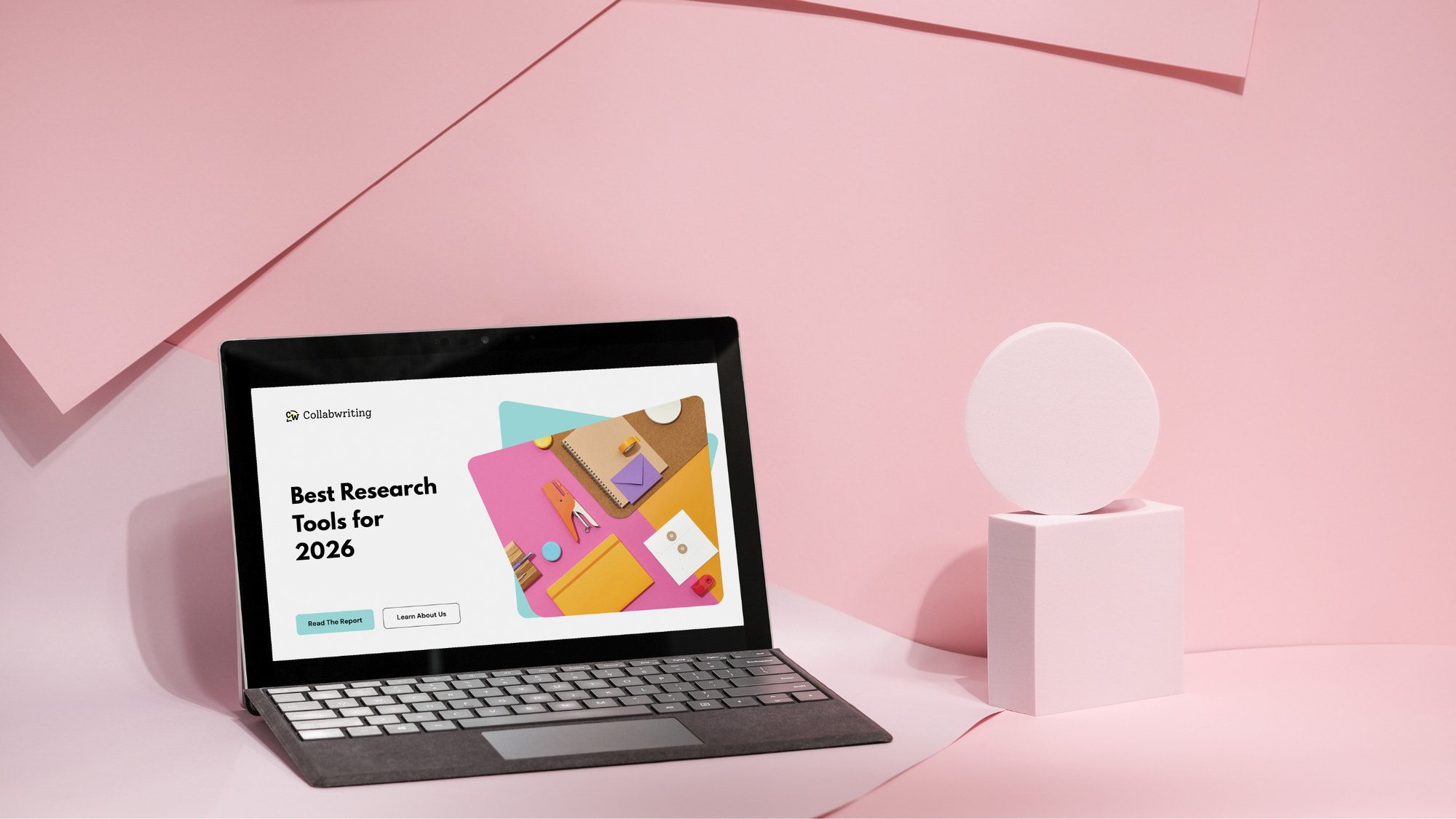
![5 Tools Marketers Use to Organize Research - Compared [2025]](/content/images/2025/11/cover-4-1.png)
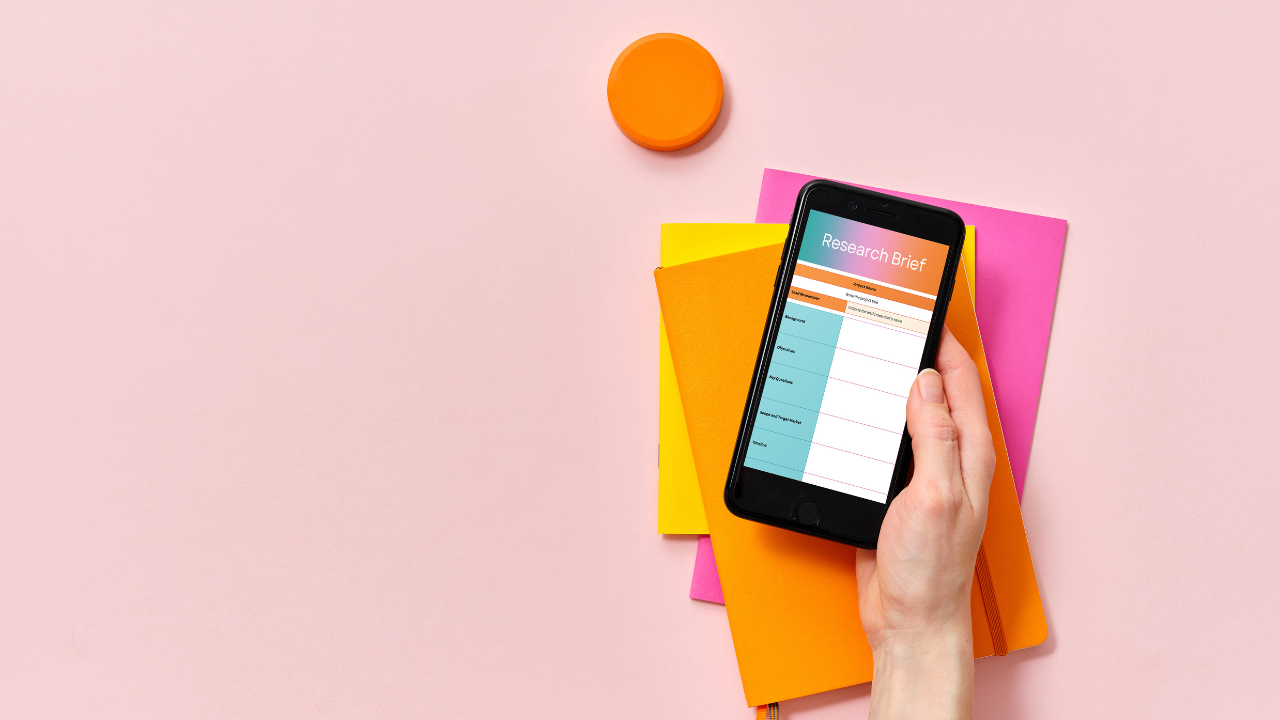
![Build Credibility in Research: Smart Way to Verify Information and Track Sources Easily [2025]](/content/images/2025/10/covers-for-blog--7--1.png)
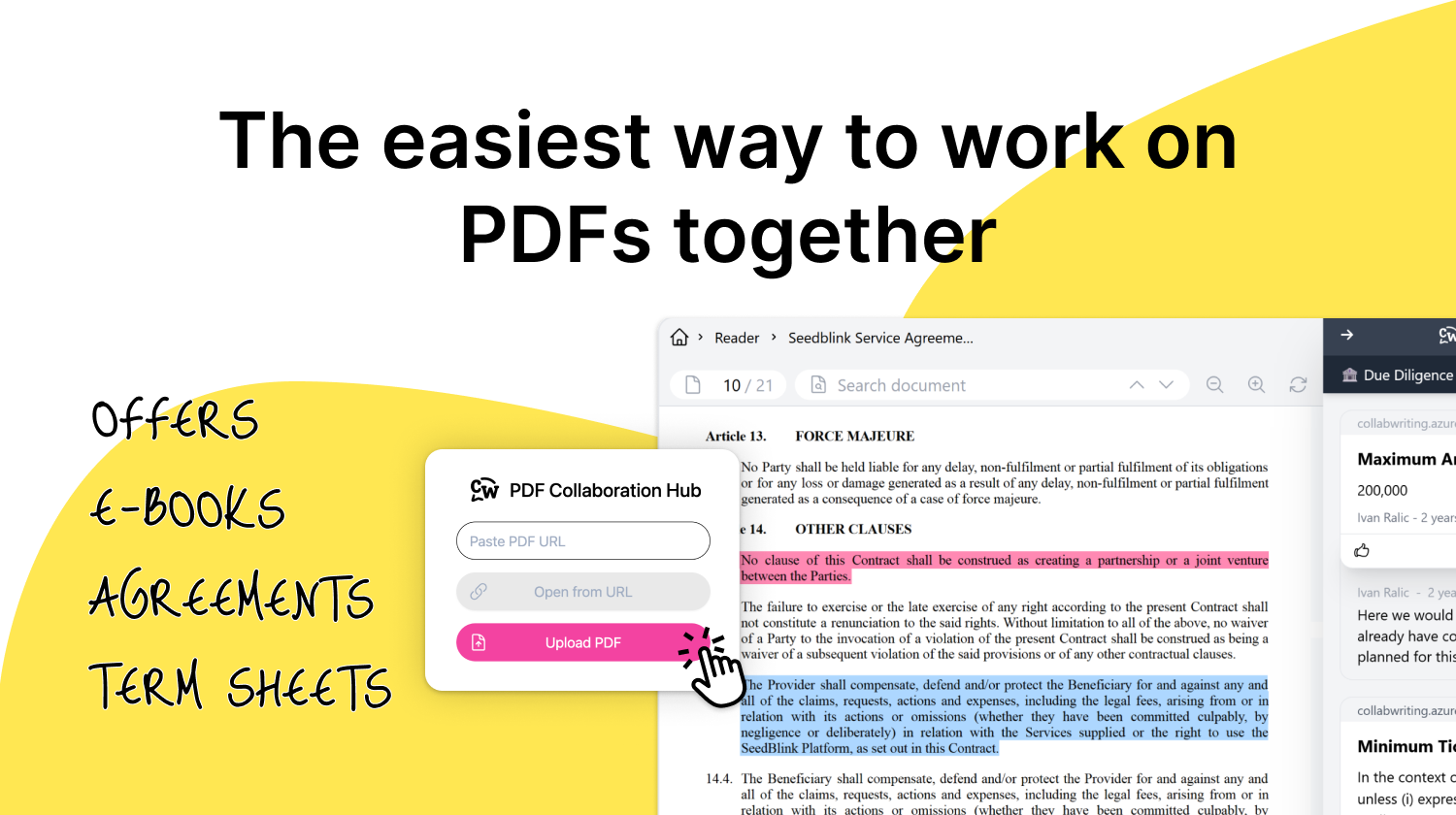
![How Marketers Can Turn LinkedIn Content into Collaborative Research [2025]](/content/images/2025/10/covers-for-blog--8-.png)
![Best Readwise Alternative for Personal & Team Research [2025]](/content/images/2025/09/Frame-814--3-.png)