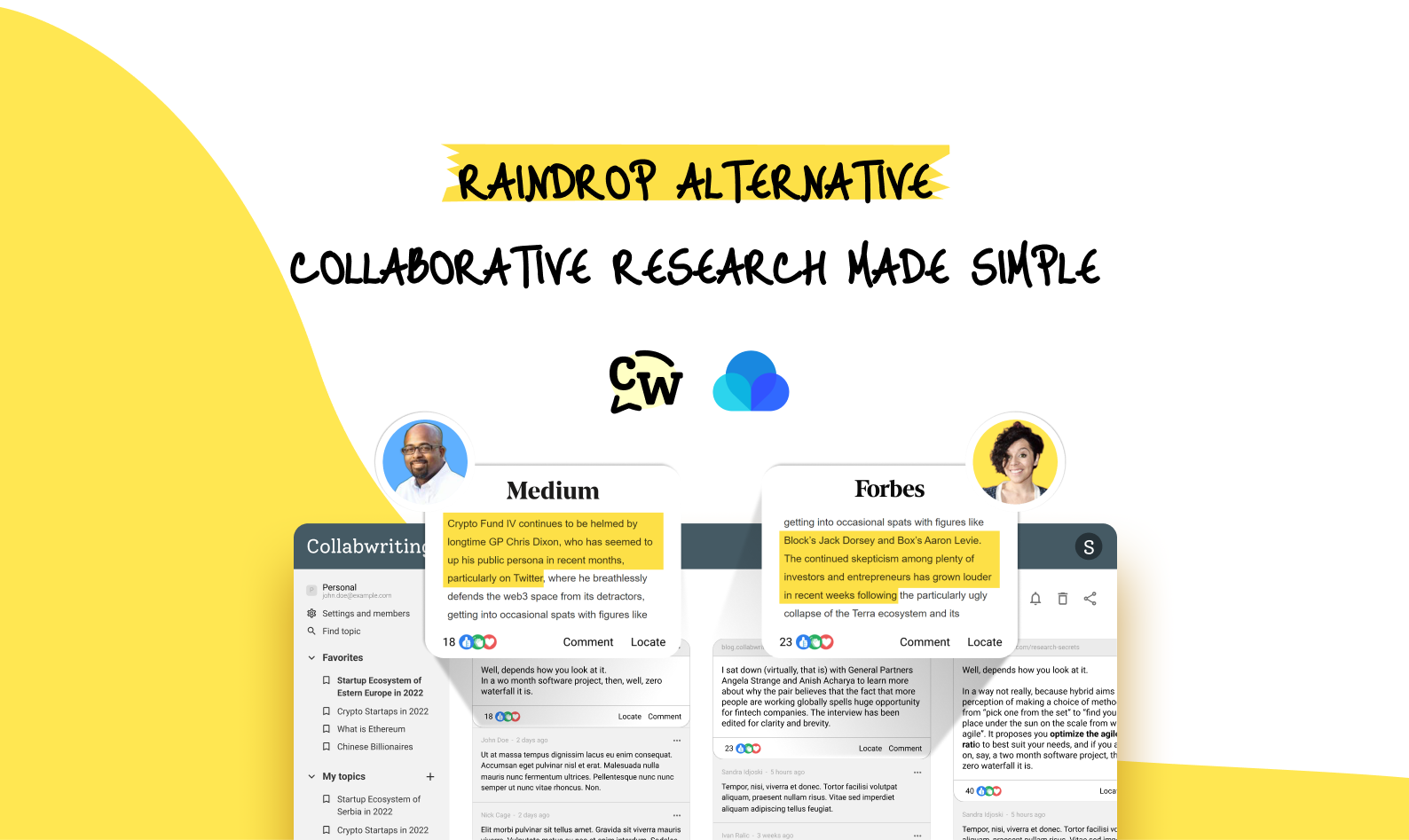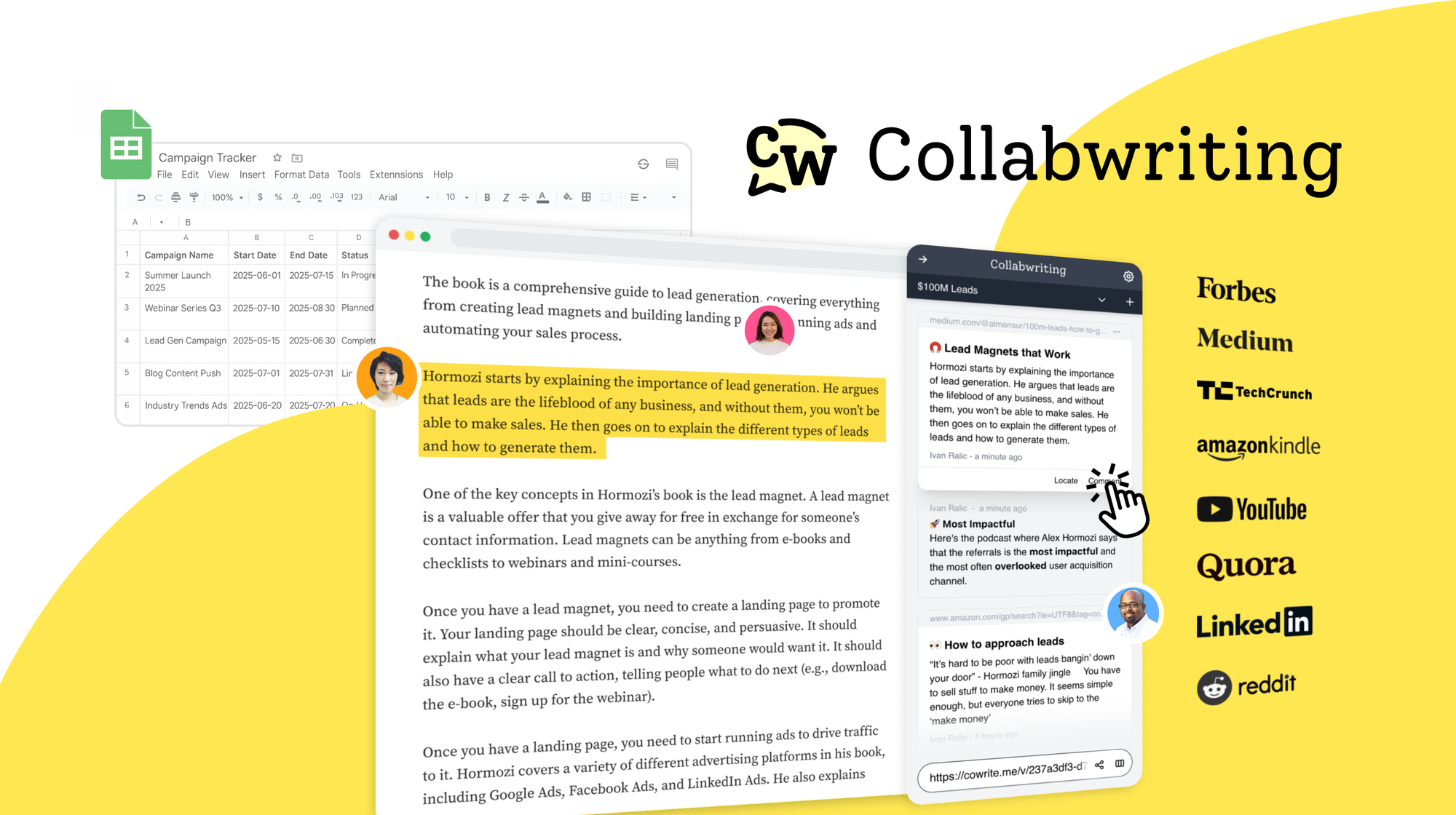You’ve tried dozens of tools.
Gave them a fair shot.
But something always feels… off.
Maybe your team never really adopted them.
Maybe collaboration felt clunky.
Or maybe you just ended up with another place to dump links.
And here you are again - looking for something that actually sticks.
Something that works for you and your team, because your research needs aren’t generic.
They’re specific. Context-heavy. Constantly evolving.
The good news?
In this guide, we’ll show you exactly what research collaboration tools actually do, what features really matter, and how to choose the one that fits your workflow - a tool that can truly become part of your process, help your team stay aligned, and most importantly, save you time.
Why Most Collaboration Tools Don’t Work for Research
Not every tool that allows collaboration is built for collaborative research.
Sure, your team can use Slack, Google Docs, or spreadsheets to share links, add comments, or assign tasks. But none of those tools are designed for how research happens.
Slack is great for chatting and meetings, Google Docs works well for writing, and spreadsheets excel at numbers and analytics, but none are built specifically to handle the complexity and context of research.
Because research isn’t just about sharing - it’s about context.
- Why did someone save that article?
- What part of it mattered?
- How does it connect to the rest of the topic?
In traditional tools, that context gets lost.
You end up with links buried in threads, disconnected comments, and documents that are out of date the moment someone pastes something new in.
✔️ Research needs structure.
✔️ It needs traceability.
✔️ And it needs space for interpretation, not just storage.
That’s why you need tools built for research, not general collaboration.
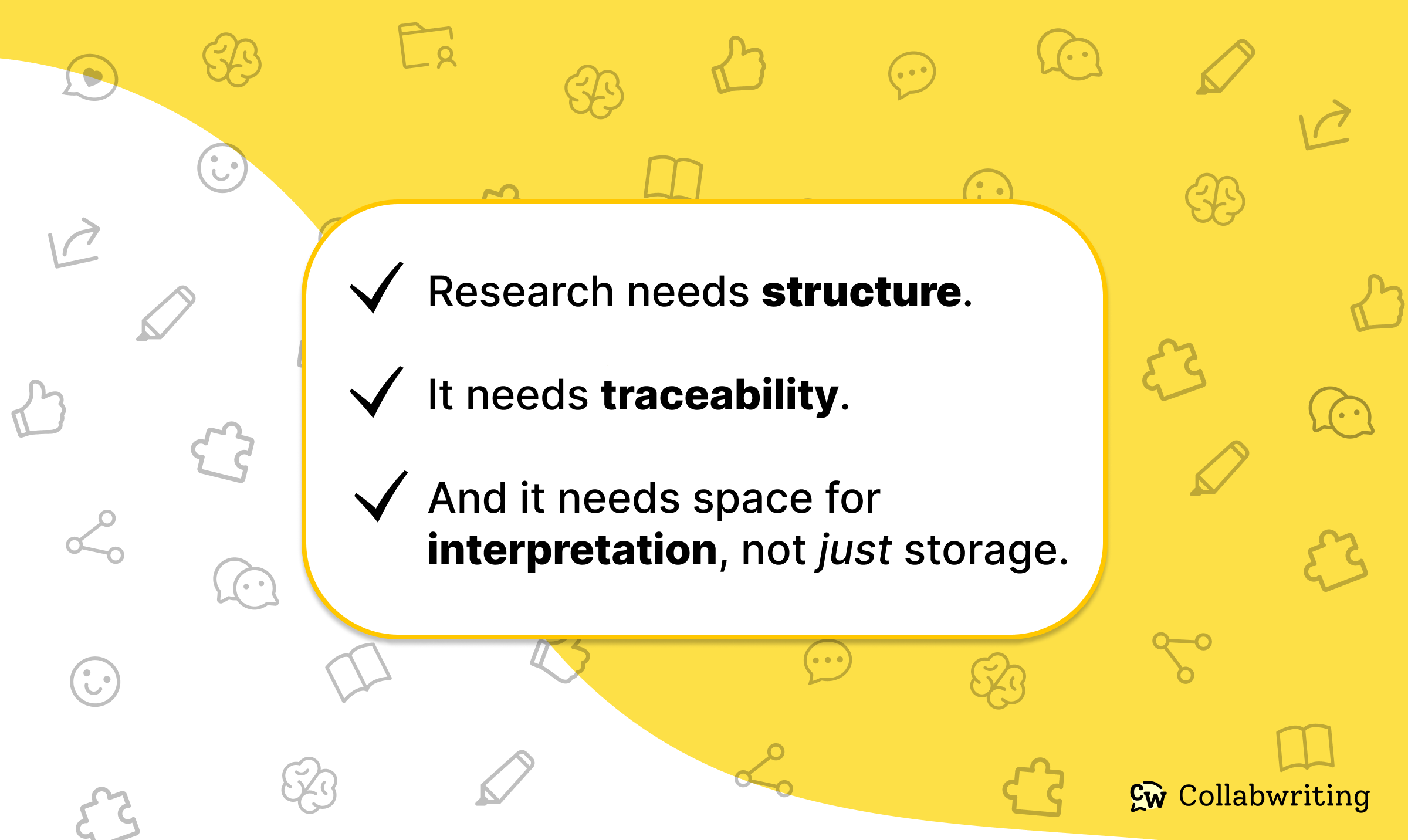
What Makes a Great Research Collaboration Tool?
A research collaboration tool is not just a note-taking app. Not just a bookmarking tool. Not just a space for dumping links or scattered thoughts.
It's a platform that helps teams collect, organize, and make sense of information together, without losing time, context, or alignment.
It’s a tool built for how research actually works.
- You stumble on a useful article or quote, or PDF
- You want to save just that part, not the whole page
- You need to add a thought or interpretation: Why is this relevant? How does this connect?
- You might want to tag someone to build on each other’s thinking
- And later, you want to find that exact insight again, with all the original context
Traditional tools break down at each step.
✖️ Context gets lost. ✖️ Sources get buried. ✖️ Insights get scattered.
That’s why the best research tools don’t just support collaboration, they replace the old, messy way of working:
- Copy-pasting into spreadsheets
- Long email threads with: Interesting reads
- Notes buried in personal Notion pages
- Bookmarks with no explanation
- Tools that save links, but not the why behind them
When your research lives across 100 open tabs, vague notes, and link lists without context, you're not collaborating. You're just collecting clutter.
A real research collaboration tool keeps everything in one place - organized by topic, enriched with your team’s input, and always linked back to the original source.
It becomes part of your workflow, not another layer on top of it.
Must-Have Features in a Research Collaboration Tool
If you're going to stop jumping between Docs, Sheets, and Slack messages, your new tool needs to make research easier, not just look good.
Here’s what to look for when comparing collaborative research tools:
Highlighting with context
You shouldn’t have to copy-paste interesting parts of an article into another tool, or create yet another browser bookmark that’ll get buried among hundreds of others.
The right research tool lets you highlight key sentences and instantly add thoughts, tags, or questions, while keeping the original source attached.
Topic-based organization
Research is rarely linear.
Good tools let you organize saved snippets, links, and notes by topic, cluster or campaigns, so you can spot patterns and themes without digging.
Source traceability
If you can’t trace something back to where it came from, you’re just guessing.
A good tool lets you jump back to the original source with one click, so you never lose confidence or context in what you’re sharing or searching for.
Collaboration that doesn’t interrupt
You shouldn’t need a meeting, 10 Slack messages, or dozens of emails to move research forward.
Collaboration must be simple and contextual:
- Find something
- Save it
- Tag a teammate under a specific insight
- Leave a comment with full context, and let the work continue asynchronously.
Team roles and permissions
Clear roles and permissions ensure the right people have the right access, whether that means viewing, commenting, or editing specific research threads.
This helps protect sensitive information, avoid accidental changes, and keep collaboration focused and secure.
Especially useful for cross-functional teams.
Ease of use and a gentle learning curve
The best research tools blend into your process, not overload it. If you need a tutorial to explain the workspace before you even start, it’s probably too much.
The right tool should feel intuitive from day one, so it supports your flow instead of slowing it down.
Works where you actually research
A great research tool should integrate with the platforms where you actually discover insights, such as YouTube, Kindle books, and Social media platforms (LinkedIn, X, Reddit, Quora).
That’s where useful ideas surface, and you shouldn't lose them.
Export options that fit your needs
Sometimes you need your research in a different format - like a PDF, doc, or print version.
Good tools make it easy to export snippets or full topics, with context intact.
Integration with existing workflows
Whether you're writing in Notion, drafting in Google Docs, or managing projects in Trello or Asana, your research tool should seamlessly fit into your current workflow.
Look for features like easy exporting, shareable links, and compatibility with your everyday platforms to ensure research flows smoothly across your team’s tools.
Ease of use and a gentle learning curve
You shouldn’t need onboarding videos or manuals to get started.
The right tool should feel intuitive from day one, so it supports your flow instead of slowing it down.
How to Choose the Right Research Tool for Your Team - 7 Questions To Ask
Before settling on a research collaboration tool, ask yourself and your team these key questions to ensure it fits your needs:
1) Do we work with digital content, research papers, or both?
- Different content types may require different tool features (e.g., PDF annotation vs. web clipping)
2) Can it handle multimedia content like videos or images?
- Research today goes beyond just text - it’s essential to support a wide range of media formats to capture insights fully.
3) Do we need permissions or sharing features?
- Gives you control over who can view, comment, or edit, ensuring sensitive information is protected and the right people stay aligned on the right parts of the research.
4) Does the tool offer advanced search and filtering?
- A powerful search and smart filters help you quickly resurface the exact snippet, source, or insight you need, without digging through endless folders or tabs. This is especially important when you’re working across topics, teams, or long timelines.
5) Is it important to trace the original source of every note or comment?
- Without the ability to trace back to the original source, your insights lose credibility. Being able to revisit the exact sentence, video timestamp, or paragraph ensures accuracy, builds trust in your research, and allows others to verify or explore the full context.
6) How many people will be collaborating?
- The size of your team affects everything - from how you organize insights to how you manage access. A good research tool should scale with your team, support multiple contributors without chaos, and offer clarity on who added what, when, and why. Whether it's 2 or 20 people, collaboration should stay seamless.
7) Can research be done on the go?
- Research doesn’t just happen at a desk. Whether you're reading an article on your commute or saving an idea during a walk, mobile access lets you capture and organize insights the moment inspiration strikes. A tool that works smoothly on mobile ensures your workflow isn’t limited by location or device.
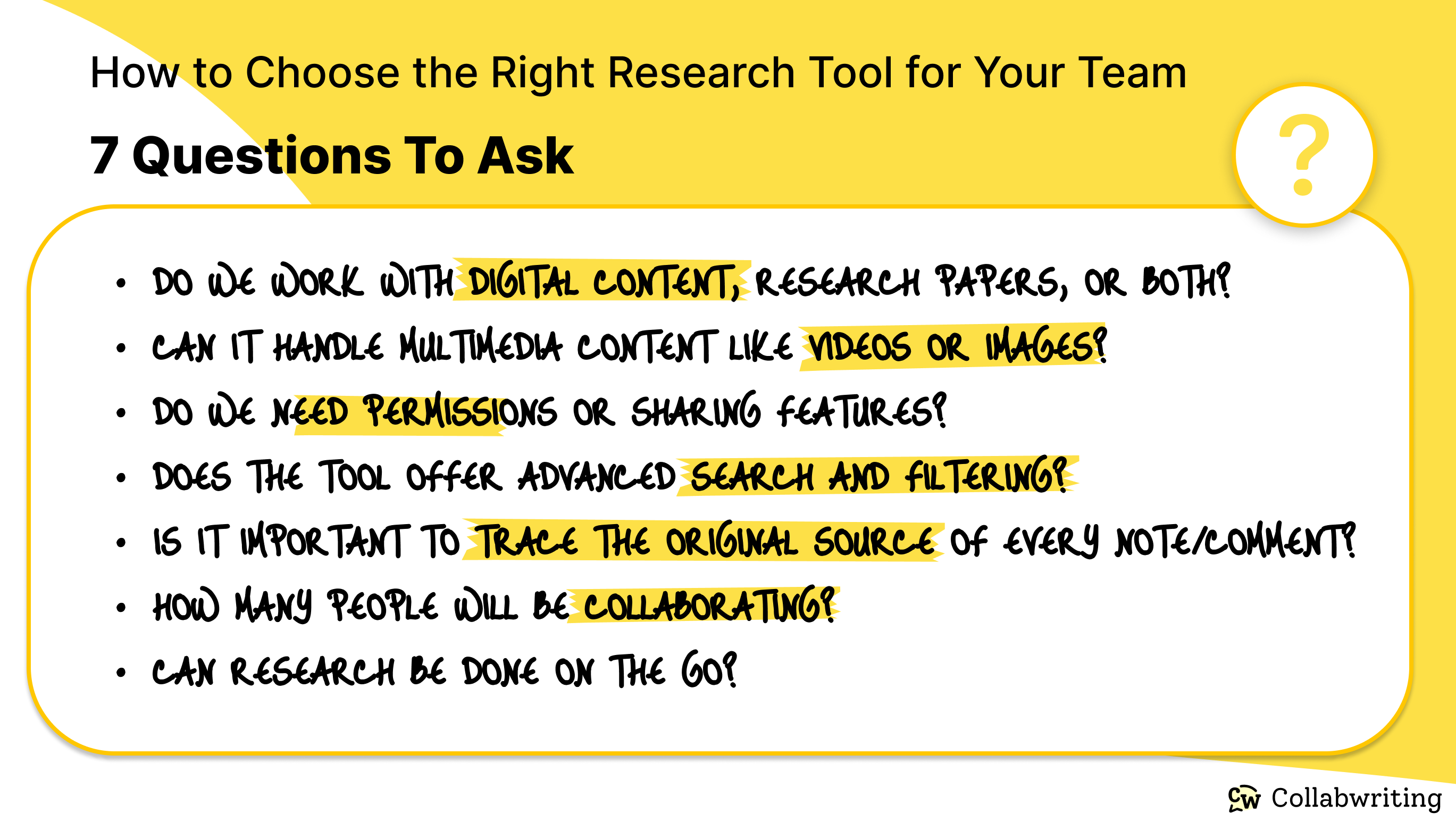
How Collabwriting Saves You Time - Real Examples
When research feels chaotic, every minute wasted hunting for a source or clarifying a teammate’s note adds up.
Here’s how Collabwriting helps you cut down on that lost time:
No more endless tab-hopping
Instead of juggling dozens of open tabs and trying to remember where you saw that crucial insight, Collabwriting lets you save snippets directly from articles, videos, and PDFs with one click.
Everything stays in your private inbox, and later you can sort things into topics or clusters.
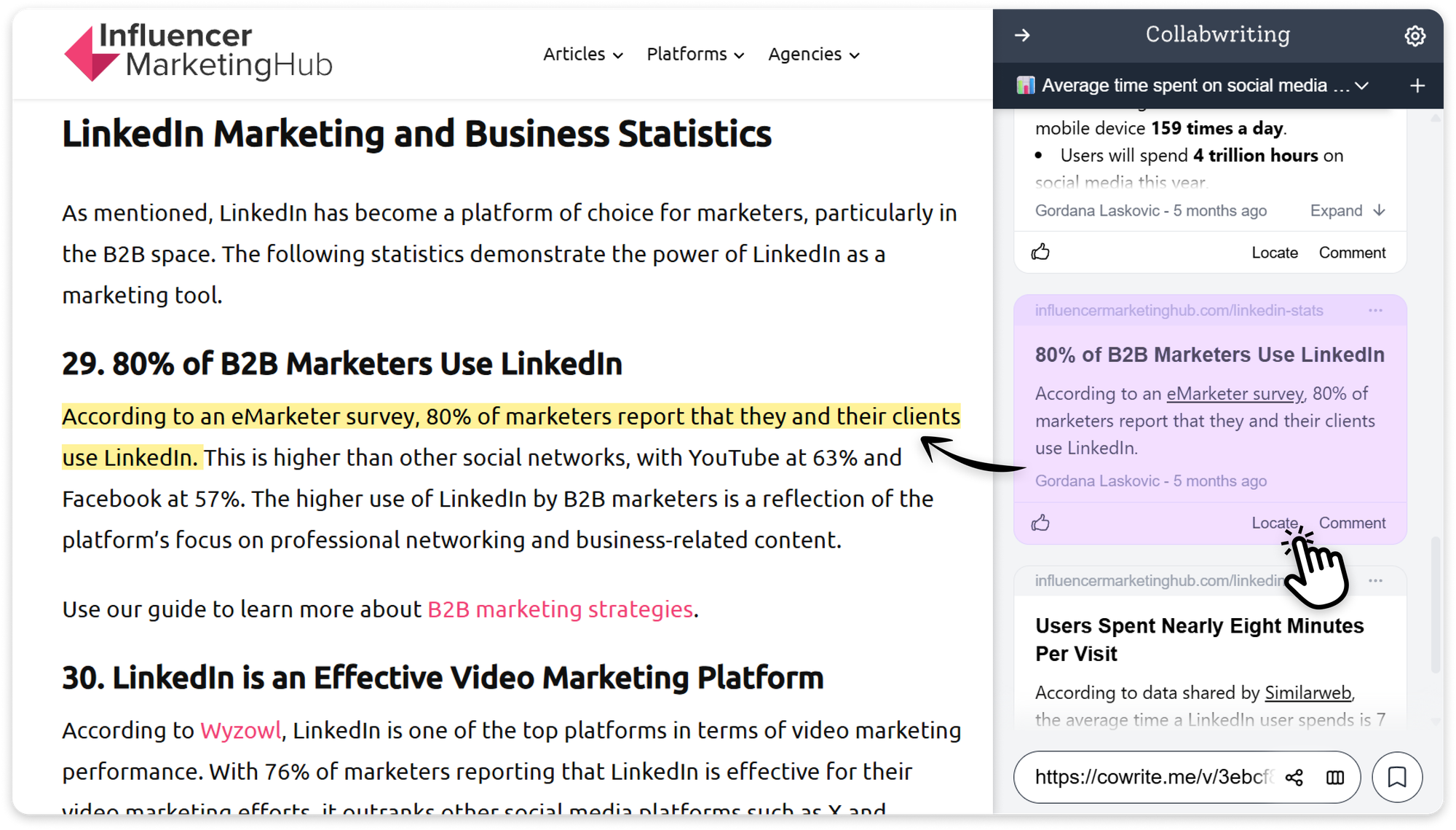
No more guessing where you saved something or re-searching the same information twice.
Instant context and source tracking
Each saved snippet comes with the exact source and location, so you don’t have to waste time verifying or digging through emails to find where something came from.
Seamless team collaboration
Add people via email, mention them on Slack or tag them under specific insights, leave comments right where the idea lives, and keep the conversation contextual.
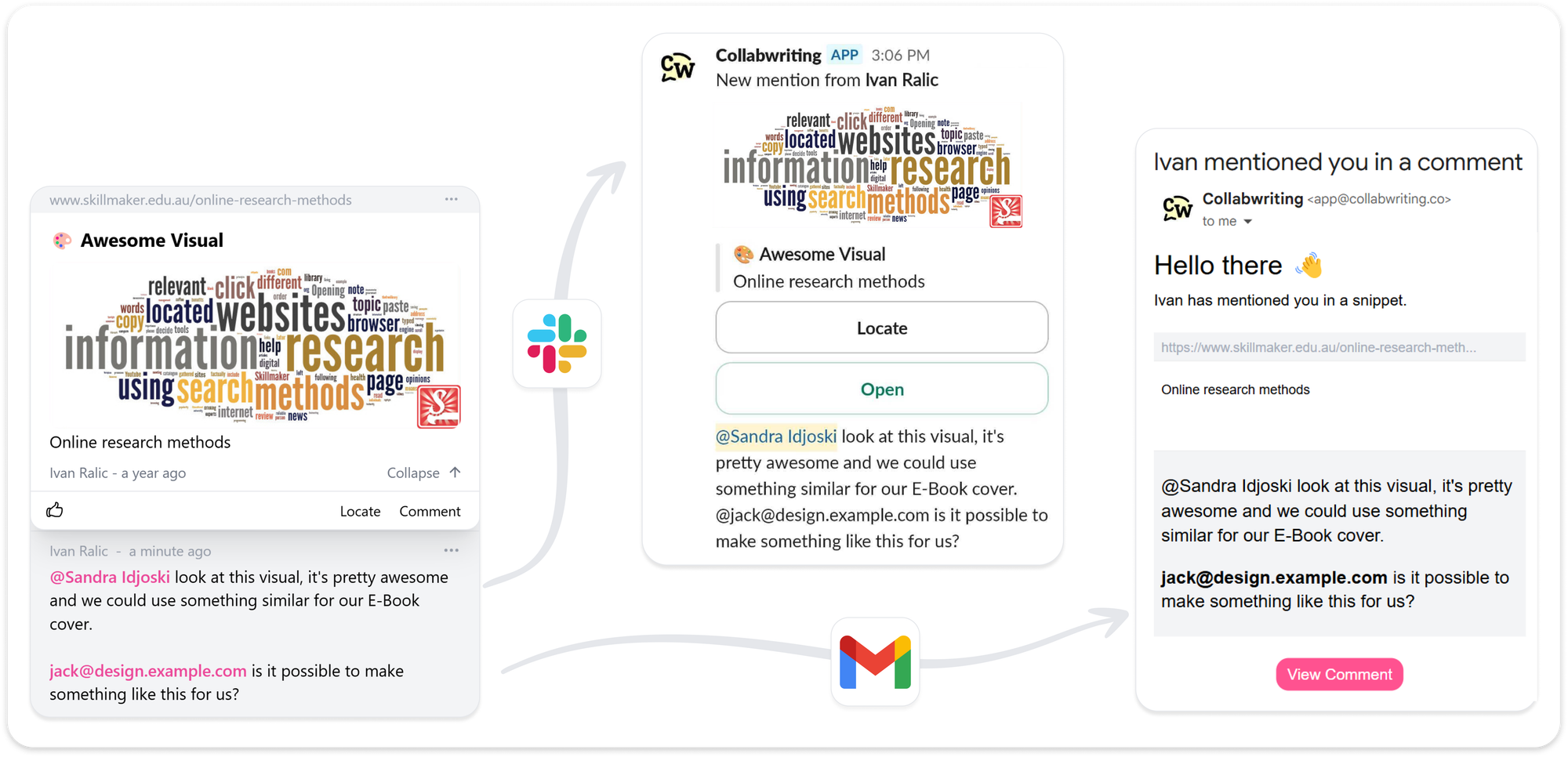
Forget about Slack threads or confusing email chains.
Faster decision-making
Because your research is centralized, searchable, and enriched with team input, you spend less time assembling information and more time acting on it.
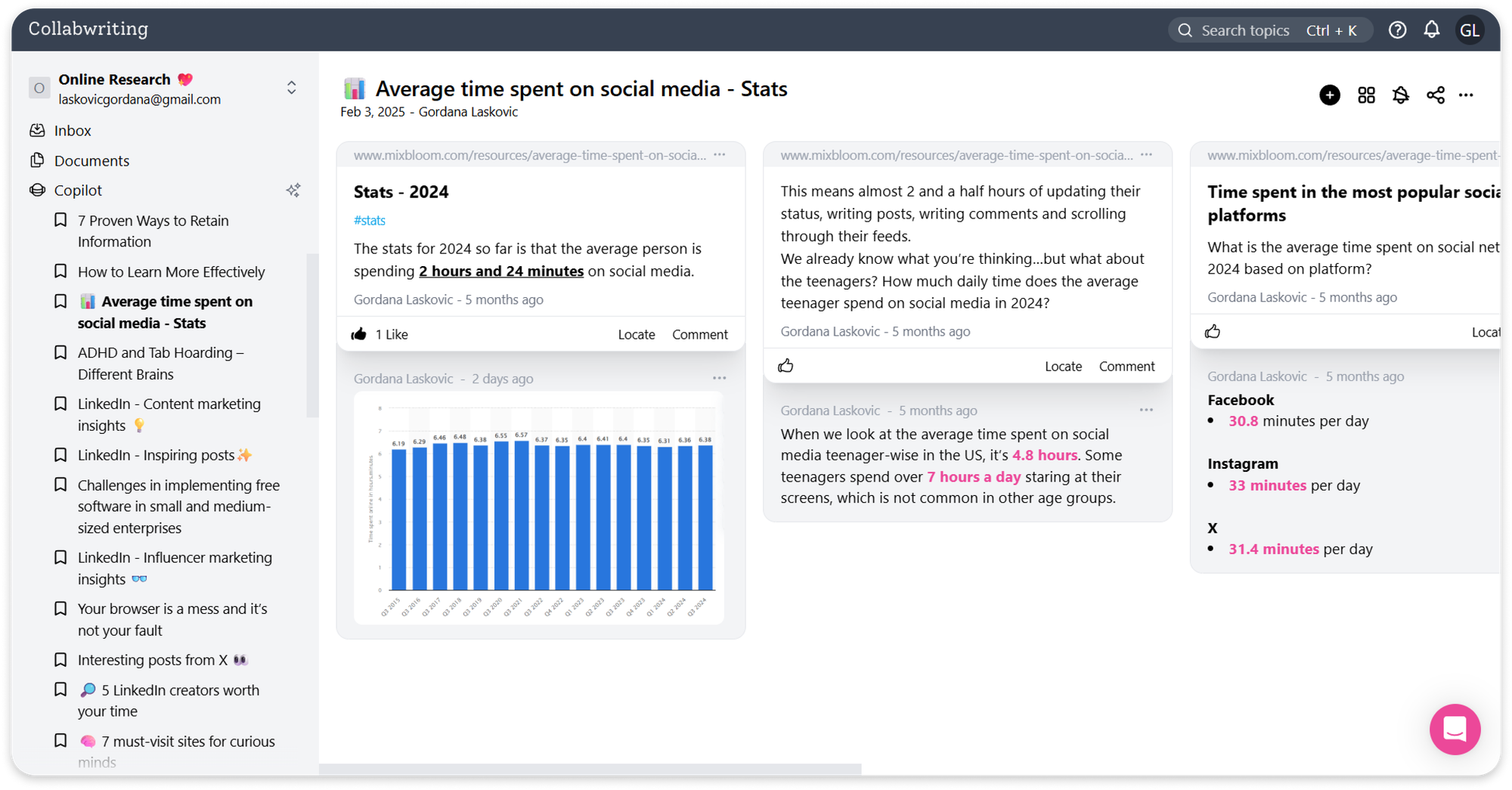
Quick export and sharing
Need to prepare a report or share key findings?
Export your insights as PDF, CSV or Drag & Drop them to almost any text editor.
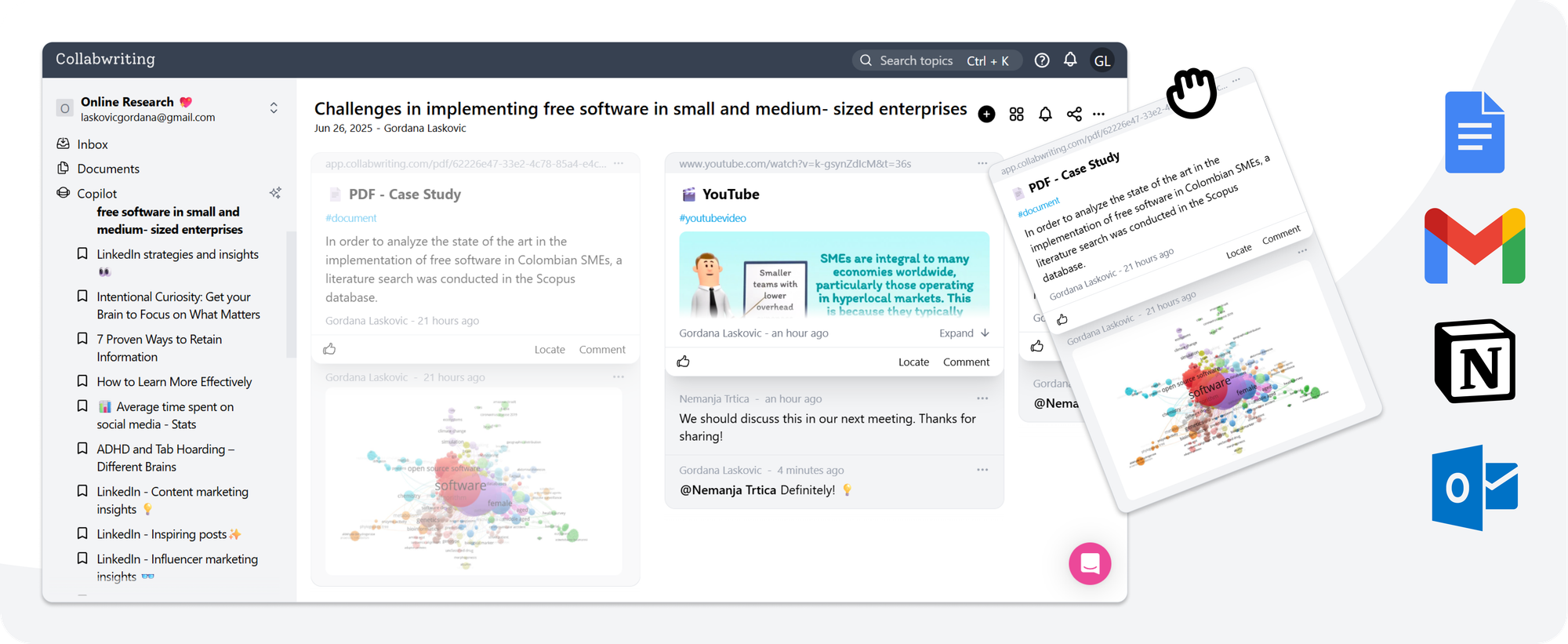
Who Benefits from a Research Collaboration Tool?
- Marketing teams who gather insights from blogs, social media, videos, and reports to plan campaigns and content strategies.
- Consultants and analysts who need to synthesize data from various sources while collaborating with clients and colleagues.
- Legal and compliance teams managing case research and documentation with strict traceability requirements.
- R&D and product teams collecting technical papers, user feedback, and competitive analysis in one place.
- Startups and founders balancing multiple streams of information to make informed decisions.
- Students and academics who want to organize papers, notes, and citations collaboratively.
Ready to streamline your research process and empower your team?
Start exploring your options today and see the difference a purpose-built collaboration tool can make.
And hey - if you’re still on the fence, no worries. There’s even a free version you can try out. Because who doesn’t love testing things for free before making a decision? 😉
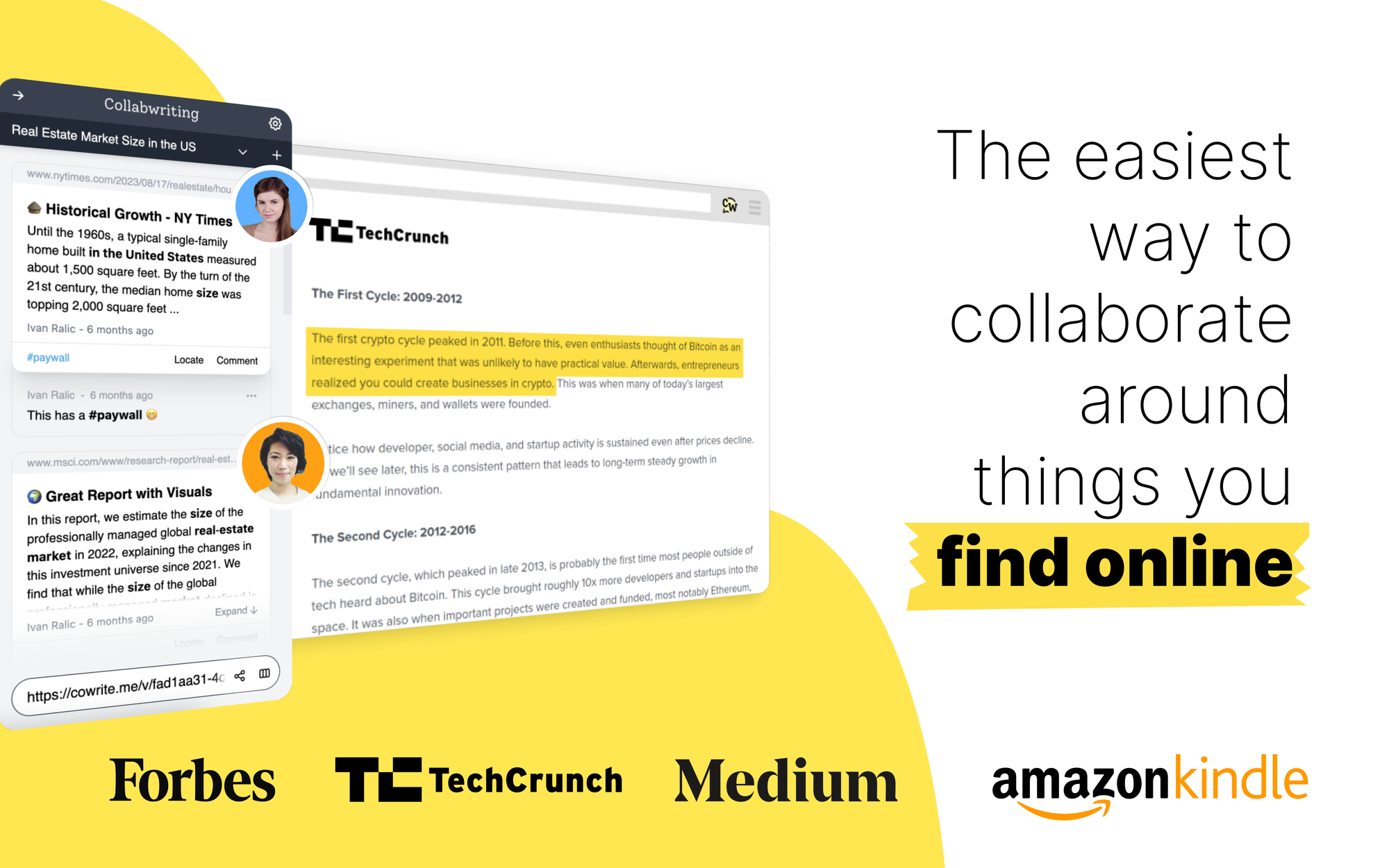
Collabwriting - Shareable Notes on Web Pages and PDFs
Collabwriting allows you to gather all your online sources in one place. No more endless scrolling, no more lost insights, just simple, structured knowledge at your fingertips.
Just highlight, save, and collaborate with anyone on any content you find online.
FAQ
Why aren't general collaboration tools like Slack, Google Docs, or spreadsheets ideal for research?
These tools aren't designed specifically for research needs. Important context often gets lost, such as why a link was saved or how it connects to other information. This leads to cluttered links, disconnected comments, and outdated documents.
What are the key features of a great research collaboration tool?
- Ability to highlight key parts of sources and add comments or tags instantly.
- Organize saved insights by topics, clusters, or campaigns.
- Trace every snippet back to its original source with one click.
- Simple, contextual collaboration without disrupting your workflow.
- Role-based permissions to control access.
- Intuitive interface with a gentle learning curve.
- Integrations with platforms where research happens (YouTube, LinkedIn, Kindle, etc.).
- Easy export options in various formats.
How do I choose the right research tool for my team?
Ask yourself and your team:
- What types of content do we research (text, PDFs, videos)?
- Do we need multimedia support?
- What sharing and permission controls do we require?
- Does it offer advanced search and filtering?
- How important is source traceability for accuracy and trust?
- How many people will collaborate, and can the tool scale?
- Can we research and save insights on the go via mobile?
How does Collabwriting save time in research?
- Save exact quotes and insights from articles, videos, and PDFs with one click.
- Each snippet includes its original source for quick verification.
- Collaborate easily by tagging teammates and leaving comments without endless emails or Slack threads.
- Centralized and searchable research helps make faster decisions.
- Export your research as PDF, CSV, or drag and drop into any text editor.
Who benefits most from research collaboration tools?
- Marketing teams gathering insights for campaigns and content strategies.
- Consultants and analysts synthesizing data while working with clients.
- Legal and compliance teams needing strict source traceability.
- R&D and product teams collecting technical papers and user feedback.
- Startups and founders managing multiple information streams.
- Students and academics organizing papers and citations collaboratively.
Is there a free version of Collabwriting to try?
Yes! Collabwriting offers a free version so you can test its core features before committing.
Can I use the tool on mobile devices?
Absolutely. A good research tool lets you capture and organize insights anytime, anywhere, right from your phone.




![The Best Tool for Collaborative Research in Content Marketing Teams [2026]](/content/images/2025/12/image--5-.png)
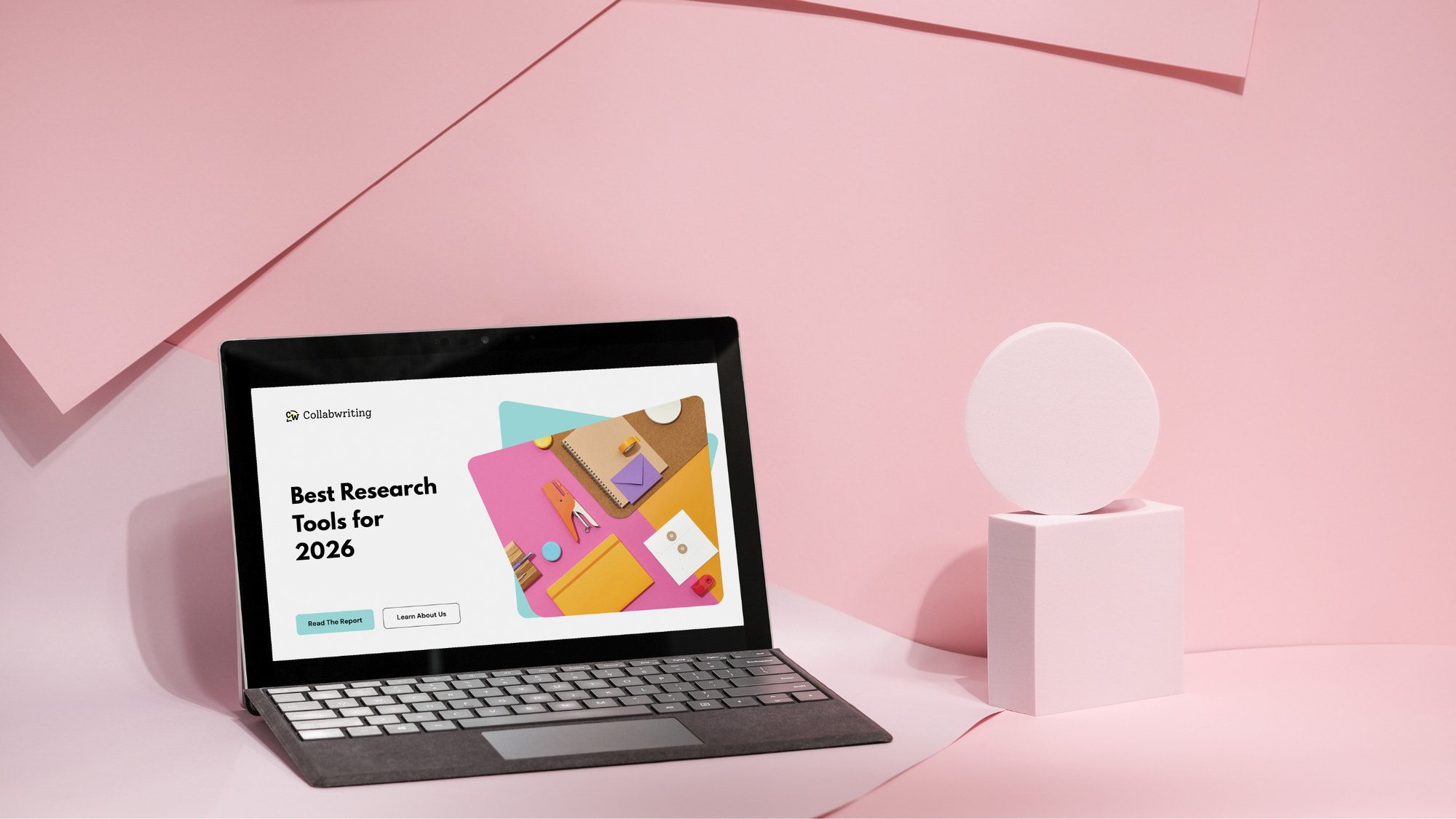
![5 Tools Marketers Use to Organize Research - Compared [2026]](/content/images/2025/11/cover-4-1.png)
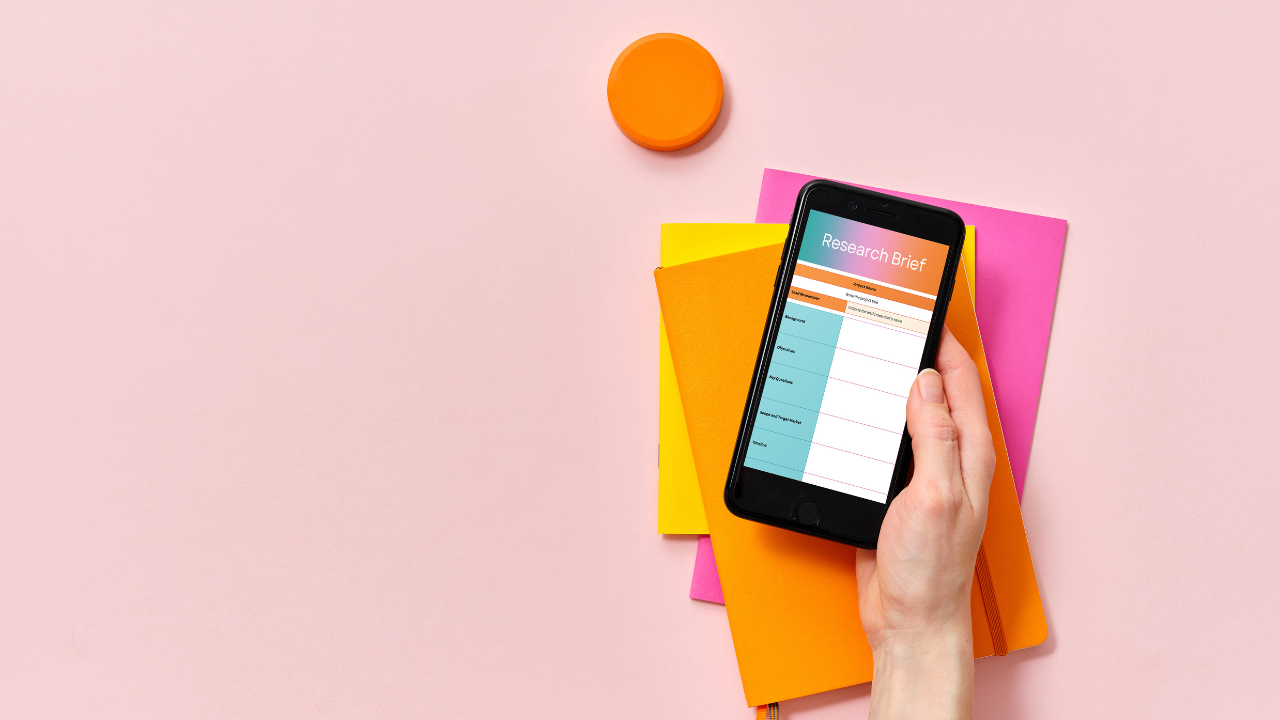
![Build Credibility in Research: Smart Way to Verify Information and Track Sources Easily [2025]](/content/images/2025/10/covers-for-blog--7--1.png)
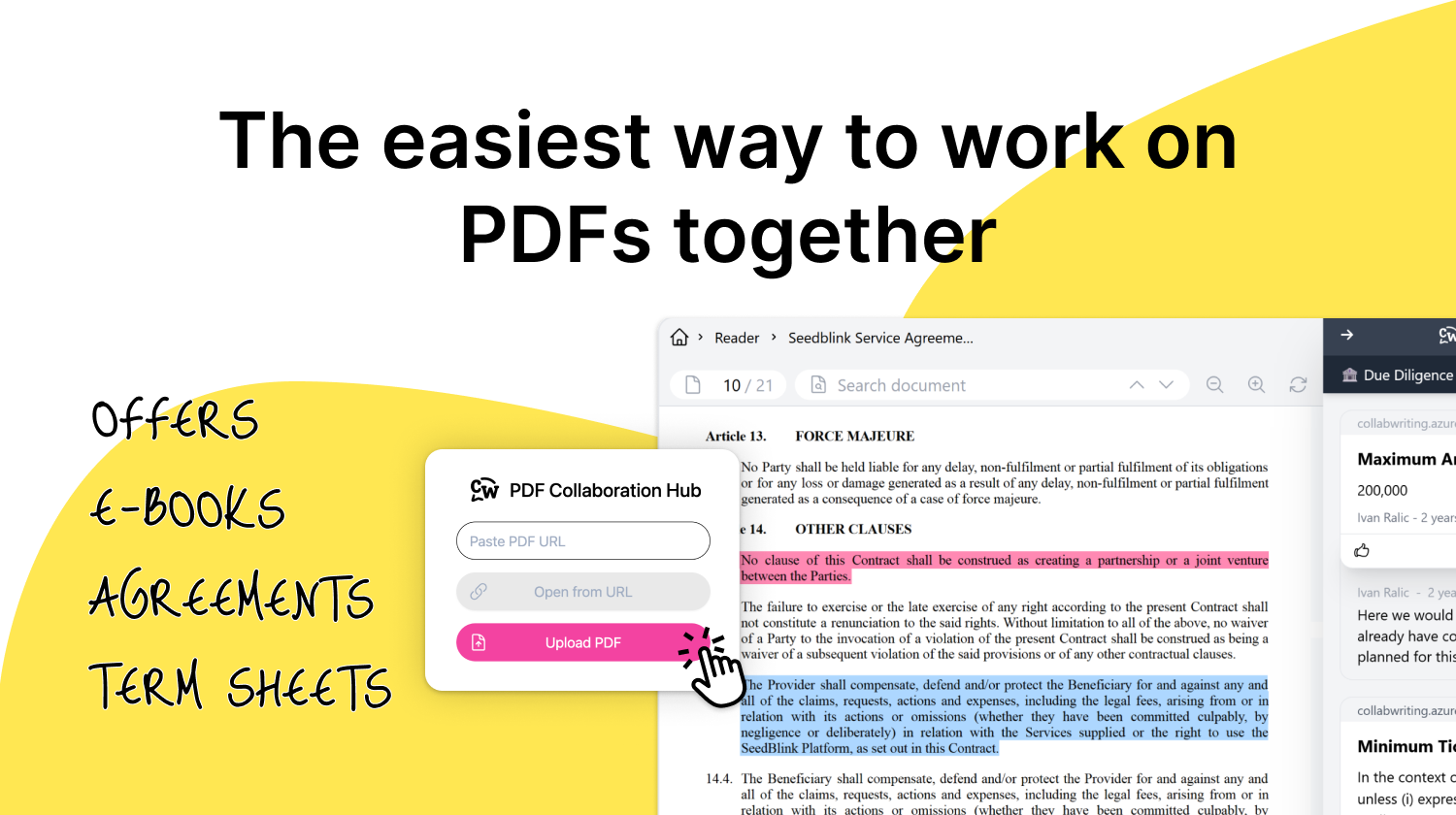
![How Marketers Can Turn LinkedIn Content into Collaborative Research [2025]](/content/images/2025/10/covers-for-blog--8-.png)
![Best Readwise Alternative for Personal & Team Research [2026]](/content/images/2025/09/Frame-814--3-.png)