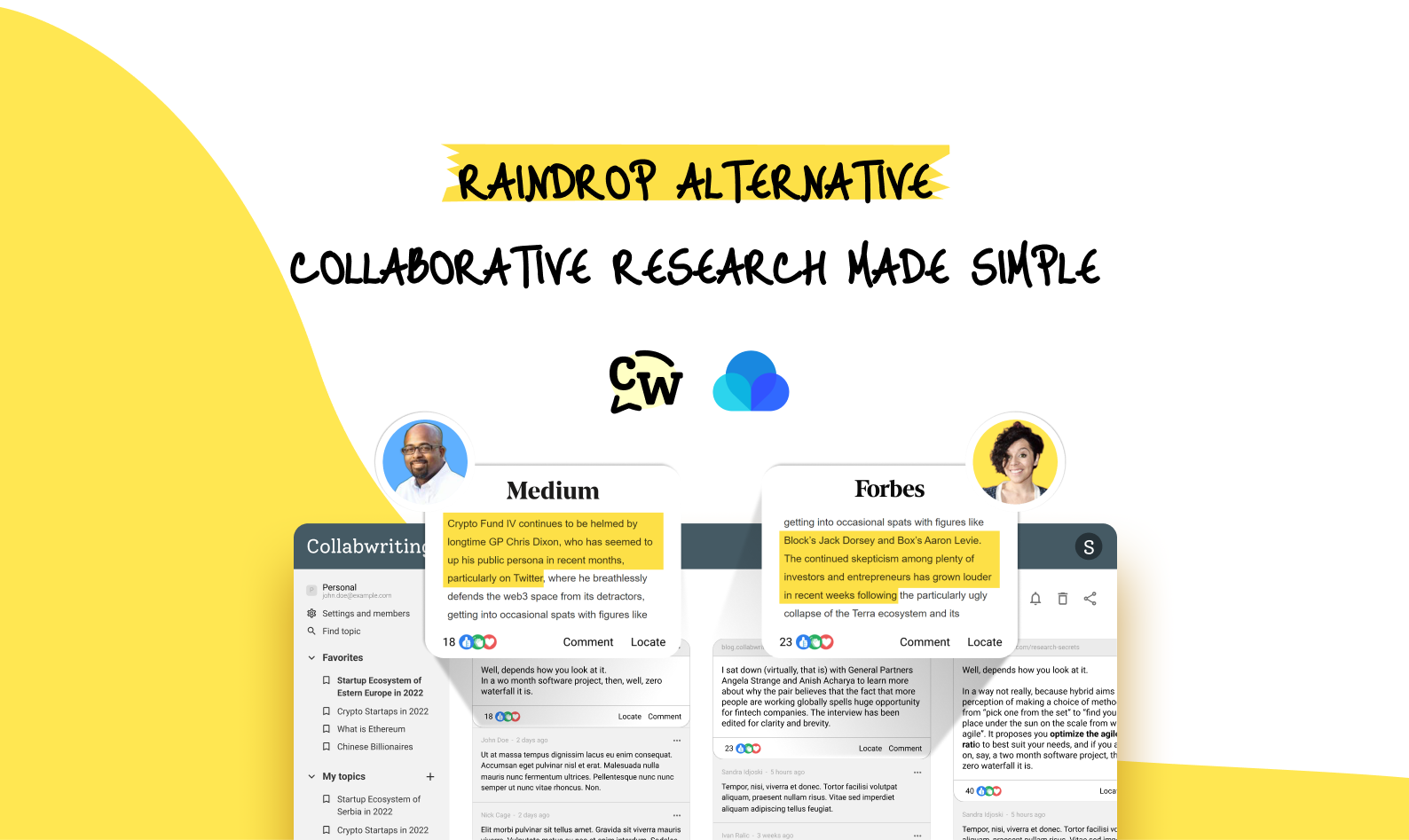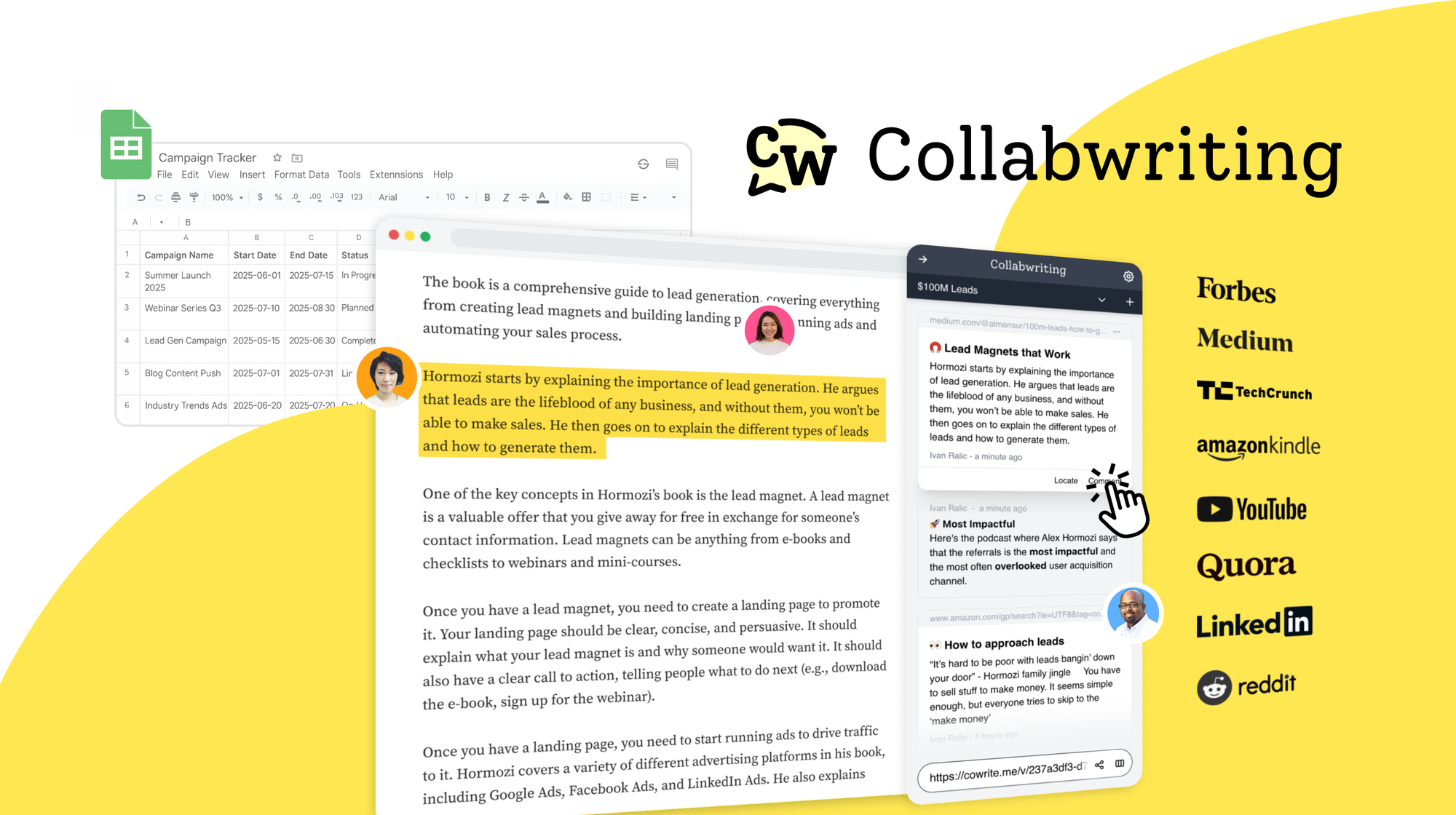How do you handle your browser at work? Do you keep all your tabs on work tasks, or use different windows for other things?
I bet when you're doing online research, you open 57 tabs, switch between them, and eventually lose track of the information you read just 10 minutes ago. You’re switching tabs, searching, and getting frustrated as your concentration slips.
Plus, if you need to share information from 10 different pages, you’ll end up copying and pasting text and sending each link separately.
I’m tired of just writing this, and I can imagine how exhausting it is for someone still using this method during research.
A study from the University of California found that switching tasks or websites can take about 20 minutes to get back on track. These disruptions add up, leading to an estimated 28 billion hours of lost productivity every year for U.S. workers.
As you try to multitask between these tabs, you might start feeling overwhelmed by the amount of information, making it hard to absorb or remember anything meaningful.
Besides tabs, you might take screenshots that clutter your desktop, email links, and attachments to yourself for later, or bookmark a page on your browser that gets lost in the shuffle.
This isn't just inefficient - seeing all those links and files pile up can be really messy.
In short, researching and managing your browser tabs can quickly become chaotic.
Why browser bookmarks are less effective for tracking research?
When you think about saving and organizing important web pages, you probably rely on the built-in bookmark options in your browser.
While this is an easy way to save something quickly, there are easier ways that make saving content even better.
- Limited organization: You can only sort into folders. Finding links later is a hassle.
- Device-dependent: Your saved links may be unavailable if you switch browsers or devices.
- No collaboration: Sharing bookmarks requires extra steps or tools.
- No context: You can't highlight, comment, or annotate important sections of a page.
Bookmarking tools let you bookmark entire pages or save specific parts of text, and they often come with extra features like commenting, collaboration, hashtags, and more.
But let’s highlight the key benefits.
How Bookmarking Tools Can Streamline Your Research - The Benefits
Better link organization and search
One of the main benefits of using bookmarking tools is the easier organization of content.
These tools let you easily organize saved pages with tags, categories, clusters, and even advanced filters.
This means you can quickly find exactly what you need, even if you have hundreds of saved pages.
Categories: Sort your bookmarks into main groups based on their topic or purpose.
Clusters: Group related items together for better organization.
Advanced filters: Use filters to quickly find specific pages by narrowing down your search.
On the other hand, browser bookmarks offer limited organization options, often making them cluttered and hard to navigate.
Access your bookmarks from different devices
Bookmarking tools let you access your saved pages from any device.
Whether you're using a desktop, laptop, tablet, or phone, all you need is an internet connection.
This is a big step up from browser bookmarks, which are often tied to just one device or browser.
Imagine needing an important link while you’re out and about but not being able to find it. With a bookmarking tool, you can easily reach your saved pages anytime, anywhere.
Collaboration and sharing
One of the best things about bookmarking tools is how easy they make sharing and collaborating with your team.
You can quickly share clusters or individual pages with colleagues, clients, or partners. This is super helpful in a work environment where teamwork is key.
On the other hand, browser bookmarks are private and can be tricky to share without extra tools.
It can be frustrating when you need to quickly pass along an important link to a coworker but you can't access it from a phone.
Add notes, highlights, and context - Additional functionalities
Besides saving pages, many bookmarking tools let you:
- Annotate and highlight content on the webpage
- Add notes and leave comments directly to your saved content.
This is helpful for researchers, students, and professionals who want to mark important parts or add their own thoughts.
For example, while reading an important article, you can easily highlight text and add comments for later or share them with your team to keep everyone on the same page.
One of the best things about these tools is that they help you remember the context when you come back to check what you’ve saved later.
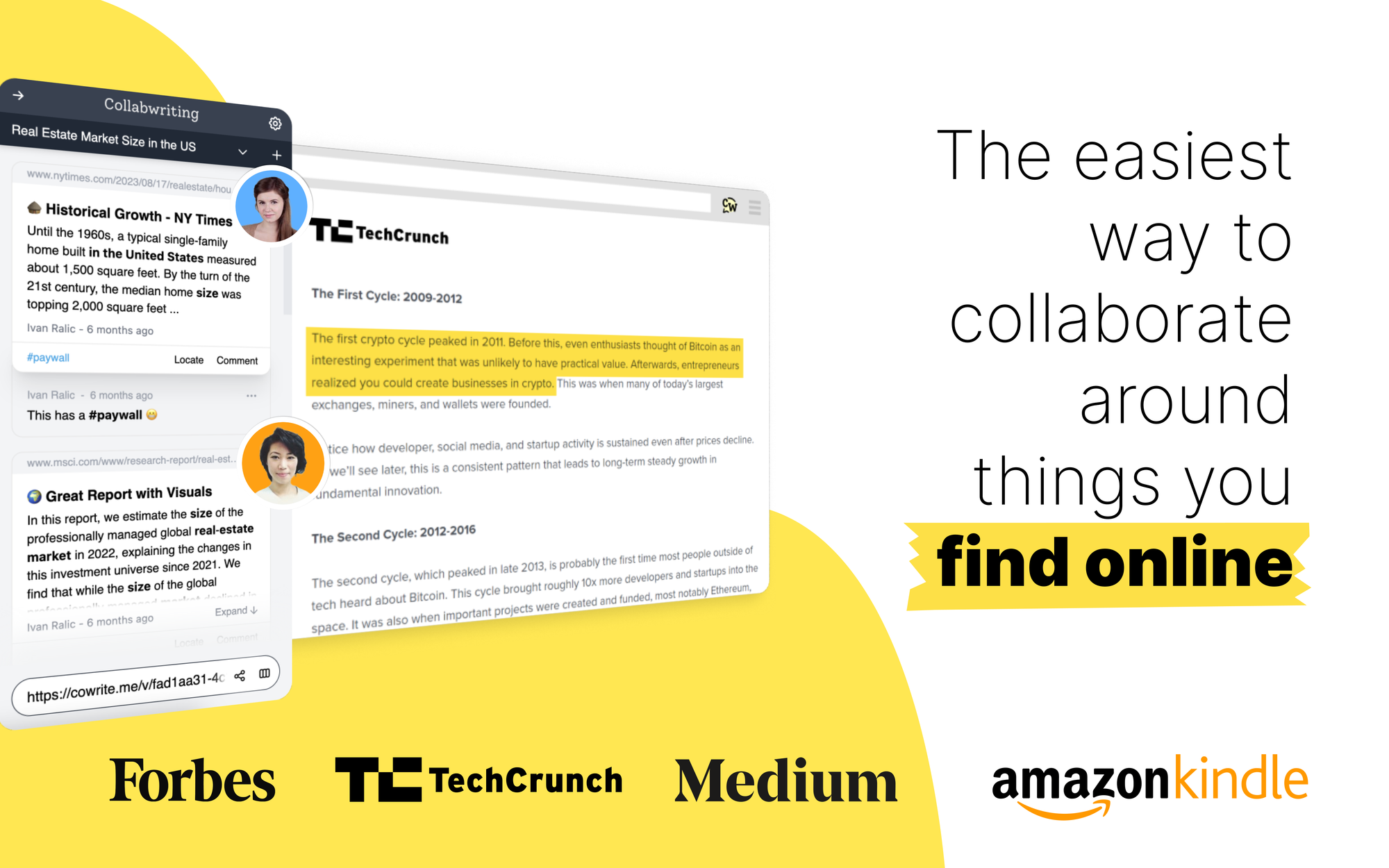
One link - All your research
Collabwriting allows you to gather all your online sources in one place. Just highlight, save, and collaborate with anyone on any content you find online.
Integration with other tools
Many bookmarking tools can integrate with other productivity tools like project management systems, Google Docs, Gmail, Kindle, and PDFs.
This makes it easy to connect saved resources with different parts of your work.
For example, you can quickly link important resources to your projects, which helps boost productivity and streamline your workflow. Standard bookmarks just can't do that.
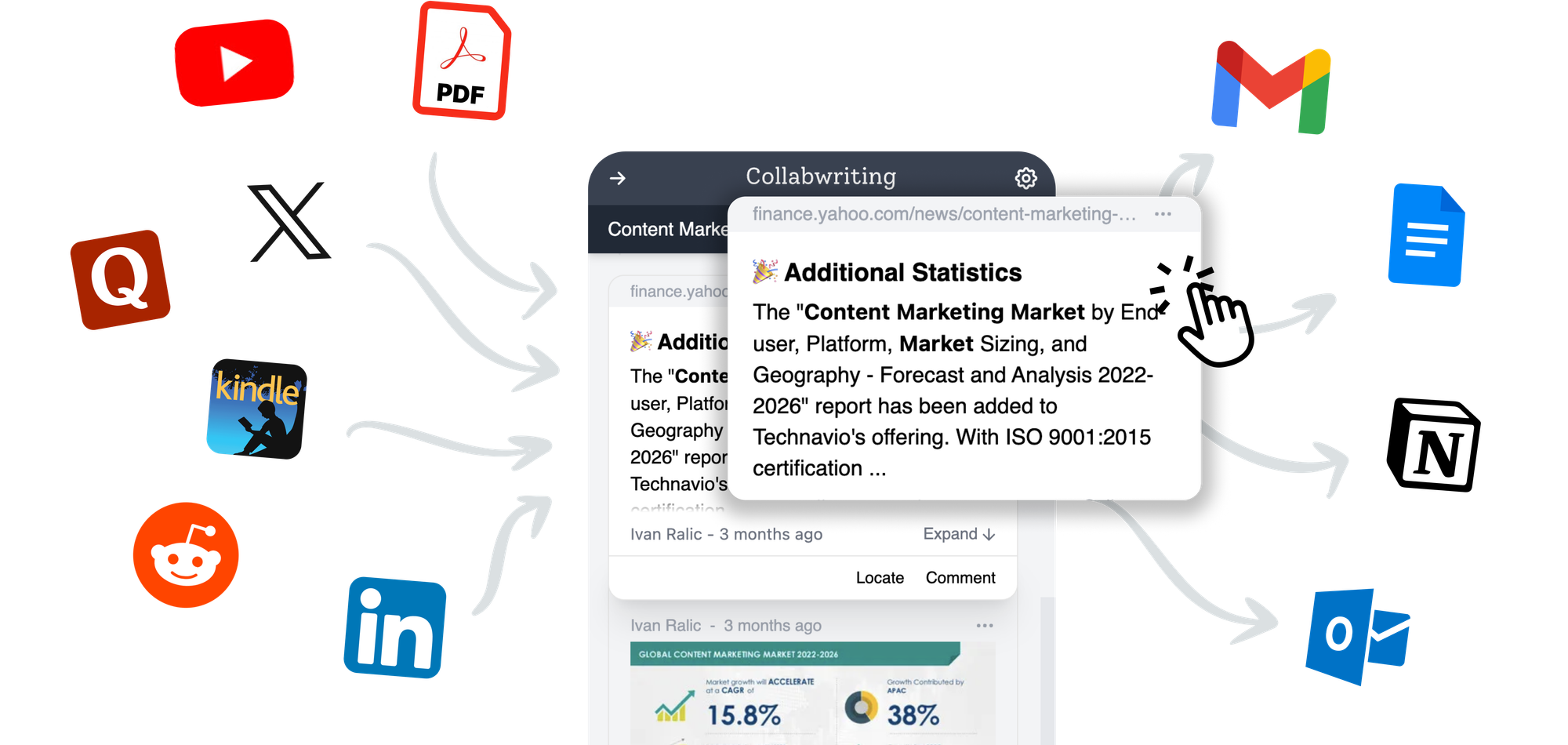
Keep in mind
If you want to be 100x more productive each day, stop wasting those 20 minutes and get more done, all while keeping track of your resources.
We've highlighted just a few benefits, but once you start using them, you'll see how much time you've been wasting over the years.
FAQ
Why is keeping many browser tabs open inefficient?
Switching between multiple tabs disrupts focus and concentration. Studies show it can take up to 20 minutes to get back on track after switching tasks, leading to wasted time and decreased productivity.
Are browser bookmarks enough for managing research?
Not really. While bookmarks let you save links, they have limitations:
- Limited organization (just folders).
- Device-dependent access.
- No collaboration features.
- No way to add notes, highlights, or context.
How can bookmarking tools improve research organization?
Bookmarking tools let you:
- Organize links efficiently with tags, categories, clusters, and filters.
- Access saved pages from any device so your research is always available.
- Collaborate and share content with teammates, clients, or partners easily.
- Add context with highlights, notes, and comments, making it easier to remember why a page matters.
What are clusters and why are they useful?
Clusters are groups of related links or snippets organized by topic, project, or purpose. They make it easier to see all relevant information at a glance and prevent losing context across multiple sources.
How do notes and highlights help with research?
Adding notes and highlights lets you capture key takeaways, insights, or personal observations. This preserves context and makes your saved content actionable when revisiting it later.
Can bookmarking tools integrate with other productivity apps?
Yes. Many tools integrate with project management systems, Google Docs, Gmail, PDFs, and more. This streamlines workflows and ensures your research is connected to the work you’re actually doing.
How does Collabwriting help with browser research?
Collabwriting lets you:
- Highlight and save content from any web page or PDF.
- Organize snippets into clusters with tags and context.
- Collaborate with teammates using comments and @mentions.
- Access all research from any device, without losing insights or context.
What’s the main benefit of using a research-focused bookmarking tool?
You save time, stay organized, maintain context, and collaborate efficiently. Instead of wasting minutes searching through tabs, screenshots, emails, or scattered bookmarks, your research stays structured, searchable, and actionable.




![The Best Tool for Collaborative Research in Content Marketing Teams [2026]](/content/images/2025/12/image--5-.png)
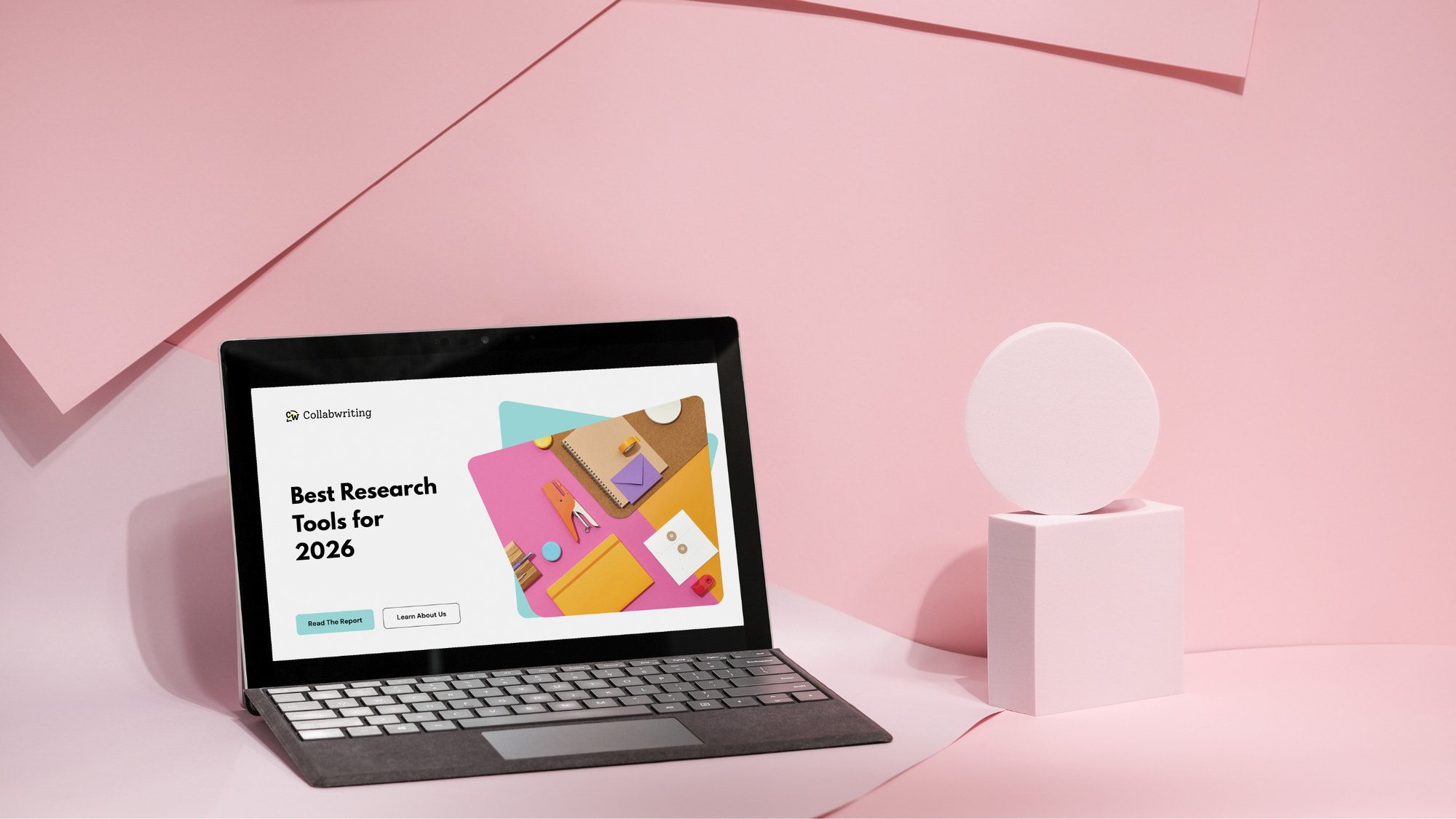
![5 Tools Marketers Use to Organize Research - Compared [2026]](/content/images/2025/11/cover-4-1.png)
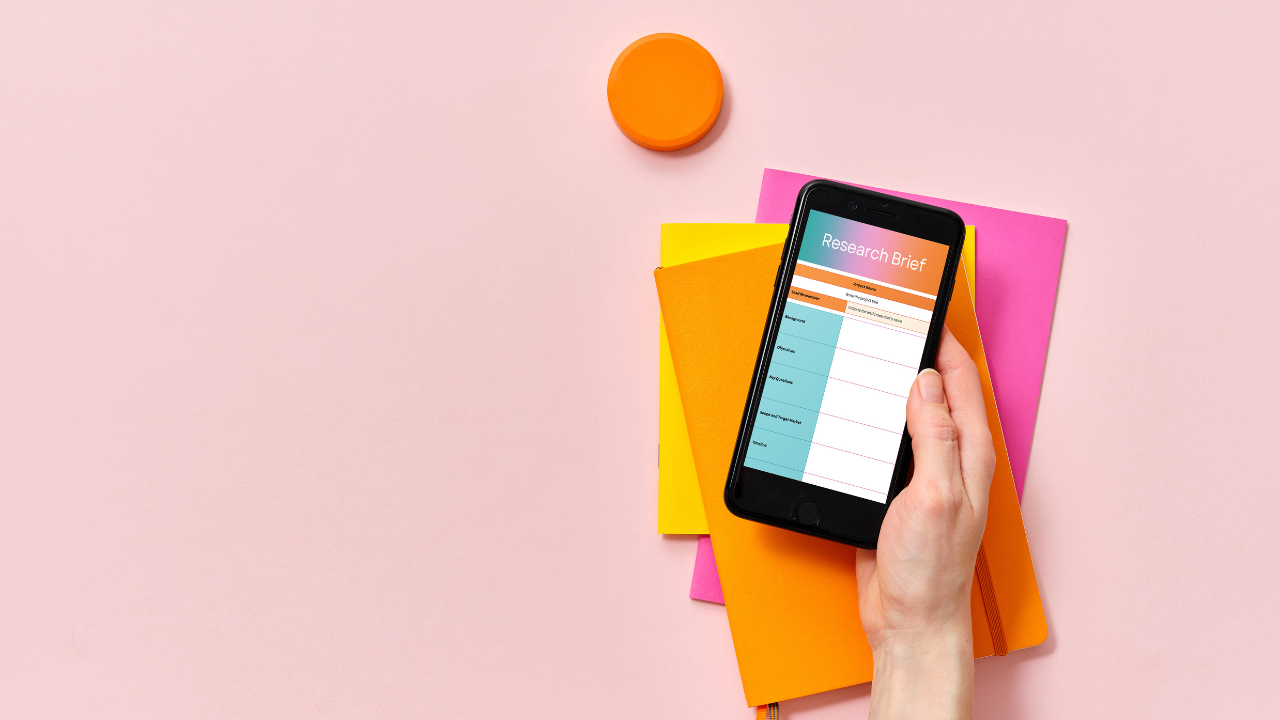
![Build Credibility in Research: Smart Way to Verify Information and Track Sources Easily [2025]](/content/images/2025/10/covers-for-blog--7--1.png)
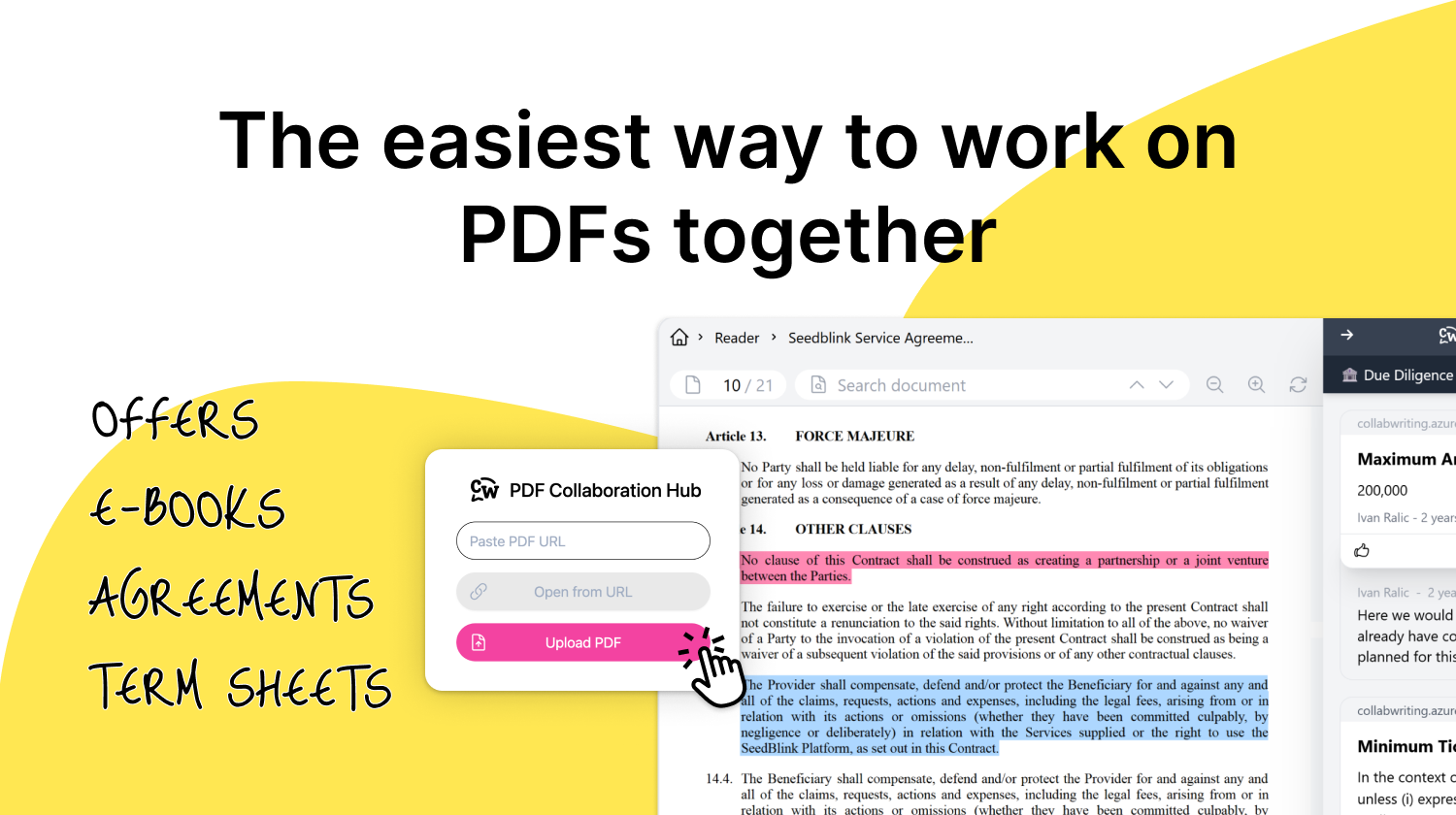
![How Marketers Can Turn LinkedIn Content into Collaborative Research [2025]](/content/images/2025/10/covers-for-blog--8-.png)
![Best Readwise Alternative for Personal & Team Research [2026]](/content/images/2025/09/Frame-814--3-.png)